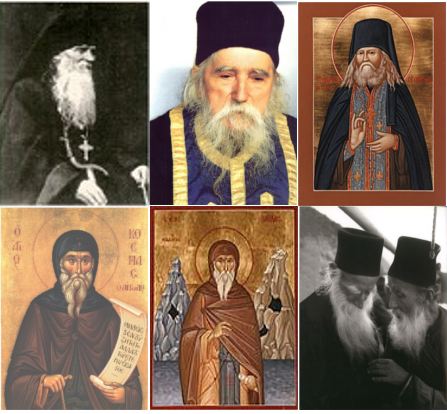Mon Oct 12 11:19:03 EEST 2009
My experiments with Gimp, create a big picture out of many pictures
Two days ago I wanted to learn how to create a collective picture ouf of many pictures. It was easier than I thought, all I needed to do is:1. Open the different pictures through different layers through the:
File -> "Open as Layers"
2. On each and every picture select the whole picture
through the:
Select -> All menus
3. Open a New picture and copy paste all the selected layered
pictures to the New one.
4. Scale the pictures via the "Scale Tool" making sure that all the
pictures are scaled to the same geometry.
5. Move the pictures using the "Move Tool" to allign them
together.
Done!
Here you can check my work out: