Mon Jun 20 11:04:07 EEST 2011
How to Update / Change payment Credit Card information in Godaddy
After my Debit VISA card has been declined by my Bank (had to issue a new one), which of course had a new card number and a new secret code.Therefore to continue be able paying for domains in Godaddy I had to Update my Credit Card information in Godaddy's website.
Here is how I updated my Credit card details:
1. Login to Godaddy
My Account -> Payments and
Renewing Items
2. Click on Update Payment Options
Here is a screenshot with pointers of where one should go to change the payment method or update number and type of his Debit/Credit card:
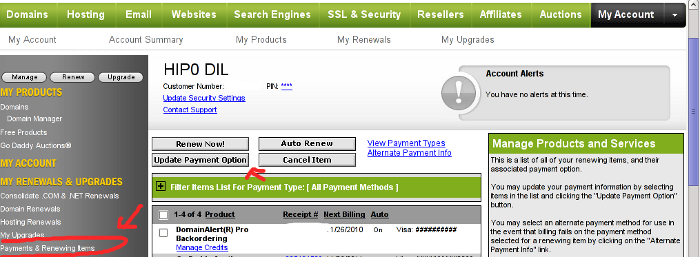
After clicking on Update Payment Options, on the right side a window pane will appear titled Change Payment Type
For a newly issued bank card, to update the recent input bank card credentials, one should click on the:
Add New Payment Type:.
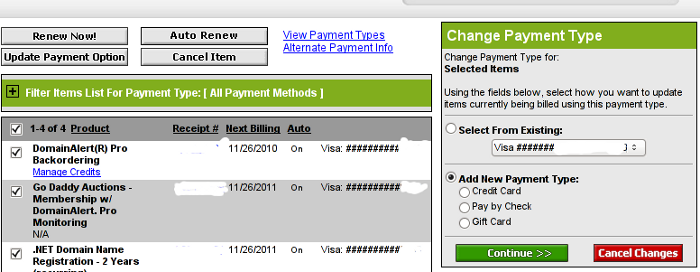
Change Payment Type Godaddy Menu
Further on in my case I had to select Credit Card , even though I'm using a VISA Debit card, as see in above's screenshot, there is no option of Debit card visa :).
Filling in the data and saving the changes with Save Changes completes the new bank card inclusion, I can now use my new valid card with Godaddy once again.