Thu May 3 15:35:30 EEST 2012
How to check the IP address of Skype (user / Contacts) on GNU / Linux with netstat and whois
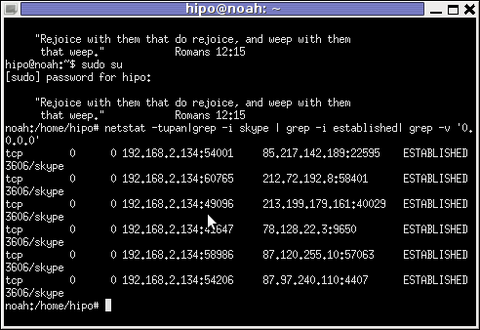
Before I explain how netstat and whois commands can be used to check information about a remote user talking to you or you're talking to - e.g. (msg is send or receved) in skype. I will say in a very abstract level, how skype P2P works.
Many people might already know this so if this is the case just skip the few lines of explanation on how skype proto works. In short skype transfers its message data as most people know in Peer-to-Peer mode (P2P). Its way of connecting to peer client to other peer client is done via a so called "transport points". To make a P-to-P connection skype wents through a number of middle point destinations. This transport points are actually other users logged in Skype and the data between point A and point B is transferred via this other logged users in encrypted form. If a skype messages has to flow from Peer A (point A) to Peer B (Point B), the data flows in a way similar to A -> D -> F -> B (where D and F are simply other people running skype on their PCs).
The communication from a person A to person B chat in Skype hence, always passes by at least few other IP addresses which are owned by some skype users who happen to be located in the middle geographically between the real geographic location of A (the skype peer sender) and B (The skype peer receiver)..
The exact way skypes communicate is more complex, this basics however are enough for most ppl..
In order to find the IP address to a certain skype contact - one needs to check all ESTABLISHED connections of type skype protocol with netsat
netstat displays few IPs, when skype proto is grepped:
noah:~# netstat -tupan|grep -i skype | grep -i
established| grep -v '0.0.0.0'
tcp 0 0 192.168.2.134:59677 212.72.192.8:58401 ESTABLISHED 3606/skype
tcp 0 0 192.168.2.134:49096 213.199.179.161:40029 ESTABLISHED
3606/skype
tcp 0 0 192.168.2.134:57896 87.120.255.10:57063 ESTABLISHED
3606/skype
Now, as few IPs are displayed, one needs to find out which exactly from the list of the ESTABLISHED IPs is the the Skype Contact from whom are received or to whom are sent the messages.
The blue colored IP address is the local IP address of my host running the Skype client. The red one is the IP address of the remote skype host (Skype Name) to which messages are transferred (in the the time the netstat command was ran.
The easiest way to find exactly which from all the listed IP is the IP address of the remote person is to send multiple messages in a low time interval (let's say 10 secs / 10 messages to the remote Skype contact).
It is a hard task to write 10 msgs for 10 seconds and run 10 times a netstat in separate terminal (simultaneously). It is a good practice to run a tiny loop to delay 1 sec its execution and run the above shown netstat cmd.
To do so open a new terminal window and type:
noah:~# for i in $(seq 1 10); do \
sleep 1; echo '-------'; \
netstat -tupan|grep -i skype | grep -i established| grep -v
'0.0.0.0'; \
done
-------
tcp 0 0 192.168.2.134:55119 87.126.71.94:26309
ESTABLISHED 3606/skype
-------
tcp 0 0 192.168.2.134:49096 213.199.179.161:40029
ESTABLISHED 3606/skype
tcp 0 0 192.168.2.134:55119 87.126.71.94:26309 ESTABLISHED
3606/skype
-------
tcp 0 0 192.168.2.134:49096 213.199.179.161:40029 ESTABLISHED
3606/skype
tcp 0 0 192.168.2.134:55119 87.126.71.94:26309 ESTABLISHED
3606/skype
...
You see on the first netstat (sequence) exec, there is only 1 IP address to which a skype connection is established, once I sent some new messages to my remote skype friend, another IP immediatelly appeared. This other IP is actually the IP of the person to whom, I'm sending the "probe" skype messages.
Hence, its most likely the skype chat at hand is with a person who has an IP address of the newly appeared 213.199.179.161
Later to get exact information on who owns 213.199.179.161 and administrative contact info as well as address of the ISP or person owning the IP, do whois.
noah:~# whois 213.199.179.161
% This is the RIPE Database query service.
% The objects are in RPSL format.
%
% The RIPE Database is subject to Terms and Conditions.
% See http://www.ripe.net/db/support/db-terms-conditions.pdf
% Note: this output has been filtered.
% To receive output for a database update, use the "-B" flag.
% Information related to '87.126.0.0 - 87.126.127.255'
inetnum: 87.126.0.0 - 87.126.127.255
netname: BTC-BROADBAND-NET-2
descr: BTC Broadband Service
country: BG
admin-c: LG700-RIPE
tech-c: LG700-RIPE
tech-c: SS4127-RIPE
status: ASSIGNED PA
mnt-by: BT95-ADM
mnt-domains: BT95-ADM
mnt-lower: BT95-ADM
source: RIPE # Filtered person: Lyubomir Georgiev
.....
Note that this method of finding out the remote Skype Name IP to whom a skype chat is running is not always precise.
If for instance you tend to chat to many people simultaneously in skype, finding the exact IPs of each of the multiple Skype contacts will be a very hard not to say impossible task.
Often also by using netstat to capture a Skype Name you're in chat with, tthere might be false positives..
For instance, Skype might show a remote Skype contact IP correct, as the remote user might not have a unique internet IP address but might be using his net over a NAT or DMZ.
The remote skype user might be hard or impossible to track if skype client is run over skype tor proxy for the sake of anonymity
Though it can't be taken as granted that the IP address obtained would be 100% correct, in most cases doing netstat, will give (approximate) info on a Country and City origin of the person you're skyping with.