November 2010 Archives
Tue Nov 30 11:28:12 EET 2010
How to configure Euro sign symbol to show whenever key combination is pressed on Debian Linux
Today I realized that I have no standard way to make the Euro sign on my Linux.
I'm a using a normal notebook qwerty keyboard on my Thinkpad and a Debian Linux.
For Microsoft Windows there are plenty of keyboard combinations to make the Euro sign to appear on the screen.
In Windows;
1. On UK Keyboard the euro sign shows when
is pressed.
2. On US keyboard the euro sign is invoked via keyboard combination;
3. On all kind of keyboards in Windows the Euro sign is visualized by `;
holding Alt and typing 0128 :
I'm a using a normal notebook qwerty keyboard on my Thinkpad and a Debian Linux.
For Microsoft Windows there are plenty of keyboard combinations to make the Euro sign to appear on the screen.
In Windows;
1. On UK Keyboard the euro sign shows when
AltGr (Right Alt Button) + 5
is pressed.
2. On US keyboard the euro sign is invoked via keyboard combination;
AltGr (Right Alt) + 5
3. On all kind of keyboards in Windows the Euro sign is visualized by `;
holding Alt and typing 0128 :
However in my GNOME on Linux the universal way to insert the euro sign by holding alt with 0128 did not worked out.
I've found plenty of things related to how the euro sign could be produced on Linux, most of the info I found however didn't gave me a clue how can I achieve this simple task.
At that time I've found on a forum on the net, that in Gnome the euro sign producing can be configured via GNOME's Control Panel
So to assign a keyboard configuration which will be able to produce the euro sign;
1. Go to Gnome's Keyboard settings
System -> Preferences -> Keyboard
2. In the Keyboard Preferences Window choose
Layouts -> Options
3. In the Keyboard Layouts Options choose
Adding Euro Sign to certain keys
under this menu tick the
E
Next Choose the Key to choose 3rd level
Therein select;
Right Alt
That's it now you can produce / type the euro sign by simply pressing the AltGr (Right Alt) + e
I was quite happy that day by day settings ups configurations related to the GUI on Linux are becoming more easy.
Cheers :)
Mon Nov 29 14:31:51 EET 2010
The Social Network Movie Review (A biased documentary about How facebook came to existance)

I've recently watched the The Social Network Movie . It's a new movie that just came out this October and it's an attempt to make a show business version of how facebook came to existence
The main actor in the movie is playing in the role of the actual creator of facebook.com - Marc Zuckerberg
The movie includes a lot of young actors as the whole facebook itself was started by a lot of young and innovative people who were looking to innovation and quick cash.
The main movie actor who is playing as facebook's founder Marc Zuckenberg is shown as a very angry boy in the in between the age of 18 and 20.
This guy has a serious addiction to clubs and clubs belonging (social networks).
However because of his social status it's quite hard for him to be part of any venerated club nearby Harvard University where he is a student in the sphere of IT at this time.
The guy is quite anti-social and is presented as a very notorious high intelligent hacker, who has the magical ability to hack and get information from various sources just in seconds.
For me as an IT guy it was quite funny to see how much biased this part of the movie is.
The main movie starts with a relation Marc Zuckenberg is already in where his girlfriend decides to leave him because of his anti-social and agressive behaviour as well as well as because of his lack of social skills.
Marc Zuckenberg is presented here as constantly being in run for something looking to do something imporant and as a hard blogger.
He somehow manages to bring up a very simple in website to mock his ex-girlfriend that just left him.
The site after being advertised via some spam techniques, quickly spreads around the Harvard students and even to external web users of the internal Harvard network and eventually overloads the harvard network.
By this silly thing Marc Zuckenberg does attract thousands of internet users to acess his silly website and thus realizes the great potential he has in building websites which might bring him profit.
Two twin brothers who are of a wealthy family happen to also stumble upon Marc's girlfriend mocking website and gets interested by Marc's ability to attract many visitors with his website.
At this present moment they also are working on an idea about a social network aiming to connect all internet users at harvard.
They contact him and he starts working for the guys, he takes a look at what they have written as a programming code so far and decides not to help them with their website but starts a project similar to theirs and rewrittes it from scratch, whilst he constantly postpones his e-mail answers to the brothers as well as doesn't much care about their project anymore.
In order to start his new internet project thefacebook which is aiming to bring together young university males who are looking to have a sex for a night with girlfriend.
Everything starts like a little. Next to that Marc Zuckenberg starts getting attending different clubs like for instance Jewish communities and does contact a richer friend of him and requests him to have some money for webserver with Apache in order to be able to handle more connections on his website.
The guy who he contacts is called Eduardo Saverin and he studies business and is a old fellow of Marc.
Eduardo finds the necessary money and they launch the thefacebook website. The site starts quickly expanding in terms of users and the twin brothers who had the plan for a website similar to facebook in order to connect harvard students gets really pissed off and eventually laters gets things to court.
Eduardo tries to look for some extra sponsorship because with the expand of the website more and more money are needed for the website to continue it's existence but canno find anybody.
Then in the movie the Napstor creator and ex-napster CEO by accident sees thefacebook website and realies the great potential behind this website.
He meets Eduardo and Marc and does attract Marc's interest, though Eduardo strongly dislikes him.
Later on in the movie Marc does some tricky moves in which he does lie with some documents and makes Eduardo sign up a documents which let Marc become the company CEO and leaves Eduardo with a very small amount of company shares lik 0.*%
Marc does this as he is advised by Napster's founder. Eduardo and Napster's founder found some new investors and thefacebook continues it's expanding march until they got a new office and they even reach the 1 000 000 users!
The company in the meantime is renamed to facebook Inc.
After a while Napster's founder who already becomes a co-founder of facebook does gets caught by the cops because of some drugs and other terrible stuff prohibited by governmental law.
Marc is eventually very lonely the movie ends up telling the story who gets what out of the whole mess.
Quickly reviewing The Social Network movie I had to say that as an IT movie it's not that interesting and it's bias is quite high. So it was interesting in general because it somehow relates to computers.
And in the movie they talk about PHP, Linux, Apache, Perl, Emacs etc. but apart from that it's completely fictionous.
Sun Nov 28 20:30:15 EET 2010
How to workaround (fix) hibernate "PM: Cannot find swap device, try swapon -a" GNOME issues on Debian testing/unstable Linux
I can't remember precisely but after one of the updates I did through apt-get update && apt-get upgrade or through aptitude update && aptitude upgrade. My gnome hibernate function has suddenly stopped working on my Thinkpad R61 notebook.
The exact kernel I currently run on my linux desktop is:
My Debian linux version is:
This hibernation issue is pretty annoying since I'm so used to the hibernate that I practically use it instead of shutdown all the time.
I'm used to shutdown or restart my pc every couple of days or whenever the machine freezes up completely and a hard restart is necessary.
Therefore the hibernate is a crucial function for me to use on daily basis
That is the case especially when I use my computer at school, whether I had to move from a place to place and start and stop my thinkpad notebook quite regularly.
After one of the last updates as I said, whenever I tried to hibernate my computer it didn't worked out.
Everytime I pressed the fn + f12 to get the pc to hibernation I was unpleasently surprised by the message:
PM: Cannot find swap device, try swapon -a.
It took me a while until I found something that relates to the problem, but eventually I found out on the ubuntuforums some discussions about guys who has experienced the same shitty hibernation issue as me.
The exact forum thread which helped me on ubuntu forums can be red here
As it was described in the thread one probable reason for the issue was in the /etc/initramfs-tools/conf.d/resume file.
The solution from the forum suggested that in the /etc/initramfs-tools/conf.d/resume file contains a wrong UUID identifier of the swap partition to be found in fstab.
On a purpose some time ago during the updates of my Debian unstable distro I did removed completely the UUID identifier and prefered to use the good old and more readable way of directly placing the /dev/sda / /dev/hda etc. partitions.
That is why my /etc/fstab's UUID prefixes to my partitions were completely commented in my /etc/fstab
Anyways as I suspected something could be wrong with the /etc/initramfs-toold/conf.d/resume I checked the file and realized actually some of the updates has messed it up wrongly including an RESUME= file value to be
As I didn't used the UUID at all it should have contained:
Changing this and testing my machine hibernation in GNOME produced the same error;
The ubuntu forum thread helped me to understand that actually using the hibernate in Gnome does execute the /usr/sbin/pm-hibernate shell script.
Furthermore I tried modifying this script to fix the shitty PM: Cannot find swap device, try swapon -a. but I had zero success in this ...
As I already new my /usr/sbin/hibernate shell script as invoked from my console was properly hibernating my notebook and instead of simply using the menu;
Or via simply pressing the Fn + F12 hibernate shortcut I had everytime to switch to text console and from there, after logging in with the root account to issue the command;
This kind of complicating the simple task of hibernate was quite not user friendly, after some more desperate attempts to modify and fix up the pm-hibernate in order to make the script to detect my already mounted swap partition I finally give it up with the script.
Another thing that I thought might be necessary to get rid of the message after edidting the /etc/init-ramfs-tools/resume script and setting the RESUME variable inside it to the proper one was:
This worked nor, so I was quite angry but still hoping that somehow I'll be able to come up with some kind of work around to the hibernate issue.
Alas thanks God after a bit of thinking over the problem I was able to come with a very simple workaround I thought; "Well if the pm-hibernate is novoked via hibernate in Gnome and it's not working but the /usr/sbin/hibernate is working, then I'll just make the pm-hibernate to execute the /usr/sbin/hibernate instead of the /usr/sbin/pm-hibernate.
Guess what it worked like a charm :)
All I had to do to get rid of the very annoying error:
PM: Cannot find swap device, try swapon -a.
came up to issuing the following two simple lines in my gnome-terminal;
I know this kind of workaround to the hibernation Debian issue could be just temporary and probably after the next update of my hibernate Debian testing/unstable package it will stop working again, however it works at least for now .
Now my GNOME hibernate functions works again on my Debian powered Thinkpad and I'm happily hibernating it all the time again.
I hope this post will help up to somebody experiencing the same issues on his Debian, Ubuntu or any other Debian based distribution!
The exact kernel I currently run on my linux desktop is:
Linux noah 2.6.32-5-amd64 #1 SMP Sat Oct 30 14:18:21 UTC 2010 x86_64 GNU/Linux
My Debian linux version is:
hipo@noah:~/Desktop/blog-topics$ cat /etc/issue
Debian GNU/Linux squeeze/sid \n \l
This hibernation issue is pretty annoying since I'm so used to the hibernate that I practically use it instead of shutdown all the time.
I'm used to shutdown or restart my pc every couple of days or whenever the machine freezes up completely and a hard restart is necessary.
Therefore the hibernate is a crucial function for me to use on daily basis
That is the case especially when I use my computer at school, whether I had to move from a place to place and start and stop my thinkpad notebook quite regularly.
After one of the last updates as I said, whenever I tried to hibernate my computer it didn't worked out.
Everytime I pressed the fn + f12 to get the pc to hibernation I was unpleasently surprised by the message:
PM: Cannot find swap device, try swapon -a.
It took me a while until I found something that relates to the problem, but eventually I found out on the ubuntuforums some discussions about guys who has experienced the same shitty hibernation issue as me.
The exact forum thread which helped me on ubuntu forums can be red here
As it was described in the thread one probable reason for the issue was in the /etc/initramfs-tools/conf.d/resume file.
The solution from the forum suggested that in the /etc/initramfs-tools/conf.d/resume file contains a wrong UUID identifier of the swap partition to be found in fstab.
On a purpose some time ago during the updates of my Debian unstable distro I did removed completely the UUID identifier and prefered to use the good old and more readable way of directly placing the /dev/sda / /dev/hda etc. partitions.
That is why my /etc/fstab's UUID prefixes to my partitions were completely commented in my /etc/fstab
Anyways as I suspected something could be wrong with the /etc/initramfs-toold/conf.d/resume I checked the file and realized actually some of the updates has messed it up wrongly including an RESUME= file value to be
#RESUME='UUID=8e0901b1-d569-45b2-902d-e159b104e330'As I didn't used the UUID at all it should have contained:
RESUME=/dev/sda7
In my case it should have been sda7 because sda7 is my swap partition, however on other machine this could vary.Changing this and testing my machine hibernation in GNOME produced the same error;
The ubuntu forum thread helped me to understand that actually using the hibernate in Gnome does execute the /usr/sbin/pm-hibernate shell script.
Furthermore I tried modifying this script to fix the shitty PM: Cannot find swap device, try swapon -a. but I had zero success in this ...
As I already new my /usr/sbin/hibernate shell script as invoked from my console was properly hibernating my notebook and instead of simply using the menu;
System -> Shut Down -> Hibernate
Or via simply pressing the Fn + F12 hibernate shortcut I had everytime to switch to text console and from there, after logging in with the root account to issue the command;
noah:~# /usr/sbin/hibernate
This kind of complicating the simple task of hibernate was quite not user friendly, after some more desperate attempts to modify and fix up the pm-hibernate in order to make the script to detect my already mounted swap partition I finally give it up with the script.
Another thing that I thought might be necessary to get rid of the message after edidting the /etc/init-ramfs-tools/resume script and setting the RESUME variable inside it to the proper one was:
noah:~# /usr/sbin/update-initramfs
This worked nor, so I was quite angry but still hoping that somehow I'll be able to come up with some kind of work around to the hibernate issue.
Alas thanks God after a bit of thinking over the problem I was able to come with a very simple workaround I thought; "Well if the pm-hibernate is novoked via hibernate in Gnome and it's not working but the /usr/sbin/hibernate is working, then I'll just make the pm-hibernate to execute the /usr/sbin/hibernate instead of the /usr/sbin/pm-hibernate.
Guess what it worked like a charm :)
All I had to do to get rid of the very annoying error:
PM: Cannot find swap device, try swapon -a.
came up to issuing the following two simple lines in my gnome-terminal;
debian:~# mv /usr/sbin/pm-hibernate /usr/sbin/pm-hibernate.old
debian:~# ln -sf /usr/sbin/hibernate /usr/sbin/pm-hibernate
I know this kind of workaround to the hibernation Debian issue could be just temporary and probably after the next update of my hibernate Debian testing/unstable package it will stop working again, however it works at least for now .
Now my GNOME hibernate functions works again on my Debian powered Thinkpad and I'm happily hibernating it all the time again.
I hope this post will help up to somebody experiencing the same issues on his Debian, Ubuntu or any other Debian based distribution!
Sat Nov 27 20:37:41 EET 2010
Set current day time in Linux to BIOS hardware clock
Strangely enough my date showed one hour earlier than the local time that is actually here in Holland.
I don't understand why this happened but obviously the hardware clock of my BIOS has been turned back with one hour.
To fix the situation I've used the hwclock - query and set the hardware clock (RTC) command.
It took me a while until I remember how exactly I did it before but after a quick consult with the manul I came up with the right option to Set the Hardware Clock to the current System Time on my Debian Linux.
Here is the command which set the hardware clock to the current system time for me;
Cheers :)
I don't understand why this happened but obviously the hardware clock of my BIOS has been turned back with one hour.
To fix the situation I've used the hwclock - query and set the hardware clock (RTC) command.
It took me a while until I remember how exactly I did it before but after a quick consult with the manul I came up with the right option to Set the Hardware Clock to the current System Time on my Debian Linux.
Here is the command which set the hardware clock to the current system time for me;
debian:~# hwclock --systohc
Cheers :)
Sat Nov 27 16:43:59 EET 2010
How to show all sub-directories beloging to a directory with find in Linux
I've recently had to write a shell script for which I was required to list all the subdirectories that belongs to a certain directory to do so I had to execute the following simple command line;
Before executing the above linux find command you will need to go to the directory in which you'd like to list all the subdirectories.
Now the list of all sub-directories will appear. This command is very useful if it's combined with a for bash cycle in my script I used the sub-directories find with the following for bash loop;
In my case I used it to download some pictures from a remote website to which I had no access but had the general structure of it, so within the loop I used the wget to fetch my missing pictures after extracting the pictures names from the mysql database.
Still the usage of the above loop and find command can be combined and probably be useful for many other admin tasks to achieve.
find . -type d -ls|awk '{ print $11 }'
Before executing the above linux find command you will need to go to the directory in which you'd like to list all the subdirectories.
cd /some/directory/
Now the list of all sub-directories will appear. This command is very useful if it's combined with a for bash cycle in my script I used the sub-directories find with the following for bash loop;
for f in $(find . -type d -ls|awk '{ print $11 }'); do
# place here something to do with each of the element of the subdirectory list
done
In my case I used it to download some pictures from a remote website to which I had no access but had the general structure of it, so within the loop I used the wget to fetch my missing pictures after extracting the pictures names from the mysql database.
Still the usage of the above loop and find command can be combined and probably be useful for many other admin tasks to achieve.
Fri Nov 26 12:28:23 EET 2010
"named: the working directory is not writable" message on FreeBSD
Recently I've noticed in my FreeBSD router in /var/log/messages the following messages;
My first reaction was that the BIND server is not working so I checked to resolve a couple of the domains which I've added to my slave named server.
It appears each of the domains were resolving perfectly fine. However when I tried to resolve from the Internet I found it quite strange because I couldn't resolve.
After a quick look up on the Internet about the same Issue I came to the following thread in freebsd.forums.org where the same problem was explained and an explanation on how to fix the error is explained there.
Anyways it seems the named[11339]: the working directory is not writable is not a crucial message and it's just a warning message
Thus you can safely ignore the message and continue on. I guess my problems with domains resolving from the Internet are caused because my ISP is filtering some UDP ports or something so I'll contact them right away and check if this is the problem.
Nov 25 15:23:47 pcfreak named[11339]: starting BIND 9.4.3-P2 -t /var/named -u bind
Nov 25 15:23:47 pcfreak named[11339]: command channel listening on 127.0.0.1#953
Nov 25 15:23:47 pcfreak named[11339]: command channel listening on ::1#953
Nov 25 15:23:47 pcfreak named[11339]: the working directory is not writable
My first reaction was that the BIND server is not working so I checked to resolve a couple of the domains which I've added to my slave named server.
It appears each of the domains were resolving perfectly fine. However when I tried to resolve from the Internet I found it quite strange because I couldn't resolve.
After a quick look up on the Internet about the same Issue I came to the following thread in freebsd.forums.org where the same problem was explained and an explanation on how to fix the error is explained there.
Anyways it seems the named[11339]: the working directory is not writable is not a crucial message and it's just a warning message
Thus you can safely ignore the message and continue on. I guess my problems with domains resolving from the Internet are caused because my ISP is filtering some UDP ports or something so I'll contact them right away and check if this is the problem.
Thu Nov 25 13:56:32 EET 2010
Checking and identifying server bottlenecks caused by hard drive DISK READ / DISK WRITE operations with iotop on Linux
As a server system administrator. Every now and then I have an overloading servers, where it is crucial to find the exact reason
for the server overloads / crashes.
In many occasions the top or htop are not enough for me to quickly get a server overload caused by a hard drive i/o operations.
When I got this kind of unusual problems caused by hard drives overheats, the system load avarage numbers increase tremendously. Still I had that cases in which the top shows only a couple of percents of server load and it seems initially like the problem is a kind of mystery.
At that cases I usually check the Hard Disk Drive (HDD) disk I/O operations to determine if, the file read and writes of the server are not exceeding the maximum amount of symultaneous read and writes a hard drive can support, or some kind of hardware problem is not causing a hard drive temperature overheats.
Of course the server hang ups caused by hard disk read or writes slowliness is not news but still it's something that some administrators does fail to think about or even check and therefore often server access problems appear again and again for quite some time until the problem is identified and resolved.
Thus I wrote this small article to mention about the importance of the Linux System administrator to always have the iostat or sysstat utilities at hand and regularly use them to check the hard drive disk and writes to be sure server overloads doesn't root at the hard drive read and write opeartions.
This is an absolutely necessary practice especially for busy servers.
My personal experience on the disk caused server slowliness and hangs are that this kind of problems with hard drive overheats more often occurs on servers running either an old hard ATA hard drives, or on Linux machines running Webserver or FTP, Samba etc. in which rapid file transfers from a huge number of clients is being requested or processed.
In that kind of shitty situations, installing and using the iotop will show you statistics about your hard drives Total DISK READ and DISK WRITES and will thus give you a hint if there is a server bottleneck caused by the harddrive.
The iostat is available for Debian package and installing it comes to;
Hope this article helps to some lame admin like me out there :)
In many occasions the top or htop are not enough for me to quickly get a server overload caused by a hard drive i/o operations.
When I got this kind of unusual problems caused by hard drives overheats, the system load avarage numbers increase tremendously. Still I had that cases in which the top shows only a couple of percents of server load and it seems initially like the problem is a kind of mystery.
At that cases I usually check the Hard Disk Drive (HDD) disk I/O operations to determine if, the file read and writes of the server are not exceeding the maximum amount of symultaneous read and writes a hard drive can support, or some kind of hardware problem is not causing a hard drive temperature overheats.
Of course the server hang ups caused by hard disk read or writes slowliness is not news but still it's something that some administrators does fail to think about or even check and therefore often server access problems appear again and again for quite some time until the problem is identified and resolved.
Thus I wrote this small article to mention about the importance of the Linux System administrator to always have the iostat or sysstat utilities at hand and regularly use them to check the hard drive disk and writes to be sure server overloads doesn't root at the hard drive read and write opeartions.
This is an absolutely necessary practice especially for busy servers.
My personal experience on the disk caused server slowliness and hangs are that this kind of problems with hard drive overheats more often occurs on servers running either an old hard ATA hard drives, or on Linux machines running Webserver or FTP, Samba etc. in which rapid file transfers from a huge number of clients is being requested or processed.
In that kind of shitty situations, installing and using the iotop will show you statistics about your hard drives Total DISK READ and DISK WRITES and will thus give you a hint if there is a server bottleneck caused by the harddrive.
The iostat is available for Debian package and installing it comes to;
debian:~# apt-get install iotop
Hope this article helps to some lame admin like me out there :)
Wed Nov 24 10:01:17 EET 2010
My IKEA Marketing Analysis Project assignment
When I was still studying in the International University College (IUC) also known as VUMK. I and a couple of other guys who used to be my school mates at that time had the assignement to complete a project with Marketing Analysis on the IKEA Company.
I found this project as an interesting learning point and as a good sample on how marketing analysis over a company business can be conducted.
As it might be of an use to some students out there I've decided to post the IKEA marketing analysis for free download here in my blog.
Maybe students or even some people aiming at business research can have a benefit of the data to be found in the report, which anyways I no longer need :).
I should say that the report is not too professional it misses some vital parts like Table of Contents (TOC), Sources, Appendix etc. but still I find it is a good example on how one can conduct a marketing analysis.
To download mye IKEA Marketing Analysis project follow the link here
Feedback on the report is very welcome! :)
I found this project as an interesting learning point and as a good sample on how marketing analysis over a company business can be conducted.
As it might be of an use to some students out there I've decided to post the IKEA marketing analysis for free download here in my blog.
Maybe students or even some people aiming at business research can have a benefit of the data to be found in the report, which anyways I no longer need :).
I should say that the report is not too professional it misses some vital parts like Table of Contents (TOC), Sources, Appendix etc. but still I find it is a good example on how one can conduct a marketing analysis.
To download mye IKEA Marketing Analysis project follow the link here
Feedback on the report is very welcome! :)
Tue Nov 23 10:26:55 EET 2010
A Roman Catholic Church made of Bones
I was having a coffee with a friend of mine in the University.
Throughout the conversation he mentioned about A Church of Bones located in the Czech republic.
As this triggered my curiousity I wondered what is this, so I checked it on the internet immediately and come up to this Bone Church.
Here is an picture of the place; it's a Roman Catholic Bone Chapel (Church)
it's a Roman Catholic Bone Chapel (Church)
The Ossuary is said to contain about 40 000 and 70 000 people bone remains, it's really amazing!
The whole Church is decorated with bones and skeletons in a classical Goth style. This place is an ideal tourist destination for every Gothic Rock / Gothic Metal fan :)
It's so strange the Ossuary / Church of Bones has even a website
The complete story about how the Church came into existence and has evaluated to what it looks like today is found here and is also an interesting one to read.

I don't know what to say about the picture above, I find it as a complete abomination to Christianity.It even looks a kind of satanic ..
The more I'm getting to know catholicism,the more I start seeing it's fallacy.
This is one more example on how much Roman Catholic Church has diverted from the true faith that was kept and tought by the Early Church fathers.
Of course in the Eastern Orthodox churches we have ussuaries but I have never seen such a thing ... this is a bit too much.
Anyways apart from the scarines of this Church of Bones, it's a really interesting one to see I guess. Here is a video about the Church of Bones I've found in youtube;
As this triggered my curiousity I wondered what is this, so I checked it on the internet immediately and come up to this Bone Church.
Here is an picture of the place;
 it's a Roman Catholic Bone Chapel (Church)
it's a Roman Catholic Bone Chapel (Church) The Ossuary is said to contain about 40 000 and 70 000 people bone remains, it's really amazing!
The whole Church is decorated with bones and skeletons in a classical Goth style. This place is an ideal tourist destination for every Gothic Rock / Gothic Metal fan :)
It's so strange the Ossuary / Church of Bones has even a website
The complete story about how the Church came into existence and has evaluated to what it looks like today is found here and is also an interesting one to read.

I don't know what to say about the picture above, I find it as a complete abomination to Christianity.It even looks a kind of satanic ..
The more I'm getting to know catholicism,the more I start seeing it's fallacy.
This is one more example on how much Roman Catholic Church has diverted from the true faith that was kept and tought by the Early Church fathers.
Of course in the Eastern Orthodox churches we have ussuaries but I have never seen such a thing ... this is a bit too much.
Anyways apart from the scarines of this Church of Bones, it's a really interesting one to see I guess. Here is a video about the Church of Bones I've found in youtube;
Mon Nov 22 00:55:36 EET 2010
How to stop / drop scientology advertisements from your Google Adsense account / Stop (scientology.org) scientologists to advertise to your website
For a second day I'm observing how my paid Google Adsense advertisements I do provide on my blog and a couple of pages are displaying ads about scientology.org.
I've been exposed to a certain degree to some questioning techniques, used also by scientologists, an "enlightment" techniques targeting to perplex your mind and I know how evil and how destructive for the individual is all this constant questioning I decided to bring some awareness about the issue by blogging about it here.
I know scientology is a thing I don't want to help to grow by advertising it, even if they pay me millions of dollars I would say then thanks but no thanks:)!
Now to stop advertising scientologists or their insane SECT login to your google adsense account and go to:
1. Adsense Setup
2. Next go to Competitive Ad Filter
So far you should have navigated to:
Scoll down and place the the Scientology domain names as shown in the picture below:
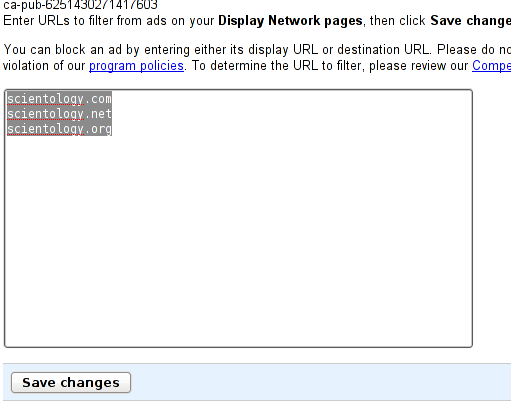
To help you up I found a list of scientology owned domain names online and put it for download here, you can download the list scientology owned domains list I prepered here .
Copy paste this domains from the file and ban this domains in every router, proxy,computer or network you have access to !:)
Of course in the Competitive Ad Filter in Google adsense also place the domain names from the txt file I provide above and ban advertise ments which has for a landing pages any of the urls in the file.
Scientology is dangerous, if you get around somebody who is constantly asking questions it's very likely that this guy is a realized or non-realized follower of the scientology sect, so beware of brainless zoombies who are constantly asking questions!
The Scientology sect is one of the most dangerous sect ever existed and the one which is probably the most destructive to the human psyche from all the modern times emerged sects, these guys have a tons of money and does pay a million of dollars to Google for an Adsense Advertisements!
I've red that just recently the amounts paid for Google Adsense advertisements by Scientologists has been risen, so many websites these days ar e pro-actively advertising the fucking scientology bastards!
Btw what scientology is very dangerous about is that they mess up with your head.
It's a sect based on manipulation, they teach you how to manipulate by manipulating you, so later you can teach later someone else how to manipulate, but of course the one that tought you how to mapulate exposing you basicly to scientology is ruling over you, he is the one that can con tinuously mainpulate you.
In short Scientology and Scientologists are a SATANIC SECT well hidden behind, a lightful images and "good words".
These satanic sect is built on manipulation, hatred and a madman (the sect father).
Google as a greedy bastards are constantly only for the money and irresponsibly exposing, the internet users to scientology paid advertisements and is silently helping the scientology's sect to grow.
The more google grows in size and power the more terrible and greedy this corporation becomes...
Beware of scientologists!!! Really this guys are dangerous!
Beware of Google too!
If today they're ready to sacrifice some of it's users to become possible victims of a sect I wonder what they will follow ..
I've been exposed to a certain degree to some questioning techniques, used also by scientologists, an "enlightment" techniques targeting to perplex your mind and I know how evil and how destructive for the individual is all this constant questioning I decided to bring some awareness about the issue by blogging about it here.
I know scientology is a thing I don't want to help to grow by advertising it, even if they pay me millions of dollars I would say then thanks but no thanks:)!
Now to stop advertising scientologists or their insane SECT login to your google adsense account and go to:
1. Adsense Setup
2. Next go to Competitive Ad Filter
So far you should have navigated to:
Adsense Setup -> Competitive Ad Filter
Scoll down and place the the Scientology domain names as shown in the picture below:
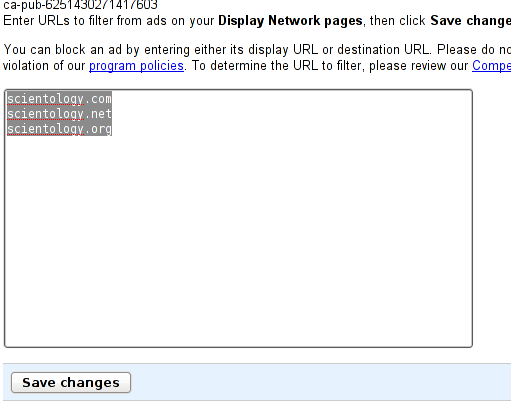
To help you up I found a list of scientology owned domain names online and put it for download here, you can download the list scientology owned domains list I prepered here .
Copy paste this domains from the file and ban this domains in every router, proxy,computer or network you have access to !:)
Of course in the Competitive Ad Filter in Google adsense also place the domain names from the txt file I provide above and ban advertise ments which has for a landing pages any of the urls in the file.
Scientology is dangerous, if you get around somebody who is constantly asking questions it's very likely that this guy is a realized or non-realized follower of the scientology sect, so beware of brainless zoombies who are constantly asking questions!
The Scientology sect is one of the most dangerous sect ever existed and the one which is probably the most destructive to the human psyche from all the modern times emerged sects, these guys have a tons of money and does pay a million of dollars to Google for an Adsense Advertisements!
I've red that just recently the amounts paid for Google Adsense advertisements by Scientologists has been risen, so many websites these days ar e pro-actively advertising the fucking scientology bastards!
Btw what scientology is very dangerous about is that they mess up with your head.
It's a sect based on manipulation, they teach you how to manipulate by manipulating you, so later you can teach later someone else how to manipulate, but of course the one that tought you how to mapulate exposing you basicly to scientology is ruling over you, he is the one that can con tinuously mainpulate you.
In short Scientology and Scientologists are a SATANIC SECT well hidden behind, a lightful images and "good words".
These satanic sect is built on manipulation, hatred and a madman (the sect father).
Google as a greedy bastards are constantly only for the money and irresponsibly exposing, the internet users to scientology paid advertisements and is silently helping the scientology's sect to grow.
The more google grows in size and power the more terrible and greedy this corporation becomes...
Beware of scientologists!!! Really this guys are dangerous!
Beware of Google too!
If today they're ready to sacrifice some of it's users to become possible victims of a sect I wonder what they will follow ..
Sat Nov 20 14:32:43 EET 2010
Hot wo install geoip and mod-geip2 to Apache in CentOS 5.5 Linux
Today I had to to install the mod_geoip on CentOS 5.5 final, here are the steps in which I succesfully installed the mod_geoip to Apache.
1. Install the GeoIP and GeoIP-devel GeoIP-data and zlib-devel packages with yum
2. Use and set my geoip_update.sh script to constantly keep your GeoIP Country and City database up2date
You can download the geoip_update.sh geoip city and countriy database update script here
You will need further to set the script to execute on your root crontab, I've placed the following cron rules in my root's cron;
Accustom the cron to your time of need.
3. Install the httpd-devel and arp-devel rpms via yum, necessery to be able to compile mod_geip after that
Download and unarchive the mod_geip2 source code
The latest release of mod_geoIP presently is 1.2.5, however at the time you're trying that there could be a newer release so check with a browser on http://geolite.maxmind.com/download/geoip/api/mod_geoip2/ to assure which one you'll need to download.
In my case I issued:
4. Use the apache apxs (Apache Extension Tool) to compile the mod_geoip module
This command should install the mod_geoip.so module to /usr/lib64/httpd/modules/mod_geoip.so and add a LoadModule directive in your CentOS Apache server.
Anyhow I do recommend you check that your /etc/httpd/conf/httpd.conf contains the following line included:
5. Put the following Apache configuration again in /etc/httpd/conf/httpd.conf
6. In your /etc/php.ini add after the last line of the file
7. Restart the httpd server for the changes to take effect
1. Install the GeoIP and GeoIP-devel GeoIP-data and zlib-devel packages with yum
[root@centos hipo]# yum install GeoIP GeoIP-devel GeoIP-data zlib-devel
2. Use and set my geoip_update.sh script to constantly keep your GeoIP Country and City database up2date
You can download the geoip_update.sh geoip city and countriy database update script here
You will need further to set the script to execute on your root crontab, I've placed the following cron rules in my root's cron;
[root@centos hipo]# echo "02 00 1 * * /usr/sbin/geoip_update.sh >/dev/null 2>&1" | crontab -
Accustom the cron to your time of need.
3. Install the httpd-devel and arp-devel rpms via yum, necessery to be able to compile mod_geip after that
[root@centos hipo]# yum install httpd-devel apr-devel
Download and unarchive the mod_geip2 source code
The latest release of mod_geoIP presently is 1.2.5, however at the time you're trying that there could be a newer release so check with a browser on http://geolite.maxmind.com/download/geoip/api/mod_geoip2/ to assure which one you'll need to download.
In my case I issued:
[root@centos hipo]# wget http://geolite.maxmind.com/download/geoip/api/mod_geoip2/mod_geoip2_1.2.5.tar.gz
[root@centos hipo]# tar xvzf mod_geoip2_1.2.5.tar.gz
[root@centos hipo]# cd mod_geoip2_1.2.5
4. Use the apache apxs (Apache Extension Tool) to compile the mod_geoip module
[root@centos hipo]# apxs -i -a -L/usr/lib64 -I/usr/include -lGeoIP -c mod_geoip.c
This command should install the mod_geoip.so module to /usr/lib64/httpd/modules/mod_geoip.so and add a LoadModule directive in your CentOS Apache server.
Anyhow I do recommend you check that your /etc/httpd/conf/httpd.conf contains the following line included:
LoadModule geoip_module /usr/lib64/httpd/modules/mod_geoip.so
5. Put the following Apache configuration again in /etc/httpd/conf/httpd.conf
>IfModule mod_geoip.c<
GeoIPEnable On
GeoIPDBFile /usr/share/GeoIP/GeoIP.dat Standard
GeoIPDBFile /usr/share/GeoIP/GeoLiteCity.dat Standard
>IfModule<
6. In your /etc/php.ini add after the last line of the file
extension=geoip.so
7. Restart the httpd server for the changes to take effect
/etc/init.d/httpd restart
Fri Nov 19 13:19:54 EET 2010
Installing passenger with ruby gems on Debian Lenny
Here is how I have installed the rubygems passenger module on my Debian Lenny Linux.
1. Install the module via ruby gem
2. Invoke the passenger-install-apache2-module to install the module
debian:~# passenger-install-apache2-module
If everything compiles fine with your passenger module you can skip the rest of the text in step 2 as well as the step 3, however;
Here first time I tried to compile the module I got an compilation errors because I was missing the following packages installed:
libopenssl-ruby libopenssl-ruby1.8 libcurl4-openssl-dev
Apart from this list I needed to install also the apache2-prefork-dev package installed as well as the rake (ruby build program)
Two other packages that might be necessary for the successful compilation of the passenger-install-apache2-module are:
zlib1g-dev libzlib-ruby
Thus best thing to do now is to use apt-get install to fetch and install for you all necessary components for the ruby passenger module compilation to succeed:
3. Install following debian packages before you proceed with passenger-install-apache2-module
4. Invoke the passenger-install-apache2-module again if it failed in step 2
Hopefully now everything should compile fine.
5. Edit your apache2.conf to load the passenger module into Apache
In /etc/apache2/apache2.conf place the lines which will appear as a text after your passenger compilation is completed on your screen, in my case what I needed to include in my apache2.conf was:
As you can see from below I had a custom installed ruby and that's why the location of my ruby and its libraries are into the /usr/local/ dir.
Last step left is to configure a Virtualhost for your Ruby on Rails application :
6. Configure Virtualhost for your ruby on rails app
You will need to use a virtualhost similar to:
Of course you will also need to restart your apache for the new module to get loaded
1. Install the module via ruby gem
debian:~# gem install passenger
2. Invoke the passenger-install-apache2-module to install the module
debian:~# passenger-install-apache2-module
If everything compiles fine with your passenger module you can skip the rest of the text in step 2 as well as the step 3, however;
Here first time I tried to compile the module I got an compilation errors because I was missing the following packages installed:
libopenssl-ruby libopenssl-ruby1.8 libcurl4-openssl-dev
Apart from this list I needed to install also the apache2-prefork-dev package installed as well as the rake (ruby build program)
Two other packages that might be necessary for the successful compilation of the passenger-install-apache2-module are:
zlib1g-dev libzlib-ruby
Thus best thing to do now is to use apt-get install to fetch and install for you all necessary components for the ruby passenger module compilation to succeed:
3. Install following debian packages before you proceed with passenger-install-apache2-module
debian:~# apt-get install libopenssl-ruby libopenssl-ruby1.8 libcurl4-openssl-dev \
rake apache2-prefork-dev zlib1g-dev libzlib-ruby
4. Invoke the passenger-install-apache2-module again if it failed in step 2
debian:~# gem install passenger
Hopefully now everything should compile fine.
5. Edit your apache2.conf to load the passenger module into Apache
In /etc/apache2/apache2.conf place the lines which will appear as a text after your passenger compilation is completed on your screen, in my case what I needed to include in my apache2.conf was:
LoadModule passenger_module /usr/local/lib/ruby/gems/1.9.1/gems/passenger-3.0.0/ext/apache2/mod_passenger.so
PassengerRoot /usr/local/lib/ruby/gems/1.9.1/gems/passenger-3.0.0
PassengerRuby /usr/local/bin/ruby
As you can see from below I had a custom installed ruby and that's why the location of my ruby and its libraries are into the /usr/local/ dir.
Last step left is to configure a Virtualhost for your Ruby on Rails application :
6. Configure Virtualhost for your ruby on rails app
You will need to use a virtualhost similar to:
>VirtualHost *:80<
ServerName www.yourhost.com
DocumentRoot /somewhere/public # <-- be sure to point to 'public'!
<Directory /somewhere/public>
AllowOverride all # <-- relax Apache security settings
Options -MultiViews # <-- MultiViews must be turned off
</Directory>
</VirtualHost>
Of course you will also need to restart your apache for the new module to get loaded
debian:~# /etc/init.d/apache2 restart
Thu Nov 18 14:26:39 EET 2010
Brave New World by Aldous Huxley (book review)
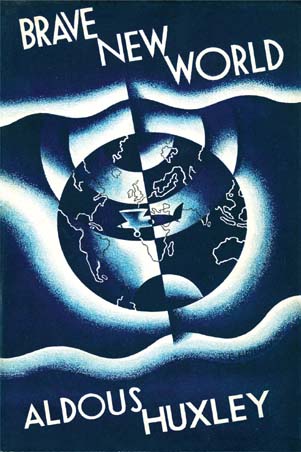
I've bought the small book called Brave New World by the Author Aldous Huxley
I've bought the book second for 2 euro and I have to say it was quite a good investment.
The first time I heard the title was when Iron Maiden's Brave New World album become popular some few years ago.
Thus I was quite interested to see what has inspired Bruce Dickinson and the other maiden guys to come with an album title, what is so much about this book by reading it :)
Well I should say the guys were right the book is really an awesome piece of modern sci-fi classic.
The Brave New World book in short is a story about an evaluated futuristic society, whenever every person is conditioned from his birth and another very different society which has decided not to adapt to the new way and keep their old ways.
The book is basicly a story about the clash between the new world looking only ahead (a world without pain), and the old one full of pain statitic, brutal but still real.
In that evaluated society, the human mind is conditioned what things to like and what things to dislike constantly. Whenever somebody experiences even the slightest unconfortable feeling, there is always soma a magical mood fix up drug to work it out.
In that society, marriege is prohibited and children are born in a test-tubes in the laboratories.
In that modern world people does travel only through an air transport and woman constantly change their male partner, basicly acting like whores.
Out of this fake society, the old society which decided not to go the new fake ways of living exists, there in are Indians, Christians, and all type of people who has decided not to have their children born in a test-tube or for some reason has failed to integrate to the highly technologic new society
The book story progresses as one of the persons part of the World State develops a sort of vague hatred for his society and wants to see the old type of living, e.g. go out on a vacation in a place where still "savages" as they call them live.
He mets there an fat ugly woman whom fore some reason has been abandoned to the old world, because during her vacation she got pregnant and was in violation of the norms of the new society and therefore was banned of the "brave new world" society.
As the story progresses she and her is brought again to the World State society. Her son however cannot really integrate into this society since he has a different mindset of all of them and has a strong sense for right and wrong.
At a certain point "The Savage" as the son is called develops a completely hatred for this modernistic society and does violate the World State's rules and gots captured by the World State police.
He consequently got cast out of the futuristic society and starts living a hermit like life in a lighthouse nearby the sea.
Because of the Savage unusual behaviour he attracts the attention of the local World State inhabitants and his type of living enters the newspapers.
The Savage gots really popular and at a certain point, many many of the local World State inhabitants comes to see him personally, even Lenina (the lady he is in love with).
Seeing Lenina around is too much for John and he attacks her with his whip. People got excited and follow their conditioning getting into a huge combination of soma and sex (an orgy).
On the morning John wakes up and remembers that he has used the soma and participated into the Orgy horrified alone and hopeless as well as tormented by the painful memories he makes his last attempt to escape civillization.
When however thousand of gawking sightseers arrive in the morning to see John whipping himself, they found him dead hanging by the neck.
I'll close this post with Iron Maiden's Brave New World song as it was inspired quite a lot by the Brave New World book.
Wed Nov 17 14:49:14 EET 2010
Update to the latest ruby release from source in Debian Lenny
Debian Lenny's default package included with this distro repository is 1.8.7
Since some ruby project code requires a newer release of ruby as of 1.9.2, I needed to update the ruby version installed on one of the Debian Lenny Linux servers I'm administrating.
I couldn't find a way to make the ruby update to version 1.9.2 via a deb package thus I proceeded further and installed a ruby 1.9.2 from source into /usr/local/bin
By installing the newer release to /usr/local/bin, I'm not harming the old ruby install and I still keep the advantages of having the newer 1.9.2 installed :)
The installation from source comes to this easy steps:
1. Download the latest ruby source in my case this is ruby-1.9.2-p0.tar.bz2
2. Dearchive the ruby source package
3. Compile the ruby source and install it
Further on if you need to change your Apache to start using the newer installed version of ruby you will need to set the following variable in /etc/apache2/apaache2.conf
RailsRuby /usr/local/bin/ruby
Since some ruby project code requires a newer release of ruby as of 1.9.2, I needed to update the ruby version installed on one of the Debian Lenny Linux servers I'm administrating.
I couldn't find a way to make the ruby update to version 1.9.2 via a deb package thus I proceeded further and installed a ruby 1.9.2 from source into /usr/local/bin
By installing the newer release to /usr/local/bin, I'm not harming the old ruby install and I still keep the advantages of having the newer 1.9.2 installed :)
The installation from source comes to this easy steps:
1. Download the latest ruby source in my case this is ruby-1.9.2-p0.tar.bz2
debian:~# cd /usr/local/src
debian:/usr/local/src# wget http://ftp.ruby-lang.org/pub/ruby/1.9/ruby-1.9.2-p0.tar.bz2
...
2. Dearchive the ruby source package
debian:/usr/local/src# tar -jxvvf ruby-1.9.2-p0.tar.bz2
debian:/usr/local/src# cd ruby-1.9.2-p0
3. Compile the ruby source and install it
debian:/usr/local/src/ruby-1.9.2-p0# make
...
debian:/usr/local/src/ruby-1.9.2-p0# make install
Further on if you need to change your Apache to start using the newer installed version of ruby you will need to set the following variable in /etc/apache2/apaache2.conf
RailsRuby /usr/local/bin/ruby
Tue Nov 16 20:38:04 EET 2010
The Diary of Anne Frank movie review
I do hold interest into Jewish culture, as one of the cultures which has some similarities with the Christianity,
the old testament is actually a book the jewish hold as a holy as well or at least the biggest part of it.
In that manner of thought, just recently I googled for the top most popupar Jewish movies and one of them that I come up with was called The Diary of Anne Frank
The version I've watched is actually a bit more modern since there is also a version of 1959.
The story I've red is based on a Dutch book literally translated to The Diary of a Young Girl
The whole story is about a jewish young girl that in her teenage and is basicly growing in a hiding somewhere in Amsterdam surrounded by her family and a couple of other jewish families.
The whole action develops during the progress of the Second World War (1942-1944).
The story tries to presents the hardness of the Jewish life in this days by taking a close look into the daily life of a few families who are hiding in Amsterdam in order to escape the Nazi's concentration camps.
The movie triggers a lot of emotions but generally is nothing special I actually expected a bit more after reading some positive reviews on the internet.
Anyways there is also good things in the movie among which is the excellent actors play.
The rest however is nothing special and doesn't too much present the Jewish tradition and culture (as I've expected), at least doesn't get into detail of Jewish tradition like the Fiddler on the Roof musical movie
Anyhow if you're of this people that like so much the slow progressing moviews without too much action, then you might like it.
You can see a little bit of the movie in youtube, if you want to get a general idea what to expect:
the old testament is actually a book the jewish hold as a holy as well or at least the biggest part of it.
In that manner of thought, just recently I googled for the top most popupar Jewish movies and one of them that I come up with was called The Diary of Anne Frank
The version I've watched is actually a bit more modern since there is also a version of 1959.
The story I've red is based on a Dutch book literally translated to The Diary of a Young Girl
The whole story is about a jewish young girl that in her teenage and is basicly growing in a hiding somewhere in Amsterdam surrounded by her family and a couple of other jewish families.
The whole action develops during the progress of the Second World War (1942-1944).
The story tries to presents the hardness of the Jewish life in this days by taking a close look into the daily life of a few families who are hiding in Amsterdam in order to escape the Nazi's concentration camps.
The movie triggers a lot of emotions but generally is nothing special I actually expected a bit more after reading some positive reviews on the internet.
Anyways there is also good things in the movie among which is the excellent actors play.
The rest however is nothing special and doesn't too much present the Jewish tradition and culture (as I've expected), at least doesn't get into detail of Jewish tradition like the Fiddler on the Roof musical movie
Anyhow if you're of this people that like so much the slow progressing moviews without too much action, then you might like it.
You can see a little bit of the movie in youtube, if you want to get a general idea what to expect:
Mon Nov 15 22:36:02 EET 2010
Make picture transperant with the Gimp on Linux
I'm trying to learn some basic design this days as an attempt to fill my huge missing gap of knowledge in graphic processing.
I've always been not too good with visual stuff and always been focused on the command line and stuff like that, however since
some time design started being quite interesting thing and I find it quite handy and challenging to learn some basic designing.
I'm not really a Windows guy and thus my Photoshop skills are next to zero. Since The Gimp is the substitute for Photoshop for Linux users and I had a task for one of the websites I'm developing to make some pictures for the website transperant, therefore I had to learn how to make pictures transperant with The Gimp
After some reading online and some experimenting with GIMP it appeared to me it's very easy to actually make pictures transperant with the GIMP.
So I've come with a small article here on how to make image or a picture transperant with Gimp in simple steps in order to help people who are trying to achieve the same easy task:
1. Open Gimp and place your mouse cursor on the picture
Here, Press the 2nd or 3rd mouse button to show menu.
2. Select Layer -> Transperancy -> Alpha to Selection
In that menu select
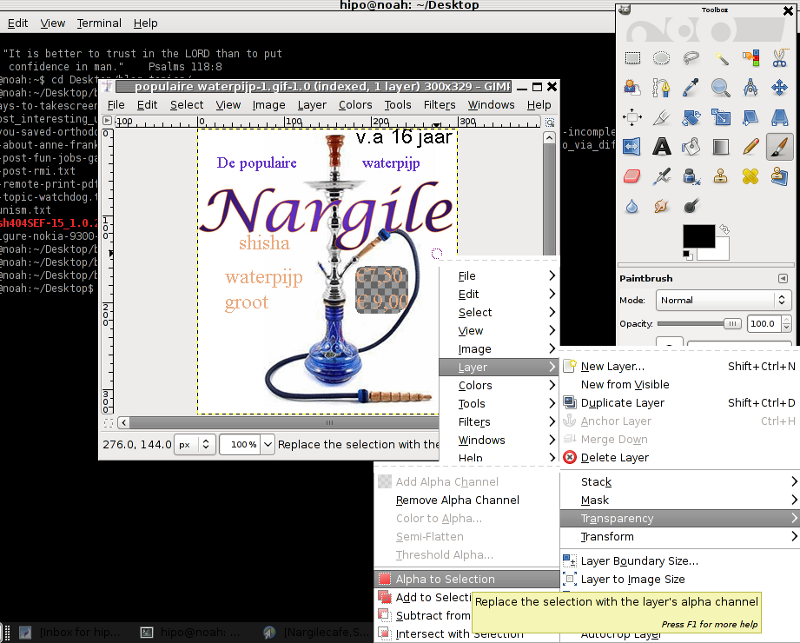
3. Use Fuzzy Select Tool and select the picture background
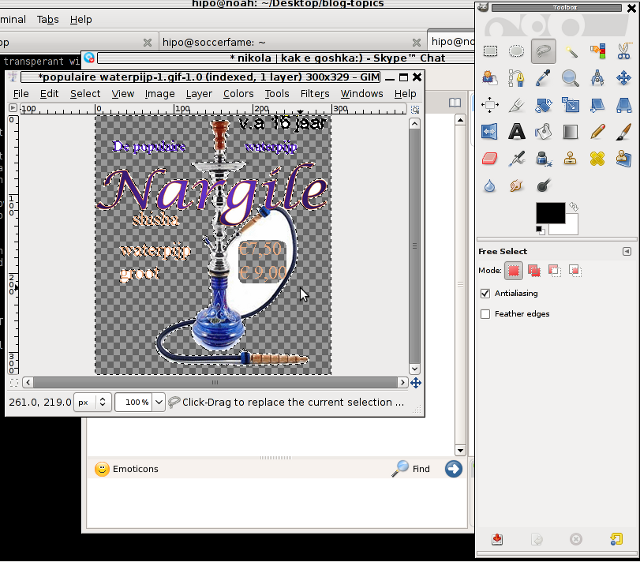
4. From Gimp Window pane main menu choose the Clear option
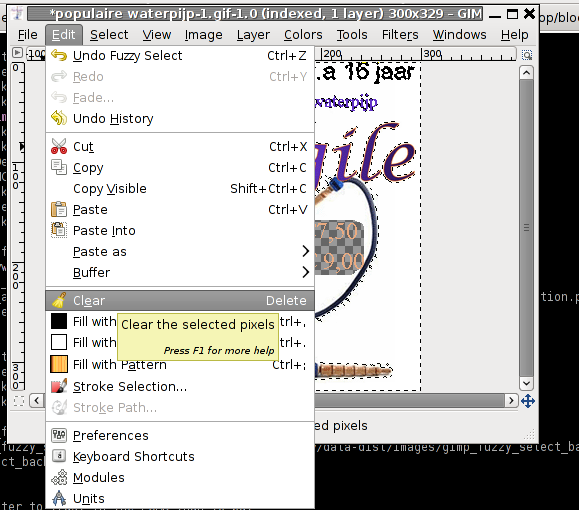
That's all now your picture background should be removed if some parts of the picture still needs to be purged just follow the above step and remove them.
I should say I thought making picture transperant with GIMP would be a more complex task than it really was, quite nice one more step in my development as a designer :)
I've always been not too good with visual stuff and always been focused on the command line and stuff like that, however since
some time design started being quite interesting thing and I find it quite handy and challenging to learn some basic designing.
I'm not really a Windows guy and thus my Photoshop skills are next to zero. Since The Gimp is the substitute for Photoshop for Linux users and I had a task for one of the websites I'm developing to make some pictures for the website transperant, therefore I had to learn how to make pictures transperant with The Gimp
After some reading online and some experimenting with GIMP it appeared to me it's very easy to actually make pictures transperant with the GIMP.
So I've come with a small article here on how to make image or a picture transperant with Gimp in simple steps in order to help people who are trying to achieve the same easy task:
1. Open Gimp and place your mouse cursor on the picture
Here, Press the 2nd or 3rd mouse button to show menu.
2. Select Layer -> Transperancy -> Alpha to Selection
In that menu select
Select Layer -> Transprerancy -> Alpha to Selection
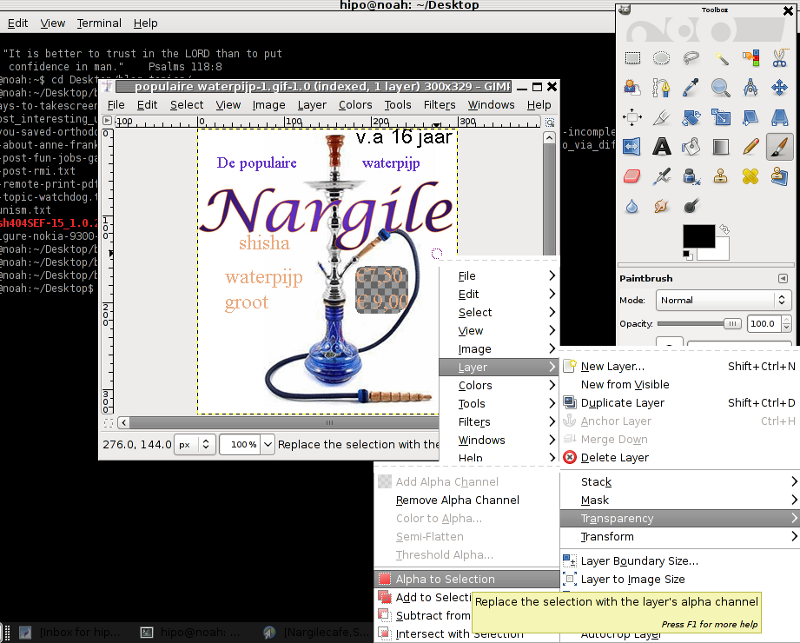
3. Use Fuzzy Select Tool and select the picture background
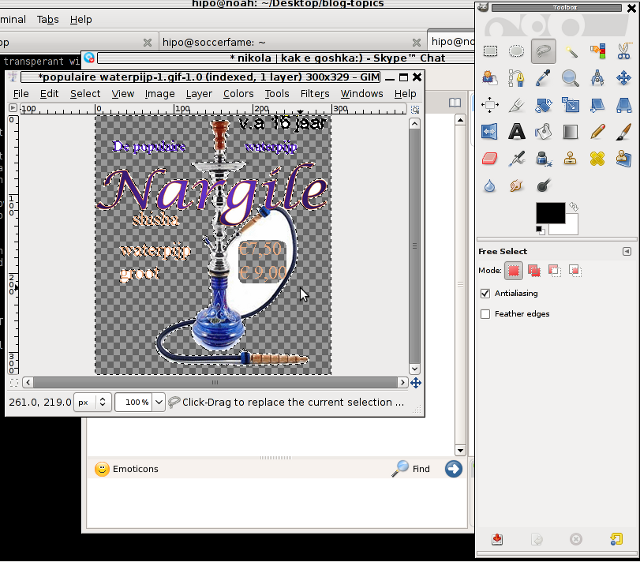
4. From Gimp Window pane main menu choose the Clear option
Edit -> Clear (Delete)
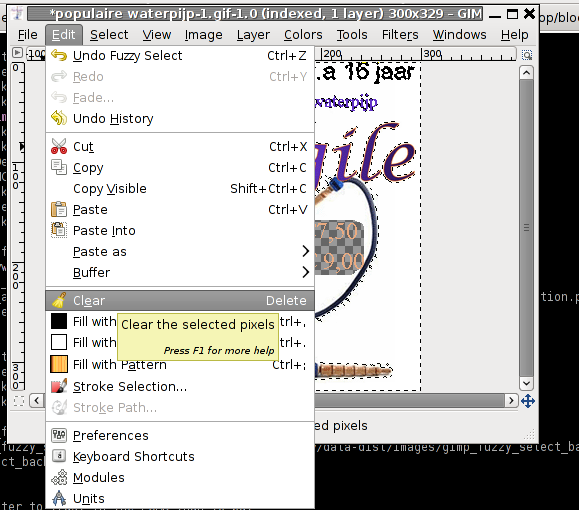
That's all now your picture background should be removed if some parts of the picture still needs to be purged just follow the above step and remove them.
I should say I thought making picture transperant with GIMP would be a more complex task than it really was, quite nice one more step in my development as a designer :)
Sat Nov 13 20:23:30 EET 2010
filezilla a good substitute for the buggy gftp Gnome FTP client on Linux

As a Linux user until just recently, I've always used either the ftp console comamnd or lftp or ncftp etc.
I have also used the gftp as a graphic FTP client to transfer some files in the far past, and even then my memories on how it behaves are painful :)
The gftp used to be so buggy that it crashed quite often during simple file transfers or directory listing, I thought with the years to pass the things has changed, but unfortunately my hopes were for nothing.
Just recently I tried the gftp on my Gnome desktop to transfer some files to a remote FTP server just to realize once again how buggy and slow this software is.
During some operations (which I cannot really recall the gftp (gnome ftp) client crashed). Also file listings were so slow that it usually took a couple of seconds to refresh a file directory tree.
The only thing that I have noticed as a bit different than as I remember the gftp is that it included much more configuration options and a very handy feature of adding an FTP bookmark
That's very useful since you can easily bookmark an ftp host with it's user and password saved, so later you can just press the host and you're conntected again (e.g. you don't need to remember the FTP server credentials :))
Even though the improvements in gftp I wasn't very happy of it's buggy behaviour so after thinking about some alternatives for a graphical FTP client I remembered there used to be a project long time ago called filezilla aiming at creating an advanded FTP client to be embedded into the Mozilla browser.
A quick apt-cache search filezilla proved the filezilla package is available for my Debian Testing Linux.
So I've installed filezilla using a straightforward:
debian:~# apt-get install filezilla
After launching the software and testing it with my FTP all problems were gone, FTP transfers were quicker than with gftp, no random crashes plus a very quick load up and listing of the remote server FTP directories.
So if you my dear reader are looking for a decent FTP graphical client for Gnome desktop on GNU/Linux then filezilla is the one I strongly recommend you.
Filezilla just works like charm :)
Fri Nov 12 15:31:02 EET 2010
quite & orange - cdak a demo a new outstanding demoscene released demo
I was referred by a friend of mine (Pro-Xex) to an amazing futuristic Sci-Fi demo.
I found the video quite inspirational and I guess generally it represents the IT world currently out there and even the internet.
The internet association was the fist one that poped up in my mind while I was watching the demo video. I still don't know if the author meant this by that or he meant to reprsent the complex inter-processes flowing in a computer motherboard or who knows but still I'm sure he was referring to computers :)
I was nicely surprised to know that still people do code such a high quality visual demos and the cutlure is still there.
Also I was reminded by Pro-Xex about the existence of the Assembly yearly conference
Assembly is a quarterly organized conference in Finland Helsinki which basicly incorporates all kind of activities related to high tech, innovation, fun stuff and IT.
The assembly conference includes events like; concerts, seminars, IT competitions and even robot wars :)
Anyways here is the quote & orange - cdak video
The video is uploaded to vimeo - a youtube like video service
It's always nice to see some youtube and google competitors out there :)
I found the video quite inspirational and I guess generally it represents the IT world currently out there and even the internet.
The internet association was the fist one that poped up in my mind while I was watching the demo video. I still don't know if the author meant this by that or he meant to reprsent the complex inter-processes flowing in a computer motherboard or who knows but still I'm sure he was referring to computers :)
I was nicely surprised to know that still people do code such a high quality visual demos and the cutlure is still there.
Also I was reminded by Pro-Xex about the existence of the Assembly yearly conference
Assembly is a quarterly organized conference in Finland Helsinki which basicly incorporates all kind of activities related to high tech, innovation, fun stuff and IT.
The assembly conference includes events like; concerts, seminars, IT competitions and even robot wars :)
Anyways here is the quote & orange - cdak video
quite&orange - cdak from unc on Vimeo.
The video is uploaded to vimeo - a youtube like video service
It's always nice to see some youtube and google competitors out there :)
Thu Nov 11 13:39:52 EET 2010
How to delete files in Linux older than 2 days
If you're looking for a way on how to delete all files in a directory older than let's say 2 days. Here is how:
1. Enter into the directory where you want to delete the files:
2. Use the Linux find command like so:
If you want to delete all files older than the last 3 days or the last X days all you need to change in that example is the +2
To delete all files on your Linux in a certain directory older than 3 days issue:
If you need to put it to execute on crontab, create some little shell script, let's say:
And set it to be executed on your crontab at your desired time, I saw the part with the crontab because this was something I needed to do just recently and I thought it might be helpful to somebody willing to do the same :)
1. Enter into the directory where you want to delete the files:
cd /some/example/dir/
2. Use the Linux find command like so:
find . -mtime +2 -exec rm -f {} \;
If you want to delete all files older than the last 3 days or the last X days all you need to change in that example is the +2
To delete all files on your Linux in a certain directory older than 3 days issue:
find . -mtime +3 -exec rm -f {} \;
If you need to put it to execute on crontab, create some little shell script, let's say:
#!/bin/sh
cd /some/example/dir
find . -mtime +2 -exec rm -f {} \;
And set it to be executed on your crontab at your desired time, I saw the part with the crontab because this was something I needed to do just recently and I thought it might be helpful to somebody willing to do the same :)
Wed Nov 10 15:13:30 EET 2010
My Business Ethics assignment at HAN (A Report on The DeepWater Horizon BP oil spill from a Business Ethics perspective)
For my Business Ethics module I follow at HAN (Hogelschool van Arnhem and Nijmegen - Arnhem Business School) I was assigned to work on a group project on the recent scandal of the huge oil spill caused by an accident on the DeepWater Horizon platform in the Gulf of Mexico.
In my assignment I was assigned to work of a group of 4 students initially, however after the first week one of the students decided to just quit the work group and we were left with a group of 3.
I had quite a struggle in the beginning and somewhere in the middle of the project because one of my group members were not showing on the first 2 or 3 meetings. Luckily with time that was managed and he started showing and parcipated actively and I even can say was quite happy with his input.
The guys I've worked on the project were: Ervan (Indonesian) and Miguel (Spanish). It took us about 4 weeks to complete the project but at the end the report become a good one.
The report was graded by the Business Ethics teachers Stephan and Silvia. The report was graded with the mark of 8.0 on the scale of 10 maximum, which btw is quite a good mark if it's matched to the normal grading standards here in the Netherlands.
The aim of the report was to define a Problem Statement based on the oil spilling issue in terms of:
Here I also post for download the Business Ethics report on British Petroleum in a PDF
and Business Ethics report on Deepwater Horizon oil spill
I hope this report will be an interesting learning point for Business Ethics students for the upcoming years in Arnhem Business School and will be an example report on how to write and structure their Business Ethics group assignment reports.
In my assignment I was assigned to work of a group of 4 students initially, however after the first week one of the students decided to just quit the work group and we were left with a group of 3.
I had quite a struggle in the beginning and somewhere in the middle of the project because one of my group members were not showing on the first 2 or 3 meetings. Luckily with time that was managed and he started showing and parcipated actively and I even can say was quite happy with his input.
The guys I've worked on the project were: Ervan (Indonesian) and Miguel (Spanish). It took us about 4 weeks to complete the project but at the end the report become a good one.
The report was graded by the Business Ethics teachers Stephan and Silvia. The report was graded with the mark of 8.0 on the scale of 10 maximum, which btw is quite a good mark if it's matched to the normal grading standards here in the Netherlands.
The aim of the report was to define a Problem Statement based on the oil spilling issue in terms of:
1. Problem owner
2. How the problem owner should act
3. The Moral Nature of the Problem
4. Overall Problem Analysis
5. Possible options for actions to solve the BP Deepwater Horizon catastrophe
6. A cooperating strategy way as a mean to solve the Mexico Gulf contamination
7. Solution in terms of Black & White Strategy
8. Using a creative middle way solution to solve the BP problem
9. Ethivcal Evaluation
9.1 Ethical evaluation baesd on intuition
9.2 Ethical evaluation in light of Utilitarianism
9.3 Ethical evaluation of the problem according to John Stuart Mill's freedom principle
9.4 Case study in light of Kantian's categorical imperative
9.5 Case evaluation in terms of Aristotle's virtual ethics
9.6 Problem from Care Ethics perspective
10 Criticism on major ethical theories
11 Moral acceptable action to solve the BP Deepwater Horizon problem
Here I also post for download the Business Ethics report on British Petroleum in a PDF
and Business Ethics report on Deepwater Horizon oil spill
I hope this report will be an interesting learning point for Business Ethics students for the upcoming years in Arnhem Business School and will be an example report on how to write and structure their Business Ethics group assignment reports.
Tue Nov 9 20:38:07 EET 2010
Taking screenshots on Linux on major graphical environments and in terminal
I needed to make some screenshots for a E-marketing project I'm working currently on. So in that relation I took the time to do a quick research about nowadays Linux abilities of making a screenshot of either the screen or some screen element.
After spending some time reading articles explaining various ways on making screenshots I've finally built up a new article which incorporates many of the things I've red in different articles in one:
So this article I'll explain about the most popular available tools you can use on Linux to make a screenshot of your screen or a screen element:
1. Take full screnshot with gnome-screenshot
If you're a gnome user like me you will probably appreaciate the default feature of Gnome which is pretty much similar to the support in Microsoft Windows of the Print Screen (PrtScr) button.
Pressing PrtScr in gnome will launch the gnome-screenshot program, since the gnome-screenshot is a separate program, you can also always invoke it directly as a command in Gnome by pressing ALT+F2 and typing gnome-screenshot in the dialog to appear.
2. Taking an advanced screenshot on Linux with shutter
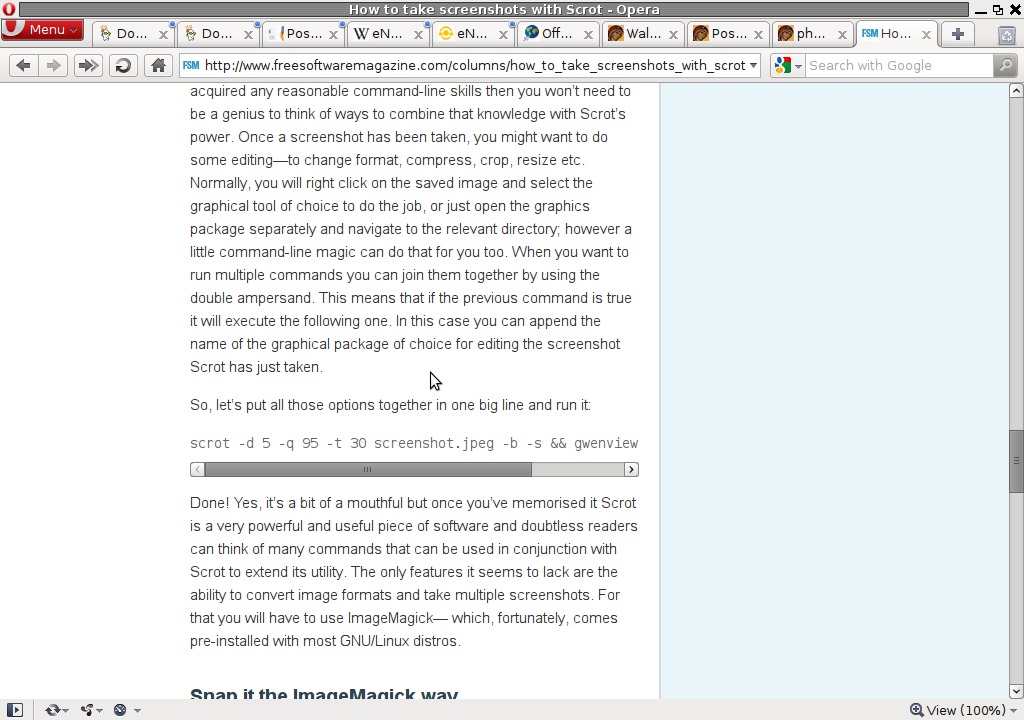
Shutter is a bit advanced piece of screenshot taking software if I have to compare with everything else I've encountered for Linux.
It's again graphical just like gnome-screenshot and is also a gnome application built on top of the Gnome GTK library frontend.
This app is trying to fill the gap currently in the softwares available for making screenshot on Linux.
One major "pitfall" with the gnome-screenshot application for instance is that it's not able to make screenshot of regions or specific windows present on the screen.
Anyways this nice tool shutter actually supports all you need to make a customized screenshot on your Linux desktop.
Shutter supports:
2.1. Making screenshot of a screen selection
2.2. Making screenshot of your fullscreen
2.3. Making a Window Screenshot
2.4. Windows section capturer
2.5. Preparing Screenshot of a menu or cascading application
2.6. Upload the picked up snapshots with Shutter to an External FTP host
If you're further interested into the tool you might check the shutter project website I had one only problem after installing shutter to my computer. The default installation of Shutter on Debian Testing/Unstable does try to save the taken screenshots automatically to my main root "/", and since I'm executing the program as a non-root user it failed to save the screenshot picture.
To fix that I had to go to Shutter's:
and change the default directory it's trying to save the taken snapshots with shutter to my home directory.
3. Taking a screenshot on Linux terminal with scrot
There is a tiny little console probgram called Scrot that makes taking screenshots pretty easier.
I used to use this program quite a lot back in the day on my old (overclocked Pentium 190 Mhz) machine and the good old Window Maker.
Using scrot is quite easy. Let me give you a few examples below.
The simplest way to use scrot on Linux to make a screenshot is via simply executing scrot without arguments:
Executing this command will automatically create a screenshot of your current screen in the directory from which scrot was invoked and you will have a file in format like for instance 2010-11-09-185142_1024x768_scrot.png
Another very handy way to use scrot is by invoking it to take a picture after a specific interval of time. Let's say you want to have a snapshot of a picture appearing in a video round about in the 15 second of the video played.
To achieve issue:
This command will make scrot take a screenshot of your screen present in 15 seconds of time.
Let's say you want to have a snapshot of a picture appearing in a video round about in the 15 second of the video played.
Using this command and selecting a window or some rectangle element present on the screen will make a screenshot of it.
There are plenty of other things you can do with scrot to make wonders with screenshotting but for more please refer to the proggie's manual.
4. Taking a Linux screenshot on KDE with ksnapshot
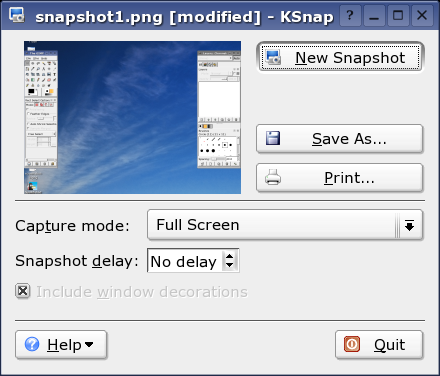 If you're a KDE Linux user maybe the best choice for you would be ksnapshot
If you're a KDE Linux user maybe the best choice for you would be ksnapshot
Ksnapshot has even a handbook you can check here if on kde's site :)
5. Taking a Linux screenshot with The Gimp
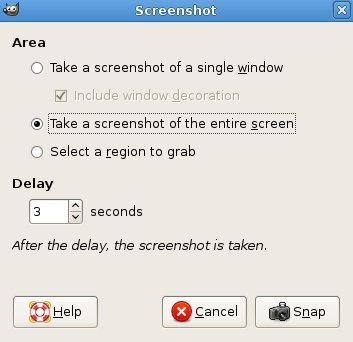
Taking a screenshot using Gimp is quite easy to do:
All you need is start up gimp and then go to:
Gimp screenshot taking is quite advanced as well and supports the following options:
5.1 Take a screenshot of a single window
5.2 Take a screenshot of the entire screen
5.3 Select a region to grab
5.4 Take a screenshot of screen after a delay
6. Taking a screenshot using imagemagick
This is another alternative way to scrot to take a screenshot but you will need to have the imagemagick graphics manipulation package installed on your GNU/Linux.
To take the screenshot with the import program part of the imagemagick package do issue:
If you want to have a screenshot after a delay with the import command execute:
After spending some time reading articles explaining various ways on making screenshots I've finally built up a new article which incorporates many of the things I've red in different articles in one:
So this article I'll explain about the most popular available tools you can use on Linux to make a screenshot of your screen or a screen element:
1. Take full screnshot with gnome-screenshot
If you're a gnome user like me you will probably appreaciate the default feature of Gnome which is pretty much similar to the support in Microsoft Windows of the Print Screen (PrtScr) button.
Pressing PrtScr in gnome will launch the gnome-screenshot program, since the gnome-screenshot is a separate program, you can also always invoke it directly as a command in Gnome by pressing ALT+F2 and typing gnome-screenshot in the dialog to appear.
2. Taking an advanced screenshot on Linux with shutter
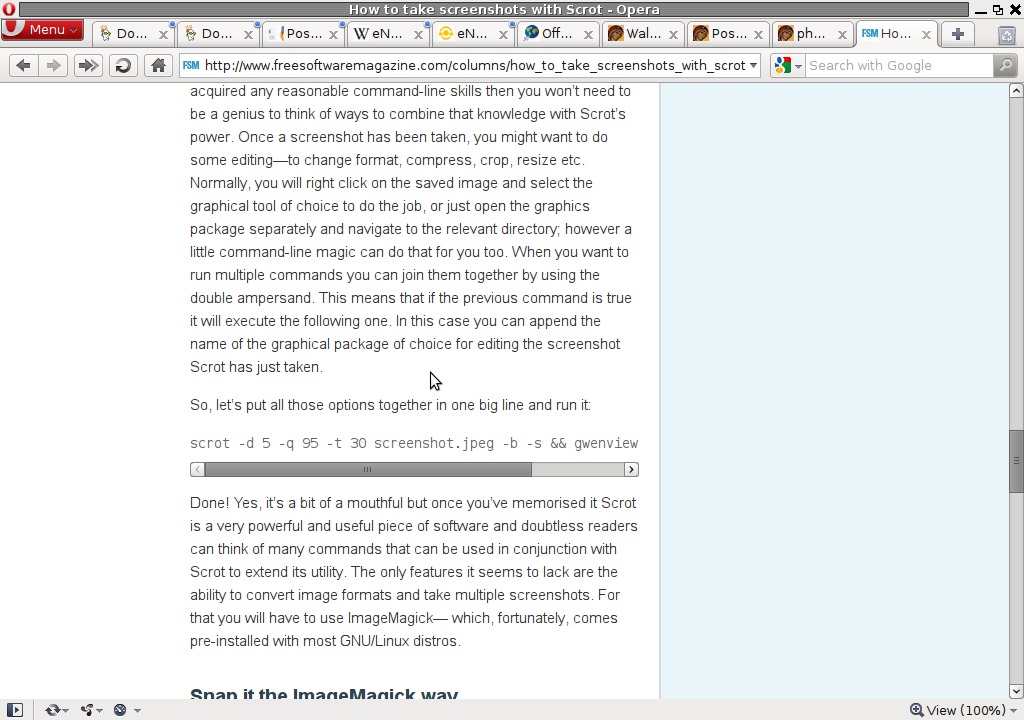
Shutter is a bit advanced piece of screenshot taking software if I have to compare with everything else I've encountered for Linux.
It's again graphical just like gnome-screenshot and is also a gnome application built on top of the Gnome GTK library frontend.
This app is trying to fill the gap currently in the softwares available for making screenshot on Linux.
One major "pitfall" with the gnome-screenshot application for instance is that it's not able to make screenshot of regions or specific windows present on the screen.
Anyways this nice tool shutter actually supports all you need to make a customized screenshot on your Linux desktop.
Shutter supports:
2.1. Making screenshot of a screen selection
2.2. Making screenshot of your fullscreen
2.3. Making a Window Screenshot
2.4. Windows section capturer
2.5. Preparing Screenshot of a menu or cascading application
2.6. Upload the picked up snapshots with Shutter to an External FTP host
If you're further interested into the tool you might check the shutter project website I had one only problem after installing shutter to my computer. The default installation of Shutter on Debian Testing/Unstable does try to save the taken screenshots automatically to my main root "/", and since I'm executing the program as a non-root user it failed to save the screenshot picture.
To fix that I had to go to Shutter's:
Edit -> Preferences -> Directory
and change the default directory it's trying to save the taken snapshots with shutter to my home directory.
3. Taking a screenshot on Linux terminal with scrot

There is a tiny little console probgram called Scrot that makes taking screenshots pretty easier.
I used to use this program quite a lot back in the day on my old (overclocked Pentium 190 Mhz) machine and the good old Window Maker.
Using scrot is quite easy. Let me give you a few examples below.
The simplest way to use scrot on Linux to make a screenshot is via simply executing scrot without arguments:
debian:~$ scrot
debian:~$
Executing this command will automatically create a screenshot of your current screen in the directory from which scrot was invoked and you will have a file in format like for instance 2010-11-09-185142_1024x768_scrot.png
debian:~$ scrot desktop.png -s
Another very handy way to use scrot is by invoking it to take a picture after a specific interval of time. Let's say you want to have a snapshot of a picture appearing in a video round about in the 15 second of the video played.
To achieve issue:
debian:~$ scrot desktop.png -d 15 -c
This command will make scrot take a screenshot of your screen present in 15 seconds of time.
Let's say you want to have a snapshot of a picture appearing in a video round about in the 15 second of the video played.
Using this command and selecting a window or some rectangle element present on the screen will make a screenshot of it.
There are plenty of other things you can do with scrot to make wonders with screenshotting but for more please refer to the proggie's manual.
4. Taking a Linux screenshot on KDE with ksnapshot
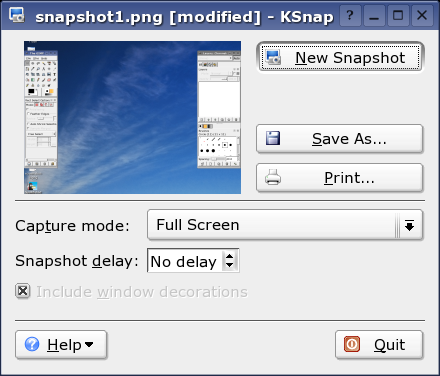 If you're a KDE Linux user maybe the best choice for you would be ksnapshot
If you're a KDE Linux user maybe the best choice for you would be ksnapshot Ksnapshot has even a handbook you can check here if on kde's site :)
5. Taking a Linux screenshot with The Gimp
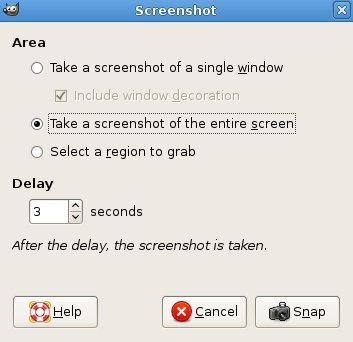
Taking a screenshot using Gimp is quite easy to do:
All you need is start up gimp and then go to:
File -> Create -> Screenshot
Gimp screenshot taking is quite advanced as well and supports the following options:
5.1 Take a screenshot of a single window
5.2 Take a screenshot of the entire screen
5.3 Select a region to grab
5.4 Take a screenshot of screen after a delay
6. Taking a screenshot using imagemagick
This is another alternative way to scrot to take a screenshot but you will need to have the imagemagick graphics manipulation package installed on your GNU/Linux.
To take the screenshot with the import program part of the imagemagick package do issue:
debian:~$ import -window root screenshot.jpg
If you want to have a screenshot after a delay with the import command execute:
debian:~$ import -pause 3 -window root screenshot.jpg
Mon Nov 8 13:12:55 EET 2010
How to install Skype on Nokia Communicator 9300 / 9300i (Download java Skype for Nokia 9300/9300i)

I decided to write this short article because I found really hard, not to say impossible to find a Skype for Nokia 9300i on the Internet.
It appears there is no official release of a Skype for the Nokia Communicator 9300 / 9300i mobile.
However there are releases of Skype for older Nokia Communicator mobile phones which luckily are compatible with the Nokia 9300i symbian s80 OS platform.
After some experiments of testing the older Skype releases on my Nokia 9300i mobile I've found out that actually the version of Skype dedicated for Nokia 7370 works perfectly fine on the Nokia Communicator 9300i phone.
The installation of Skype on the Nokia 9300i prooved to be a piece of cake:
All I had to do was:
1. download the release of the Skype for the Nokia 7370
2. Transfer the Nokia 7370 jar java file to my mobile
3. Use the Nokia 9300i File Manager application to install the
For some convenience of people who owns the Nokia 9300i mobile and want to have the Skype for their mobile I've made a mirror of the nokia7370 under the name nokia_communicator_skype_9300.jar.
The mirrored file nokia_communicator_skype_9300.jar can be downloaded from here
Well that's all, all left is to enjoy Skype on your Nokia 9300i mobile :)
Tue Nov 2 18:27:18 EET 2010
How to add Joomla Menu link to point to external URL address
You need to simply follow this 3 easy steps:
1. Login with your joomla administrator
Point in your browser to http://yoursite.com/joomla/administrator/ or to url wherever your admin panel is located
2. Go to Menu Manager
Next the Select Menu Item Type dialog will appear:
There you will need to select the External Link option
Now fill in your desired url that you desire your Menu link to point to and choose among the few possible options on how do you want the new external website to appear after clicked on the menus link.
And that's it now you will have it. Easy :)
1. Login with your joomla administrator
Point in your browser to http://yoursite.com/joomla/administrator/ or to url wherever your admin panel is located
2. Go to Menu Manager
Menus -> Menu Manager
Next the Select Menu Item Type dialog will appear:
There you will need to select the External Link option
Now fill in your desired url that you desire your Menu link to point to and choose among the few possible options on how do you want the new external website to appear after clicked on the menus link.
And that's it now you will have it. Easy :)
Mon Nov 1 22:52:07 EET 2010
Convert png files to ico on Linux
You will need png2ico
First you will have to download the png2ico source
Now you will have to download compile and install the program by issuing:
Convertion is pretty easy and it comes to executing simply:
Note that your png_picture_to_convert.png has to be in a graphic dimensions of 16x16
That's all now you should have your favicon.ico on your Linux created.
First you will have to download the png2ico source
Now you will have to download compile and install the program by issuing:
debian:~# wget http://www.winterdrache.de/freeware/png2ico/data/png2ico-src-2002-12-08.tar.gz
debian:~# tar -zxvf png2ico-src-2002-12-08.tar.gz
...
debian:~# cd png2ico/
debian:/root/png2ico# make
debian:/root/png2ico# cp -rpf png2ico /usr/local/bin/
Convertion is pretty easy and it comes to executing simply:
debian:/home/hipo$ png2ico favicon.ico png_picture_to_convert.png
Note that your png_picture_to_convert.png has to be in a graphic dimensions of 16x16
That's all now you should have your favicon.ico on your Linux created.