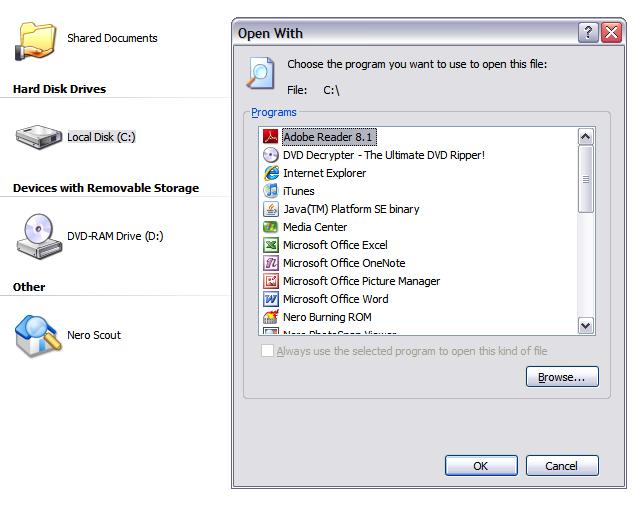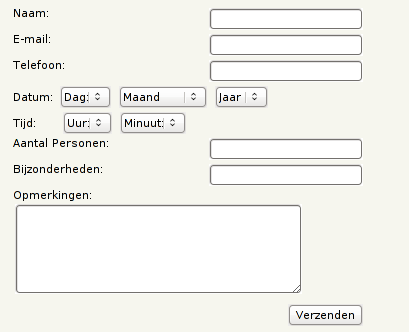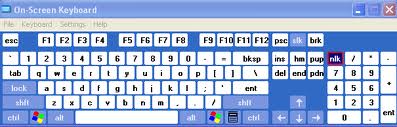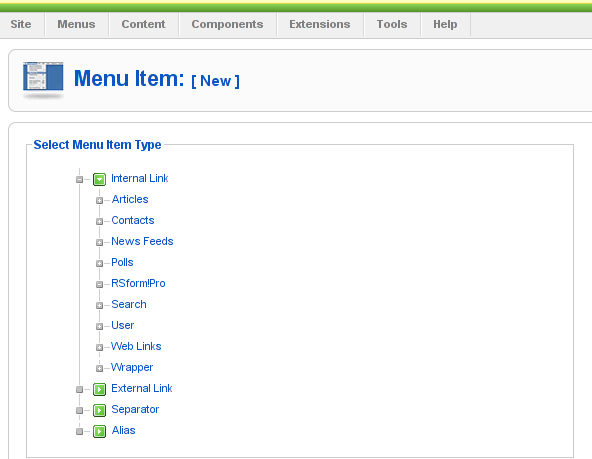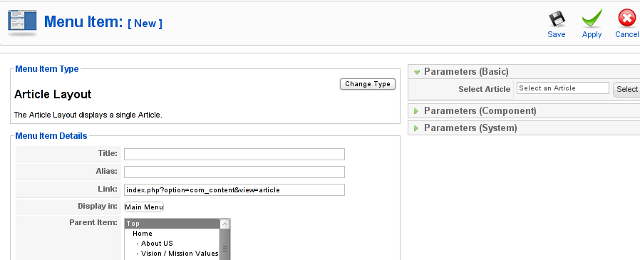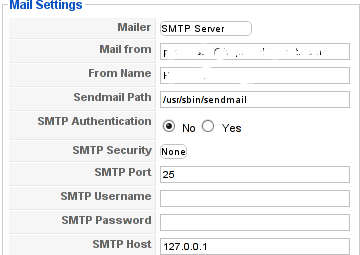December 2010 Archives
Fri Dec 31 07:57:54 EET 2010
Is there a chosen God people today / What is God's Chosen Nation / What is the Promised land in the Old Testament?
Many of you certainly remember the
Holy Bible's old testament. There God chooses the Jewish (Israel)
nation to be the nation to inherit the promised land.
If we read the Holy Scriptpures in a spiritual manner, all the things written in are clearly referring to the teachings of the new testament and the other way around.
God has promised to Moses and the Old Testament patriarchs to give them the land, where a milk and honey will be and they wouldn't need to work for it. etc. etc.
But if we really read this kind of promises from a jewish perspective (following the word of the law), this makes no sense?
How is it possible that somebody gets food and drink if he didn't work?
It's not possible!
This verses were clearly referring to the Kingdom of Heaven , where a man doesn't have to work or do thing but lives through God's grace in peace and love eternally, something our limited minds cannot really grasp and thus by trying to explain it we profane what Heaven really is.
So it's that simple the promise land that the Holy trinity has promised us is simply his eternal kingdom which is in heaven.
Thus we as Orthodox Christians should perceive after the looking always of the Heavenly gift and not care too much for the present world.
I'm closely observing myself and sadly enough the world power is too much attractive and I'm always about to be seduced to completely get out of our rock of Salvation which (Christ) is.
It's a very hard times for a true Christians, internationalization makes it even worser for a man to keep even the minimal amount of faith and hope in God.
That's why our Orthodox Churches has long ago been warning us about the internationalization and it's position right now is against the mixture of nations.
The mixture of nations and beliefs is a spiritual babylon in practice.
Back to the topic, thus read from our Orthodox Christian perspective this chosen people which Israel were is actually today God's true servants the devoted Orthodox Christians.
You might argue, why the Orthodox Christians and protestants or Roman Catholics. Well it's very simple Catholics and Protestants has broken too much of the ancient traditions already and had adopted the spirit of rationalism which has been ruling the world for too much.
We in the Orthodox Church as we have kept the traditions as much intact as possible up-to today are still struggling and mostly keeping the ancient Christian spirit, though very sadly this is changing nowdays.
The faith nowdays even in Orthodox Christians has been on a line to completely fade-away, with Roman Catholics and Protestants situation is even worser I believe.
So is there actually nowdays a chosen God people?
The Monks, layman and all Orthodox Church people who try to keep Christ's commandments of love brotherhood and keeping God as a head in our lives
We have that benefit that the path that leads to the Blessed promised land for which the Old Testament teaches us about is already set in, the promised land is existent even while we still live here in the body on this earth.
God's promised land and island of salvation is actually our Holy Orthodox Church, the dovoted God lovers within the realm of the Church is God's chosen people!
We as an Orthodox Christians has been granted by God a big grace and a big blessing, but with the big blessing always comes bigs responsibilities.
When I look in my life and try to weighten how much I do live a life like an Orthodox Christian I do really want to cry hard.
I know many other Orthodox Christians can also recognize this in our lives, we're living in a terrible times truely.
Further on on the question Are there a chosen God People in modern times ?, are the Israel chosen people yet like in the Old Days?
Definitely not, Jewish were chosen because The Messiah our saviour Jesus Christ (The Son of God) and God himself had to be incarnated in flesh die and suffer for all of the humanity.
But since the Jewish had crucified our Saviour, all that Jewish that haven't repented earnestly and turned to Christ by entering the Orthodox Church are not a chosen people any more.
Whoever is against the Son of God and Jewish are definitely against is actually against God. Whoever doesn't recognize God's eternal love, a love that has made God turn into man and suffer for our sins couldn't inherit the promised land neither be chosen anymore.
I've heard some of the prophecies made by some of Our Orthodox Christian Saints (Holy Fathers) says that Slavonic Orthodox Christian Nations would have an union when the Anti-Christ appears in the World.
According to this ancient prophecies by St. Nile/ st.Nil - a Athonite Monk the Slavonic Nations will have a king presumably (The King of Russia) and he will lead all the Slavonic nations to wage a war against the Anti-Christ.
I don't know if this prophecies are credible, but as far as I've read they're if it's really true this means that maybe someday my country Bulgaria Along with Russia and the other Slavonic Nations will really unite in faith and will fight the ungodly kingdom of the AntiChrist.
It's really I can't find any resources which had an exact translation about this prophecies.
Anyways back to the topic What are the God's chosen people nowdays (today)? , just in case if the Prophecies about the Chosen Slavonic Nations by God who will oppose the kingdom of the AntiChrist are true, then certainly, we the Slavonic (Bulgarians, Serbians, Macedonians, Russians, Ukrainians etc. etc.) and presumably other Orthodox Christians will unite and will march against the tyranny of the AntiChrist.
In that sense it could be that we The Orthodox Slavonics are also today's God chosen people.
I truly hope so! Only time will tell if this is true or not. And time and future is in God's hands for sure!
If we read the Holy Scriptpures in a spiritual manner, all the things written in are clearly referring to the teachings of the new testament and the other way around.
God has promised to Moses and the Old Testament patriarchs to give them the land, where a milk and honey will be and they wouldn't need to work for it. etc. etc.
But if we really read this kind of promises from a jewish perspective (following the word of the law), this makes no sense?
How is it possible that somebody gets food and drink if he didn't work?
It's not possible!
This verses were clearly referring to the Kingdom of Heaven , where a man doesn't have to work or do thing but lives through God's grace in peace and love eternally, something our limited minds cannot really grasp and thus by trying to explain it we profane what Heaven really is.
So it's that simple the promise land that the Holy trinity has promised us is simply his eternal kingdom which is in heaven.
Thus we as Orthodox Christians should perceive after the looking always of the Heavenly gift and not care too much for the present world.
I'm closely observing myself and sadly enough the world power is too much attractive and I'm always about to be seduced to completely get out of our rock of Salvation which (Christ) is.
It's a very hard times for a true Christians, internationalization makes it even worser for a man to keep even the minimal amount of faith and hope in God.
That's why our Orthodox Churches has long ago been warning us about the internationalization and it's position right now is against the mixture of nations.
The mixture of nations and beliefs is a spiritual babylon in practice.
Back to the topic, thus read from our Orthodox Christian perspective this chosen people which Israel were is actually today God's true servants the devoted Orthodox Christians.
You might argue, why the Orthodox Christians and protestants or Roman Catholics. Well it's very simple Catholics and Protestants has broken too much of the ancient traditions already and had adopted the spirit of rationalism which has been ruling the world for too much.
We in the Orthodox Church as we have kept the traditions as much intact as possible up-to today are still struggling and mostly keeping the ancient Christian spirit, though very sadly this is changing nowdays.
The faith nowdays even in Orthodox Christians has been on a line to completely fade-away, with Roman Catholics and Protestants situation is even worser I believe.
So is there actually nowdays a chosen God people?
The Monks, layman and all Orthodox Church people who try to keep Christ's commandments of love brotherhood and keeping God as a head in our lives
We have that benefit that the path that leads to the Blessed promised land for which the Old Testament teaches us about is already set in, the promised land is existent even while we still live here in the body on this earth.
God's promised land and island of salvation is actually our Holy Orthodox Church, the dovoted God lovers within the realm of the Church is God's chosen people!
We as an Orthodox Christians has been granted by God a big grace and a big blessing, but with the big blessing always comes bigs responsibilities.
When I look in my life and try to weighten how much I do live a life like an Orthodox Christian I do really want to cry hard.
I know many other Orthodox Christians can also recognize this in our lives, we're living in a terrible times truely.
Further on on the question Are there a chosen God People in modern times ?, are the Israel chosen people yet like in the Old Days?
Definitely not, Jewish were chosen because The Messiah our saviour Jesus Christ (The Son of God) and God himself had to be incarnated in flesh die and suffer for all of the humanity.
But since the Jewish had crucified our Saviour, all that Jewish that haven't repented earnestly and turned to Christ by entering the Orthodox Church are not a chosen people any more.
Whoever is against the Son of God and Jewish are definitely against is actually against God. Whoever doesn't recognize God's eternal love, a love that has made God turn into man and suffer for our sins couldn't inherit the promised land neither be chosen anymore.
I've heard some of the prophecies made by some of Our Orthodox Christian Saints (Holy Fathers) says that Slavonic Orthodox Christian Nations would have an union when the Anti-Christ appears in the World.
According to this ancient prophecies by St. Nile/ st.Nil - a Athonite Monk the Slavonic Nations will have a king presumably (The King of Russia) and he will lead all the Slavonic nations to wage a war against the Anti-Christ.
I don't know if this prophecies are credible, but as far as I've read they're if it's really true this means that maybe someday my country Bulgaria Along with Russia and the other Slavonic Nations will really unite in faith and will fight the ungodly kingdom of the AntiChrist.
It's really I can't find any resources which had an exact translation about this prophecies.
Anyways back to the topic What are the God's chosen people nowdays (today)? , just in case if the Prophecies about the Chosen Slavonic Nations by God who will oppose the kingdom of the AntiChrist are true, then certainly, we the Slavonic (Bulgarians, Serbians, Macedonians, Russians, Ukrainians etc. etc.) and presumably other Orthodox Christians will unite and will march against the tyranny of the AntiChrist.
In that sense it could be that we The Orthodox Slavonics are also today's God chosen people.
I truly hope so! Only time will tell if this is true or not. And time and future is in God's hands for sure!
Thu Dec 30 15:41:53 EET 2010
How to remove the meta generator Content (Joomla! - Copyright) in Joomla 1.5
Do you wonder How to change
<meta name="Generator" content="Joomla! - Copyright (C) 2005 -
2007 Open Source Matters. All rights reserved." /> in Joomla
1.5?
If yes, Here is how I've just found to remove the:
in my Joomla installation.
I need to remove that as a part of making my website not to leak out that it runs on top of Joomla.
So here is how:
1. Go to your Joomla website main root directory
2. Edit /libraries/joomla/document/html/renderer/head.php
Look for line: 83 in the /libraries/joomla/document/html/renderer/head.php
There you will notice the code:
In order to remove the <meta name="generator" content="Joomla ...." /> change the above code to something like:
That's all now next time you refresh your website the content="Joomla! - Copyright (C) 2005 - 2009 Open Source Matters. All rights reserved." will be no more.
Cheers! :)
If yes, Here is how I've just found to remove the:
in my Joomla installation.
I need to remove that as a part of making my website not to leak out that it runs on top of Joomla.
So here is how:
1. Go to your Joomla website main root directory
2. Edit /libraries/joomla/document/html/renderer/head.php
Look for line: 83 in the /libraries/joomla/document/html/renderer/head.php
There you will notice the code:
$strHtml .= $tab.'<meta name="generator"
content="'.$document->getGenerator().'"
/>'.$lnEnd;
In order to remove the <meta name="generator" content="Joomla ...." /> change the above code to something like:
$strHtml .= $tab.'<meta name="generator" content="My
Custom Web site Generator name" />'.$lnEnd;
That's all now next time you refresh your website the content="Joomla! - Copyright (C) 2005 - 2009 Open Source Matters. All rights reserved." will be no more.
Cheers! :)
Wed Dec 29 18:32:52 EET 2010
How to add visitor/visitors counter in Joomla based website using the VINAORA joomla plugin
One of the websites based on Joomla,
that I'm managing, had to have the option to show a Visitors
Counter on the page bottom.
I did some research online to check for some Joomla plugins that are capable of aiming my Joomla installation with the Visitor Counter feature.
There are a couple of plugins available out there that are able to provide a Joomla installation with a Web Counter, however I'll just mention the few which I have tested myself.
The ones I've tested myself are;
1. VCNT
2. Count your Visitors
3. Cool Hits Counter
and finally the one that I really liked the most:
4. VINAORA
All the prior 3 aforementioned VCNT, Count your Visitors and Cool Hits Counter, are actually working right after installation. I haven't had the time to test them thoroughfully but from a first look they appear to be counting the visitors.
The Count your visitors - joomla plugin's download main page was in German with no option to revert to English, so that wasn't nice.
Though the plugin seems to work fine after just downloaded and installed and configured from
The configuration options for Count your visitors are quite obscure but if you're a looking for a really simple way to count your Joomla based website visitors it might be a good choice. The plugin is based on the initial Joomla module called Statistics.
By the way I've read some reports online that actually Joomla 1.5 also includes some kind of minimal integrated web counter embedded in itself throughout the Joomla Statistics module .
However I personally couldn't really follow the methods describe to take advantage of the Joomla install integrated Statistics module, however if somebody has already succeeded in using the Statistics default joomla module I'll be glad, if he shares with me.
I've found the VCNT visitor statistics plugin a handy one, but this module had this major problem that the VCNT 1.5 text which was appearing as a heading before the statistics was hard to wipe out of my web page, so eventually I got pissed of and thought and tested the Cool Hits Counter.
The Cool Hits Counter is actually a simplistic module which presents a counter about visitors on the web site in numeric digit numbers.
These module uses the integrated Joomla 1.5 module mod_stats the only difference is the support for numeric digit numbers.
As I've said none of the above modules wasn't flexible enough and therefore wasn't what I was looking for, thus I decided to use my installed VINAORA Joomla web(users) counter plugin.
The VINAORA is actually quite straight foward to configure, right after installation to start with the configuration I had to navigate to:
Extension -> Module Manager -> Vinaora Visitors Counter -> Module Parameters
Sine I wanted just a simple counter without any external statistics I personally prefered using Vinaora's counter with the optionsDisplay Mode: Simple as well as the Zero-Statistics turned on to (Yes)
Some of the other options I found to be best matching my desires for the Visitors Counter was:
Show Title: No and Position: Left
Now I had this shiny visitors statistics in my Joomla installation but there was the annoying Link in my Visitors Counter appearing on the page, thus in order to remove the default link Visitors Counter which was pointing to the VINAORA's web page, I had to edit the file:
modules/mod_vvisit_counter/tmpl/default.php located in my Joomla Document Root directory.
First I've edited the code on line 21 where I've removed out the Vinaora string since I didn't wanted any reference to Vinaora to occur in my Joomla HTML code.
In line 162 in the code:
I did some research online to check for some Joomla plugins that are capable of aiming my Joomla installation with the Visitor Counter feature.
There are a couple of plugins available out there that are able to provide a Joomla installation with a Web Counter, however I'll just mention the few which I have tested myself.
The ones I've tested myself are;
1. VCNT
2. Count your Visitors
3. Cool Hits Counter
and finally the one that I really liked the most:
4. VINAORA
All the prior 3 aforementioned VCNT, Count your Visitors and Cool Hits Counter, are actually working right after installation. I haven't had the time to test them thoroughfully but from a first look they appear to be counting the visitors.
The Count your visitors - joomla plugin's download main page was in German with no option to revert to English, so that wasn't nice.
Though the plugin seems to work fine after just downloaded and installed and configured from
Extensions -> Module Manager
The configuration options for Count your visitors are quite obscure but if you're a looking for a really simple way to count your Joomla based website visitors it might be a good choice. The plugin is based on the initial Joomla module called Statistics.
By the way I've read some reports online that actually Joomla 1.5 also includes some kind of minimal integrated web counter embedded in itself throughout the Joomla Statistics module .
However I personally couldn't really follow the methods describe to take advantage of the Joomla install integrated Statistics module, however if somebody has already succeeded in using the Statistics default joomla module I'll be glad, if he shares with me.
I've found the VCNT visitor statistics plugin a handy one, but this module had this major problem that the VCNT 1.5 text which was appearing as a heading before the statistics was hard to wipe out of my web page, so eventually I got pissed of and thought and tested the Cool Hits Counter.
The Cool Hits Counter is actually a simplistic module which presents a counter about visitors on the web site in numeric digit numbers.
These module uses the integrated Joomla 1.5 module mod_stats the only difference is the support for numeric digit numbers.
As I've said none of the above modules wasn't flexible enough and therefore wasn't what I was looking for, thus I decided to use my installed VINAORA Joomla web(users) counter plugin.
The VINAORA is actually quite straight foward to configure, right after installation to start with the configuration I had to navigate to:
Extension -> Module Manager -> Vinaora Visitors Counter
-> Module Parameters
Extension -> Module Manager -> Vinaora Visitors Counter -> Module Parameters
Sine I wanted just a simple counter without any external statistics I personally prefered using Vinaora's counter with the optionsDisplay Mode: Simple as well as the Zero-Statistics turned on to (Yes)
Some of the other options I found to be best matching my desires for the Visitors Counter was:
Show Title: No and Position: Left
Now I had this shiny visitors statistics in my Joomla installation but there was the annoying Link in my Visitors Counter appearing on the page, thus in order to remove the default link Visitors Counter which was pointing to the VINAORA's web page, I had to edit the file:
modules/mod_vvisit_counter/tmpl/default.php located in my Joomla Document Root directory.
First I've edited the code on line 21 where I've removed out the Vinaora string since I didn't wanted any reference to Vinaora to occur in my Joomla HTML code.
In line 162 in the code:
$html .= '<div>';
$html .= '<a href="http://vinaora.com" target="_self"
title="Vinaora Visit'>;
$html .= 'Vinaora Visitors Counter '.VERSION_MODULE.' for Joomla!"
</a>';
$html .= 'Vinaora Visitors Counter';
$html .= '</div>';
I've substituted with:$html .= '<div>';
$html .= 'Visitors Counter';
$html .= '</div>';
By doing so I've completed scraped out the annoying references to VINAORA and their link to http://vinaora.com website and thus made the Visitors counter a look a bit more professional.
Now the counter is working with a graphical numeric digits and everything is just fine with my Web counter Joomla counter thanks to VINAORA :)

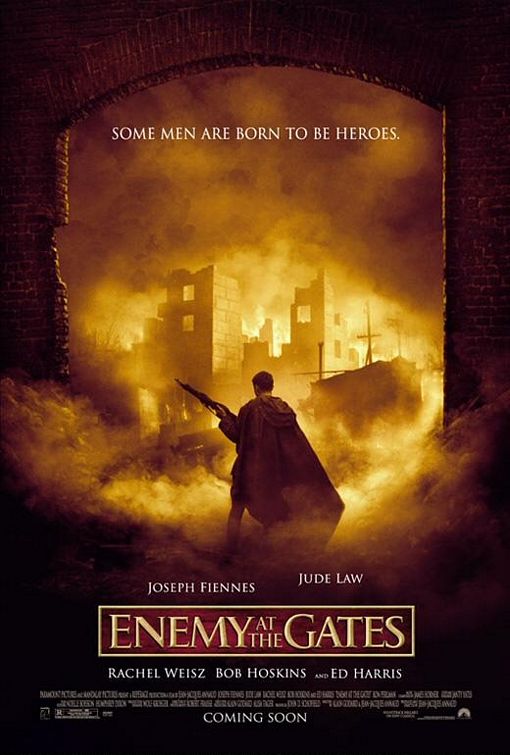
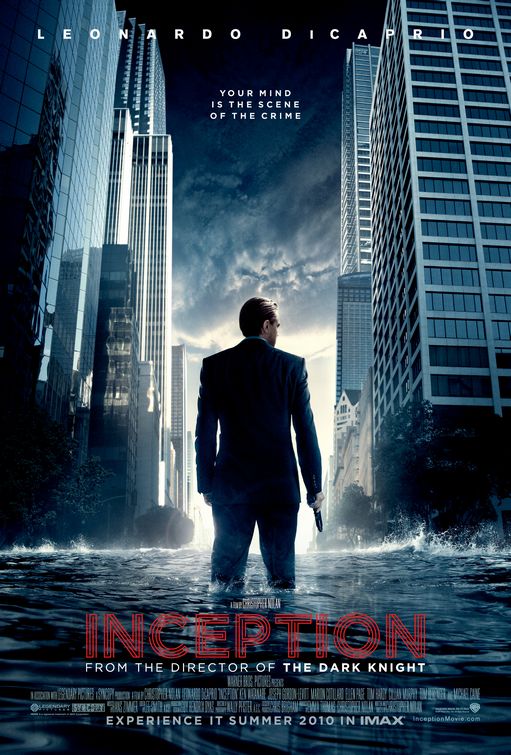 I've watched the Inception movie
after it was recommended to me by a number of university
colleagues.
I've watched the Inception movie
after it was recommended to me by a number of university
colleagues.