Wed Nov 23 11:51:57 EET 2011
How to hide and unhide (show) Administrator User on Windows Vista and Windows 7
I needed to show the Administrator user on one Windows 7 install.Achieving this is done through command prompt - cmd.exe where the command prompt with the exclusive option of Run as Administrator .
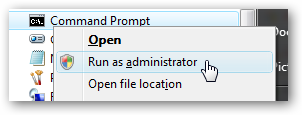
The exact command that unhides the Administrator user so further on on next windows login screen one sees Administrator user ready for use is:
C:\> net user administrator /active:yes
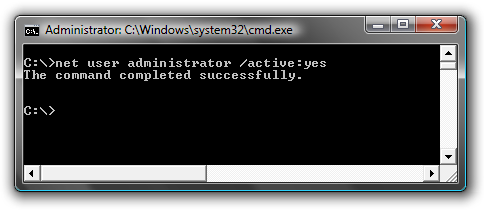
Unhiding Administrator user is always handy whether one needs to do some bunch of operations with Super User. After finishing all my required tasks with administrator I reverted back and hid the Administrator user once again like so:
C:> net user administrator /active:no
This commands also works fine on Vista and presumably on Windows XP.