Thu Apr 5 16:26:17 EEST 2012
How to run your Own / Personal Domain Web WHOIS service in a minute with SpeedyWHOIS
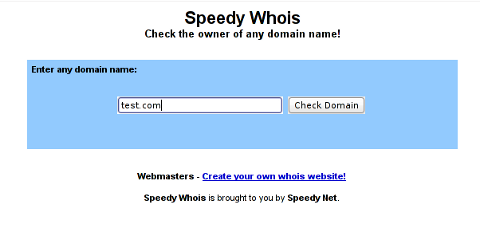
I've been planning to run my own domain WHOIS service, for quite sime time and I always postpone or forgot to do it.
If you wonder, why do I need the web whois service, the answer is it is way easier to use and remember for future reference, than wasting time n search for a whois service in google and then using some other's service to get a simple DOMAIN WHOIS info.
I postpopned and postponed running my own web whois, just until just yesterday, whether I have remembered about my idea to have my own whois up and running.
To achieve my goal I checked if there is free software or (open source) software that easily does this.
I know I can write one for me from scratch, but since it would have cost me some at least a week of programming and testing and I didn't wanted to go this way.
To check if someone had already made an easy to use whois service, I looked through in the "ultimate source for free software" sourceforge.net
Looking for the "whois web service" keywords, displayed few projects on top. But unfortunately many of the projects sources was not available anymore from http://sf.net and the project developers pages..
Thanksfully in a while, I found a project called SpeedyWhois, which PHP source was available for download.
Just in case if SpeedyWhois, disappears in the future (like it maybe) happened with, some of the other WHOIS web service projects, I've made , (like is the case with so many free software php scripts and apps) - the installation went quite smoothly.
To install it I took the following 3 steps:
1. Download the source (zip archive) with wget
# cd /var/www/whois-service;
/var/www/whois-service# wget -q http://pc-freak.net/files/speedywhois-0.1.4.zip
2. Unarchive it with unzip command
/var/www/whois-service# unzip speedywhois-0.1.4.zip
...
3. Edit Apache httpd.conf to create VirtualHost
This step is not mandatory, but I thought it is nice if I put the whois service under a subdomain, so add a VirtualHost to my httpd.conf
The Virtualhost Apache directives, I used are:
<VirtualHost *:80>
ServerAdmin hipo_aT_pc-freak.net
DocumentRoot /var/www/whois-service
ServerName whois.pc-freak.net
<Directory /var/www/whois-service>
AllowOverride All
Order Allow,Deny
Allow from All
</Directory>
</VirtualHost>
Onwards to take effect of new Webserver configs, I did Apache restart
# /usr/local/etc/rc.d/apache2 restart
Further on You can test whois a domain using my new installed SpeedyWHOIS - Web WHOIS service on whois.pc-freak.net
.
Whenever I have some free time, maybe I will work on the code, to try to add support for logging of previous whois requests and posting links pointing to the previous whois done via the web WHOIS service on the main whois page.
One thing that I personally disliked in SpeedyWHOIS is, if there is no WHOIS information returned for a domain (e.g.) a:
# whois domainname.com
returns an empty information, the script doesn't warn with a message there is no WHOIS data available for this domain or something.
This is not so important as this kind of behaviour of 'error' handling can easily be changed with minimum changes in the php code.
If you wonder, why do I need the web whois service, the answer is it is way easier to use.
I don't have more time to research a bit further on the alternative open source web whois services, so I would be glad to hear from anyone who tested other web whois service that is free comes under a FOSS license.
In the mean time, I'm sure people with a small internet websites like mine who are looking to run their OWN (personal) whois service SpeedyWHOIS does a great job.