|
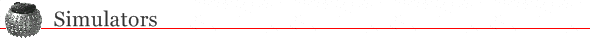
NCR 390 Computer Simulator
The NCR390(R) computer was designed and built in 1960, and was  in worldwide use in banks and accounting departments during the 1960s and early 1970s. It was the world's first, low cost, mass produced computer. in worldwide use in banks and accounting departments during the 1960s and early 1970s. It was the world's first, low cost, mass produced computer.
This FREEWARE package enables you to run NCR390 programs on a computer simulator (SIM390), using original machine language.
A COMPILER is also included which you can use to compile programs written in the PL390 language and run them on the simulator, instead of coding them in machine language. For example, with the compiler you can code: "ADD A TO B" instead of "17 00 83 97 97 25".
The compiler was not available when the NCR390 was in use, but was written years later by Dave Morton to make it easier to write programs for the simulator.
The simulator and compiler run on a PC under MS-DOS. Native DOS can be used, or Microsoft Windows can be used by using a DOS prompt (a command prompt).
System Requirements: Any Windows system with a DOS prompt (command prompt), or native DOS.
The package includes the following items:
1. SIM390 - The NCR390 simulator program.
1a. SIM390H - The HELP routine for SIM390.
2. PL390C - The PL390 language compiler.
3. All necessary system files.
4. Documentation.
5. Sample programs.
6. Source code.
7. NCR390 photos and ads from the 1960s.
WHAT IT LOOKS LIKE
SIM390 System Log (console activity logged by the simulator)
-------------------------------------------------
--- SYSLOG ---
SIM390 STARTED AT 02-23-2004 00:01:42
SIM390 VERSION = 1.3Q COMPILED ON FEB 23, 2004, 00.01.31
-------------------------------------------------
00:01:42
00:01:42 SIM390 TO INTERRUPT 390 PROG, PRESS SHIFT, CTRL, OR ALT.
00:01:42 SIM390 FOR HELP, TYPE 'H' OR HELP.
00:01:42 SIM390 READY.
00:01:42 SIM390 IDLE.
00:01:46 D T
00:01:46 02-23-2004 00:01:46
00:01:46 SIM390 IDLE.
00:01:49 VER
00:01:49 SIM390 VERSION = 1.3Q COMPILED ON FEB 23, 2004, 00.01.31
00:01:49 SIM390 IDLE.
00:02:00 D A
00:02:00 NO ACTIVE JOBS
00:02:00 SIM390 IDLE.
00:02:15 S RDR1
00:02:15 SIM390 READER STARTED ON TAPE DRIVE RR.
00:02:15 SIM390 RR: JOB TICTACA TICTACA IS TIC-TAC-TOE WITH AUTOLOAD
00:02:15 SIM390 JOB TICTACA STARTED.
00:02:15 SIM390 RR: PROGFMT PROGRAM IS IN "PROGRAM" FORMAT
00:02:15 SIM390 PROGRAM INPUT FORMAT SELECTION ACCEPTED.
00:02:15 SIM390 RR: PRTA PRINT IN "AUTHENTIC FORMAT" MODE
00:02:15 SIM390 PRINT-AUTHENTIC MODE ACCEPTED.
00:02:15 SIM390 RR: AUTOLOAD 05 10 01 99 00 02 FOR SIM390 READER - CELL ZERO
00:02:15 SIM390 EXECUTING PROGRAM VIA AUTOLOAD...
00:02:15
00:02:15 SIM390 READING TAPE ON REEL READER.
00:02:16 SIM390 READING TAPE ON REEL READER.
00:02:16 SIM390 REWINDING TAPE ON REEL READER.
00:02:16 TICTACA (000)
00:02:16 TICTACA (004): RDC INTO CELL 099. AWAITING REPLY...
=====================================================================
PL390 Program Compile under DOS
F:\NCR390\TEST>COMP PLXETTT1
COMP.BAT PLXETTT1
Compile and Link for PL390/SIM390.
1 file(s) copied.
COMPILING PROGRAM IN MEMBER PLXETTT1.TXT
PL390 COMPILER STARTED. VER=1.4Z DATE=2004-02-23 TIME=21:05:05.65
COMPILING PROGRAM TICTACTO
SOURCE RECORDS READ = 1,135
PASS1 ERRORS = 0
PASS2 WARNINGS = 1
PASS2 ERRORS = 0
PL390 COMPILER ENDED.
1 file(s) copied.
Listing copied to PLXETTT1.PRT
1 file(s) copied.
Object deck copied to PLXETTT1.OBJ
Press any key to continue . . .
Use the "W" key to toggle the display width of the listing.
To exit the listing display, hit ESC.
Press any key to continue . . .
================================================================================
PL390 Program Listing after Compile
0001 09 00 02 03 00 35 342 BEGIN CLR BOARD THRU WORK3 GOTO CPYCOD /*CLEAR
343
344 * 002
345 * CELL 002 = PROGRAM NI AFTER CELL 0
0002 05 14 00 99 03 03 346 LOADUM RPT INTO 100 THRU 199 AT-END REWIND /*LOAD
0002 347 BOARD --- RENAMES LOADUM <=== THE TTT BOARD
348
349 * 003
0003 05 40 00 00 00 01 350 REWIND RWD GOTO BEGIN /*REWIND TAPE ON REEL READER
0003 351 WORK3 --- RENAMES REWIND /*RE-USE CELL FOR WORK
352
353 * 004
0004 00 00 99 99 00 05 354 ENTRY RDC REPLY /*GET HUMAN'S MOVE
===============================================================================
Downloading
NCR 390 Simulator (1,21 Mb zip file).
NCR 390 Pictures (8,07 Mb zip file).
|

