September 2010 Archives
Thu Sep 30 21:31:10 EEST 2010
Drawing diagrams on Linux software (Dia)
As a Linux user I was recetnly in
need of a nice software with which I can create diagrams. Probably
many Linux users doesn't know about Dia
Dia is a wonderful piece of software and is really easy to be used. In the past I once used it Dia to prepare a diagram for one of my projects and actually I was impressed, how easy it is to prepare diagrams with it.
Here are two sample diagrams I prepared using Dia:
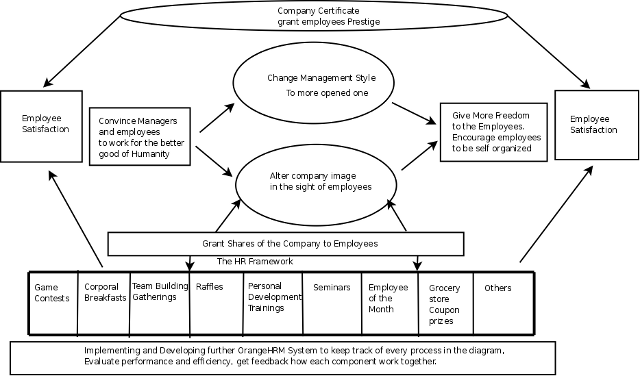
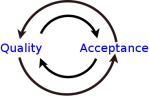
As a Gnome user I'm even more happy because Dia is part of the Gnome project :)
Dia is a wonderful piece of software and is really easy to be used. In the past I once used it Dia to prepare a diagram for one of my projects and actually I was impressed, how easy it is to prepare diagrams with it.
Here are two sample diagrams I prepared using Dia:
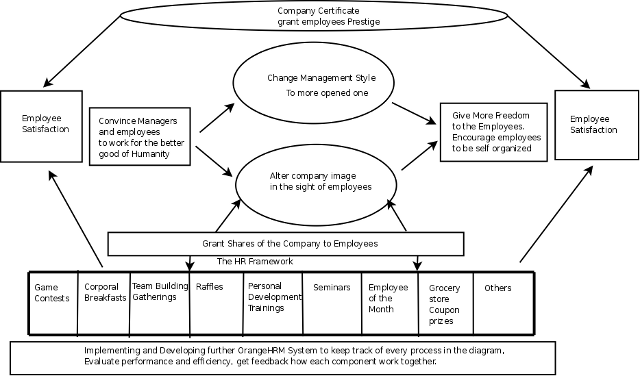
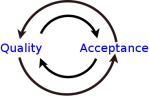
As a Gnome user I'm even more happy because Dia is part of the Gnome project :)
Wed Sep 29 22:23:06 EEST 2010
3 minute philosophy of Aristotle and st. Thomas Aquinas
During my Business Ethics classes
today, in order to show what is Virtue Ethics the class was
presented by a video created by some freak.
It's a well known fact that schools and universities are constantly trying to re-organize their teaching methodologies. However I seriously doubt how much educational this interactive and modern approaches are. Well at least they are funny.
Check out the two videos and you will fully understand how ridiculous it's to present in your lecture such a profane videos.
Yes modern world is getting more and more profane. Aristotle would probably turn in his grave if he sees how this video represents his philosophical views :)
Anyways enought talk just check the two videos:
Three Minute Philosophy: Aristotle
3 Minute Philosophy - St. Thomas Aquinas (without anti-Catholic bias and fallacies)
Anyways I should admit that the video author is quite of an Artist.
It's a well known fact that schools and universities are constantly trying to re-organize their teaching methodologies. However I seriously doubt how much educational this interactive and modern approaches are. Well at least they are funny.
Check out the two videos and you will fully understand how ridiculous it's to present in your lecture such a profane videos.
Yes modern world is getting more and more profane. Aristotle would probably turn in his grave if he sees how this video represents his philosophical views :)
Anyways enought talk just check the two videos:
Three Minute Philosophy: Aristotle
3 Minute Philosophy - St. Thomas Aquinas (without anti-Catholic bias and fallacies)
Anyways I should admit that the video author is quite of an Artist.
Mon Sep 27 12:51:57 EEST 2010
Tux for Kids (Tux Math, Tux Paint, Tux Typing) 3 games to develop your children Intellect
Every now and then I have to install
a new Windows computer that has to be good for children
development.
When I do that I always strive to provide the notebook or desktop with something really worthy that will help up the children personal development.
In that thoughts direction I would have to share about Tux4Kids - High Quality Education Software Alternatives
This project is truly wonderful it includes a number of small games that generally develops thinking in children.
1. TuxMath is a project dedicate do develop children simple mathematic abilities.
2. TuxPaint is a project aimed to develop children painting abilities.
3. Tux Typing is a project that is dedicated to develop children's computer typing abilities.
Here are few shiny screenshot of the fun games for kids:
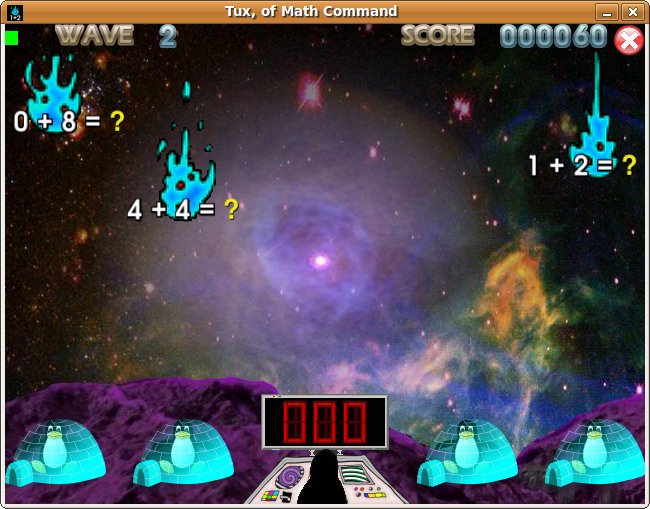
Tux Math
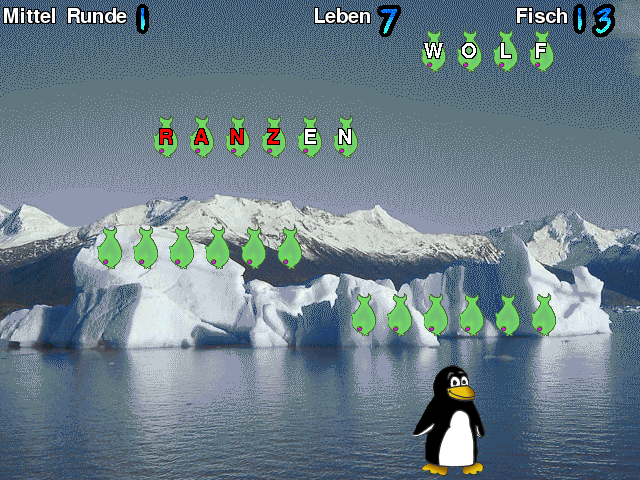
Tux Typing

Tux Paint
The good things about the three games are that they're completely open source under the GPL license
This 3 are available for both Linux, Windows and Mac OS
The games are also quite fun even for adult, so I suggest if you yet haven't tried them check them out.
When I do that I always strive to provide the notebook or desktop with something really worthy that will help up the children personal development.
In that thoughts direction I would have to share about Tux4Kids - High Quality Education Software Alternatives
This project is truly wonderful it includes a number of small games that generally develops thinking in children.
1. TuxMath is a project dedicate do develop children simple mathematic abilities.
2. TuxPaint is a project aimed to develop children painting abilities.
3. Tux Typing is a project that is dedicated to develop children's computer typing abilities.
Here are few shiny screenshot of the fun games for kids:
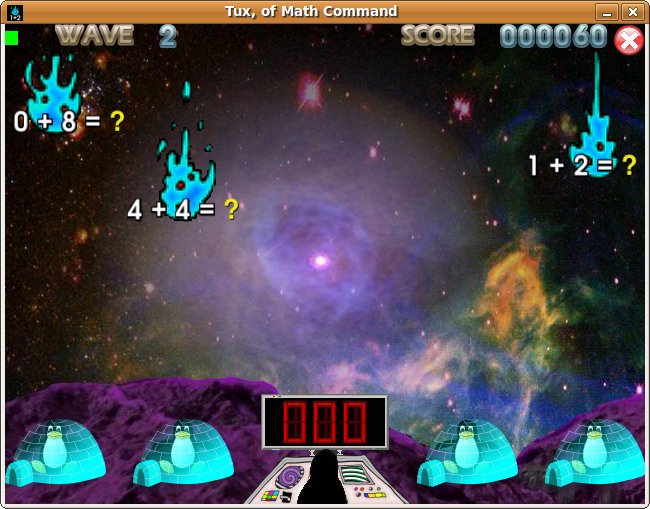
Tux Math
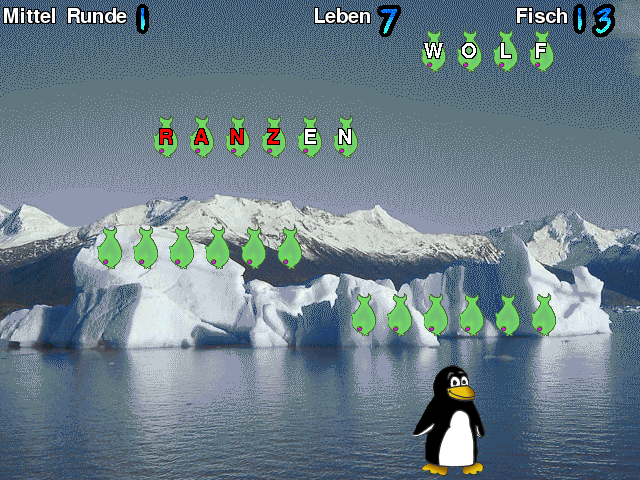
Tux Typing

Tux Paint
The good things about the three games are that they're completely open source under the GPL license
This 3 are available for both Linux, Windows and Mac OS
The games are also quite fun even for adult, so I suggest if you yet haven't tried them check them out.
Sun Sep 26 14:10:27 EEST 2010
Install unrar on Ubuntu (Ubuntu's unrar package different from Debian's name)
Recently I had to open a rar archive
on an Ubuntu server, which was lacking the unrar installed on
it.
Trying to install directly through apt-get I got:
After checking online and listing the available packages related to unrar that I can install I finally got the unrar console package in Ubuntu is renamed to unrar-free
Thus to install I apt-geted it:
Thus to install I apt-geted it:
Now I can continue extracting the rar archive, I hate this small differences between Ubuntu and Debian.
Maybe it's a good thing that the two distros implement some common policy on package names :)
Trying to install directly through apt-get I got:
root@ubuntu:/home/vsftpd# apt-get install unrar
Reading package lists... Done
Building dependency tree
Reading state information... Done
Package unrar is not available, but is referred to by another
package.
This may mean that the package is missing, has been obsoleted,
or
is only available from another source
E: Package unrar has no installation candidate
After checking online and listing the available packages related to unrar that I can install I finally got the unrar console package in Ubuntu is renamed to unrar-free
Thus to install I apt-geted it:
ubuntu:~# apt-get install unrar-free
Thus to install I apt-geted it:
ubuntu:~# apt-get install unrar-free
Now I can continue extracting the rar archive, I hate this small differences between Ubuntu and Debian.
Maybe it's a good thing that the two distros implement some common policy on package names :)
Sat Sep 25 17:51:19 EEST 2010
ToDo Manager (Business Organizer) for the Nokia 9300i phone
I'm heavily using my Nokia 9300i to
write down various stuff relating to my daily schedules,
I used it's simple small notes embedded application to hold a small notes on things to come,
tasks I have to accomplish and other various stuff like that.
Though this things worked so far it's completely inflexible since you get completely lost when you have to look up for the exact note to recall what you were supposed to do.
In that manner of thoughts I wanted to have a To-do manager / Event management application (program for my Nokia 9300i), to better keep track of the things I'm supposed to complete.
After I've spend about and hour online, looking for applications.
I basicly came up with two applications that are actually prepared to serve as todo managers
I'll start with the first one since it's freeware and it does the job, though it's not too user friendly oriented.
It's called with the loud name TodoManager
TodoManager has the basic features that you might probably look after. It could save your tasks, it somehow organizes them, you can assign a task priority as well as put an alarm about it.
However the user friendliness of the TodoManager for Nokia 9300i is I would say completely terrible.
The program alarm feature is also not working on Nokia 9300i or at least for some reason I couldn't make it work.
Once I've left the program opened even the application crashed with some kind of K-EXEC Error
The second application I came across was RMR Task
As you can read on their website RMR Task is stated to be Extended ToDo Manager for all symbian platforms including the Nokia Communicator 9300i devices.
RMR Task is far superior to the TodoManager which by the is a java application, however it's a commercial software and it's trial version is very limited.
So in order to take use of all it's features you'll have to purchase it.
I used it's simple small notes embedded application to hold a small notes on things to come,
tasks I have to accomplish and other various stuff like that.
Though this things worked so far it's completely inflexible since you get completely lost when you have to look up for the exact note to recall what you were supposed to do.
In that manner of thoughts I wanted to have a To-do manager / Event management application (program for my Nokia 9300i), to better keep track of the things I'm supposed to complete.
After I've spend about and hour online, looking for applications.
I basicly came up with two applications that are actually prepared to serve as todo managers
I'll start with the first one since it's freeware and it does the job, though it's not too user friendly oriented.
It's called with the loud name TodoManager
TodoManager has the basic features that you might probably look after. It could save your tasks, it somehow organizes them, you can assign a task priority as well as put an alarm about it.
However the user friendliness of the TodoManager for Nokia 9300i is I would say completely terrible.
The program alarm feature is also not working on Nokia 9300i or at least for some reason I couldn't make it work.
Once I've left the program opened even the application crashed with some kind of K-EXEC Error
The second application I came across was RMR Task
As you can read on their website RMR Task is stated to be Extended ToDo Manager for all symbian platforms including the Nokia Communicator 9300i devices.
RMR Task is far superior to the TodoManager which by the is a java application, however it's a commercial software and it's trial version is very limited.
So in order to take use of all it's features you'll have to purchase it.
Fri Sep 24 13:55:56 EEST 2010
Acer Aspire 5541G a notebook with a webcam and without an internal mic?
Yesteday some relatives of a friend
dropped by and wanted to help them with setting up a just purchased
Acer Aspire 5541G notebook.
The notebook came wiht a already installed Windows 7 so I didn't really bothered much with the OS. I've installed some most essential software that every normal user nowdays use like:
Everything with installations went fine etc. However when I proceeded up with configuring the Skype Microphone and Video, I've realized that Skype is not able to actually detect any microphone on the Aspire 5541G
That puzzled me off completely, how come that there is a notebook with embedded Web Camera but wihtout any Internal Microphone, it looked to me like a complete bull shit.
I've checked up in Windows 7 Control Panel all setting referring a Microphone, also the volume controls as well as checked if there is some kind of internal mic or any mic device to show up in Control Panel -> System -> Devices but well I found nothing related mic there.
Well next step I checked in the manual bundled with the PC, but there was once again nothing mentioned about internal microphone.
I've checked in google about the concrete computer specifications because I wanted to assure myself that there is no internal microphone embedded within the webcam.
Here are the Complete ACER Aspire 5541G notebook specifications:
As you can see from above specification the Aspire 5541G doesn't include internal micophone.
That's a complete riddle since I don't see the point of having a camera without a microphone? Do you ? What are this Acer guys thinking ? I eamn well would you buy a notebook without any internal microphone just to have pictures and video with the camera? :)! I wouldn't!
Anyways it appears that the only option for owners of this machine is to buy an external mic and plug it in or maybe even better a headphones with embedded mic.
If we don't count this small I would call it a design error, the machine is well balanced in terms of price, quality and computer specs and is a probably a good investment.
The notebook came wiht a already installed Windows 7 so I didn't really bothered much with the OS. I've installed some most essential software that every normal user nowdays use like:
1. Mtorrent
2. Skype
3. Vlc
4. Kmplayer
5. Winamp
etc. ...
Everything with installations went fine etc. However when I proceeded up with configuring the Skype Microphone and Video, I've realized that Skype is not able to actually detect any microphone on the Aspire 5541G
That puzzled me off completely, how come that there is a notebook with embedded Web Camera but wihtout any Internal Microphone, it looked to me like a complete bull shit.
I've checked up in Windows 7 Control Panel all setting referring a Microphone, also the volume controls as well as checked if there is some kind of internal mic or any mic device to show up in Control Panel -> System -> Devices but well I found nothing related mic there.
Well next step I checked in the manual bundled with the PC, but there was once again nothing mentioned about internal microphone.
I've checked in google about the concrete computer specifications because I wanted to assure myself that there is no internal microphone embedded within the webcam.
Here are the Complete ACER Aspire 5541G notebook specifications:
* Two built-in stereo speakers
* High-definition audio support
* MS-Sound compatible
* Communication Integrated Acer Crystal Eye webcam
* WLAN:
* InviLink 802.11b/g/Draft-N
* Acer InviLink 802.11g
* I/O interface Multi-in-1 card reader (SD�, MMC, MS, MS PRO,
xD)
* USB 2.0 ports
* External display (VGA) port
* Headphones/speaker/line-out jack
* Microphone-in jack
* Ethernet (RJ-45) port
* DC-in jack for AC adapter
As you can see from above specification the Aspire 5541G doesn't include internal micophone.
That's a complete riddle since I don't see the point of having a camera without a microphone? Do you ? What are this Acer guys thinking ? I eamn well would you buy a notebook without any internal microphone just to have pictures and video with the camera? :)! I wouldn't!
Anyways it appears that the only option for owners of this machine is to buy an external mic and plug it in or maybe even better a headphones with embedded mic.
If we don't count this small I would call it a design error, the machine is well balanced in terms of price, quality and computer specs and is a probably a good investment.
Wed Sep 22 14:34:59 EEST 2010
Recovering deleted files on ext3 filesystem in Linux
I've recently deleted a file by
mistake on my Debian Linux. I did quite a research on possible ways
to recover my lost .odt file
I've tried various approaches by using different tools. The most straight forward way to recover plain text data is through simply using the grep command over the partition where the recently deleted file occured.
I used egrep and was able to find the file inodes pointer of the deleted files using the command:
In the above example /dev/sda5 was actually my ext3 partition
Though this command presented me with inode numbers where I can look up for files I was not able to find a good straight forward way to retrieve information contained by this inodes.
However before proceeding with using grep to recover anything on your partition it's recommandable that you switch to another system runlevel (init level)
Best practice after you realize you have a certain mistakenly deleted file is to switch to init 1 and unmount the mounted partition which previosuly containted recently deleted file.
To do so:
Issue the init command to enter init 1
Next step is to try to use the unix traditional way to recover raw portions of data from your partition.
For instance if you want to recover a text file starting with the text Assignment do the following grep
The above command will recover everything found on /dev/sda case insensitive and containing the word Assignment in it data will be recoverd in a way that everywhere Assignment is matched data will be retrived 10 lines before the word itself and 100 lines of text after the grep key word.
Thought this will be helpful in recovering simple text files messages that were scaped out, it's completely unusable with retrieving binary files data.
Yet if you're trying to recover just a plain text sentences which contains a certain key word like let's say payments
You might once again execute the grep command in the following way:
Be aware that you will end up in your newly created file from the binary grep with a lot of bulk data and you will have the time to sort out which parts exactly of the data wer the ones you are interested, this is really inconvenient and time consuming but seems to be a way still.
For binary files you have the option to use foremost
Foremost is said to be able to recover a certain range of binray formats, however it is a really serious limitation that using it you have only the option to recover the following file formats:
jpg gif png png bmp avi exe mpg wav riff wmv mov pdf ole doc zip rar htm cpp
foremost should also be able to recover all of the forementioned formats at once.
To start using the program on Debian to recover your deleted files you can simply install the software which is already available as a Debian package, to install you need to issue:
To start using the program right away you will need to execute something similar to:
Again in the above command line the /dev/sda5 is the device name where you will be willing to look up for you lost files, the -t argument does provide foremost with the exact file extension you're looking for the -o switch instructs it where to save the found files into.
Nevertheless my personal experience with foremost wasn't good. I tried to recover just a recently deleted .doc file. What foremost does recoved were two doc files which had the size of about 6.8 mbytes. I wasn't able to open none of the 2 files with both Open Office and Microsoft Office 2003.
Right after executing foremost you will see a progress bar similar to:
On a 15 GB partition the program execution time was about 10 or 15 minutes until it completes it's recovery operations, but as I said the recovered data wasn't good at all.
The other ext3 file recovery programs I tried was:
1. PhotoRec
2. TestDisk
3. ext3grep
4.
ext3undel's reviews and articles online I found were really interesting, and does presented the ext3undel collection of wrapper shell scripts based on top of the sleuth kit , photorec and foremost as a mean tools to conduct it's recovery.
After I've red a few positive feedbacks of people who succeeded in recovering their deleted files on an ext3 partitions I immediately went to check out the tool and installed it.
The tool has already a packaged debian version to install it you will have to add the following deb repository to your /etc/apt/sources.list file.
Next to install the ext3undel package issue:
The ext3undel is actually pretty interactive, so it was not necessary for me to pass any program options to it, therefore I simply started it:
You will be prompted with the partition selection menu where you will have to firstly select the partition from which you would like to recover files:
Next you will be prompted to select another partition which should be compulsory a different one than the first one chosen.
Third thing you will be prompted about will be the file type you would like the ext3undel program to look up for you, in my case that was .odt
After a minute time or so the program will show you up all the .odt files which were recently wiped out of the hdd.
It will next up to you to use the /usr/bin/ralf - (R.A.L.F. - Recover A Lost File, a tool to undelete an (accidentally) deleted file from ext2/ext3 file systems) program to undelete the mistakenly deleted files on your ext3 Linux filesystem.
However it appeared that the ralf utility is not properly working on current Debian testing/unstable (Squeeze/Sid) distributions.
Invoking the ralf binary I was suprised by the following error message:
< Few minutes of research pointed me out that in newer version of the sleuth kit the name for the previous dls binary has changed to blkls therefore it seemed quite natural for me to simply link the blkls binary to dls and my assumption was that would probably solve the error message printed by the ralf wrap up script.
Thus I did the dsl symlink to point to blkls:
Then once again I tried the ralf file recovering utility:
This time the error returned by the ralf proggie changed and was like:
I looked online if somebody has experienced the same error with the program but I couldn't find anything therefore I eventually decided to drop off the idea to use ex3undel
As I continued further my research on the possible tools that exists nowadays to undelete files on Linux I've came across debugfs
A very good article about a possible way to debugfs to retrieve a deleted files on ext3 is found on Symantec's website
However in my case using debugfs as a recovery tool didn't worked out.
Anyways as I scraped through the internet I've found a couple of posts which pointed out that a good commercial software which will be able to recover lost files on an ext3 partition is Stellar Phoenix Linux Recovery you can check out the product as well here Stellar Phoenix Linux Recovery
After few hours spend on a futile attempts to recover my recently deleted file I finally decided to drop it out and rewrite the file :(
As a conclusion I would say that for Linux there are plenty of ways to recover files on an ext3 partition, however the process is really complex and the lack of simple user friendly robust program to do it is a big gap in GNU/Linux as a modern day operating system.
Any user feedback and suggestins on how somebody was able to recover his accidently deleted files from ext3 partitions are mostly welcomed!
I've tried various approaches by using different tools. The most straight forward way to recover plain text data is through simply using the grep command over the partition where the recently deleted file occured.
I used egrep and was able to find the file inodes pointer of the deleted files using the command:
debian:~# egrep -b -o --binary-files=text
"meta:creation-date.*meta:creation-date" <
/dev/sda5
In the above example /dev/sda5 was actually my ext3 partition
Though this command presented me with inode numbers where I can look up for files I was not able to find a good straight forward way to retrieve information contained by this inodes.
However before proceeding with using grep to recover anything on your partition it's recommandable that you switch to another system runlevel (init level)
Best practice after you realize you have a certain mistakenly deleted file is to switch to init 1 and unmount the mounted partition which previosuly containted recently deleted file.
To do so:
Issue the init command to enter init 1
Next step is to try to use the unix traditional way to recover raw portions of data from your partition.
For instance if you want to recover a text file starting with the text Assignment do the following grep
grep -i -a -B10 -A100 'Assignment' /dev/sda5 >
/root/file.txt
The above command will recover everything found on /dev/sda case insensitive and containing the word Assignment in it data will be recoverd in a way that everywhere Assignment is matched data will be retrived 10 lines before the word itself and 100 lines of text after the grep key word.
Thought this will be helpful in recovering simple text files messages that were scaped out, it's completely unusable with retrieving binary files data.
Yet if you're trying to recover just a plain text sentences which contains a certain key word like let's say payments
You might once again execute the grep command in the following way:
grep -b 'payments' /dev/sda5 >
/root/file.txt
Be aware that you will end up in your newly created file from the binary grep with a lot of bulk data and you will have the time to sort out which parts exactly of the data wer the ones you are interested, this is really inconvenient and time consuming but seems to be a way still.
For binary files you have the option to use foremost
Foremost is said to be able to recover a certain range of binray formats, however it is a really serious limitation that using it you have only the option to recover the following file formats:
jpg gif png png bmp avi exe mpg wav riff wmv mov pdf ole doc zip rar htm cpp
foremost should also be able to recover all of the forementioned formats at once.
To start using the program on Debian to recover your deleted files you can simply install the software which is already available as a Debian package, to install you need to issue:
debian:~# apt-get install foremost
To start using the program right away you will need to execute something similar to:
debian:~# foremost -i /dev/sda5 -t doc -o
/root/foremost
Again in the above command line the /dev/sda5 is the device name where you will be willing to look up for you lost files, the -t argument does provide foremost with the exact file extension you're looking for the -o switch instructs it where to save the found files into.
Nevertheless my personal experience with foremost wasn't good. I tried to recover just a recently deleted .doc file. What foremost does recoved were two doc files which had the size of about 6.8 mbytes. I wasn't able to open none of the 2 files with both Open Office and Microsoft Office 2003.
Right after executing foremost you will see a progress bar similar to:
Processing: /dev/sda5
|************************************************************************..
On a 15 GB partition the program execution time was about 10 or 15 minutes until it completes it's recovery operations, but as I said the recovered data wasn't good at all.
The other ext3 file recovery programs I tried was:
1. PhotoRec
2. TestDisk
3. ext3grep
4.
ext3undel's reviews and articles online I found were really interesting, and does presented the ext3undel collection of wrapper shell scripts based on top of the sleuth kit , photorec and foremost as a mean tools to conduct it's recovery.
After I've red a few positive feedbacks of people who succeeded in recovering their deleted files on an ext3 partitions I immediately went to check out the tool and installed it.
The tool has already a packaged debian version to install it you will have to add the following deb repository to your /etc/apt/sources.list file.
debian:~# echo 'deb http://apt.izzysoft.de/ubuntu generic
universe' >> /etc/apt/sources.list
Next to install the ext3undel package issue:
debian:~# apt-get update && apt-get install
ext3undel
The ext3undel is actually pretty interactive, so it was not necessary for me to pass any program options to it, therefore I simply started it:
debian:~# ext3undel
You will be prompted with the partition selection menu where you will have to firstly select the partition from which you would like to recover files:
Next you will be prompted to select another partition which should be compulsory a different one than the first one chosen.
Third thing you will be prompted about will be the file type you would like the ext3undel program to look up for you, in my case that was .odt
After a minute time or so the program will show you up all the .odt files which were recently wiped out of the hdd.
It will next up to you to use the /usr/bin/ralf - (R.A.L.F. - Recover A Lost File, a tool to undelete an (accidentally) deleted file from ext2/ext3 file systems) program to undelete the mistakenly deleted files on your ext3 Linux filesystem.
However it appeared that the ralf utility is not properly working on current Debian testing/unstable (Squeeze/Sid) distributions.
Invoking the ralf binary I was suprised by the following error message:
Could not find the 'dls' executable in your $PATH. This is
part of the
sleuthkit package.
One or more of the essential tools required to recover your file
cannot
be found. Please make sure you have them installed, and they can be
found
in your $PATH.
< Few minutes of research pointed me out that in newer version of the sleuth kit the name for the previous dls binary has changed to blkls therefore it seemed quite natural for me to simply link the blkls binary to dls and my assumption was that would probably solve the error message printed by the ralf wrap up script.
Thus I did the dsl symlink to point to blkls:
debian:~# ln -sf /usr/bin/blkls
/usr/bin/dls
Then once again I tried the ralf file recovering utility:
debian:~# ralf
/home/hipo/filetorecover.odt
This time the error returned by the ralf proggie changed and was like:
* FileName set to '/home/hipo/filetorecover.odt' * Real
filename: '/home/hipo/filetorecover.odt' /usr/bin/ralf: line 239:
/tmp/undel_FIFO: Interrupted system call
* Evaluated '' as corresponding mount point, using '' file
system.
! WARNING: This is not an ext2/ext3 file system, so our algorithm
may fail!
Sorry - something went wrong, could not determine the source
device.
* Cleaning up...
I looked online if somebody has experienced the same error with the program but I couldn't find anything therefore I eventually decided to drop off the idea to use ex3undel
As I continued further my research on the possible tools that exists nowadays to undelete files on Linux I've came across debugfs
A very good article about a possible way to debugfs to retrieve a deleted files on ext3 is found on Symantec's website
However in my case using debugfs as a recovery tool didn't worked out.
Anyways as I scraped through the internet I've found a couple of posts which pointed out that a good commercial software which will be able to recover lost files on an ext3 partition is Stellar Phoenix Linux Recovery you can check out the product as well here Stellar Phoenix Linux Recovery
After few hours spend on a futile attempts to recover my recently deleted file I finally decided to drop it out and rewrite the file :(
As a conclusion I would say that for Linux there are plenty of ways to recover files on an ext3 partition, however the process is really complex and the lack of simple user friendly robust program to do it is a big gap in GNU/Linux as a modern day operating system.
Any user feedback and suggestins on how somebody was able to recover his accidently deleted files from ext3 partitions are mostly welcomed!
Mon Sep 20 15:13:54 EEST 2010
Space Odyssey 2010 by Arthur Clarke a continuention sci-fi novel to Space Odyssey 2001
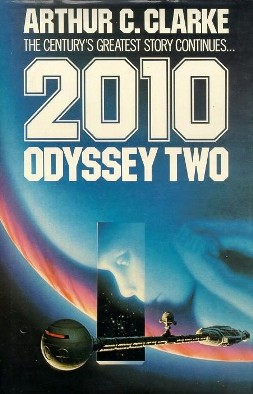
Yesterday I completed Space Odyssey 2010 a continuation novel by Arthur C. Clarke.
The book is really an increadible worthy reading, I suggest every sci-fi fan reads it :)
The book is actually a sequel after the famous A Space Odyssey 2001
The Space Odyssey 2010 actually continues the story of Space Odyssey 2001 in a way that a multi-national Soviet - American team is on a mission with the objective to find out what went wrong with the previous Spaceship expedition to Jupiter and how does it came that the Spaceship control computer HAL misbehaved.
Eventually the story entangles a few stories where at the end David Bowman appears to have transferred himself by an uknown mysterious force from a corporal existence to a pure energetic one.
The ex-david bowman who continues his exisence in a form of energy and pure mind (similar to a Spirit) gives the International Soviet-American team a warning that they should leave Jupiter in the coming 15 days.
The crew had quite a struggle in determining if the warning by Bowman via a computer generated image is a real threat.
However the crew finally belives that what one of the members Mr. Floyed has seen on the Screen of the HAL computer is very real.
They also encounter dozens of monoliths (dark rectangles with perfect share) which do multiply themselves in a very quick manner.
The monoliths are literally eating Jupiter's gases.
Finally Jupiter explodes and becomes a super-nova while the crew survives the explosion just on the border.
The outcome of the blast is a dozen of stars. Finally the crew succesfully starts their travel back to earth with quite a lot of stored scientific information about un observed before phenomenon.
Sun Sep 19 19:30:44 EEST 2010
Business Ethics: Utilitarianism and Consequentialism a frightening life philosophy
As part of my studies I'm recently
following a Business Ethics course.
Just recently as part of the studies we were introduced to a really weird ethical theory whose originator and forefather was Jere Bentham
To sum up the ethics perspective that Jeremy Bentham suggests as the highest possible moral is contained in the phrase:
"the greatest happiness to the greatest number of people"
The core of the philosophy so it's really hard to resist it. From a Christian perspective I would say this perspective is openly satanic, since it finds the pleasure as the greatest and ultimate human goal.
Jeremy Bentham has quite a lot of wild ideas whose noways are very well implemented in society though many people doesn't really realize it.
In Utilitarianism and it's subdivision called Consequentialism , what really important is not the action we took but the the action outcome (consequence).
In Consequentialism and Utilitarianism there is no a clear conception about good and evil. But instead of good and evil are adopted the idea that everything could be measured in pleasure and pain. Therefore the real purpose of people's life is reaching the maximum pleasure for everybody ..
Below I present you with two videos to give you a brief overview on what does Consequentialists believe and a very simple example to illustrate what this ethical system represents:
Just to close the post I give you a video to show you actually an example of How the Ford Company used Consequentialism philosophycal approach to save money for R&D and Car safety when designing their Ford Pinto
The company analysists sat down and calculated the monetary value of changing the card design which were prone of explosions if the oil tank is hit with a very low speed from behind with another vehicle and matched it against the possible life victioms if the car is just produced without the necessary car safety to be implemented calculating the costs for possible car crashes and the victims:
The video is really shocking and raises quite an interesting discussions ...
I think people should start getting aware of the Dangers of corporatios behaving under the Utilirianistic ways in their daily company activities and start boycotting the company products before it's too late.
Just recently as part of the studies we were introduced to a really weird ethical theory whose originator and forefather was Jere Bentham
To sum up the ethics perspective that Jeremy Bentham suggests as the highest possible moral is contained in the phrase:
"the greatest happiness to the greatest number of people"
The core of the philosophy so it's really hard to resist it. From a Christian perspective I would say this perspective is openly satanic, since it finds the pleasure as the greatest and ultimate human goal.
Jeremy Bentham has quite a lot of wild ideas whose noways are very well implemented in society though many people doesn't really realize it.
In Utilitarianism and it's subdivision called Consequentialism , what really important is not the action we took but the the action outcome (consequence).
In Consequentialism and Utilitarianism there is no a clear conception about good and evil. But instead of good and evil are adopted the idea that everything could be measured in pleasure and pain. Therefore the real purpose of people's life is reaching the maximum pleasure for everybody ..
Below I present you with two videos to give you a brief overview on what does Consequentialists believe and a very simple example to illustrate what this ethical system represents:
Just to close the post I give you a video to show you actually an example of How the Ford Company used Consequentialism philosophycal approach to save money for R&D and Car safety when designing their Ford Pinto
The company analysists sat down and calculated the monetary value of changing the card design which were prone of explosions if the oil tank is hit with a very low speed from behind with another vehicle and matched it against the possible life victioms if the car is just produced without the necessary car safety to be implemented calculating the costs for possible car crashes and the victims:
The video is really shocking and raises quite an interesting discussions ...
I think people should start getting aware of the Dangers of corporatios behaving under the Utilirianistic ways in their daily company activities and start boycotting the company products before it's too late.
Sat Sep 18 18:07:53 EEST 2010
How to fix to mplayer relocation error: mplayer: symbol codec_wav_tags on Debian Testing / Unstable
After a recent update of my installed
packages I've noticed that my both mplayer and gmplayer stopped
working
The error that prevented the mplayer binary to start up was:
mplayer: relocation error: mplayer: symbol codec_wav_tags, version LIBAVFORMAT_52 not defined in file libavformat.so.52 with link time reference
After I've checked online I've figured out that the bug is reported on debian forums
The forum also pointed a solution which by the way happened to be really easy. To solve it I did 3 things as follows:
1. Deinstall / Uninstall the existent installed mplayer package
2. Add the deb http://www.debian-multimedia.org unstable main to /etc/apt/sources.list
3. Do a repo available package update with apt-get update and install the existent mplayer in debian-multimedia
Now your new mplayer installed from Debian Multimedia's repositories should be working perfectly fine, it seems the version in Debian Multimedia's repos is already fixed, while in Squeeze / Sid (Testing Unstable), it's yet broken.
The error that prevented the mplayer binary to start up was:
mplayer: relocation error: mplayer: symbol codec_wav_tags, version LIBAVFORMAT_52 not defined in file libavformat.so.52 with link time reference
After I've checked online I've figured out that the bug is reported on debian forums
The forum also pointed a solution which by the way happened to be really easy. To solve it I did 3 things as follows:
1. Deinstall / Uninstall the existent installed mplayer package
debian-desktop:~# apt-get remove mplayer
2. Add the deb http://www.debian-multimedia.org unstable main to /etc/apt/sources.list
debian-desktop:~# echo 'deb http://www.debian-multimedia.org
unstable main' >> /etc/apt/sources.list
3. Do a repo available package update with apt-get update and install the existent mplayer in debian-multimedia
debian-desktop:~# apt-get update
debian-desktop:~# apt-get install mplayer
Now your new mplayer installed from Debian Multimedia's repositories should be working perfectly fine, it seems the version in Debian Multimedia's repos is already fixed, while in Squeeze / Sid (Testing Unstable), it's yet broken.
Fri Sep 17 14:07:27 EEST 2010
Linux release of the game Savage Wheels (Destruction Derby like game) is out!

A close friend of mine Pro-Xex (a.k.a. Necroleak) has released Savage Wheels game for Linux.
The Savage Wheels game is a recreation of a game in a way similar to the good old Destruction Derby that most of the hard code old school arcade know very well.
The Savage Wheels has been an existant for a long time for a free download. However for a couple of years the Pro-XeX decided not to publish it's code publicly, his considerations were that the code is too messy and not ready to go public.
For almost 2 years now the game source code has been existent openly for download from a source repository at google code
Though the source was there for download, until recently, the game source code was not ready to compile on Linux, though the game's programming style used is 100% compatible with the Linux / BSD platform.
Right now the game is licensed under the MIT free software license
A few weeks before Peter (Pro-Xex) has contacted me and shared and told me the good news, that he has finally ported the game for the Linux platform and asked me to help him a bit with the game testing!
I thought this is pretty cool, but I was busy until this very day that I actually downloaded the compiled binary of Savage Wheels on my Debian Testing/Unstable (Squeeze/Sid) and gave it a try.
I'm running the 64 bit Debian release, featuring kernel version:
Linux noah 2.6.32-5-amd64 #1 SMP Wed Aug 25 13:59:41 UTC 2010
x86_64 GNU/Linux
Installing the game was a really easy all I had to do is download the archived binary of the game and untar it into a new directory I've created for the game.
hipo@noah:~$ mkdir savagewheels
hipo@noah:~$ cd savagewheels
hipo@noah:~/savagewheels$ wget -c
http://savagewheels.googlecode.com/files/savagewheels-1.4-linux-x86.tar.gz
hipo@noah:~/savagewheels$ tar -zxvf
savagewheels-1.4-linux-x86.tar.gz
It will take like few secs until the game source gets extracted:
To go and start up the game I directly tried executing the game main binary file savagewheels , like you can see below
hipo@noah:~/savagewheels$ ./savagewheels
./savagewheels: error while loading shared libraries:
libfmod-3.75.so: cannot open shared object file: No such file or
directory
The error in loading library was pretty unexpected, but counting
the fact that I'm one of the first people that test the game on
Linux I guess it's pretty normal.
In order to resolve the missing shared library on game execution It
was necessary to copy the libfmod-3.75.so to
/usr/local/lib/
To do so I issued as a root user:
hipo@noah:/home/hipo/savagewheels# cp -rpf libfmod-3.75.so
/usr/local/lib
Now when I invoked the savagewheels game binary once again:
hipo@noah:~/savagewheels$ ./savagewheels
the game poped up in a window.
As I've red in the Readme.html file it's already noted there
that by default the game would run in window mode instead of full
screen due to some bugs or video drivers etc.
Happily it was indicated in the Readme file that in order to run it
in fullscreen, it's necessary to invoke the game binary with the
-force-fullscreen option included, e.g. running it in
fullscreen comes to:
hipo@noah:~/savagewheels$ ./savagewheels
-force-fullscreen
At first I was a bit confused when the game poped up before I
notice the left side menu which appears could be only reached with
the mouse pointer. So I warn you that if you go to give the game a
try you will probably wonder how to start up the game after the
game entry window with menus appears.
Since the game is so new with Linux it has several bugs to be
fixed, one of the bugs is that the Window in which the game pops up
by default couldn't be closed if you press the close window
button.
Another thing I do notice is that when I play sometimes during a I
crash another car, my car gets stucked for a while.
Another thing which is not very intuitive about the game is the
player keys, they could be fount expolained in
Readme.html
But I'll post them here as well to facilitate my dear readers who
might be willing to play the game immediately without reading
boring docs :)
So Player 1 keys are:
arrow keys to move
UP (accelerate up)
LEFT (turn left) RIGHT (turn right)
DOWN (back gear)
RIGHT CTRL - to place landmines
DELETE - self destruction
I think giving the player 1 keys are enough for the player 2
control keys take a quick look in Readme.html
Here is the time to tell you that the game music is absolutely
awesome!! So the game is worthy to play just because Pro-Xex has
present the user with the wonderful soundtrack that is.
You can read the Savage
Wheels game Readme online from here
Also I would place the game among one of the best car crash games
available currently for Linux, so if you're a arcade game maniac
you would probably have a great time with the
game.
Thu Sep 16 14:07:39 EEST 2010
How to redirect ports to access Gmail, Yahoo, Hotmail etc. via a different port number on Debian Linux
The university where I study right
now ABS - (Arnhem Business School) does some outbound port
filtering.
Therefore I couldn't access my Gmail email through POP3 neither send my emails via the SMTP protocol.
In other words the port numbers 25, 110, 995 and 143 are filtered by the University System Administrator, or whoever did built the University network.
This I found pretty annoying because I've noticed the Teachers who work on their Desktops are able to access their email addresses via a normal POP3 and SMTP protocols .
Of course there is likely a good reason that the university filters the traffic for students accessing internet via their notebooks through the Internal built University wireless network, however as I feel very convenient with checking my mail via Thunderbird (Icedove), it's really, really irritating to go for a browser each and every time I'd like to check my Gmail.
In that reason an idea come to my mind to get through the SMTP, POP and IMAP protocol access restrictions.
The idea is not something brilliant or something too smart, however it prooved to work so I was quite happy with it.
My idea was to simply use my personal Linux router as a jumping off place to access gmail.
To do so first think I did was to scan my Linux router and check which ports are filtered from Arnhem Business School University firewall and which one are allowed to pass traffic.
After a while I have found out that the ports range from 2010 up to 2050 are freely allowing traffic to pass without any firewall restrictions.
Thus my next logical step I took was to configure my Linux router to pass by all incoming traffic on ports 2050 and 2060 to Gmail servers for POP3 email access pop.gmail.com and the other one responsible for sending emails via the SMTP protocol - smtp.gmail.com
In order to fulfill my desired task I first experimented a bit with some iptables nat PREROUTING redirect to destination rules.
However after many tries without success I finally decided to abandom this approach and try with another one.
I've remembered that some time ago I've used a tiny Linux software called rinetd that makes the port forwardking, redirections a piece of cake
RINETD is really straight forward to install and use on Debian Linux. To make the actual port redirects first you will have to install rinetd
1. Install rinetd
2. Configure rinetd by editting /etc/rinetd.conf to make the redirects to gmail or any other pop3 mail server host
Open up the /etc/rinetd.conf with your favourite text editor and for a gmail redirect place the lines:
In the above configuration directives the first IP address 83.228.93.76 should be changed and adjusted with your actual Linux router external IP address.
The second option 2010 is the port number to accept connections from your host to be redirected to the IP 74.125.65.109 , the last argument is the port number to where you desire to redirect 995.
In the above example I've used the IP 74.125.65.109 which actually a gmail server IP address I have obtained through resolving smtp.gmail.com and pop.gmail.com
In order to conduct the resolve I issued the commands:
3. Resolve pop.gmail.com and smtp.gmail.com to find out their actual IP addresses, which you will have to use in your port redirect
All left to be done to have the port redirections active is to run up the rinetd service, to do so issue:
That's all, now go to your Thunderbird, Outlook or any POP3 email client of choice and just change the mail server hosts and ports with your Linux router IP address and ports where you just binded the redirect.Of course the Linux router IP could also be used, if you don't have a hostname associated with it.
END---
Therefore I couldn't access my Gmail email through POP3 neither send my emails via the SMTP protocol.
In other words the port numbers 25, 110, 995 and 143 are filtered by the University System Administrator, or whoever did built the University network.
This I found pretty annoying because I've noticed the Teachers who work on their Desktops are able to access their email addresses via a normal POP3 and SMTP protocols .
Of course there is likely a good reason that the university filters the traffic for students accessing internet via their notebooks through the Internal built University wireless network, however as I feel very convenient with checking my mail via Thunderbird (Icedove), it's really, really irritating to go for a browser each and every time I'd like to check my Gmail.
In that reason an idea come to my mind to get through the SMTP, POP and IMAP protocol access restrictions.
The idea is not something brilliant or something too smart, however it prooved to work so I was quite happy with it.
My idea was to simply use my personal Linux router as a jumping off place to access gmail.
To do so first think I did was to scan my Linux router and check which ports are filtered from Arnhem Business School University firewall and which one are allowed to pass traffic.
After a while I have found out that the ports range from 2010 up to 2050 are freely allowing traffic to pass without any firewall restrictions.
Thus my next logical step I took was to configure my Linux router to pass by all incoming traffic on ports 2050 and 2060 to Gmail servers for POP3 email access pop.gmail.com and the other one responsible for sending emails via the SMTP protocol - smtp.gmail.com
In order to fulfill my desired task I first experimented a bit with some iptables nat PREROUTING redirect to destination rules.
However after many tries without success I finally decided to abandom this approach and try with another one.
I've remembered that some time ago I've used a tiny Linux software called rinetd that makes the port forwardking, redirections a piece of cake
RINETD is really straight forward to install and use on Debian Linux. To make the actual port redirects first you will have to install rinetd
1. Install rinetd
debian-desktop:~# apt-get install rinetd
2. Configure rinetd by editting /etc/rinetd.conf to make the redirects to gmail or any other pop3 mail server host
Open up the /etc/rinetd.conf with your favourite text editor and for a gmail redirect place the lines:
83.228.93.76 2010 74.125.65.109 995
83.228.93.76 2050 74.125.65.109 25
In the above configuration directives the first IP address 83.228.93.76 should be changed and adjusted with your actual Linux router external IP address.
The second option 2010 is the port number to accept connections from your host to be redirected to the IP 74.125.65.109 , the last argument is the port number to where you desire to redirect 995.
In the above example I've used the IP 74.125.65.109 which actually a gmail server IP address I have obtained through resolving smtp.gmail.com and pop.gmail.com
In order to conduct the resolve I issued the commands:
3. Resolve pop.gmail.com and smtp.gmail.com to find out their actual IP addresses, which you will have to use in your port redirect
hipo@debian-desktop:~$ host pop.gmail.com
pop.gmail.com is an alias for gmail-pop.l.google.com.
gmail-pop.l.google.com has address 74.125.43.109
hipo@debian-desktop:~$ host smtp.gmail.com
smtp.gmail.com is an alias for gmail-smtp-msa.l.google.com.
gmail-smtp-msa.l.google.com has address 74.125.43.109
hipo@debian-desktop:~$
All left to be done to have the port redirections active is to run up the rinetd service, to do so issue:
debian-desktop:~# /etc/init.d/rinetd start
That's all, now go to your Thunderbird, Outlook or any POP3 email client of choice and just change the mail server hosts and ports with your Linux router IP address and ports where you just binded the redirect.Of course the Linux router IP could also be used, if you don't have a hostname associated with it.
END---
Wed Sep 15 15:00:39 EEST 2010
How to disable directory listing / directory browser for a Virtualhost on Linux Apache
I'm creating two new subdomains for a
domain.com and I'm building up the VirtualHost configuration files
for them.
After I've bringed the Virtualhosts online I've noticed that I forgot to Disable the Directory listing for that domains e.g. Directory Browsing was enabled for each of the two new subdomains I've created.
In order to deal with the situation all I had to do was change just one Apache directive in my Virtualhost configuration file :
Here is how my Virtualhost configuration conf file looked like before the change:
The configuration directive I had to change was Options Indexes , I had to substitute it with Options -Indexes
So eventually after the change my Virtualhost with disabled Directory listing for the Apache looked like:
I know this is pretty basic stuff but however I do tend to forgot how to disable the directory listing each and every time I decided to blog it here just to be easier for me to repeat the Directory Indexing prohibition for the future.
I'll be glad if that's helpful to somebody out there.
After I've bringed the Virtualhosts online I've noticed that I forgot to Disable the Directory listing for that domains e.g. Directory Browsing was enabled for each of the two new subdomains I've created.
In order to deal with the situation all I had to do was change just one Apache directive in my Virtualhost configuration file :
Here is how my Virtualhost configuration conf file looked like before the change:
<VirtualHost *>
ServerAdmin admin@mydomain.com.com
ServerName subdomain.mydomain.com
DirectoryIndex index.php index.html index.htm
DocumentRoot /home/mydomaincom/subdomain/
<Directory /home/mydomaincom/subdomain/>
Options Indexes FollowSymLinks MultiViews
AllowOverride All
Order allow,deny
allow from all
</Directory>
</Directory>
The configuration directive I had to change was Options Indexes , I had to substitute it with Options -Indexes
So eventually after the change my Virtualhost with disabled Directory listing for the Apache looked like:
<VirtualHost *>
ServerAdmin admin@mydomain.com.com
ServerName subdomain.mydomain.com
DirectoryIndex index.php index.html index.htm
DocumentRoot /home/mydomaincom/subdomain/
<Directory /home/mydomaincom/subdomain/>
Options -Indexes FollowSymLinks MultiViews
AllowOverride All
Order allow,deny
allow from all
</Directory>
</Directory>
I know this is pretty basic stuff but however I do tend to forgot how to disable the directory listing each and every time I decided to blog it here just to be easier for me to repeat the Directory Indexing prohibition for the future.
I'll be glad if that's helpful to somebody out there.
Tue Sep 14 12:38:17 EEST 2010
Create PDF file from (jpg) pictures in Linux
I've recently received a number of
images in JPEG format as a feedback on a project plan that
was constructed by a team I'm participating at the university where
I study.
Somebody from my project group has scanned or taken snapshots of each of the hard copy paper feedback and has sent it to my mail.
I've received 13 images so I had to open them one by one to get each of the Project Plan to read the feedback on the page this was really unhandy, so I decided to give it a try on how to generate a common PDF file from all my picture files.
Thanksfully it happened to be very easy and trivial using the good old Image Magick
In order to complete the task of generating one PDF from a number of pictures all I did was. 1. Switch to the directory where I have saved all my jpeg images
2. Use the convert binary part of imagemagick package to generate the actual PDF file from the group of images
If the images are numbered and contain many scanned pages of course you can always pass by all the images to the /usr/bin/convert binary, like for instance:
I was quite happy eventually to know Linux is so flexible and such a trivial things are able to be completed in such an easy way.
Somebody from my project group has scanned or taken snapshots of each of the hard copy paper feedback and has sent it to my mail.
I've received 13 images so I had to open them one by one to get each of the Project Plan to read the feedback on the page this was really unhandy, so I decided to give it a try on how to generate a common PDF file from all my picture files.
Thanksfully it happened to be very easy and trivial using the good old Image Magick
In order to complete the task of generating one PDF from a number of pictures all I did was. 1. Switch to the directory where I have saved all my jpeg images
debian:~# cd
/home/hipo/Desktop/my_images_directory/
2. Use the convert binary part of imagemagick package to generate the actual PDF file from the group of images
debian:~# convert *.jpg outputpdffile.pdf
If the images are numbered and contain many scanned pages of course you can always pass by all the images to the /usr/bin/convert binary, like for instance:
debian:~# convert 1.jpg 2.jpg 3.jpg 4.jpg 5.jpg
outputpdffile.pdf
I was quite happy eventually to know Linux is so flexible and such a trivial things are able to be completed in such an easy way.
Mon Sep 13 14:08:18 EEST 2010
How to fix "The extension ppt is not allowed." with phpbb on Linux
I've recently installed a
PHPBB forum, but until today I haven't really tested the
newly installed forum on how it behaves.
Today I've played around with it a bit at a first glance the admin interface or (Admin Control Panel) looked quite confusing .
However after I've taken the time to played with it things started getting clearer and clearer.
First thing I did is to add a new forum. From the link Administration Control Panel which by the way strangely is placed at the bottom of the forum entry page after logging in with the admin user. Therein I have to select the Forums menu and use the Create new forum button located in the down left corner on the page.
Of course it's necessary to fill in the required forum before you proceed to the Create new forum button.
Anyways after I did created the new forum I tried I posted a new topic just as a test where I tried to attach a microsoft presentation .ppt as well as an open office presentation .odp file.
However the new topics refused to get posted on the forum and a message appeared saying:
The extension ppt is not allowed.
That message did showed up when I tried uploading the .ppt file, whenever I tried with the .odp file a similar message poped up in the browser:
The extension odp is not allowed.
It took me a while until I can find the solution and in order to allow back the .odp and .ppt files I had to use the PHPBB Admin Control Panel
Then follow the links:
When the whole list of EXTENSION GROUPS,SPECIAL CATEGORIES and OPTIONS gets listed I had to press the wheel (Edit Menu) in EXTENSION GROUP for Documents and from there to tick the Allowed and Allowed in private messaging menu.
Last I pressed the Submit button on the bottom of the page and hooray the upload extensions started working!
Today I've played around with it a bit at a first glance the admin interface or (Admin Control Panel) looked quite confusing .
However after I've taken the time to played with it things started getting clearer and clearer.
First thing I did is to add a new forum. From the link Administration Control Panel which by the way strangely is placed at the bottom of the forum entry page after logging in with the admin user. Therein I have to select the Forums menu and use the Create new forum button located in the down left corner on the page.
Of course it's necessary to fill in the required forum before you proceed to the Create new forum button.
Anyways after I did created the new forum I tried I posted a new topic just as a test where I tried to attach a microsoft presentation .ppt as well as an open office presentation .odp file.
However the new topics refused to get posted on the forum and a message appeared saying:
The extension ppt is not allowed.
That message did showed up when I tried uploading the .ppt file, whenever I tried with the .odp file a similar message poped up in the browser:
The extension odp is not allowed.
It took me a while until I can find the solution and in order to allow back the .odp and .ppt files I had to use the PHPBB Admin Control Panel
Then follow the links:
ACP -> Posting -> Manage extensions groupsWhen the whole list of EXTENSION GROUPS,SPECIAL CATEGORIES and OPTIONS gets listed I had to press the wheel (Edit Menu) in EXTENSION GROUP for Documents and from there to tick the Allowed and Allowed in private messaging menu.
Last I pressed the Submit button on the bottom of the page and hooray the upload extensions started working!
Sun Sep 12 16:20:32 EEST 2010
How to fix suddenly broken courier imap on qmail and vpopmail
One of the Linux servers I do manage
was reported to have problems with it's squirrel webmail.
After a quick investigation I've realized that none of the vpopmail existant Mailbox es were not able to login into the squirrelmail.
Therefore it appeared the problem is far more complex than I thought. First I thought the problem is probably rooted in the squirrel webmail configurations.
I've launched the squirrelmail perl configurator in my case the squirrelmail was installed via rpm on Cent OS server system and thus I invoked:
After a brief review in perl configurator menus I've realized everything seemed to be configured just right, since I've noticed in the configuration that squirrelmail uses the IMAP protocol as a mean of authentication.
I've continued further and verified if I can normally login with my vpopmail existant email accounts via the IMAP mail fetch protocol.
It wasn't a big shock to realize that the login via the IMAP server with each and every valid email and pass I tried failed.
This lead me to the idea that the problem is probably because of some of the recent system updates I've completed via the yum CentOS's package manager.
I've red the logs in /var/log/rpmpkgs* and I've found out that just recently there was a package update for package courier-authlib-toaster-0.59.2-1.3.7 as well as courier-imap-toaster
By the way the rpmpkgs logs contain records for each of the packages that were updated on the CentOS / Fedora servers.
My first guess was that the whole issues are because of the IMAP configuration files or the authlib configuration files being overwritten with some default package configurations files, in that reason I've changed to directory /etc/courier/ and did observed all the files and compared them against a working configuration files from another CentOS server where the IMAP server works just fine.
Another thing I tried was to revert all the *.dist files with their original ones in my case the .dist files were:
In order to revert back the original conf files that the coueier and imap package updater has moved to a .dist files you need to execute a one liner script like:
Then I tried restarting my daemontools managed services for authlib and imap through svscan
I issued commands:
Then I tried testing the IMAP with telnet once again:
Further I attempted to reinstall the courier-authlib-toaster and courier-imap-toaster rpm packages, but once again my attempt to login via valid email in IMAP returned me the error code a NO Login failed.
As I couldn't login once again I started getting seriously pissed off, so I started reading many discussions and forums online before I came to a discussion that suggested to copy the library files for courier authlib from a working courier authlib install in order to deal with the issues.
I was lucky to have another CentOS qmail server where the IMAP and Courier Authlib were working just fine, so I just copied all the files from /usr/lib64/courier-authlib directory from the working server install to the non-working one.
Of course I've copied the 64 bit library because my installed CentOS Linux version on the servers is x86_64 bit, however if you have the same issue on a just a 32 bit CentOS install then you will have to copy working files from a destination /usr/lib/courier-authlib
I've also made a small archive containing my 64 bit courier authlib working files which can be obtained from here
Bear in mind that if you download my courier-authlib_working_libraries.tar.gz overwritting your libraries is very risky and might not work for you, however if you've tried everything and it doesn't help I guess you can try this as well.
Before you overwrite any files untarring the archive in your /usr/lib64/courier-authlib directory you've better backup the original files just in case if something goes wrong after the libraries are overwitten.
Now as a last step you will also need to restart the courier and imap via daemontools again with the svc command just like I've shown you earlier in this post.
After a quick investigation I've realized that none of the vpopmail existant Mailbox es were not able to login into the squirrelmail.
Therefore it appeared the problem is far more complex than I thought. First I thought the problem is probably rooted in the squirrel webmail configurations.
I've launched the squirrelmail perl configurator in my case the squirrelmail was installed via rpm on Cent OS server system and thus I invoked:
/usr/share/squirrelmail/config/conf.pl
After a brief review in perl configurator menus I've realized everything seemed to be configured just right, since I've noticed in the configuration that squirrelmail uses the IMAP protocol as a mean of authentication.
I've continued further and verified if I can normally login with my vpopmail existant email accounts via the IMAP mail fetch protocol.
It wasn't a big shock to realize that the login via the IMAP server with each and every valid email and pass I tried failed.
This lead me to the idea that the problem is probably because of some of the recent system updates I've completed via the yum CentOS's package manager.
I've red the logs in /var/log/rpmpkgs* and I've found out that just recently there was a package update for package courier-authlib-toaster-0.59.2-1.3.7 as well as courier-imap-toaster
By the way the rpmpkgs logs contain records for each of the packages that were updated on the CentOS / Fedora servers.
My first guess was that the whole issues are because of the IMAP configuration files or the authlib configuration files being overwritten with some default package configurations files, in that reason I've changed to directory /etc/courier/ and did observed all the files and compared them against a working configuration files from another CentOS server where the IMAP server works just fine.
Another thing I tried was to revert all the *.dist files with their original ones in my case the .dist files were:
[root@centos courier]# ls *.dist
imapd.dist imapd-ssl.dist pop3d.dist pop3d-ssl.dist [root@centos
courier]#
In order to revert back the original conf files that the coueier and imap package updater has moved to a .dist files you need to execute a one liner script like:
[root@centos courier]# cd /etc/courier/
[root@centos courier]# for i in *.dist; do file=$(echo $i| sed -e
"s#.dist##g"); echo cp -rpf $i $file; done
Then I tried restarting my daemontools managed services for authlib and imap through svscan
I issued commands:
[root@centos ~]# svc -d /var/qmail/supervise/authlib
[root@centos ~]# svc -t /var/qmail/supervise/authlib
[root@centos ~]# svc -u /var/qmail/supervise/authlib
[root@centos ~]# svc -d /var/qmail/supervise/imap4
[root@centos ~]# svc -t /var/qmail/supervise/imap4
[root@centos ~]# svc -u
/var/qmail/supervise/imap4
Then I tried testing the IMAP with telnet once again:
[root@centos ~]# telnet localhost 143
Trying 127.0.0.1...
Connected to localhost (127.0.0.1).
Escape character is '^]'.
* OK [CAPABILITY IMAP4rev1 UIDPLUS CHILDREN NAMESPACE
THREAD=ORDEREDSUBJECT THREAD=REFERENCES SORT QUOTA IDLE]
Courier-IMAP ready. Copyright 1998-2005 Double Precision, Inc. See
COPYING for distribution information.
a login myemailuser@myemaildomain.com adsf
a NO Login failed.
Further I attempted to reinstall the courier-authlib-toaster and courier-imap-toaster rpm packages, but once again my attempt to login via valid email in IMAP returned me the error code a NO Login failed.
As I couldn't login once again I started getting seriously pissed off, so I started reading many discussions and forums online before I came to a discussion that suggested to copy the library files for courier authlib from a working courier authlib install in order to deal with the issues.
I was lucky to have another CentOS qmail server where the IMAP and Courier Authlib were working just fine, so I just copied all the files from /usr/lib64/courier-authlib directory from the working server install to the non-working one.
Of course I've copied the 64 bit library because my installed CentOS Linux version on the servers is x86_64 bit, however if you have the same issue on a just a 32 bit CentOS install then you will have to copy working files from a destination /usr/lib/courier-authlib
I've also made a small archive containing my 64 bit courier authlib working files which can be obtained from here
Bear in mind that if you download my courier-authlib_working_libraries.tar.gz overwritting your libraries is very risky and might not work for you, however if you've tried everything and it doesn't help I guess you can try this as well.
Before you overwrite any files untarring the archive in your /usr/lib64/courier-authlib directory you've better backup the original files just in case if something goes wrong after the libraries are overwitten.
Now as a last step you will also need to restart the courier and imap via daemontools again with the svc command just like I've shown you earlier in this post.
Sat Sep 11 13:00:55 EEST 2010
Installing the phpbb forum on Debian (Squeeze/Sid) Linux
I've just installed the phpbb forum on a Debian
Linux because we needed a good quick to install communication media
in order to improve our internal communication in a student project
in Strategic HR we're developing right now in Arnhem Business
School.
Here are the exact steps I followed to have a properly it properly instlled:
1. Install the phpbb3 debian package
This was pretty straight forward:
At this point of installation I've faced a dpkg-reconfigure phpbb deb package configuration issue:
I was prompted to pass in the credentials for my MySQL password right after I've selected the MySQL as my preferred database back engine.
I've feeded my MySQL root password as well as my preferred forum database name, however the database installation failed because, somehow the configuration procedure tried to connect to my MySQL database with the htcheck user.
I guess this has to be a bug in the package itself or something from my previous installation misconfigured the way the debian database backend configuration was operating.
My assumption is that my previously installed htcheck package or something beforehand I've done right after the htcheck and htcheck-php packages installation.
after the package configuration failed still the package had a status of properly installed when I reviewed it with dpkg
I've thought about trying to manually reconfigure it using the dpkg-reconfigure debian command and I gave it a try like that:
This time along with the other fields I've to fill in the ncurses interface I was prompted for a username before the password prompted appeared.
Logically I tried to fill in the root as it's my global privileges MySQL allowed user.
However that didn't helped at all and again the configuration tried to send the credentials with user htcheck to my MySQL database server.
To deal with the situation I had to approach it in the good old manual way.
2. Manually prepare / create the required phpbb forum database
To completet that connected to the MySQL server with the mysql client and created the proper database like so:
3. Use phpmyadmin or the mysql client command line to create a new user for the phpbb forum
Here since adding up the user using the phpmyadmin was a way easier to do I decided to go that route, anyways using the mysql cli is also an option.
From phpmyadmin It's pretty easy to add a new user and grant privileges to a certain database, to do so navigate to the following database:
Privileges -> -> Add a new user ->
Now type your User name: , Host , Password , Re-type password , also for a Host: you have to choose Local from the drop down menu.
Leave the Database for user field empty as we have already previously created our desired database in step 2 of this article
Now press the "Go" button and the user will get created.
Further after choose the Privileges menu right on the bottom of the page once again, select through the checkbox the username you have just created let's say the previously created user is phpbb3
Go to Action (There is a picture with a man and a pencil on the right side of this button
Scroll down to the page part saying Database-specific privileges and in the field Add privileges on the following database: fill in your previosly created database name in our case it's phpbb3forum
and then press the "Go" button once again.
A page will appear where you will have to select the exact privileges you would like to grant on the specific selected database.
For some simplicity just check all the checkbox to grant as many privilegs to your database as you could.
Then again you will have to press the "Go" button and there you go you should have already configured an username and database ready to go with your new phpbb forum.
4. Create a virtualhost if you would like to have the forum as a subdomain or into a separate domain
If you decide to have the forum on a separate sub-domain or domain as I did you will have to add some kind of Virtualhost into either your Apache configuration /etc/apache2/apache2.conf or into where officially the virutualhosts are laid in Debian Linux in /etc/apache2/sites-available
I've personally created a new file like for instance /etc/apache2/sites-available/mysubdomain.mydomain.com
Here is an example content of the new Virtualhost:
In above Virtualhost just change the values for ServerAdmin , ServerName , DocumentRoot , ErrorLog , CustomLog and Directory declaration to adjust it to your situation.
5. Restart the Apache webserver for the new Virtualhost to take affect
Now accessing your http://mysubdomain.domain.com should display the installed phpbb3 forum
The default username and password for your forum you can use straight are:
username: admin
password: admin
So far so good you by now have the PHPBB3 forum properly installed and running, however if you try to Register a new user in the forum you will notice that it's impossible because of a terrible ugly message reading:
Sorry but this board is currently unavailable.
I've spend few minutes online to scrape through the forums before I can understand what I have to stop that annoying message from appearing and allow new users to register in the phpbb forum
The solution came natural and was a setting that had to be changed with the forum admin account, thus login as admin and look at the bottom of the page, below the text reading Powered by phpBB © 2000, 2002, 2005, 2007 phpBB Group you will notice a link with Administration Control Panel
just press there a whole bunch of menus will appear on the screen allowing you to do numerous things, however what you will have to do is go to Board Settings -> Disable Board and change the radio button there to say No
That's all now your forum will be ready to go and your users can freely register and if the server where the forum is installed has an already running mail server, they will receive an emails with a registration data concerning their new registrations in your new phpbb forum.
Cheers and Enjoy your new shiny phpbb Forum :)
Here are the exact steps I followed to have a properly it properly instlled:
1. Install the phpbb3 debian package
This was pretty straight forward:
debian:~# apt-get install phpbb3
At this point of installation I've faced a dpkg-reconfigure phpbb deb package configuration issue:
I was prompted to pass in the credentials for my MySQL password right after I've selected the MySQL as my preferred database back engine.
I've feeded my MySQL root password as well as my preferred forum database name, however the database installation failed because, somehow the configuration procedure tried to connect to my MySQL database with the htcheck user.
I guess this has to be a bug in the package itself or something from my previous installation misconfigured the way the debian database backend configuration was operating.
My assumption is that my previously installed htcheck package or something beforehand I've done right after the htcheck and htcheck-php packages installation.
after the package configuration failed still the package had a status of properly installed when I reviewed it with dpkg
I've thought about trying to manually reconfigure it using the dpkg-reconfigure debian command and I gave it a try like that:
debian:~# dpkg-reconfigure phpbb3
This time along with the other fields I've to fill in the ncurses interface I was prompted for a username before the password prompted appeared.
Logically I tried to fill in the root as it's my global privileges MySQL allowed user.
However that didn't helped at all and again the configuration tried to send the credentials with user htcheck to my MySQL database server.
To deal with the situation I had to approach it in the good old manual way.
2. Manually prepare / create the required phpbb forum database
To completet that connected to the MySQL server with the mysql client and created the proper database like so:
debian:~# mysql -u root -p
mysql>
CREATE database phpbb3forum;
3. Use phpmyadmin or the mysql client command line to create a new user for the phpbb forum
Here since adding up the user using the phpmyadmin was a way easier to do I decided to go that route, anyways using the mysql cli is also an option.
From phpmyadmin It's pretty easy to add a new user and grant privileges to a certain database, to do so navigate to the following database:
Privileges -> -> Add a new user ->
Now type your User name: , Host , Password , Re-type password , also for a Host: you have to choose Local from the drop down menu.
Leave the Database for user field empty as we have already previously created our desired database in step 2 of this article
Now press the "Go" button and the user will get created.
Further after choose the Privileges menu right on the bottom of the page once again, select through the checkbox the username you have just created let's say the previously created user is phpbb3
Go to Action (There is a picture with a man and a pencil on the right side of this button
Scroll down to the page part saying Database-specific privileges and in the field Add privileges on the following database: fill in your previosly created database name in our case it's phpbb3forum
and then press the "Go" button once again.
A page will appear where you will have to select the exact privileges you would like to grant on the specific selected database.
For some simplicity just check all the checkbox to grant as many privilegs to your database as you could.
Then again you will have to press the "Go" button and there you go you should have already configured an username and database ready to go with your new phpbb forum.
4. Create a virtualhost if you would like to have the forum as a subdomain or into a separate domain
If you decide to have the forum on a separate sub-domain or domain as I did you will have to add some kind of Virtualhost into either your Apache configuration /etc/apache2/apache2.conf or into where officially the virutualhosts are laid in Debian Linux in /etc/apache2/sites-available
I've personally created a new file like for instance /etc/apache2/sites-available/mysubdomain.mydomain.com
Here is an example content of the new Virtualhost:
<VirtualHost *>
ServerAdmin admin-email@domain.com
ServerName mysubdomain.domain.com
# Indexes + Directory Root.
DirectoryIndex index.php index.php5 index.htm index.html index.pl
index.cgi index.phtml index.jsp index.py index.asp
DocumentRoot /usr/share/phpbb3/www/
# Logfiles
ErrorLog /var/log/apache2/yourdomain/error.log
CustomLog /var/log/apache2/yourdomain/access.log combined
# CustomLog /dev/null combined
<Directory /usr/share/phpbb3/www/>
Options FollowSymLinks MultiViews -Includes ExecCGI
AllowOverride All
Order allow,deny
allow from all </Directory>
</VirtualHost>
In above Virtualhost just change the values for ServerAdmin , ServerName , DocumentRoot , ErrorLog , CustomLog and Directory declaration to adjust it to your situation.
5. Restart the Apache webserver for the new Virtualhost to take affect
debian:~# /etc/init.d/apache2 restart
Now accessing your http://mysubdomain.domain.com should display the installed phpbb3 forum
The default username and password for your forum you can use straight are:
username: admin
password: admin
So far so good you by now have the PHPBB3 forum properly installed and running, however if you try to Register a new user in the forum you will notice that it's impossible because of a terrible ugly message reading:
Sorry but this board is currently unavailable.
I've spend few minutes online to scrape through the forums before I can understand what I have to stop that annoying message from appearing and allow new users to register in the phpbb forum
The solution came natural and was a setting that had to be changed with the forum admin account, thus login as admin and look at the bottom of the page, below the text reading Powered by phpBB © 2000, 2002, 2005, 2007 phpBB Group you will notice a link with Administration Control Panel
just press there a whole bunch of menus will appear on the screen allowing you to do numerous things, however what you will have to do is go to Board Settings -> Disable Board and change the radio button there to say No
That's all now your forum will be ready to go and your users can freely register and if the server where the forum is installed has an already running mail server, they will receive an emails with a registration data concerning their new registrations in your new phpbb forum.
Cheers and Enjoy your new shiny phpbb Forum :)
Fri Sep 10 13:47:15 EEST 2010
How to redirect/forward port traffic from a certain port to another on Linux
In the University where I study right
now Arnhem Business School (ABS) the outbound traffic to
port numbers 25, 110 and 995 are filtered.
This is quite unhandy counting the fact that I'm completely dependable to read both my school and job mails via the nice SMTP and POP3 protocols with Thunderbird (Icedove) as called in Debian.
Therefore I looked for a good way to create a port redirect from the filtered 25, 110 and 995 to allowed outbound ports.
A quick nmap port scan revealed me that the three outbound ports 2010 and 2050 and 2060 are allowed to pass network traffic.
Therefore after some research on forums onine and some consulting in irc.freenode.net I've found a way to add a redirect rule with iptables.
Below are the three rules I used to redirect my ports 25,110 and 995 to port numbers 2010 2050 and 2060 on localhost where a qmail mail server is serving my mail
That's all now I just had to change the configuration in my Thunderbird client and set the ports 2050, 2010 and 2060 in place of the normal 25, 110, 995
This is quite unhandy counting the fact that I'm completely dependable to read both my school and job mails via the nice SMTP and POP3 protocols with Thunderbird (Icedove) as called in Debian.
Therefore I looked for a good way to create a port redirect from the filtered 25, 110 and 995 to allowed outbound ports.
A quick nmap port scan revealed me that the three outbound ports 2010 and 2050 and 2060 are allowed to pass network traffic.
Therefore after some research on forums onine and some consulting in irc.freenode.net I've found a way to add a redirect rule with iptables.
Below are the three rules I used to redirect my ports 25,110 and 995 to port numbers 2010 2050 and 2060 on localhost where a qmail mail server is serving my mail
debian:~# /sbin/iptables -t nat -I PREROUTING -p tcp --dport
2050 -j REDIRECT --to-ports 25
debian:~#
debian:~# /sbin/iptables -t nat -I PREROUTING -p tcp --dport 2010
-j REDIRECT --to-ports 110
debian:~#
debian:~# /sbin/iptables -t nat -I PREROUTING -p tcp --dport 2060
-j REDIRECT --to-ports 995
debian:~#
That's all now I just had to change the configuration in my Thunderbird client and set the ports 2050, 2010 and 2060 in place of the normal 25, 110, 995
Thu Sep 9 15:13:56 EEST 2010
My travel route from (Bulgaria) to Arnhem (The Netherlands)
I've recently had to relocate to the
Netherlands in order to start up and hopefully complete my studies
in Arnhem Business School (HAN)
I decided to share my travel route just in case if somebody else is about to partake into the same travel route,
in that case this information here could probably be helpful to somebody out there.
My starting destination was the city of Dobrich (Bulgaria) and my arrival destination Arnhem (The Netherlands).
I was not sure if I'll be able to properly sign up for the year 2009-2010 in Arnhem Business School which btw is an University of Applied sciences.
There is a bit of difference here in the Netherlands with the existant universities.
On one hand you have the normal University as in every other European country where you study straight with the books at hand in a pretty much theoretical fashion
and then you have the University of Applied Sciences which include much less theory and is a way more practical oriented.
The University of Applied sciences differ in a way with normal university at point where the studies are lasting 4 years one is a building year (A sort of introductionary year to all studies to come),
the other type of University just like the world famous University of Rotterdam usually continues for 5 years.
In both of this university types you get a diploma for a Bachelor, however if you are studying in a University of Applied Sciences
the continuation of studies to a Master degree lasts a bit longer like 2 years (if I'm correct).
Anyways back to my travel route in order to arrive to Arnhem the Netherlands, I've followed the following route:
From Dobrich to Sofia I've used the regular bus line with called ETAP it costs like 32 levs or (16 EUR).
From there on I've spend a night in a very close friend and in the Friday I took up a bus from the Regular Abroad Union Ivkoni Bus lines
The bus departed in 14:00 from Sofia's Central bus station for international bus lines.
I've previously reserved a ticket by phone calling to a union ivkoni secretary and paid the ticket two hours before the departure time arranged.
The bus travelled to Utrecht the Netherlands while stopping on every interval of 4,5,6 hours for a around 20 minutes break.
The bus route first crossed the Bulgarian border and then through Serbia in Serbia's boarder our International (so called RED) passports were checked by the border authorities, then once again a check was done when we left Serbia and furtherafter we were checked on the Hungarian custom entrance by the border police.
There was a small inconvinience that occured when we were leaving the Serbian border we were asked to go down from the bus and pick up our laggage and open it for a check.
Thanksfully the check went quite fast and they didn't grabbed through our baggage.
The check up did like 20 minutes delay. From there on we have traveled through whole Hungary and then entered Austria.
We went further after to Germany as this two countries are already in EU and bothwise Schengen then we freely travelled through the border lines of this countries.
We then crossed almost the whole Germanly land with the bus while stopping on few locations where passangers has to go e.g. Nurnberg, Munchen and a few others.
Next the bus went to Belgium and stopped in Bruxelles and Antwerpen, a while after we were already in the Netherlands and we went through Rotterdam as a first stop and probably a few others. I was finally in Utrecht in around 2:30 a.m. in the morning.
The bus stop was right in front of Utrecht's central train station, so I went to the Train Station and asked for a train for Arnhem.
It was really incovenient that the only train for Arnhem was at early morning 19:53
Therefore I had to stay and wait in the train station for about 5 hours!.
The train stations here in The Netherlands though really modern a bit foolish, they're main entrance train station doors are opened and therefore the wind is blowing in the whole time, so after 4:00 o'lock it started becoming really windy and cold.
Thanksfully I was able to have a quick one hour sleep on the train station of about 4 till 5 o'clock to refresh my body power a bit.
I was really schocked because some Dutch boys and girls and some others from a mixed nationality had passed by the train station in a really fashionable clothes after a party being quite over mooded and "wild".
You can't definitely see such a behaviour from people in Bulgaria, it was a bit too opened for me, but anyways cool to see.
In about 8:20 the train from Utrecht arrived to Arnhem passing by through Nijmegen (the nearby city to Arnhem).
So let me summarize a bit about the whole travel from Sofia to Arnhem, it took me like 2 days and a few hours time overall.
The cost for the ticket from Sofia Bulgaria to Utrecht the Netherlands was 260 levs (130 EUR) and from therein the train ticket was 10 EUR more.
So my overall trip from Dobrich to Arnhem had an overall costs of 156 EUR.
This amount of money was quite affordable compared to the one way fly tickets which had a costs of 200 EUR at minimum.
I decided to share my travel route just in case if somebody else is about to partake into the same travel route,
in that case this information here could probably be helpful to somebody out there.
My starting destination was the city of Dobrich (Bulgaria) and my arrival destination Arnhem (The Netherlands).
I was not sure if I'll be able to properly sign up for the year 2009-2010 in Arnhem Business School which btw is an University of Applied sciences.
There is a bit of difference here in the Netherlands with the existant universities.
On one hand you have the normal University as in every other European country where you study straight with the books at hand in a pretty much theoretical fashion
and then you have the University of Applied Sciences which include much less theory and is a way more practical oriented.
The University of Applied sciences differ in a way with normal university at point where the studies are lasting 4 years one is a building year (A sort of introductionary year to all studies to come),
the other type of University just like the world famous University of Rotterdam usually continues for 5 years.
In both of this university types you get a diploma for a Bachelor, however if you are studying in a University of Applied Sciences
the continuation of studies to a Master degree lasts a bit longer like 2 years (if I'm correct).
Anyways back to my travel route in order to arrive to Arnhem the Netherlands, I've followed the following route:
From Dobrich to Sofia I've used the regular bus line with called ETAP it costs like 32 levs or (16 EUR).
From there on I've spend a night in a very close friend and in the Friday I took up a bus from the Regular Abroad Union Ivkoni Bus lines
The bus departed in 14:00 from Sofia's Central bus station for international bus lines.
I've previously reserved a ticket by phone calling to a union ivkoni secretary and paid the ticket two hours before the departure time arranged.
The bus travelled to Utrecht the Netherlands while stopping on every interval of 4,5,6 hours for a around 20 minutes break.
The bus route first crossed the Bulgarian border and then through Serbia in Serbia's boarder our International (so called RED) passports were checked by the border authorities, then once again a check was done when we left Serbia and furtherafter we were checked on the Hungarian custom entrance by the border police.
There was a small inconvinience that occured when we were leaving the Serbian border we were asked to go down from the bus and pick up our laggage and open it for a check.
Thanksfully the check went quite fast and they didn't grabbed through our baggage.
The check up did like 20 minutes delay. From there on we have traveled through whole Hungary and then entered Austria.
We went further after to Germany as this two countries are already in EU and bothwise Schengen then we freely travelled through the border lines of this countries.
We then crossed almost the whole Germanly land with the bus while stopping on few locations where passangers has to go e.g. Nurnberg, Munchen and a few others.
Next the bus went to Belgium and stopped in Bruxelles and Antwerpen, a while after we were already in the Netherlands and we went through Rotterdam as a first stop and probably a few others. I was finally in Utrecht in around 2:30 a.m. in the morning.
The bus stop was right in front of Utrecht's central train station, so I went to the Train Station and asked for a train for Arnhem.
It was really incovenient that the only train for Arnhem was at early morning 19:53
Therefore I had to stay and wait in the train station for about 5 hours!.
The train stations here in The Netherlands though really modern a bit foolish, they're main entrance train station doors are opened and therefore the wind is blowing in the whole time, so after 4:00 o'lock it started becoming really windy and cold.
Thanksfully I was able to have a quick one hour sleep on the train station of about 4 till 5 o'clock to refresh my body power a bit.
I was really schocked because some Dutch boys and girls and some others from a mixed nationality had passed by the train station in a really fashionable clothes after a party being quite over mooded and "wild".
You can't definitely see such a behaviour from people in Bulgaria, it was a bit too opened for me, but anyways cool to see.
In about 8:20 the train from Utrecht arrived to Arnhem passing by through Nijmegen (the nearby city to Arnhem).
So let me summarize a bit about the whole travel from Sofia to Arnhem, it took me like 2 days and a few hours time overall.
The cost for the ticket from Sofia Bulgaria to Utrecht the Netherlands was 260 levs (130 EUR) and from therein the train ticket was 10 EUR more.
So my overall trip from Dobrich to Arnhem had an overall costs of 156 EUR.
This amount of money was quite affordable compared to the one way fly tickets which had a costs of 200 EUR at minimum.
Wed Sep 8 19:43:09 EEST 2010
Remapping the keyboard Layout (Change Keyboard Keys order) in Windows XP and Windows Vista
A friend of mine's notebook's
keyboard has been severely injured and therefore it went trough a
repair specialist.
When the notebook was brought back it appears that somehow in order to fix it the person who repaired the laptop has on purpose or mistakenly changed how the keyboard keys "z, x, c, v, b, n, m, <, >" behaved as well as the "z", key was actually not returning any keyboard signals (e.g. it appeared to be completed dead).
Also the other forementioned keys were returning values like each and every key was mapped to the following one in the order for example:
x key was returning by default the value of z key , c key was returning value of v key , while pressing b the n character was returned and so on.
This kind of behaviour was quite annoying since keys were sending back a wrong letters. Therefore it was logical to try and look for a possible software way to remap the keyboard return codes and adjust them to return a proper key codes "on the fly".
After a quick consult with google I have stumbled on a program called SharpKeys
This small handy program was exactly what I was looking for and through it I succeeded to remap the keys in quite a quick fashion remapping of all wrong returning keyboard keys did happen for about 15 or 20 minutes (including the time I spend to get to know the program).
I've tested the program and I can confirm it works perfectly with Windows Vista along with it's native Windows XP support
Here is a screenshot of Windows Sharpkeys:
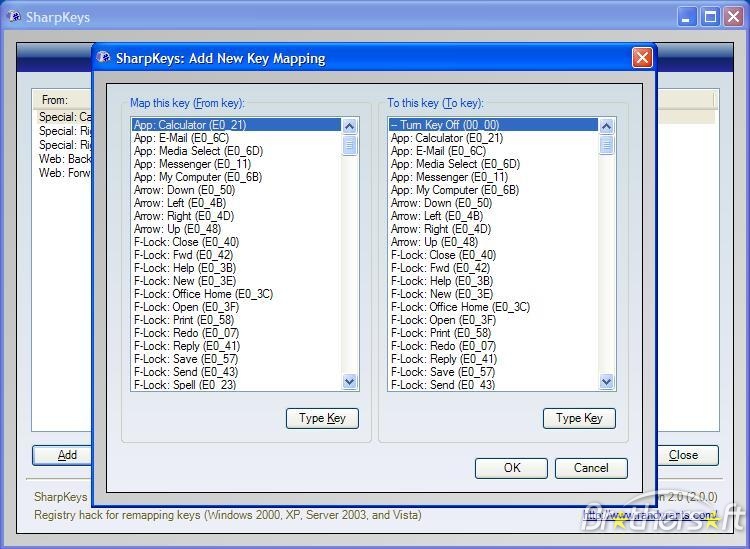
Of course Sharpkeys is not the only available program you can use, there are plenty of others as I've red on the internet that are suitable to do the trick.
Some of the Sharpkeys alternative programs to be used to achieve the same goal are:
1. KeyTweak
2. Microsoft Keyboard Layout Creator
Apart from that it's always possible to simply use the good old reliable hardcore way of editing the registry directly.
If you're determined to edit the registry here is a useful discussion and key scancodes
When the notebook was brought back it appears that somehow in order to fix it the person who repaired the laptop has on purpose or mistakenly changed how the keyboard keys "z, x, c, v, b, n, m, <, >" behaved as well as the "z", key was actually not returning any keyboard signals (e.g. it appeared to be completed dead).
Also the other forementioned keys were returning values like each and every key was mapped to the following one in the order for example:
x key was returning by default the value of z key , c key was returning value of v key , while pressing b the n character was returned and so on.
This kind of behaviour was quite annoying since keys were sending back a wrong letters. Therefore it was logical to try and look for a possible software way to remap the keyboard return codes and adjust them to return a proper key codes "on the fly".
After a quick consult with google I have stumbled on a program called SharpKeys
This small handy program was exactly what I was looking for and through it I succeeded to remap the keys in quite a quick fashion remapping of all wrong returning keyboard keys did happen for about 15 or 20 minutes (including the time I spend to get to know the program).
I've tested the program and I can confirm it works perfectly with Windows Vista along with it's native Windows XP support
Here is a screenshot of Windows Sharpkeys:
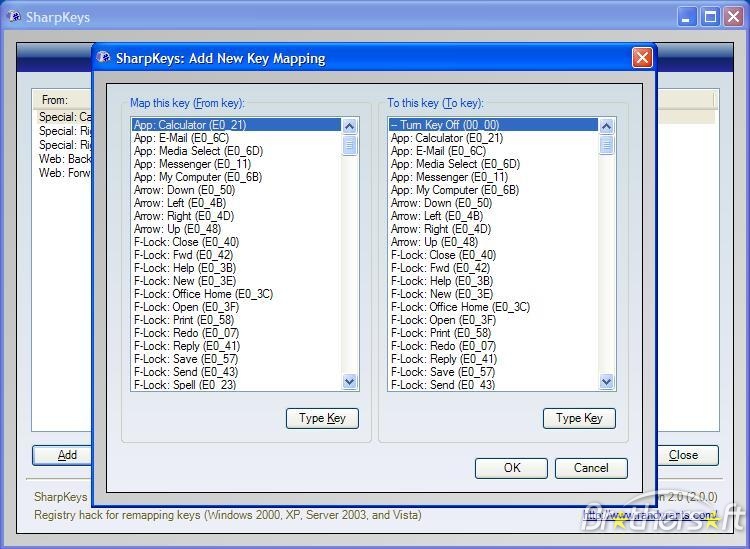
Of course Sharpkeys is not the only available program you can use, there are plenty of others as I've red on the internet that are suitable to do the trick.
Some of the Sharpkeys alternative programs to be used to achieve the same goal are:
1. KeyTweak
2. Microsoft Keyboard Layout Creator
Apart from that it's always possible to simply use the good old reliable hardcore way of editing the registry directly.
If you're determined to edit the registry here is a useful discussion and key scancodes
Tue Sep 7 15:08:03 EEST 2010
How to change timezone in Debian Linux
Finally I did it through a terminal
with tzdata package reconfiguration interface.
I've succesfully change my Linux timezone issuing the command:
Afterwards all I had to do is navigate through the menus and select my desired country where I abide as well as the Country capital.
To finalize the clock changes and tune it in accordance with the time zone changes I had to also execute the command:
Now your clock in the left upper gnome corner will again start showing up the correct time.
You are abou to get some feedback similar to from the above command:
I've succesfully change my Linux timezone issuing the command:
debian-linux:~# dpkg-reconfigure tzdata
Afterwards all I had to do is navigate through the menus and select my desired country where I abide as well as the Country capital.
To finalize the clock changes and tune it in accordance with the time zone changes I had to also execute the command:
debian-linux:~# ntpdate time.nist.gov
&
Now your clock in the left upper gnome corner will again start showing up the correct time.
You are abou to get some feedback similar to from the above command:
Current default time zone: 'Europe/Amsterdam'
Local time is now: Mon Sep 6 18:48:47 CEST 2010.
Universal Time is now: Mon Sep 6 16:48:47 UTC
2010.
Mon Sep 6 12:32:13 EEST 2010
How to copy contacts from SIM Card to Phone memory on Nokia 9300i
I've travelled to a country abroad
and I bought a SIM card to use with my Nokia 9300i.
My old contacts list was actually stored on a SIM card I was using till now in my home country (Bulgaria), therefore I needed a way to copy my contacts from the former SIM card to the new SIM card I bought from abroad.
I looked through the front panel of my Nokia Communicator 9300i mobile phone but after a close examination I realized there was no menu giving me the opportunity to copy my contacts list to either the phone memory or the new SIM card.
I was quite sure that my mobile should be able to copy phone Contacts considering the fact it's a smart phone and it has embedded so many sophisticated functions.
I decided to give a try to find a way to copy the contacts list using the inner side of my phone (which reveals right after opening the phone, e.g. the keyboard side).
Thanksfully it appeared that copying my contacts list to both the telephone memory as well as the newer SIM card was a piece of cake.
Here is the exact step I had to took in order to be able to copy my people contacts phones to another SIM card
1. Open up your smart phone inner side
2. On Nokia's 9300i keyboard press Contacts
3. Choose SIM card from the menu
4. Furthermore select Copy all
5. A screen will appear reading Copy contacts to there you have to choose Contacts
That's all your contacts should now be copied to your mobile phone. Cheers :)
My old contacts list was actually stored on a SIM card I was using till now in my home country (Bulgaria), therefore I needed a way to copy my contacts from the former SIM card to the new SIM card I bought from abroad.
I looked through the front panel of my Nokia Communicator 9300i mobile phone but after a close examination I realized there was no menu giving me the opportunity to copy my contacts list to either the phone memory or the new SIM card.
I was quite sure that my mobile should be able to copy phone Contacts considering the fact it's a smart phone and it has embedded so many sophisticated functions.
I decided to give a try to find a way to copy the contacts list using the inner side of my phone (which reveals right after opening the phone, e.g. the keyboard side).
Thanksfully it appeared that copying my contacts list to both the telephone memory as well as the newer SIM card was a piece of cake.
Here is the exact step I had to took in order to be able to copy my people contacts phones to another SIM card
1. Open up your smart phone inner side
2. On Nokia's 9300i keyboard press Contacts
3. Choose SIM card from the menu
4. Furthermore select Copy all
5. A screen will appear reading Copy contacts to there you have to choose Contacts
That's all your contacts should now be copied to your mobile phone. Cheers :)
Sun Sep 5 20:20:41 EEST 2010
Nokia 9300i Communicator with final firmware Symbian version 6.27 still contains an old telephone hanging bug
Earlier I've written an article
tagged
How to reset to factory defaults (hard reset) hanged Nokia 9300i
device / How to format your Nokia 9300i
Therein I explained how I ended up with an unbootable telephone after improperly shutting down my Nokia directly removing the battery instead of pressing the Nokia front turn off button first and then remove the battery.
Two months ago in order to get rid of the annoying nokia hanging on boot up bug I decided to flush my firwmare.
The firmware was a flushed by a friend of me who is a Mobile software specialist he used a special so called double cable and a special software programmer device which is required to flush up a certain range of mobile phones models.
Since the firmware update my Nokia was equipped with the latest firmware version provided by Nokia corp before Nokia dropped the support for the phone.
The latest Nokia firmware version available which was installed on my phone was 6.27.(0)
For two months the Nokia worked just fine, however just recently once again after a couple of different SIM card changes with the phone, the phone hanged the same time as described in my earlier written article How to reset to factory defaults (hard reset) hanged Nokia 9300i device / How to format your Nokia 9300i
This pissed me off and I once again had to follow the necessary described steps about formatting the Nokia 9300i Communicator mobile device as it's explained in the up-mentioned article.
The format went fine nevertheless the newer phone firmware version.
The format completed quite quickly once again it took in between 30 seconds and a minute to complete.
The good news after the format of my hanged Nokia phone was that it kept the newer firmware version, even after reverting to facture defaults with the firmware format.
Now thanksfully still my Symbian OS version is still 6.27(0)
It's rather strange that even the newest avaialable firmware patch for the Nokia 9300i doesn't fix such a vital boot up mobile hang error.
Hope this info is helpful to somebody out there.
Therein I explained how I ended up with an unbootable telephone after improperly shutting down my Nokia directly removing the battery instead of pressing the Nokia front turn off button first and then remove the battery.
Two months ago in order to get rid of the annoying nokia hanging on boot up bug I decided to flush my firwmare.
The firmware was a flushed by a friend of me who is a Mobile software specialist he used a special so called double cable and a special software programmer device which is required to flush up a certain range of mobile phones models.
Since the firmware update my Nokia was equipped with the latest firmware version provided by Nokia corp before Nokia dropped the support for the phone.
The latest Nokia firmware version available which was installed on my phone was 6.27.(0)
For two months the Nokia worked just fine, however just recently once again after a couple of different SIM card changes with the phone, the phone hanged the same time as described in my earlier written article How to reset to factory defaults (hard reset) hanged Nokia 9300i device / How to format your Nokia 9300i
This pissed me off and I once again had to follow the necessary described steps about formatting the Nokia 9300i Communicator mobile device as it's explained in the up-mentioned article.
The format went fine nevertheless the newer phone firmware version.
The format completed quite quickly once again it took in between 30 seconds and a minute to complete.
The good news after the format of my hanged Nokia phone was that it kept the newer firmware version, even after reverting to facture defaults with the firmware format.
Now thanksfully still my Symbian OS version is still 6.27(0)
It's rather strange that even the newest avaialable firmware patch for the Nokia 9300i doesn't fix such a vital boot up mobile hang error.
Hope this info is helpful to somebody out there.
Thu Sep 2 22:16:39 EEST 2010
How to delete a wicd Linux wireless manager network
I've a previously saved Wireless
Network in wicd Linux network wireless manager and it
appears he has changed his ESSID Wireless Network name.
Pitily there is presently a bug in wicd, so in wicd the wireless network saved under the Access Point (AP) name's name is changed to another name.
Yet the network is shown in wicd wireless manager under the old name.
Therefore I needed to change the name of the present wireless network.
After a quick investigation I've found a way to change it. To do so I had to edit /etc/wicd/wireless-settings.conf and change the old network wireless name to a the new one and afterwards I had to.
That's all necessary as a workaround to the wicd-client bug that presents the old network ESSID name associated to the AP mac address to the new SSID name.
It's quite ridiculous that such a bugs exist yet in wicd. I'll report the bug in Debian bug tracking system as well as in wicd website
Let's hope the developers are about to solve the error very soon.
Pitily there is presently a bug in wicd, so in wicd the wireless network saved under the Access Point (AP) name's name is changed to another name.
Yet the network is shown in wicd wireless manager under the old name.
Therefore I needed to change the name of the present wireless network.
After a quick investigation I've found a way to change it. To do so I had to edit /etc/wicd/wireless-settings.conf and change the old network wireless name to a the new one and afterwards I had to.
debian:~# killall -9 wicd-client
debian:~$ wicd-client &
That's all necessary as a workaround to the wicd-client bug that presents the old network ESSID name associated to the AP mac address to the new SSID name.
It's quite ridiculous that such a bugs exist yet in wicd. I'll report the bug in Debian bug tracking system as well as in wicd website
Let's hope the developers are about to solve the error very soon.