
I want to do test MySQL Cluster following MySQL Cluster Install Guide for that purpose, I've installed 2 version of CentOS 6.5 inside Virtualbox and I wanted to make the 2 Linux hosts reachable inside a local LAN network, I consulted some colleagues who adviced me to configure two Linux hosts to use Bridget Adapter Virtualbox networking (Network configuration in Virtualbox is done on a Virtual Machine basis from):
Devices -> Network Settings
(Attached to: Bridged Adapter)
Note!: that by default Cable Connected (tick) is not selected so when imposing changes on Network – tick should be set)
After Specifying Attached to be Bridged Adapter to make CentOS linux refresh network settings run in gnome-terminal:
[root@centos ~]# dhclient eth0
However CentOS failed to grab itself DHCP IP address.
Thus I tried to assign manually IP addresses with ifconfig, hoping that at least this would work, e.g.:
on CentOS VM 1:
/sbin/ifconfig eth0 192.168.10.1 netmask 255.255.255.0
on CentOS VM 2:
/sbin/ifconfig eth1 192.168.10.2 netmask 255.255.255.0
To test whether there is connection between the 2 VM hosts tried ping-ing 192.168.10.2 (from 192.168.10.1) and tested with telnet if I can access remotely SSH (protocol), from CentOS VM2 1 to CentOS VM2 and vice versa, i.e.:
[root@centos ~]# telnet 192.168.10.2 22
Trying 192.168.10.2…
telnet: connect to address 192.168.10.2: No route to host
Then after checking other options and already knowing by using VBox NAT network option I had access to the internet, I tried to attach a standard local IP addresses to both Linux-es as Virtual interfaces (e.g eth0:1), .e.g:
On Linux VM 1:
/sbin/ifconfig eth0:0 192.168.10.1 netmask 255.255.255.0
On Linux VM 2:
/sbin/ifconfig eth1:0 192.168.10.2 netmask 255.255.255.0
Then to test again used telnet
[root@centos ~]# telnet 192.168.10.2 22
…
Then I found Virtualbox has a special Internal Networking support
to choose in Attached to drop down menu. According to Internal Networking Virtualbox instructions to put two Virtual Machine hosts inside an Internal network they should be both set in Internal network with identical name.
P. S. It is explicitly stated that using Internal Network will enable access between Guest Virtual Machines OS, but hosts will not have access to the Internet (which in my case doesn't really mattered as I needed the two Linux VMs just as a testbed)
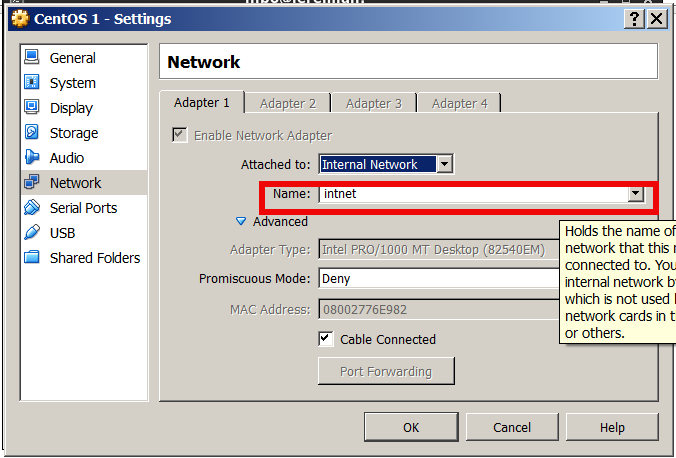
I tried this option but it doesn't work for me for some reason, after some time of research online on how to create local LAN network between 2 Virtual Machines luckily I decided to test all available Virtualbox Networking choices and noticed Host-only adapter.
Selecting Host-only Adapter and using terminal to re-fetch IP address over dhcp:
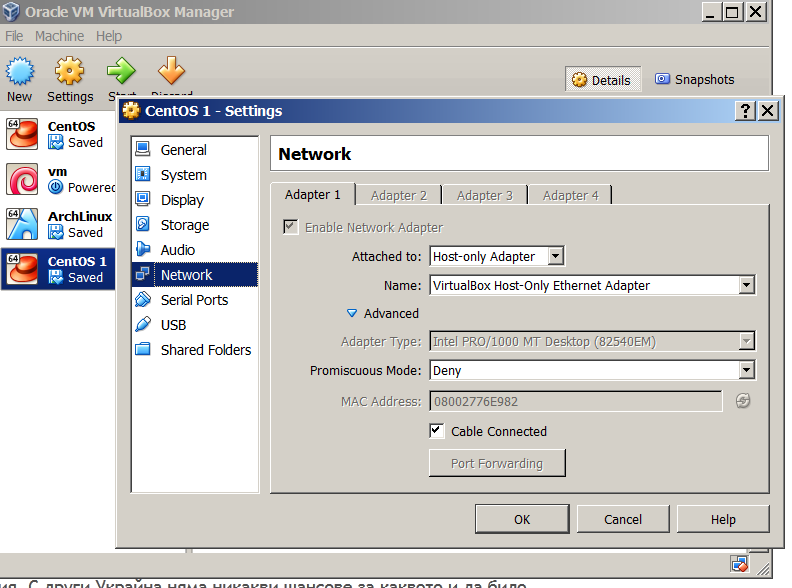
On CentOS VM1
dhclient eht0
On CentOS VM2
dhclient eth1
assigned me two adjoining IPs – (192.168.56.101 and 192.168.56.102).
Connection between the 2 IPs 192.168.56.101 and 192.168.56.102 on TCP and UDP and ICMP protocol works, now all left is to install MySQL cluster on both nodes.




