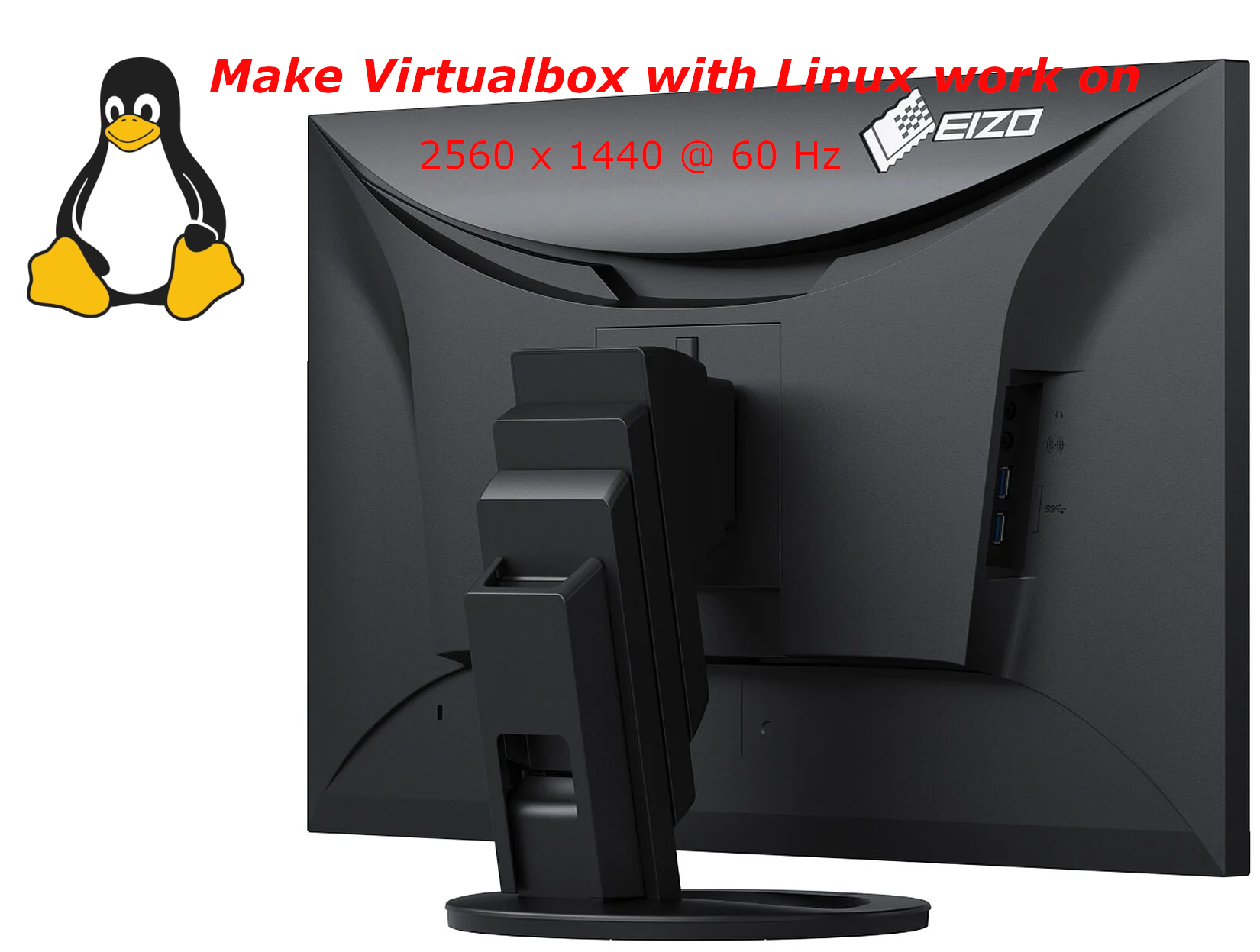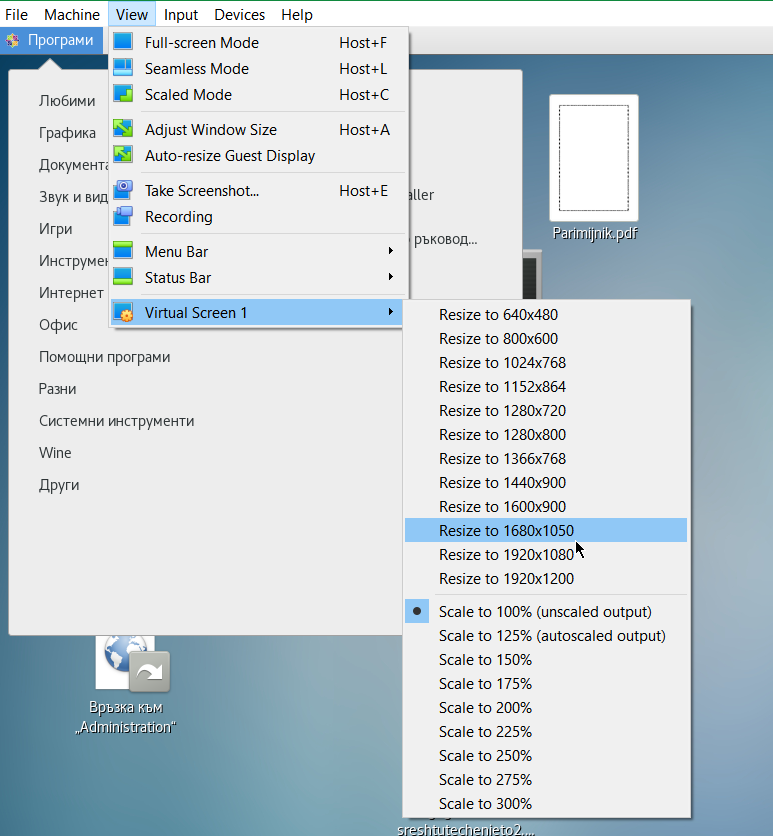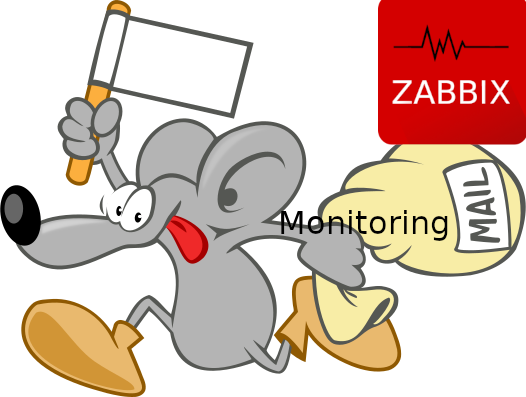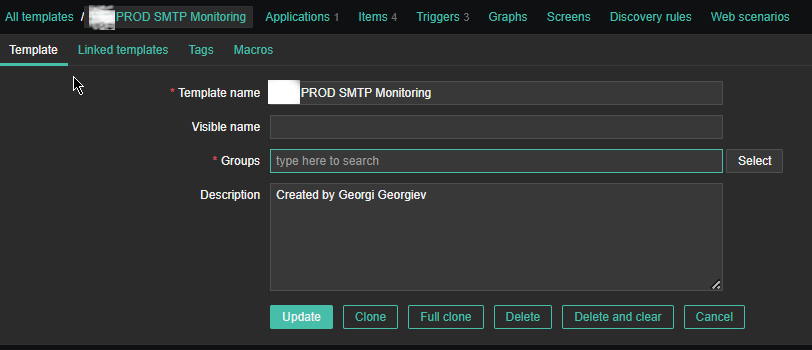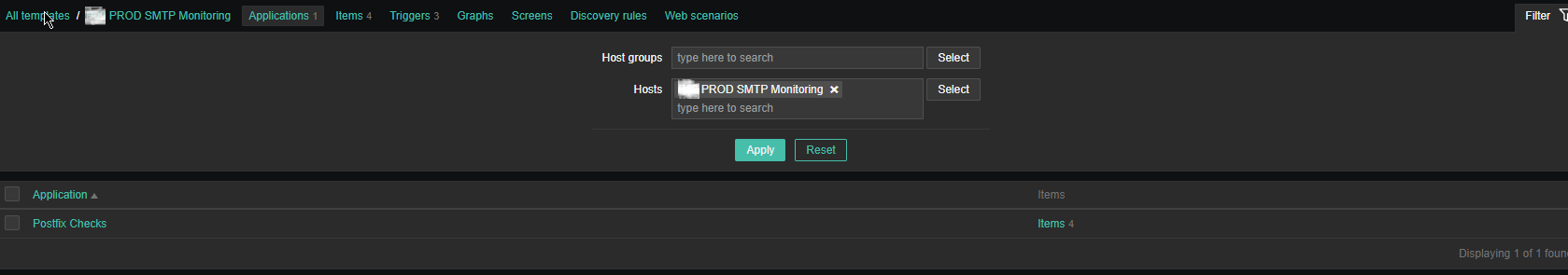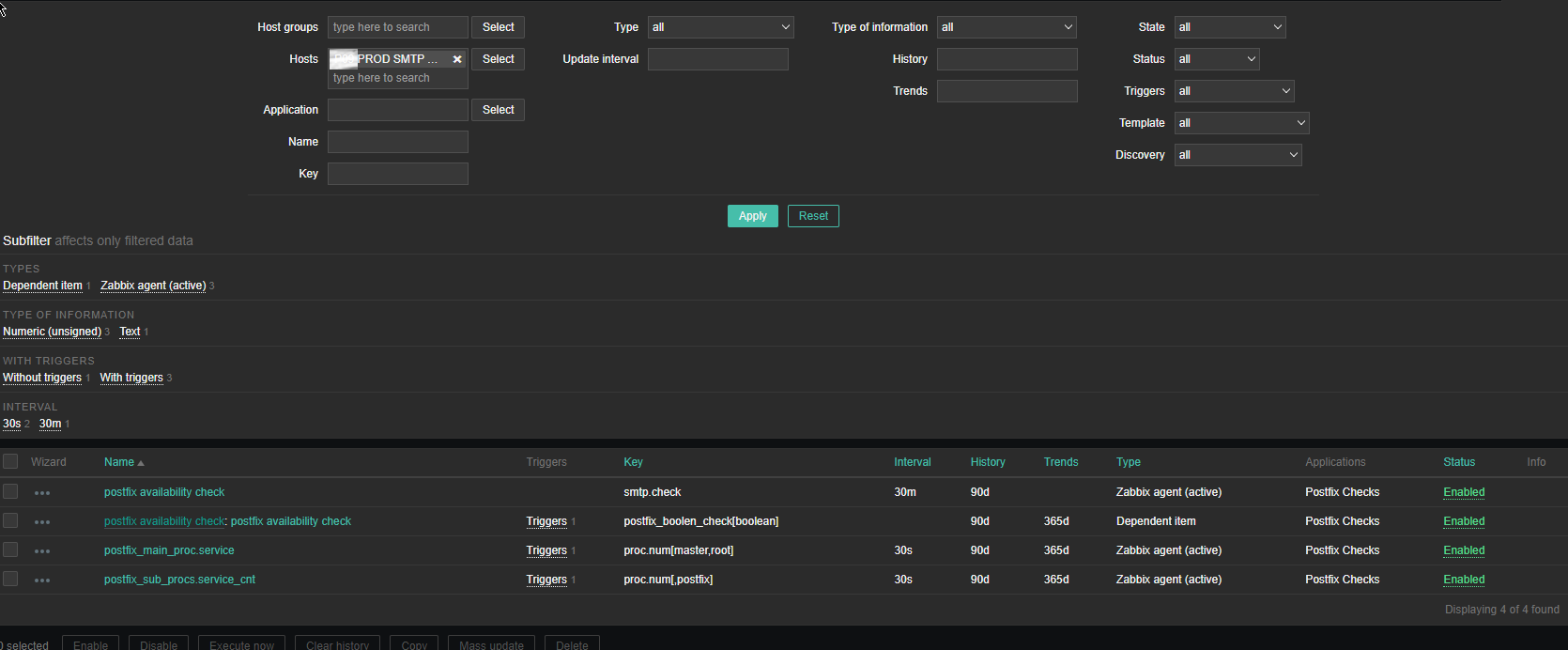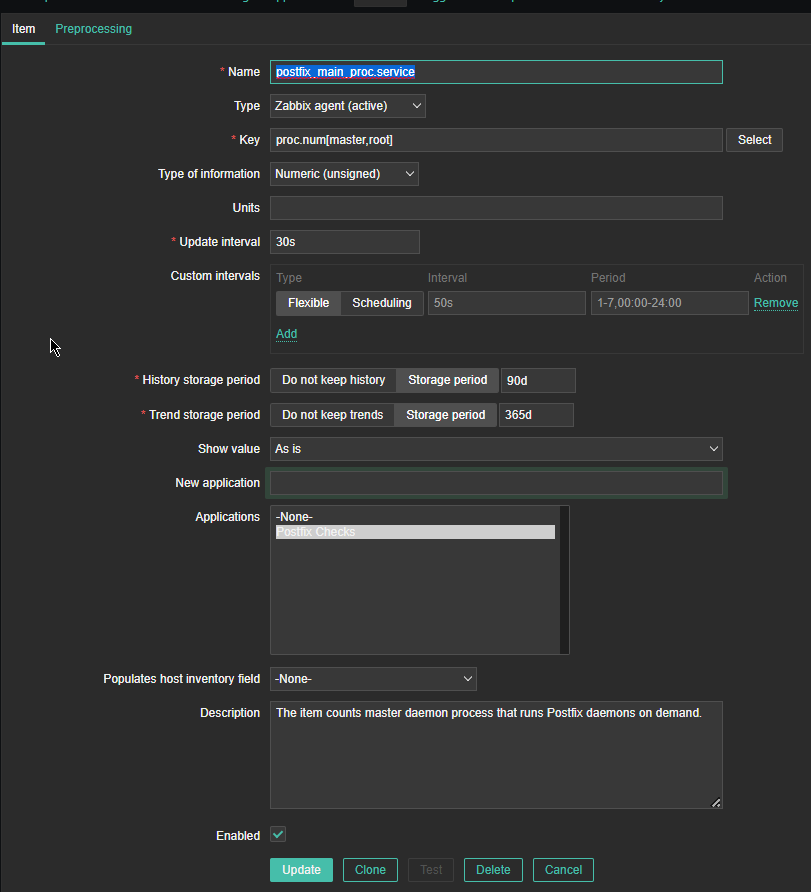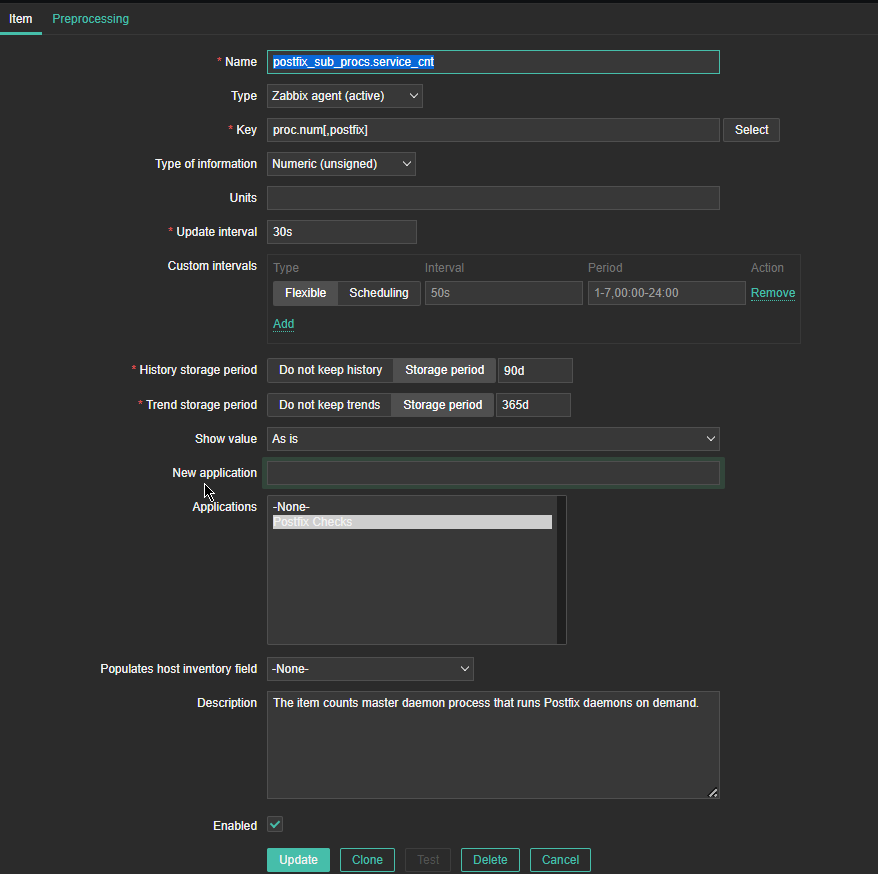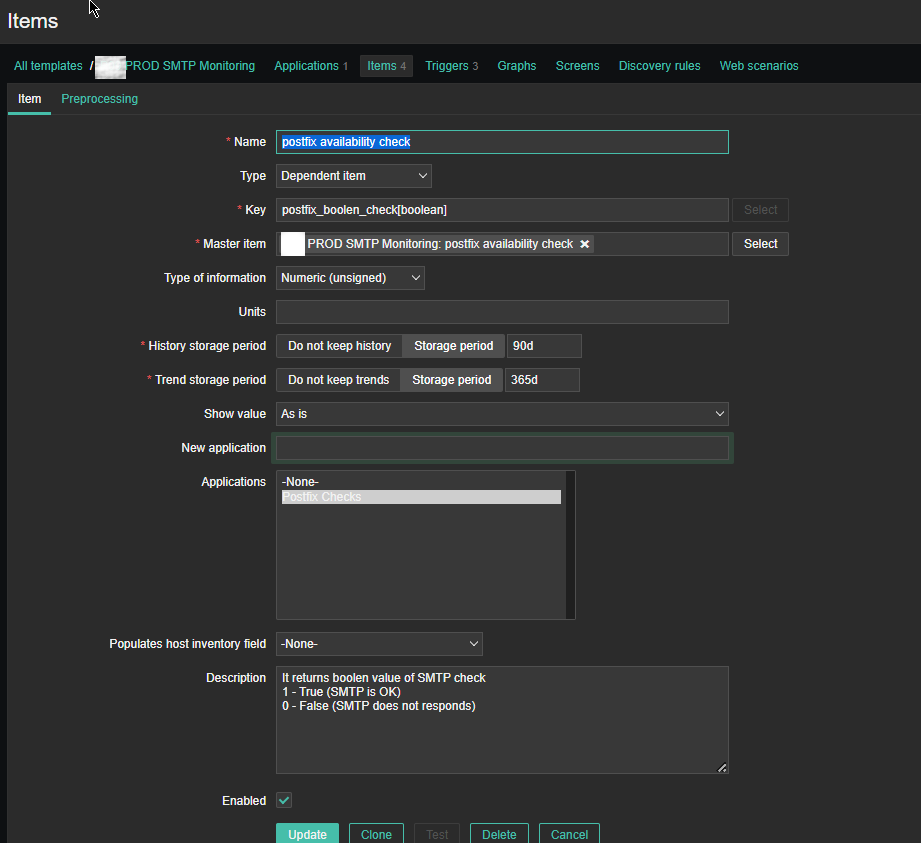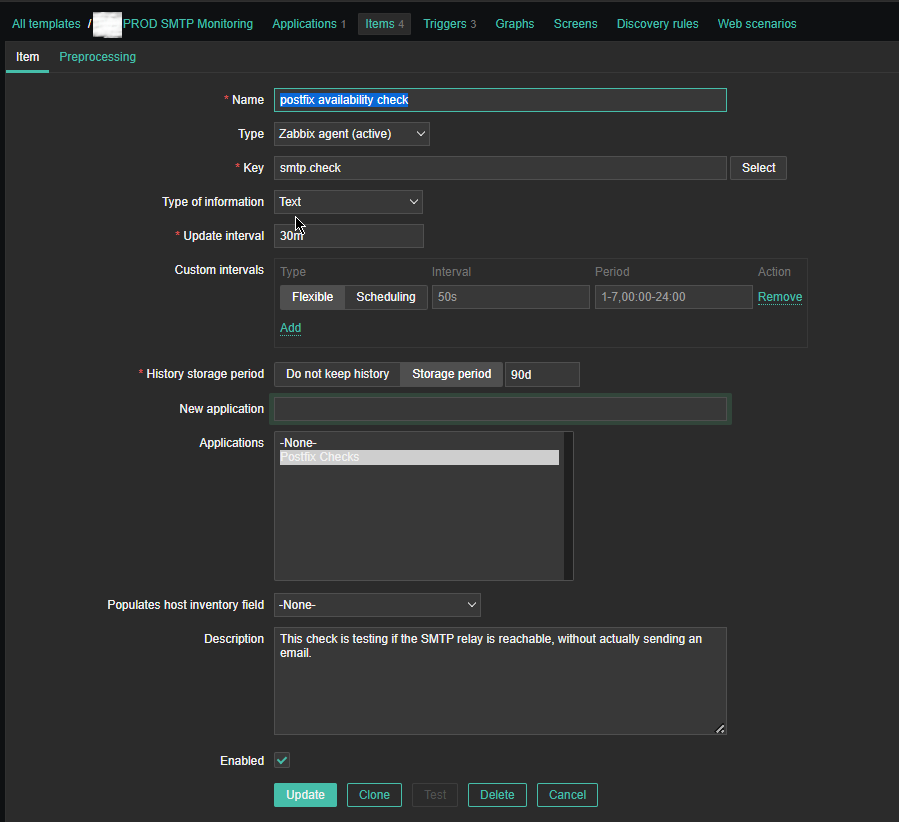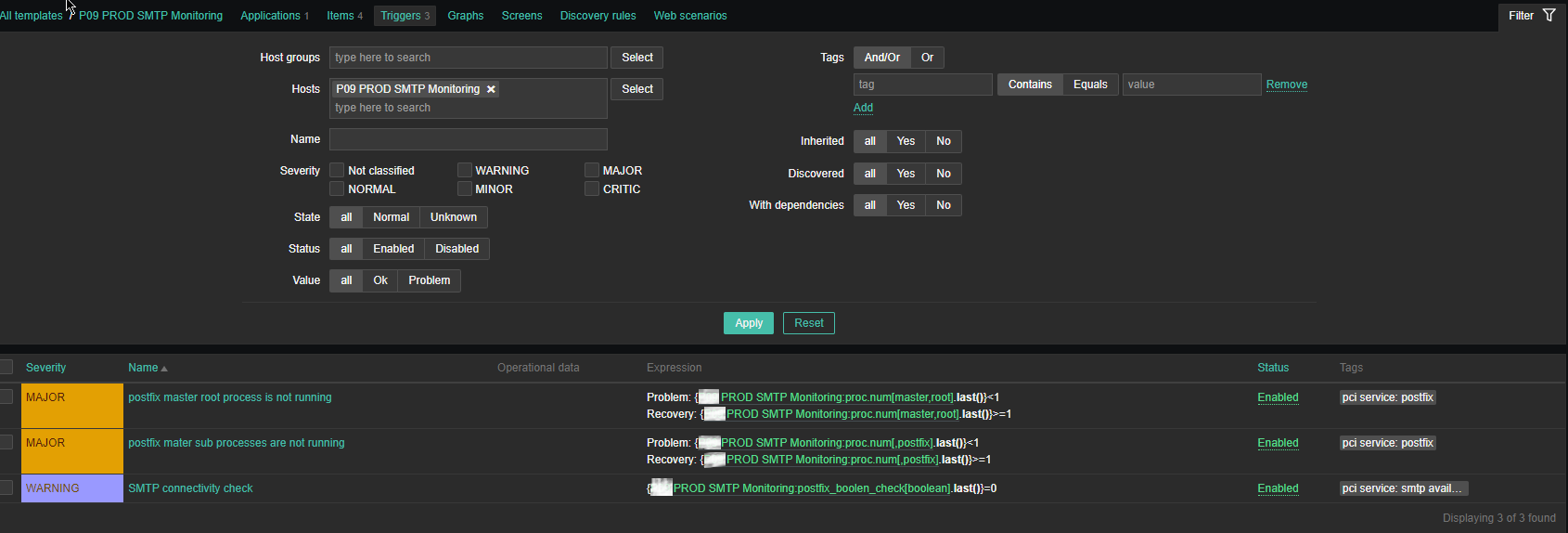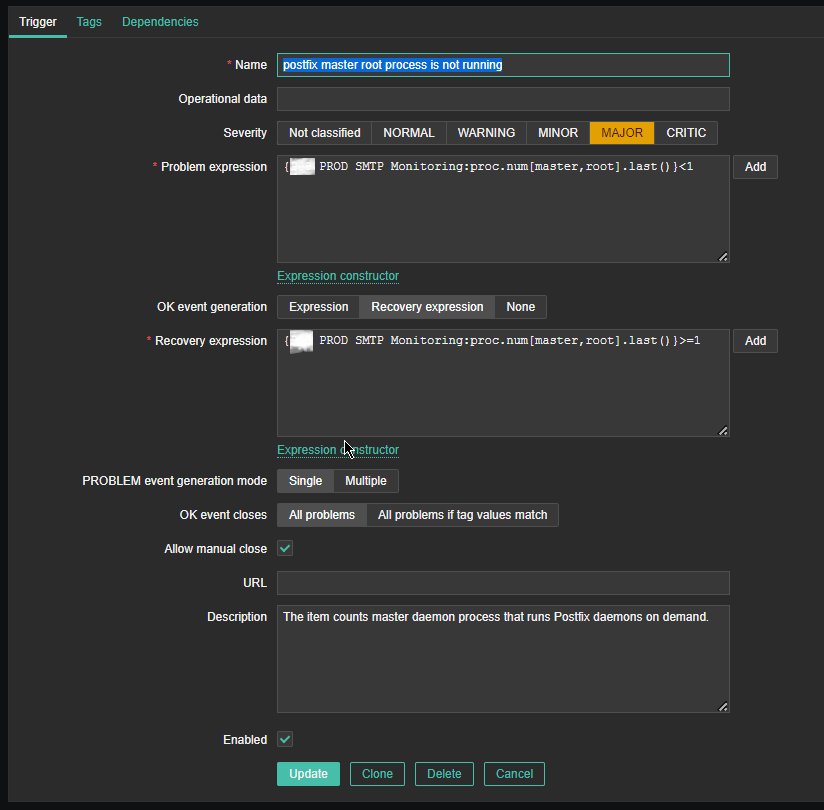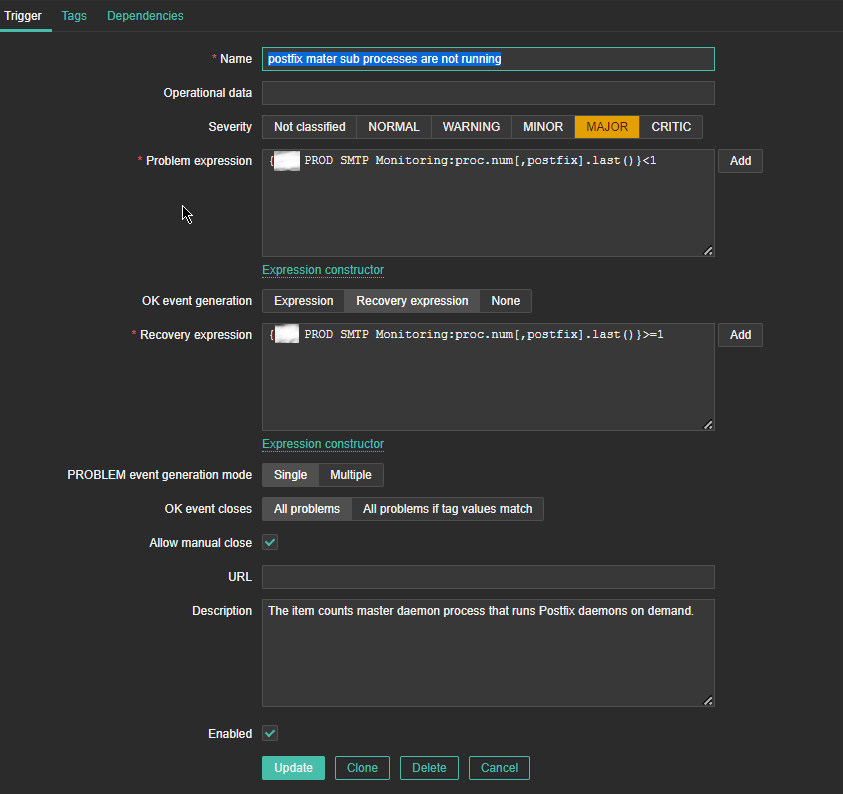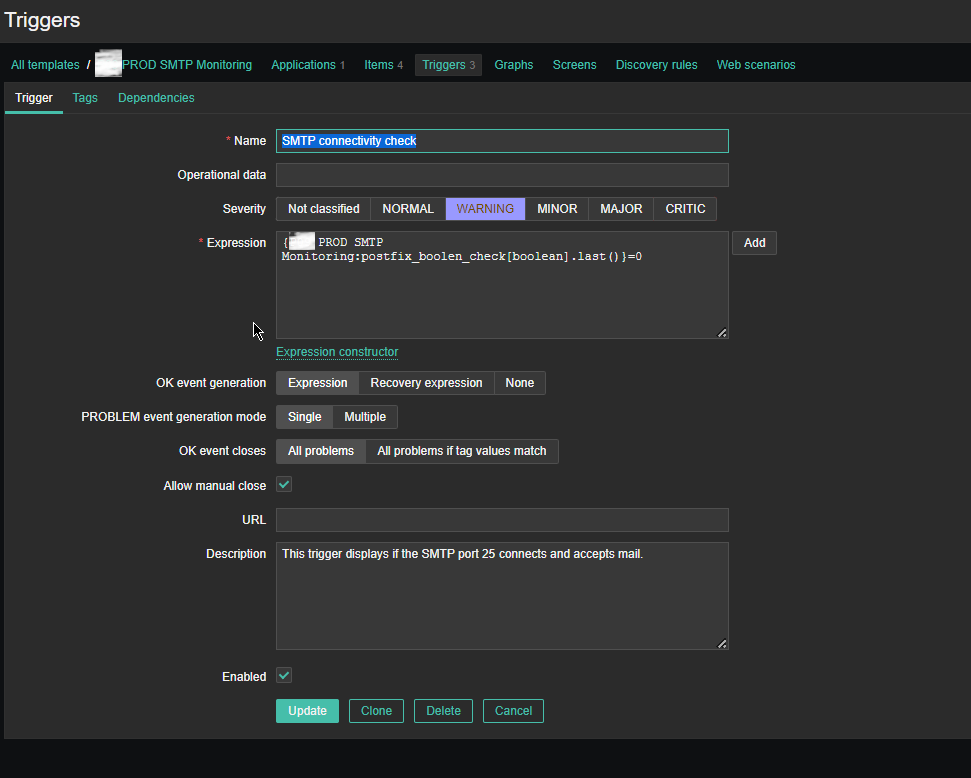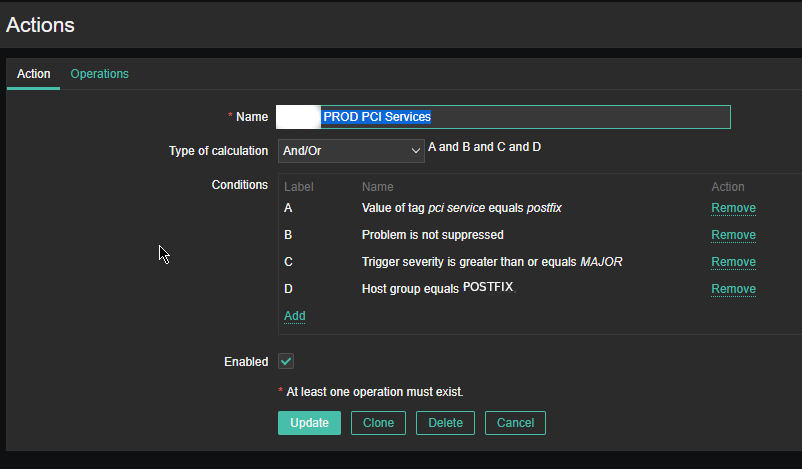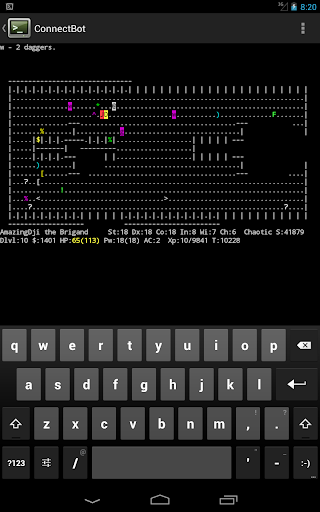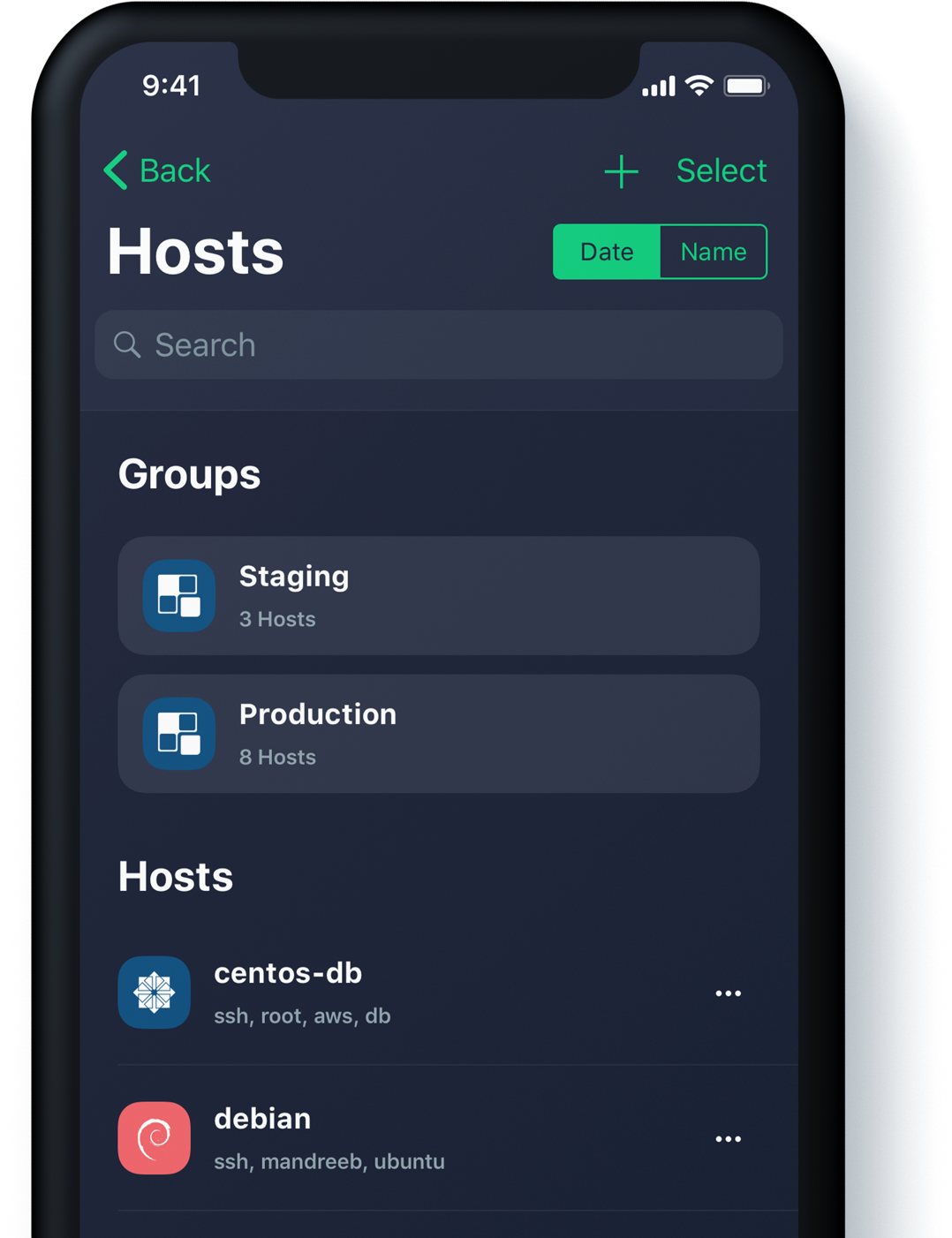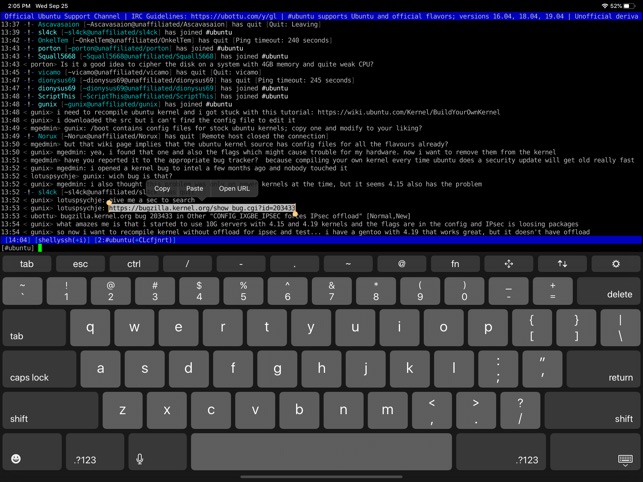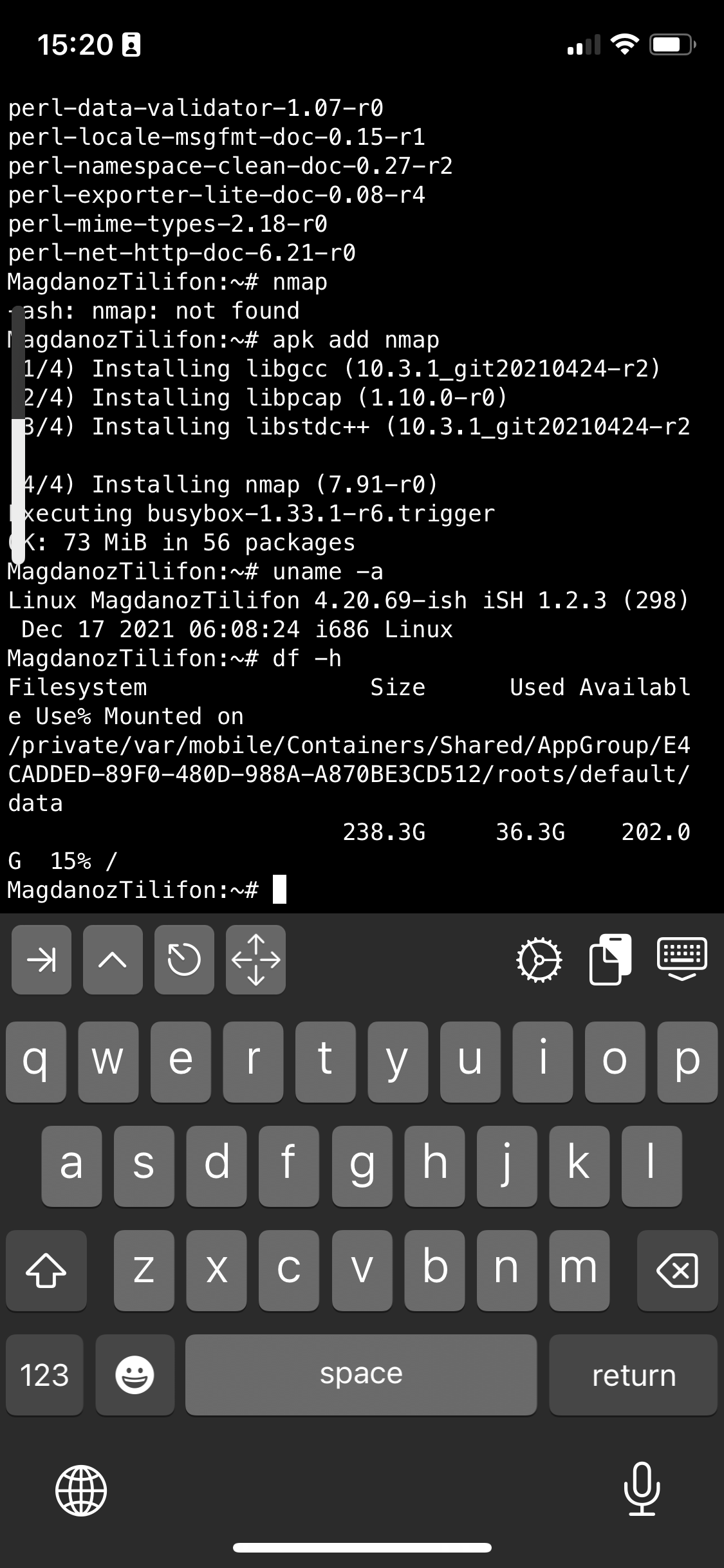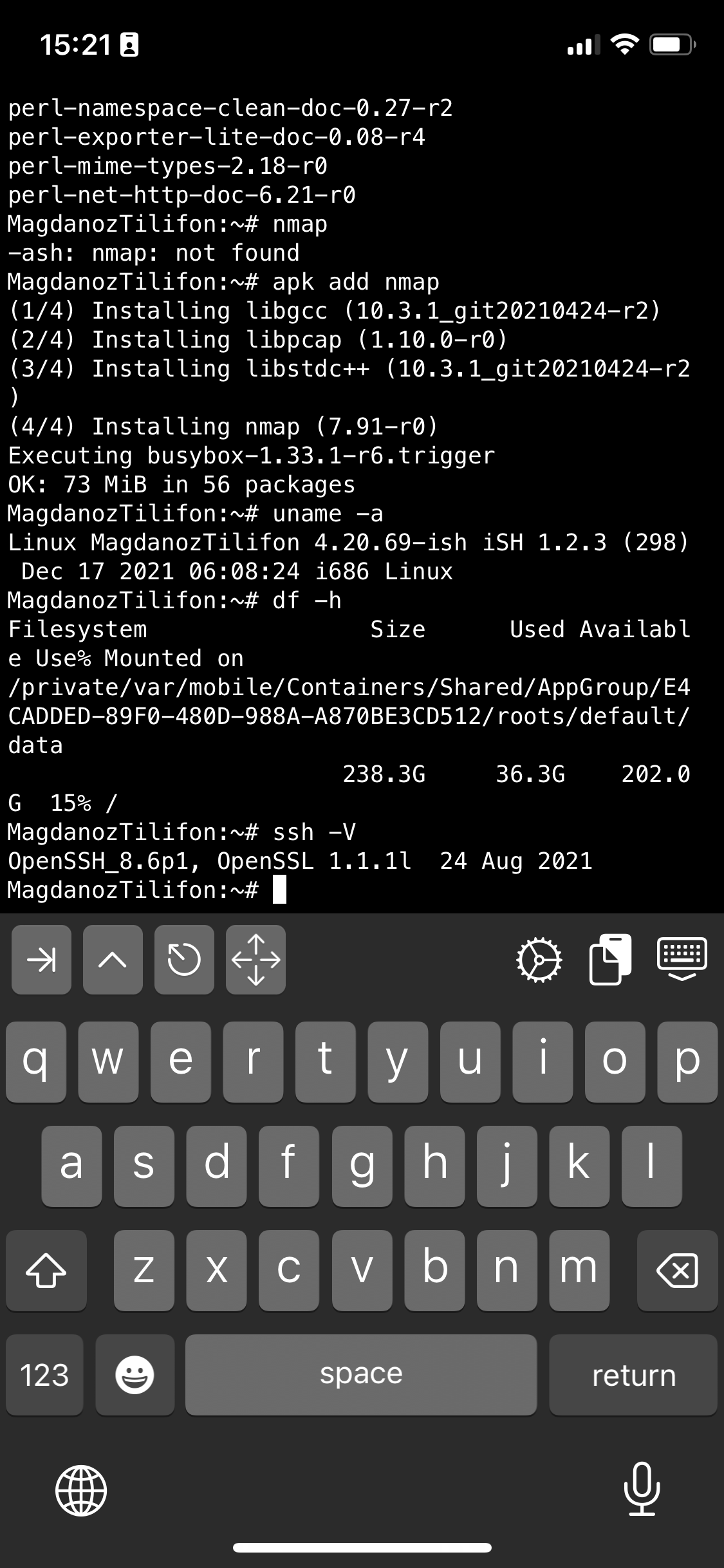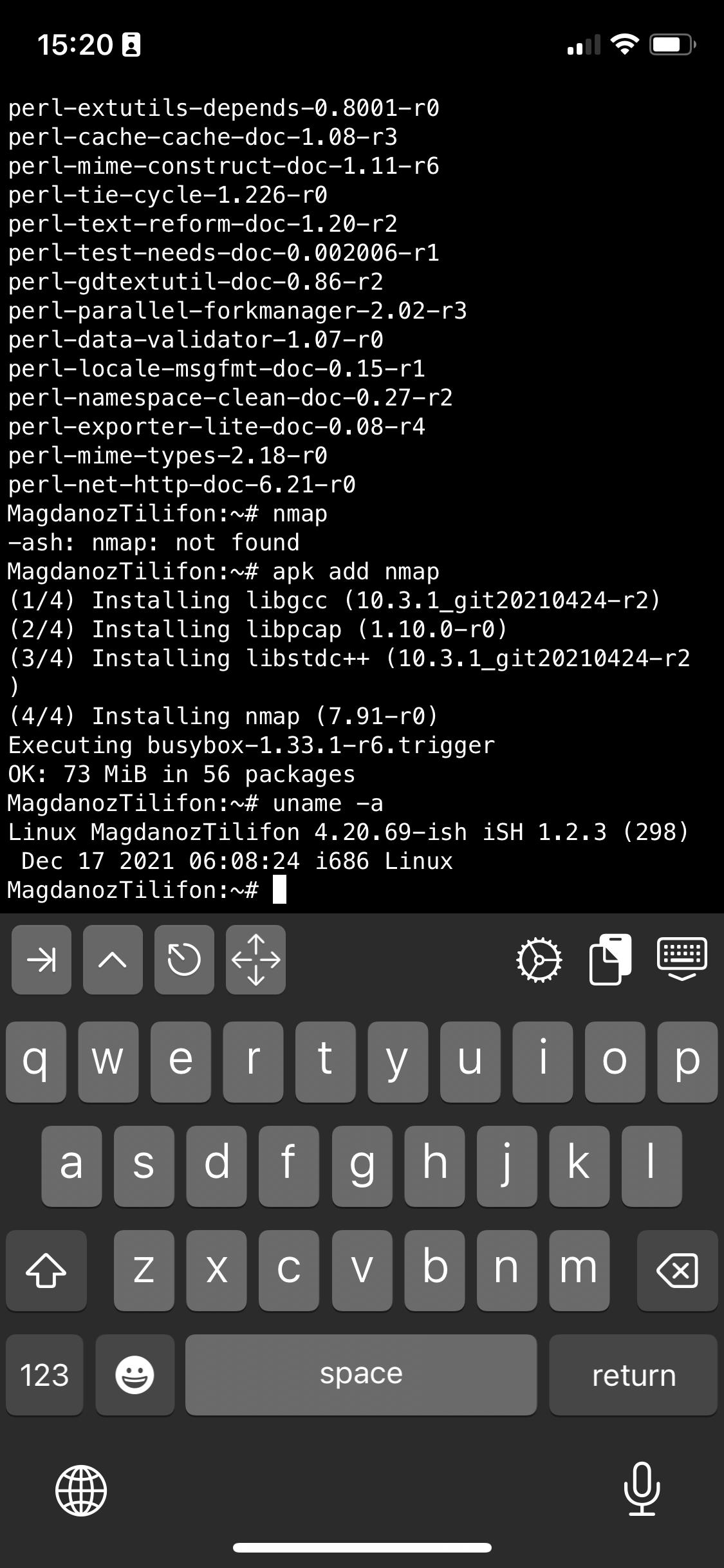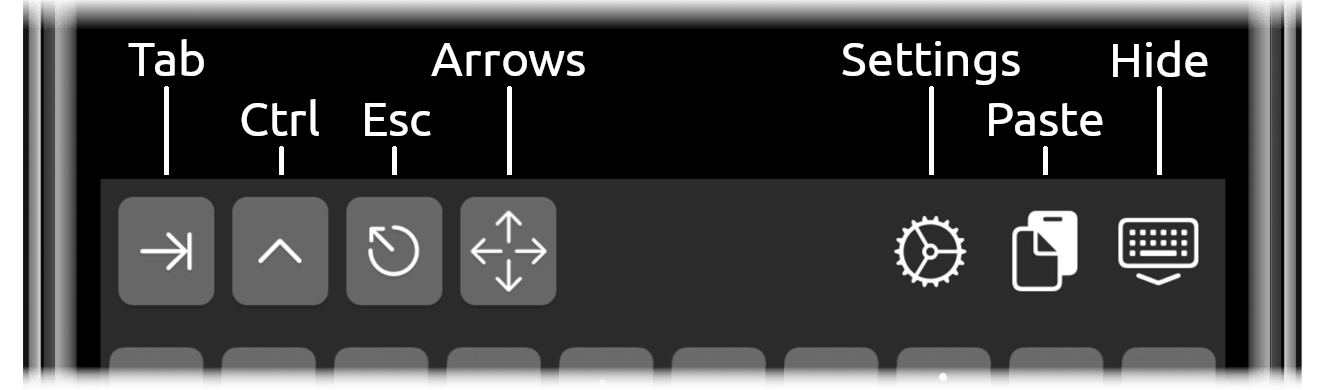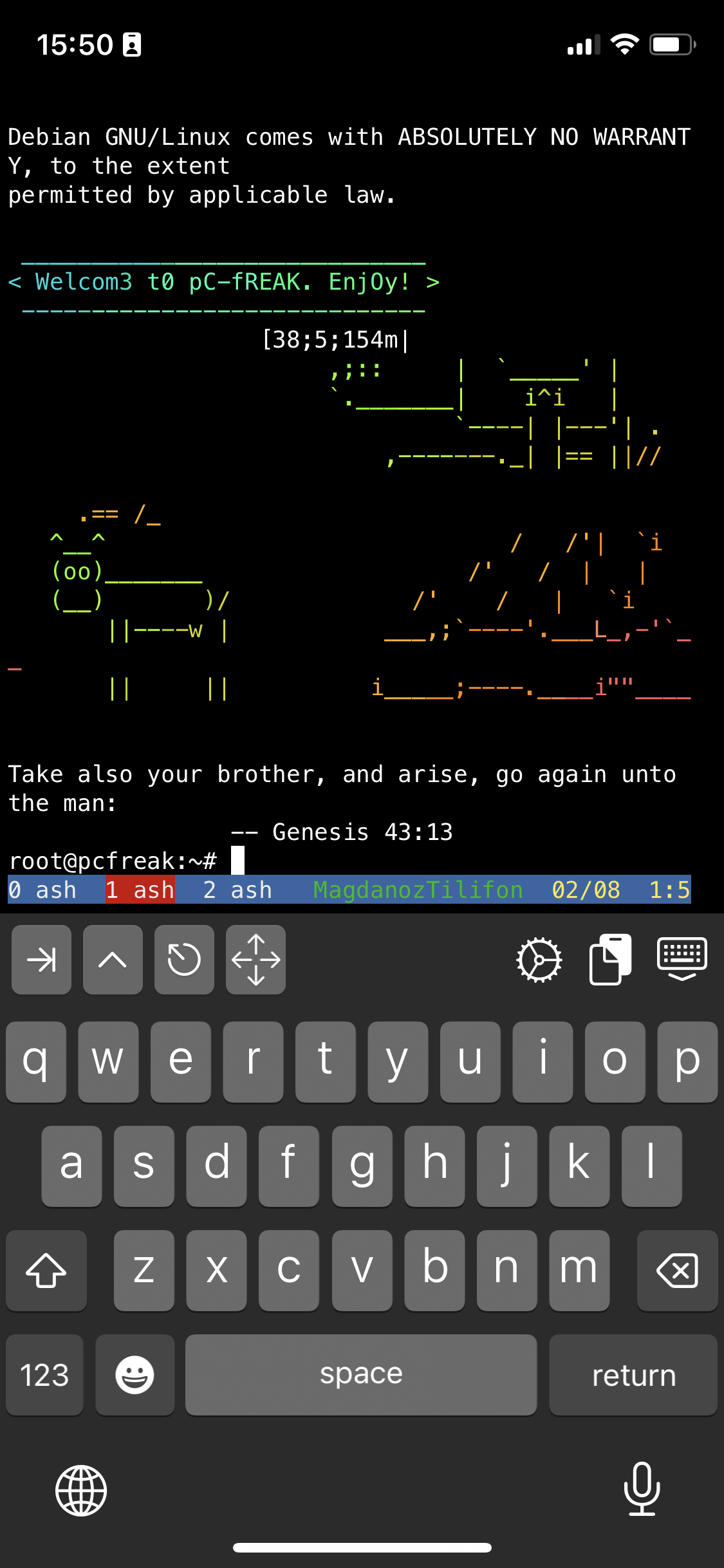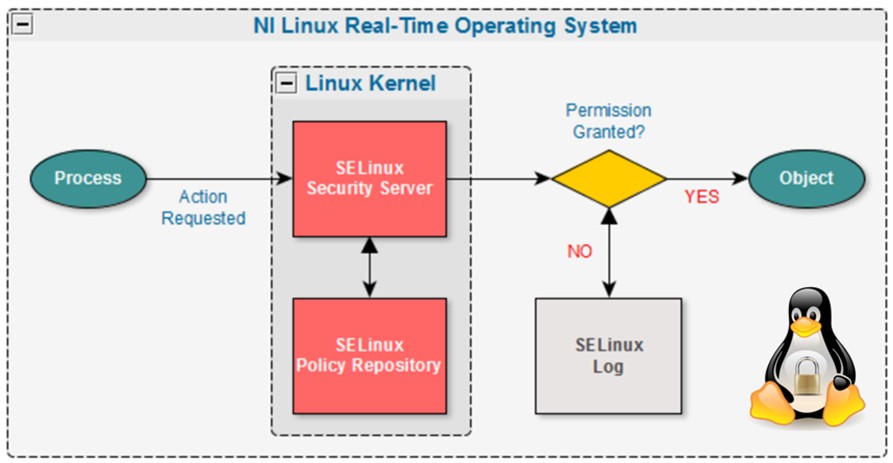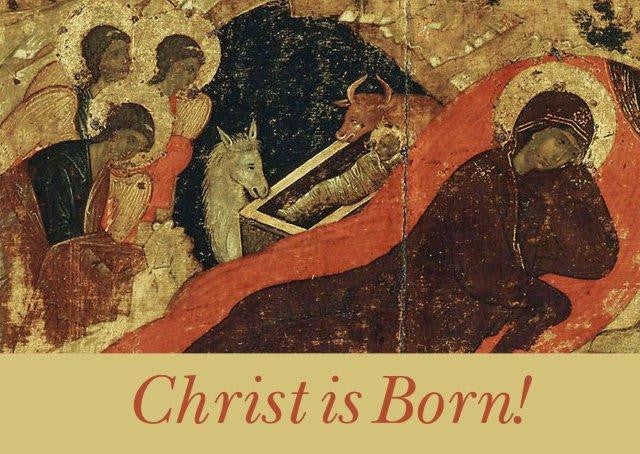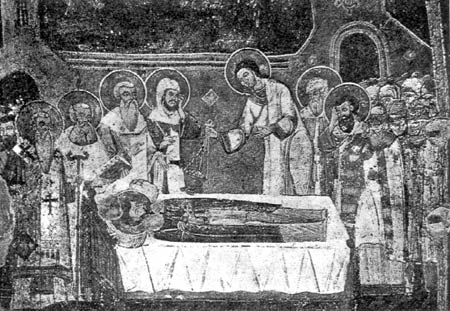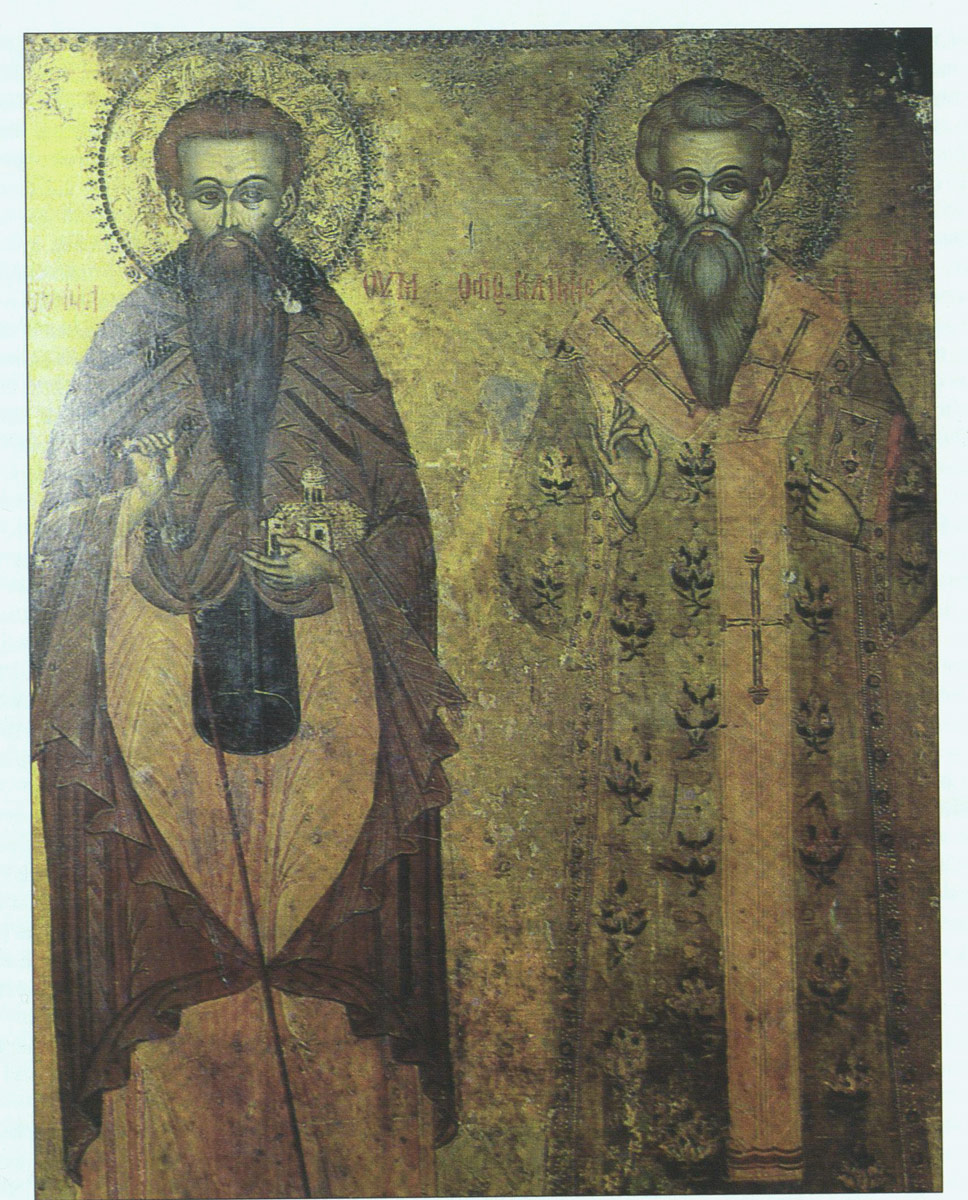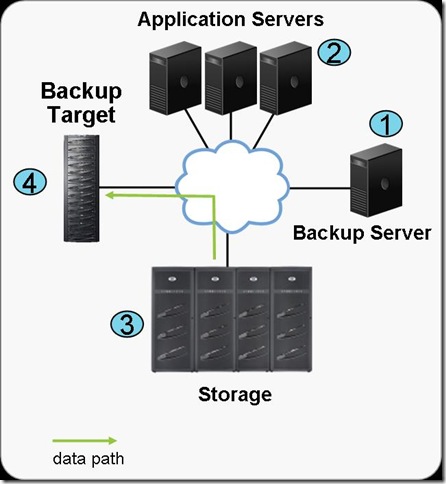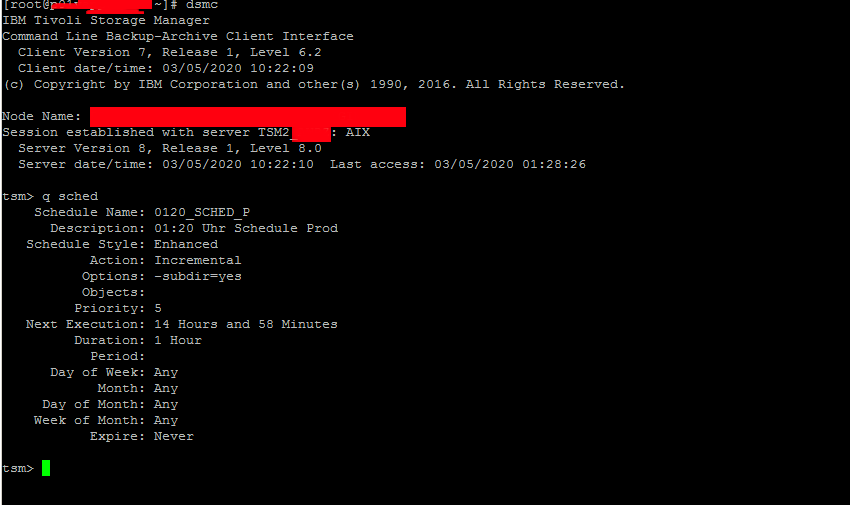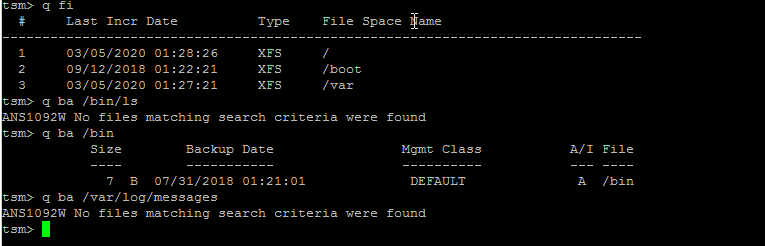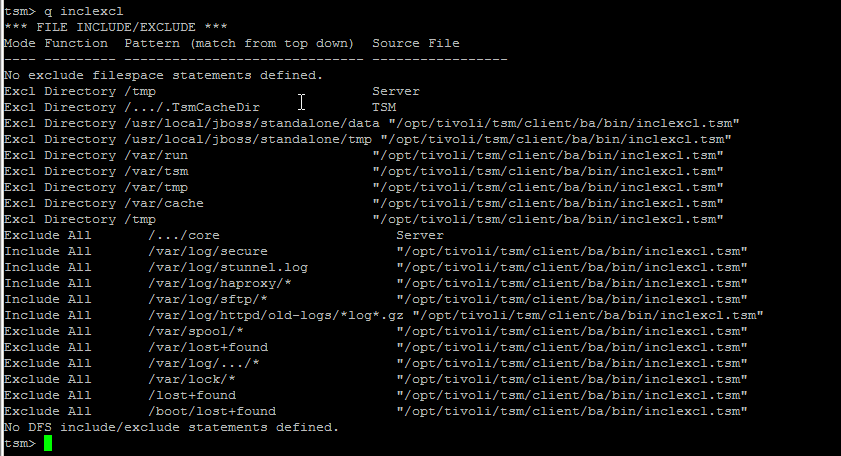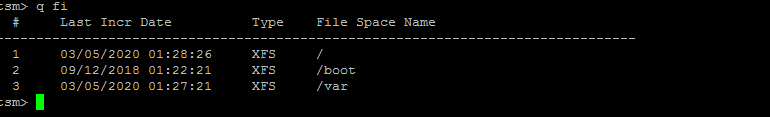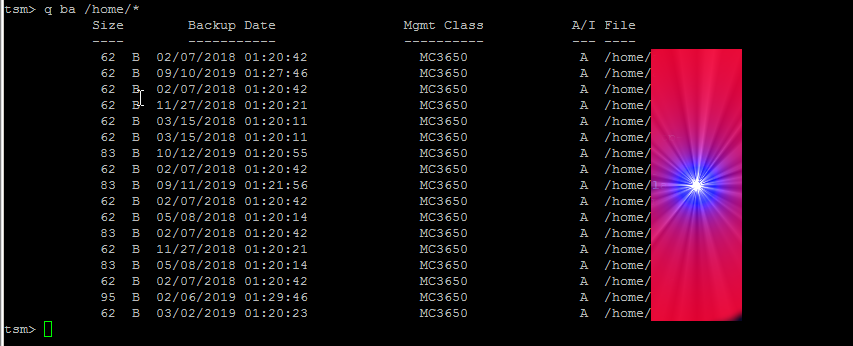In Bulgarian Orthodox Church the feast of Saint Naum of Ohrid is marked right at the end of the Christmas Fasting Period only days before Nativity (nasci, which means "to be born.", source, Latin nātīvitās (“birth”). See also naïveté, γέννηση (Greek)) as known in the East or Christmas (Christ-Mass) or XMas, the "X" comes from the Greek letter Chi,as known in the West.
The reason to celebrate saint Naum are twofold second, first is the fact he passed away on 23 of December year 910, and second with the aim is to underline the importance of his many translation works for the Cyrillic Medieval Enlightenment Renessance for Europe and Asian Lands thorough the many Bulgarian saints stemming from Saint Cyril and Methodius.

Saint Seven Apostles contemporary Mosaic Saint Sofia Church, Sofia Capital of Bulgaria
The enlightement spreading the new translated understandable texts for the Slavonic "Sea" of people and even in far asia for Slavs and respectively the Slavonic Churches, the biggest member of which is now the Russian Orthodox Church and through later through Orthodox Russia enlightened with Holy Orthodoxy Asia (China, Japan) and Africa. Back then among 1/3 of all the civillized world has been in contact or can speak some form of slavonic and the fact that the Holy Bible, and the Church books were translated for the Slavs has been unthinkably great.Today among 1/10 of the world still speaks and writes some form of Cyrillic thanks to the great works of Saint Naum and the rest six of the Holy Apostles, that are nowadays little known in Russia and the rest of Slavonic world.

St. Seven Numbers and St. John Kukuzel. A fresco from 1744 from the main church of the monastery in Ardenitsa (present-day Albania), built on the foundations of the Holy Trinity Church, built with the patronage of St. Tsar Boris the Baptist. Written by the brothers Constantine and Anastas Zograf from Korca.
The names of the Seven Holy-equal apostles are Saint Cyril and Methodius who created the Glagolitic script, and their five students Kliment, Naum, Gorazd, Sava and Angelariy.[ 3 ]. Another person we know of the of constellation of God enlightened apostle equal is Constantine of Preslav also considered a direct disciple of Methodius, the Church traditionally does not include him because he is not canonized (even though there is high probability he has been no less saint than the 7th). Saint Constantine of Preslav he is an author of the Alphabet prayer and multiple other Church books and works that are now completely destroyed and lost.
Saint Naum of Ohrid or Preslav himself was a medieval Bulgarian scientist (if we talk in terms of todays science), writer and saint. The Orthodox Church also venerates him as one of the Holy Septuagint translators as he used the famous Septuagint translation of the Bible as a specimen for his Cyrillic script translation.
Church sung chants on St Naum Feast
Troparion, voice 4
He left the world, became attached to Christ, crucified his flesh and lived spiritually, blessed Nahum.
You have endeavored to ascend in the way of the apostles, you have converted many, countless Moesians to the faith,
therefore, with your prayers, deliver us from temptations.
Kontakion sung, voice 3, similar to Virgo today
The honorable memory of your bright deeds, shining like a great sun for all,
enlightens those who sing to you, and casts out demons and all infirmities,
therefore, gathered with love, we truly praise her.
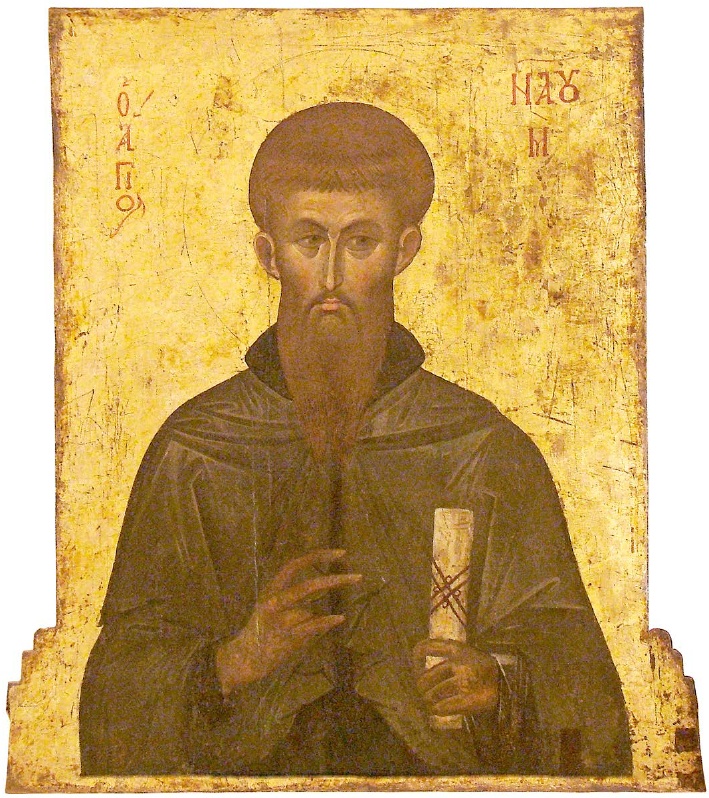
Short Biography of Saint Naum
Biography Information about his life before arriving in Bulgaria is scarce.
According to one of his biographies, he was born in Moesia, "of noble parents", but despising wealth and nobility, he joined Cyril and Methodius [1]
According to the life of Cyril and Methodius by Clement of Ohrid, Nahum participated in their mission in Great Moravia, and in 868 was ordained in Rome. In 886, Nahum was expelled from Great Moravia after spending some time in prison for his resistance to the influence of the German clergy. He arrives in Bulgaria together with Kliment Ohridski, Sava, Angelariy and Gorazd. Monastery "St. Naum ”on Lake Ohrid Naum is one of the founders of the Preslav Literary School (originally in Pliska, that was a major Capital of Bulgaria at that time and first Capital of Bulgaria [2] ). In Pliska St. Nauh worked between 886 and 893 on copying important books of the bible and multiplying the still scarce Church books in Bulgarian. After Clement of Ohrid was appointed bishop of Drembica in 893, Nahum continued his work at the Ohrid Literary School. During this period he founded a monastery on Lake Ohrid in honour of Saint Archangel Michael (a very likely reference to Baptizmal name of Saint King Boris the Baptizer of Bulgaria who accepted the name Michael in his Baptism. The monastery in Ohrid, where his holy relics lays till this day in a small grave is now named in honour.

Monastery of Saint Naum of Ohrid started by saint Naum
Even though the scarce information we have for the saint, the honour to Saint Naum over the centuries from the Slavonic Christiandome has been enormous and he has been especially invoked by people who suffer attacks by unclean spirits or are suffering long years sickness in heavy condition. In modern Theology he is also known under the name Saint Naum of Preslav-Ohrid a reference to the two major Bulgarian cities where he has done his spiritual labour in translating texts from Greek and perhaps Latin to the freshly invented Bulgarian alphabet recently reformed by his teacher Saint Kliment Ohridski who by himself has been a pupil of the Inventors of the Glagolic at that time Old-Bulgarian alphabet Saint Cyril and Saint Methodius.

Up view to Monastery of Saint Naum of Ohrid (the Church size was common in the time the aim of Building small Churches was to show the humbleness of Faith)
Venerable Nahum of Ohrid was the youngest of the disciples of the holy brothers Cyril and Methodius, in the town of Devol, Macedonia, instructed in the faith of Christ, fought there and died in 910.
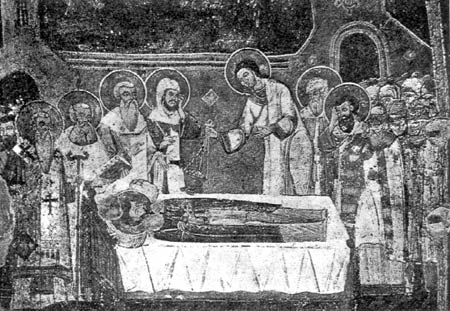
Dormition of Saint Naum of Ohrid
His relics are a source of healing. Venerable Naum Ohridski died on December 23, 910, when his memory is celebrated even till today especially in Bulgaria and today's Macedonia which back in the day has been part of the Bulgaria (the far border of Bulgaria, historical Albania was just 300 meters from Ohrid's Saint Naum self-built Monastery).

Sea view to Monastery of Saint Naum Ohrid

Peacocks in the back yard of Saint Naum Church (peafowl has been common Christian symbol in the early centuries)
Since ancient times the Ohrid Archbishopric (which over the centuries has been usually identified with Bulgaria), closed as an independent in 1767 as desired by Turkish Sultan with the help of Ecumenical Patriarchate. In Bulgaria there is established June 20 as a day for a more solemn celebration of his memory. [ 4 ]

Saint John Maksimovich (Bishop of Shanghai and San Francisco)
A curious and little known fact from the Life of almost contemporary 20 century saint John Maksimovitch (Saint John of Shanghai and San Francisco) is Saint John of Maksimovich discovered about Saint Naum's existence "by accidence" during his studies. Finding a relief and spiritual enlightment and support from the Saint he used to go to hospitals to pray for the sick holding an icon of saint Naum of Ohrid invoking his holy prayers, throughout his life he held a severe reverance for the saint, thanks to whose prayers Saint John Maksimovitch presented himself to Christ, passed to eternal life on his feast day 23st of December.
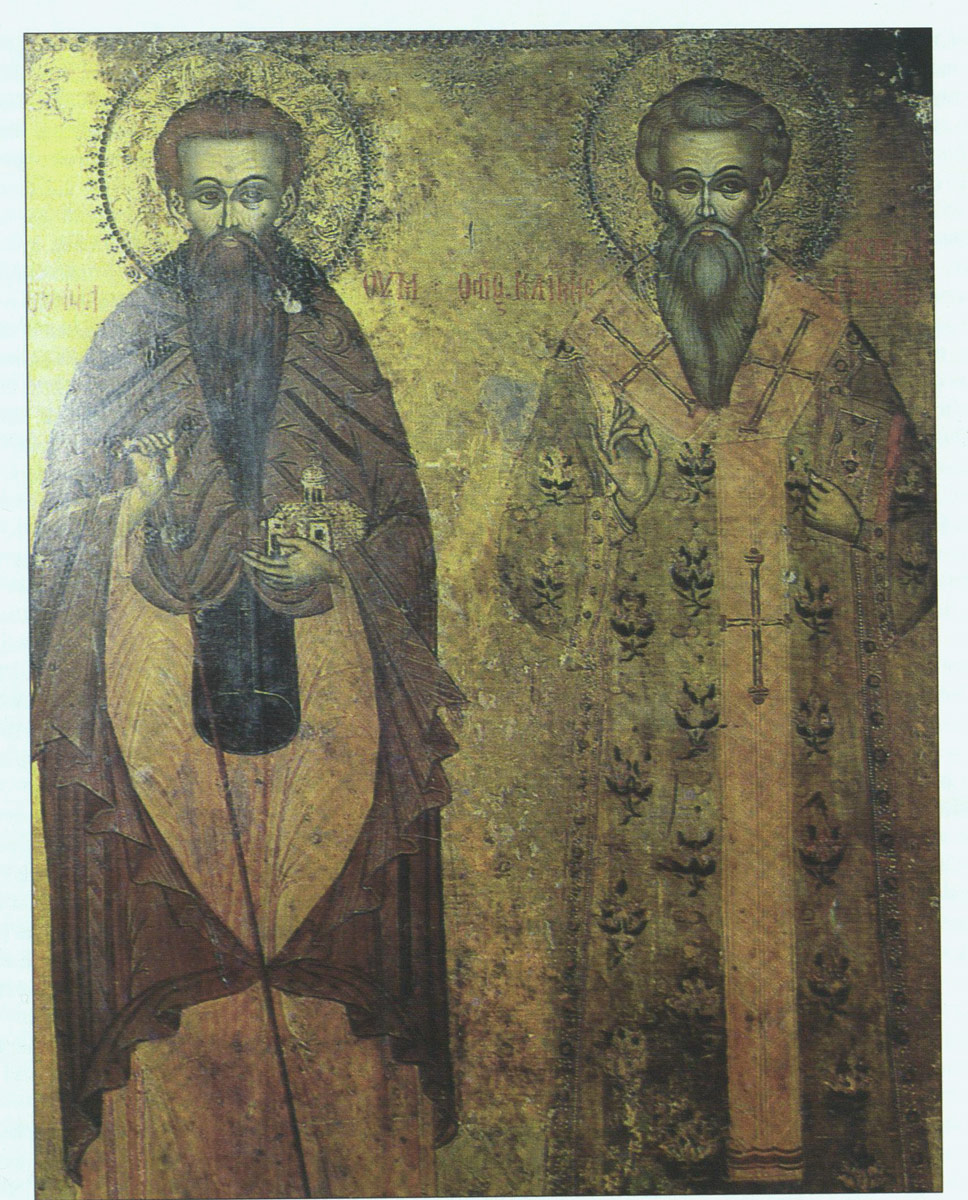
Saint Naum (right side) and Saint Clement of Ohrid
St. Naum Preslav-Ohrid remarkable Enlightener [ 5 ]
Author: Ivan Grudev
Brethren, let it not be without remembrance
Elder Nahum, this brother, comrade and
compassionate of Blessed Clement …
From the oldest biography of St. Naum, first quarter of the X century.
St. Naum Ohridski. Stamp of H. Zhefarovich, 1743. 1150 years have passed since the birth of Presbyter Nahum, the student, collaborator and successor of the great work of the equal apostles Cyril and Methodius, one of the most prominent figures of medieval Bulgaria.
The son of "his noble parents", Nahum grew up in Moesia (the biographer used the unofficial name of Bulgaria throughout the Middle Ages, and more likely – the medieval regional name of present-day Macedonia – Lower Moesia). There he joined Cyril and Methodius, "Who then walked all over the Bulgarian land, striving to convert the seduced to the Orthodox faith … To bring many to the Christian faith and enlighten them with the light of truth … translated the divine scripture, the old and the new, from the Hellenic (Greek) language to the simple Bulgarian language and invented letters for the Slavic language themselves "; or to Methodius during his reign as a Slavic principality in present-day Eastern Macedonia from approximately 837 to 847, or to Constantine-Cyril during his fateful mission among the Bulgarian Slavs of the Bregalnica valley (present-day northeastern Macedonia) from 855 to 859
The biographer's announcement that Nahum was the brother of Kliment Ohridski was accepted by most researchers in a spiritual sense – that the two were close associates in the great and long struggle for the establishment of the Slavic-Bulgarian education and literature. It seems the truth is different. A careful analysis of the facts that have come down to us cannot but lead to the conviction that perhaps Nahum and Clement were in fact brothers. The role of Nahum, the older brother, in relation to the ten-year-old and more talented Clement (born in the second half of the thirties of the ninth century), is strikingly reminiscent of the tender care and unwavering support of Methodius to Constantine. Cyril.
Both Nahum and Clement faithfully followed the Thessalonian brothers, providing them with the closest help and cooperation in their missions among their compatriots – the Bulgarian Slavs, the Khazars, Moravians and Pannonians, "Walking with them everywhere, even to ancient Rome."
After the death of Methodius on April 6, 885, Nahum was probably one of his closest students, who helped Clement to quickly write the Extensive Life of the immortal Slavic-Bulgarian first teacher, to raise him along with the previously written Extensive Life of Constantine-Cyril as a shield for the preservation of the works and covenants of the Holy Brothers among the Western Slavs. But their efforts are in vain. The united union of German feudal lords, the Catholic clergy and the traitors of the Moravian princely court subjected the work of Cyril and Methodius in Moravia and Pannonia to pogrom and destruction.
Clement's biographer reports that the persecuted students of Cyril and Methodius "longed for Bulgaria, thought about Bulgaria and hoped that Bulgaria was ready to give them peace." Such feelings and such aspirations could be felt only by people in trouble abroad, to their Fatherland, from which they once left with their favorite teachers around the world.
Unlike the Moravian and Pannonian students, who were thrown into prisons or sold into slavery, and some, such as Methodius' successor Gorazd and killed, Nahum, Clement and Angelarius, as Bulgarian subjects, were forcibly expelled from Moravia.
Reaching Belgrade with all their might, the three martyrs were received with great reverence by the Boritarkan (according to a later report, Prince Radislav), the Bulgarian military and civilian governor of the northwestern lands, as long-awaited guests.

Saint King Equal-to-the-Apostles Boris-Mikhail from (852–889, Church feast 2 of May)
For a short time still holding a title Prince Boris-Mikhail enjoyed the dear guests in the capital Pliska, who brought there the light of the work of Cyril and Methodius, the most priceless treasure of the people and the state. The weary Angelarius died quickly, and after a short rest Clement took the road to the extreme southwest of the Bulgarian land, the territories most recently liberated from Byzantine rule, where the Greek cultural and religious influence of the great centers of Thessaloniki and Drach was almost irresistible. The highest state interests urgently demanded the creation of a hearth of Slavic-Bulgarian education and literature in order to save the Bulgarian language from the Greco-Byzantine aspirations. By order and with the generous help of Prince Boris-Mikhail, Clement established an educational and literary center in Devol (now a non-existent city in southern Albania).
Only Nahum remained in the northeastern Bulgarian lands. He was given a similar task. In order to avoid an undesirable complication of relations with the Greek clergy in Bulgaria and Byzantium behind them, again with the help of the wise ruler Nahum organized a Slavic-Bulgarian educational and literary center for the northeastern lands, but not in the capital Pliska, where the Greek Archbishop of Bulgaria, and in the nearby Slavic settlement of Preslav (and Clement chose for his activity not Lichnida, today Ohrid, the metropolitan center of the southwestern lands, but Devol, a city of the same diocese). The younger student of Metodiev, Konstantin Preslavski, reports that he was inspired by Nahum to write his Teaching Gospel. This announcement proves that the leader and organizer of the Preslav educational and literary center was Presbyter Naum.
After the brilliant research of our late scientist Prof. Ivan Galabov at the University of Salzburg, the use of non-scientific terms "Preslav Literary School" and "Ohrid Literary School" is no longer justified, as "school" primarily means individuality, originality, internal autonomous development. Prof. Iv. Galabov proved the very close cooperation between the artists from Devol-Ohrid and Preslav, in the undisputed championship and influence of Veliki Preslav, in which such giants worked as Presbyter Naum, Bishop Konstantin Preslavski, Presbyter John Exarch, blacksmith Dox (see Chernorizets Hnorizets Presbyter John, Presbyter Gregory the Monk, Blacksmith Tudor Doksov, Prince Simeon, etc., while the achievements of the Devolsko-Ohrid center are the work of only one Clement, although a giant of spirit and word. As far as Devol-Ohrid and Preslav flourished not only education and literature, but also fine and applied arts, architecture, crafts, etc., for which Prof. N. Mavrodinov proved their stylistic unity throughout the era of the First Bulgarian Kingdom, despite the insignificant local differences, the scientific concepts are "Devolsko-Ohrid Cultural Center" and "Preslav Cultural Center".

The Grave of Saint Naum Ohrid (situated near the Northern Wall of the Church)
In his monastery on December 23, 910, the famous educator and benefactor of the Bulgarian people died, buried by his "brother, comrade and compassionate" Bishop Kliment Ohridski. His tomb is preserved to this day in a special chapel to the right of the altar of the monastery church.
Although the church has been rebuilt twice, the temple built by Nahum has remained the central building of the present one. This surviving church, with the tomb of Naum Preslav-Ohrid and its highly artistic frescoes from 1806, the work of painter Tarpo Konstantinov from Korca (probably Debar master, settled there, or a descendant of Debar settler), in which central place is occupied by the images of Prince Boris-Michael, the Holy Septuagint – Cyril, Methodius, Clement, Nahum, Gorazd, Sava and Angelarius, separately of Nahum, Clement and Prince John-Vladimir, is the most exciting pantheon of the First Bulgarian Kingdom and his Golden Age.
No, the presbyter Naum Preslavsko-Ohridski was not left without remembrance and praise. No Bulgarian has forgotten that he is one of the first masters who laid in Preslav and Ohrid the foundations on which Bulgarian culture is built from then until today. And forever.
Used Sources
1. ref (Duychev, Ivan. Extensive Greek biography in the service of Naum Ohridski, in: Duychev, Ivan. Studies on Medieval Bulgarian History and Culture, Sofia, 1981, p. 178. )
2. https://en.wikipedia.org/wiki/Pliska
3. https://en.wikipedia.org/wiki/Seven_Apostles_of_Bulgarian_Orthodox_Church
4. Extensive Orthodox Monthly lives, ed. Tavor and Lives of the Saints, Synodal Publishing House 1991
5. First publication on the Internet liternet.bg.
6. http://www.pravoslavieto.com/life/12.23_sv_Naum_Ohridski.htm
7. https://en.wikipedia.org/wiki/Boris_I_of_Bulgaria
8. https://en.wikipedia.org/wiki/Clement_of_Ohrid