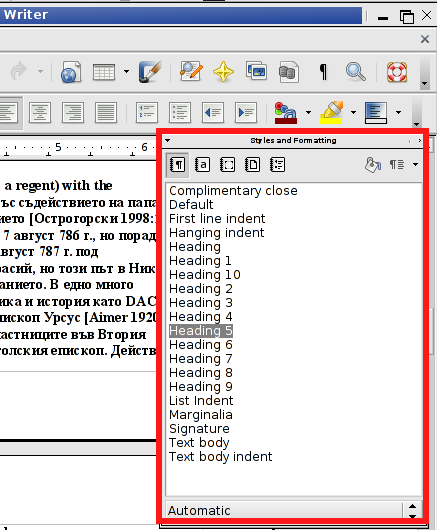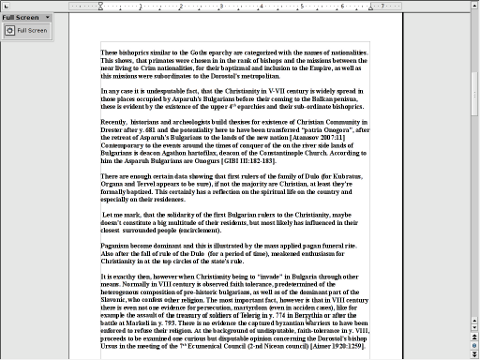Richard Stallman the main person thanks to whom the GNU (GNU is not UNIX) organization, free software as we know it and GNU / Linux free operating system exists has been notable for being a pain in the ass for politicians. RMS has dedicated his life for the only goal to propagate his ideas that all computer software should be free as in freedom. He is known to have engaged in various petitions and peaceful protest events as well doing his best to raise awareness in people that our Freedoms as we know it are large endangered due to a daily introduced laws throughout the world aiming to limit us and take away our constitutional (democratic) freedoms.
In his lectures RMS at many times puts his thoughts on the lack of real democratic decision taking in the European Union.
A good example on how un-democratic the EU is a Software Patent session being held in Brussels just a a year ago. The Software patent session is officially said to be opened, (so anyone from the public) can participate. What is really weird about the whole thing is that an European institution is trying to campaign a software patents to be legislated in Australia. Hmm isn't that weird, wasn't the European Union to be mainly engaged in minding for the European member countries and european economy or software situation. Why on earth they try to in-force software patents in Australia if Australia has nothing to do with the EU. Didn't the EU has enough problems already caused by patenting … The patent session held was completely "bribed" as Stallman points out, the people attending was "computer specialists" and patent experts who were all only in favor of software patents and there was no practical representative of any tech-expert who was not in favour of software patents. Stallman tried to peacefully protest the unwalful meeting by just holding a big signature saying "NO TO SOFTWARE PATENTS". He entered the hall and tried to stay in the back of the room with the NO SOFTWARE PATENTS slogan without even saying a word. A short after a policeman come and took him away for no apparent reason, obviously showing that peaceful protesting to any of what the EU is lobbying about is no longer possible. Now how this is a democracy and how comes the European Union is proclaiming being democratic if even a peaceful protesting of someone or bunch of people opposing an idea, agenda or meeting can't take place?
GNU founder tries to peacefully protest in European Patent session, being pushed away by police