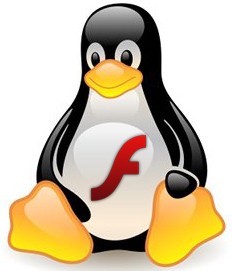
I have recently installed Xubuntu to a friend with an old computer hardware. The computer is used just for basic access to the Internet web browsing – (Firefox, Opera) and Skype. All runs smoothly but sometimes the Videos in Youtube are lagging. Hence I looked for a way to make the Adobe Flash Player run smoother on this (Ubuntu 12.04) based Linux.
After a bit of searching if there is something written on the topic of Optimizing Flash Player / Flash Videos speed on Linux, I’ve stumbled acrossed one flash variable, which if used could improve Video Speed; The variable is OverrideGPUValidation and should be turned on in Flash Player with:
OverrideGPUValidation=true
The Flash Player configuration, settings on Linux could be set either globally by using:
- /etc/adobe/mms.cfg – (system-wide configuration file, set Flash player policy for all existing users)
or locally for individual users through:
- ~/.adobe/mms.cfg – (user-local configuration file affecting only /home/sampleuser/ flash player settings)
For Desktop Linux purposes which are used as a home desk station it is quite rarely the host to be used than more than one single user, so if that’s the case with you there is no worth to set OverrideGPUValidation=true via /etc/adobe/mms.cfg
Well anyways if need to set Flash player setting globally you will have to create /etc/adobe (which is created on deb flash player package install):
root@xubuntu:~# mkdir /etc/adobe
root@xubuntu:~# echo 'OverrideGPUValidation=true' >> /etc/adobe/mms.cfg
The local user (hidden) directory ~/.adobe is created automatically on first time the Flash Player is used in browser, just like usual with rest of Linux programs. Inside are a few directories created used by flash player but mss.cfg is not created.
For local users hence to enable OverrideGPUValidation=true type in terminal:
Enabling
user@xubuntu:~$ echo "OverrideGPUValidation=true" >> ~/.adobe/mms.cfg
The option does accelerate a bit the Flash Videos, but don’t expect huge speed ups. Normally using this option on some hosts up to 10 to 20/ 30% in Video playing (overall) speed, could be improved. On some hosts it is possible using the variable does not have a significant impact at all.
The options should work equal on Linux hosts and only Debian based ones as it is a Flash Player it is however tested with latest Flash Player Linux version which of time of writing this post is v. (11.2.202.243)
Don’t know if the same option will work on earlier Flash Player versions, so it is up to testing it. I will be glad to hear from people who tested the value and can report a speed improvement. I will be glad to hear the Video Adapter and general hardware configuration on whom OverrideGPUValidation=true speed up Flash Player.
Hope this tip helps someone.
More helpful Articles

Tags: Adobe, Flash, Improve, player, speed, video







