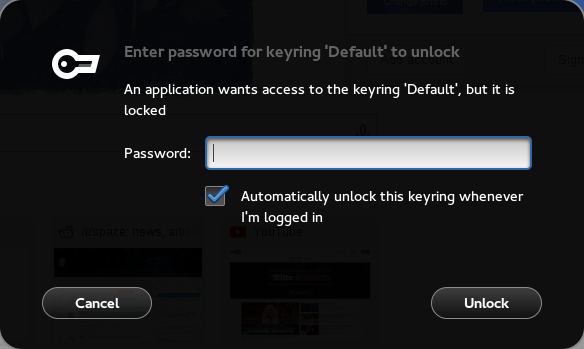
If you're on Debian Linux and have a user account and you changed the password you might be unpleasantly surprised by a constantly occuring prompt to reinput the keyring stored old password.
You might be wondering how to reset the gnome keyring password to stop that annoying pop-up prompt from bittering your days.
The simplest fix is to delete all stored passwords and reset the keyring stored values. That's in case if you don't have other important passwords saved.
This is done by simply creating a backup of the old keyring just in case if you have something important stored you can do that with:
cd ~/.local/share/keyrings/
cp login.keyring login.keyring.backup
Then delete the keyring store file:
rm -f ~/.local/share/keyrings/login.keyring
Under some GNU / Linux distrubutions such as Linux Mint deleting the keyring file will not work on such an alternative method is to use seahorse (a frontend program to GnuPG (GNU Privacy Guard), that is doing key management for GNOME desktop users.
hipo@jericho:~$ seahorse
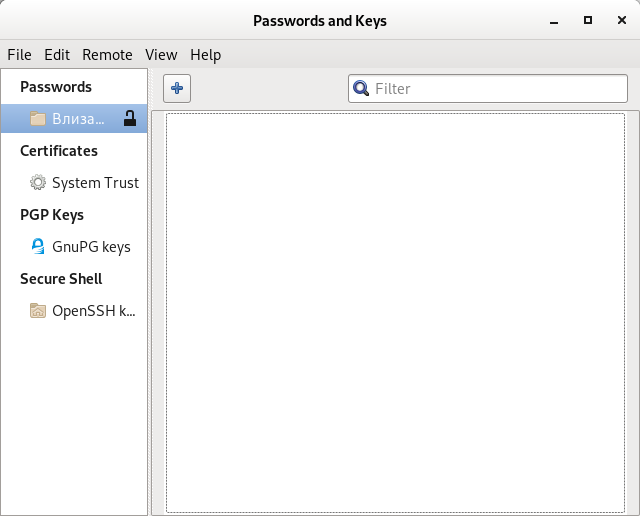
For older Linux distributions like Ubuntu 12.10 e.g. in GNOME 2, the correct path to keyring file is ~/.gnome2/keyrings/
rm -f ~/.gnome2/keyrings/*
More helpful Articles

Tags: flush gnome keyring, howto fix gnome keyring annoying prompt, reset gnome keyring








Mozilla/5.0 (X11; Linux x86_64; rv:68.0) Gecko/20100101 Firefox/68.0
I'm using kali and with the last upgrade to 2020.1 release, the annoying popup appeared when starting Chrome. I had no idea about any keyring password I have ever set. Anyway, your tutorial here fixed it for me. I made the backup (even if I don't know what to do with it) and removed the login.keyring, started Chrome and, voila! It worked 🙂 Thank you very much, Georgi.
View CommentView Comment