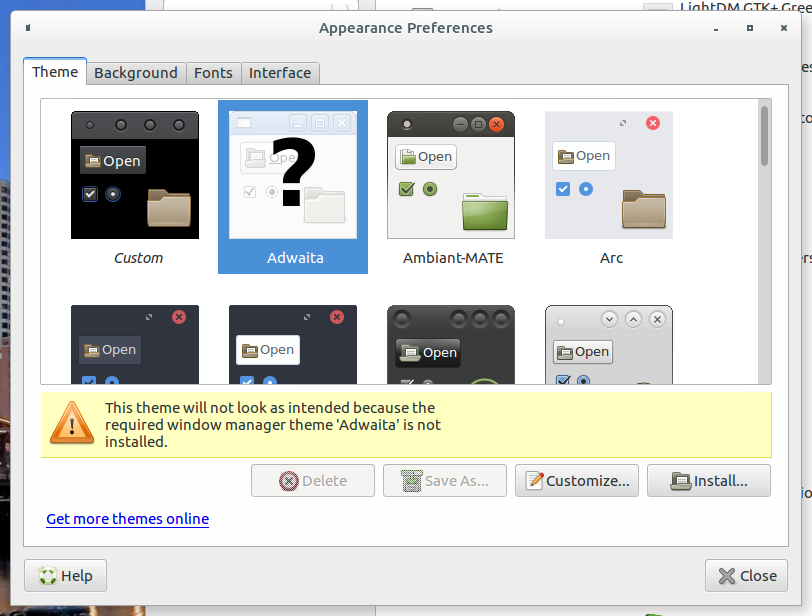
After trying out GNOME 3.2.x enough and giving it enough chance I've decided to finally migrate to Linux Mate graphical environment (the fork of gnome 2 for modern PCs).
I have to say I'm running Debian 9 Stretch on my upgraded Thinkpad R61, after 2 / 3 days upgrade operations from Debian 7 to Debian 8, from Debian 8 to 9.
Just Migrated to Mate all looked fine, but just as I wanted to make the look and feel identical to GNOME 2, I played with Appearance because I wanted to apply theme Adwaita the one, the one so popular since the glorious times when GNOME 2 was a king of the Linux Desktop.
To add additional themes to MATE, I've installed
gnome-themes-standard package, e.g.
apt-get install --yes gnome-themes-standard
This package provides a number of Themes I could choose from and one of them is Adwaita Not surprisingly, I faced a theme issue
it complains about window manager theme "Adwaita" missing.
Using the example for Adwaita
mate-appearance-properties
gives, I believe this is the "Proper" way to fix it, so do the following in order;
The quick and dirty way when using it
- Select Adwaita theme
- Click on Customise
- Select the Window Border tab
- Select window border theme "TraditionalOk" and close
A Permanent Fix to the Adwaita missing its Theme Manager using terminal / console
I found that all I had to do to resolve the issue permanently was to do this;
vim /usr/share/themes/Adwaita/index.theme
And change at the bottom where it says
MetacityTheme
to say
TraditionalOk
instead of
Adwaita
.
I know why this works, I just do not know why Adwaita can't use its own Metacity theme without issues, aside from what the kind people at
#gnome
@
irc.freenode.net
said about Adwaita previously relying on Mutter.
Feel free to tell me if up explained did not work for you or if you have a better way to deal with the Adwaita missing manager theme issueso far I believe the problem is resolved correctly.
Enjoy




