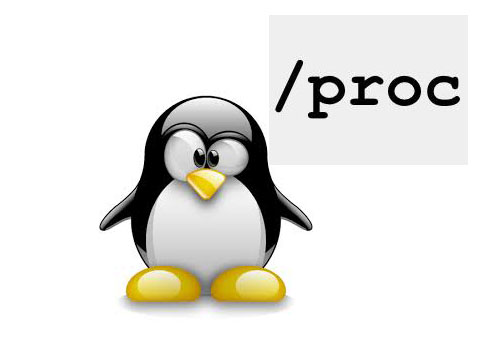
If you administer a university shared free shell Linux server, have a small community of *NIX users offering free accounts for them, or responsible for Linux software company with development servers, where programmers login and use daily to program software / websites its necessery to have tightened security rules with a major goal to keep the different user accounts processes separate one from other (hide all system and user processes from single logged in user).
Preventing users to see other users processes is essential for Linux servers which are at high risk to be hacked. At earlier times to achieve hiding all processes besides own ones from a logged in user was possible by using A kernel security module Grsecurity.
In latest currenlt Linux kernel version 3.2+ (on both Debian (unstable) / Ubuntu 14.04 / RHEL/CentOS v6.5+ above) you can hide process from other user so only root (useruser) can see all running process with (ps auxwwf) with a native kernel option hidepid.
Configuring Hidepid
To enable hidepid option you have to remount the /proc filesystem with the Linux kernel hardening hidepid option, to make it one time setting on already running server issue:
mount -o remount,rw,hidepid=2 /proc
To make the hidepid setting permanently active its necessery to modify /proc filesystem settings in /etc/fstab
vim /etc/fstab
proc /proc proc defaults,hidepid=2 0 0
- hidepid=0 – Anybody may read all world-readable /proc/PID/* files (default).
- hidepid=1 – Means users may not access any /proc/ / directories, but only ones owned by them.Important files like cmdline, sched*, status are now protected to read from other other users.
- hidepid=2 – Means hidepid=1 plus all /proc/PID/ will be invisible to other users besides logged in. Using this options stops Cracker's from gathering info about running processes, indication of daemon (services) which runs with elevated privileges, other user running processes (some might contain password) passed as argument or some sensitive data. Revealing such data is frequently used to get versions of local / remote running services that can be exploited.
Below is output of htop of a logged in user on hidepid activated server:
:
More helpful Articles

Tags: Configure Linux, Configuring Hidepid, earlier times, filesystem, make, necessery, option, read, running processes, security







