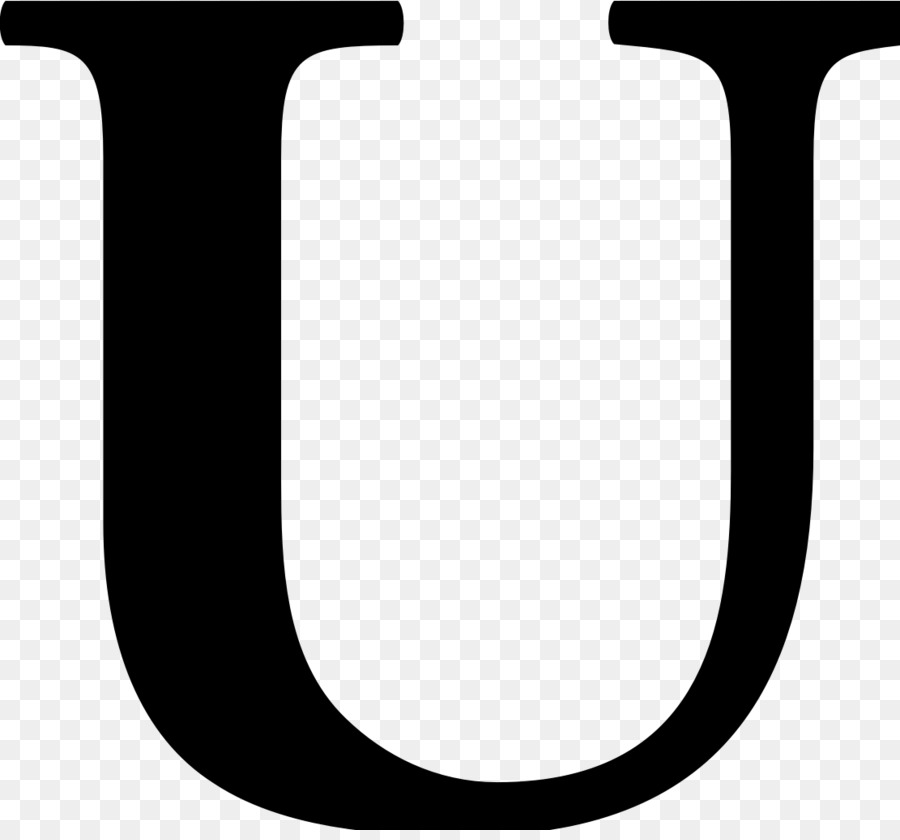
If you're regularly using GIMP for Image Editing or LibreOffice for Office stuff or any other program that you might use to add / edit fonts, then you certainly will come to a point wondering how to manually add new .TTF (TrueType Fonts) or .AFM .PBM.
Using apt-get install tool multiple fonts can be searched in Debian / Ubuntu repos, but adding a third party fonts provided by some random graphics designer is a necessity.
For example earlier I've blogged on What is Church Slavonic and collected a large collection pack of Church Slavonic fonts ready which I used to install at that time on a Windows 7 PC, question comes how this fonts once downloaded can be added / installed so Xorg running and Font rendering programs on GNU / Linux are aware of the new downloaded fonts and can be used in various programs?
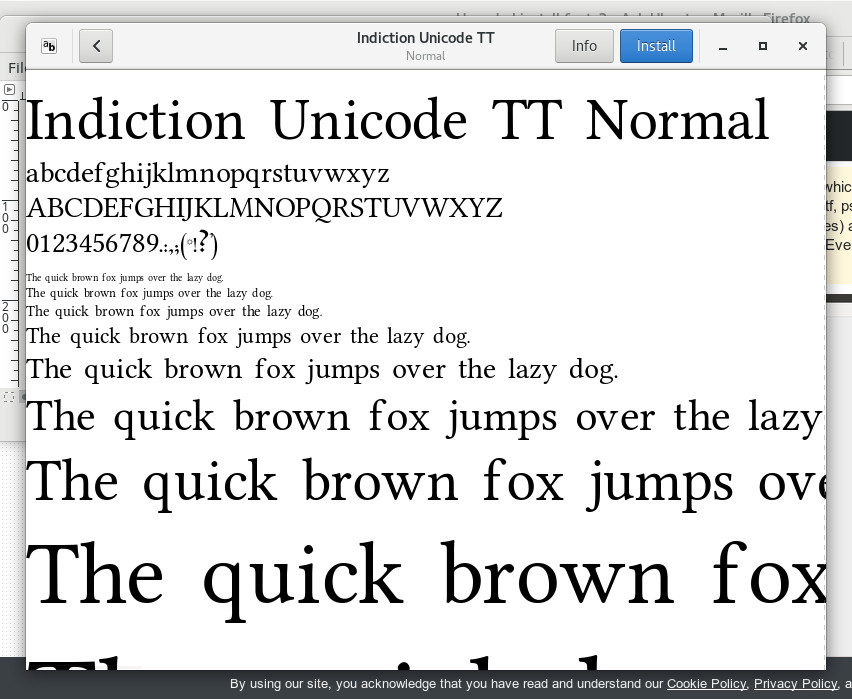
The easiest way to install font in Linux is to Double click over the new font you want to install that would run Font Viewer program in GNOME GUI environment when clicked over fonts the gnome-font-viewer) opens, however it is tedicious task to install in that manner if you have to instal some new 100 or 200 fonts by clicking over each.
To make the new downloaded pack of fonts on a user level it is as simple as downloading the number of fonts and placing them in $HOME/fonts folder e.g. in ~/.fonts (in some distributions placing the new fonts under ~/usr/local/share/fonts makes them available for use on next Xsession login.
To make new fonts available system-wide (e.g. for all existing or logged in in Xorg) users it is as simple as copying all new font files (TTF, PFM, PFB etc.) you'd like to add to /usr/local/share/fonts:
# cp -rpf ~/Desktop/fonts-folder/* /usr/local/share/fonts/
And run fs-cache to rescan and build new font cache files based on the fonts copied
fc-cache -f -v
To check whether the new fonts are present you can list all available fonts with:
fc-list
/usr/share/fonts/truetype/lato/Lato-Medium.ttf: Lato,Lato Medium:style=Medium,Regular
/usr/share/fonts/truetype/msttcorefonts/comicbd.ttf: Comic Sans MS:style=Bold,Negreta,tučné,fed,Fett,Έντονα,Negrita,Lihavoitu,Gras,Félkövér,Grassetto,
Vet,Halvfet,Pogrubiony,Negrito,Полужирный,Fet,Kalın,Krepko,Lodia
/usr/share/fonts/truetype/lato/Lato-SemiboldItalic.ttf: Lato,
Lato Semibold:style=Semibold Italic,Italic
/usr/local/share/fonts/TriKUcs.pfb: Triodion kUcs:style=Regular
/usr/share/fonts/truetype/dejavu/DejaVuSerif-Bold.ttf: DejaVu Serif:style=Bold
/usr/local/share/fonts/OglUcs8.ttf: Oglavie Ucs:style=Regular
/usr/share/fonts/truetype/noto/NotoSansThai-Regular.ttf: Noto Sans Thai:style=Regular
/usr/local/share/fonts/freefont-20080323/FreeSerifBold.ttf: FreeSerif:style=Bold,polkrepko
/usr/local/share/fonts/TITUSEN.TTF: Titus SyriacEstrangelo:style=Regular
/usr/local/share/fonts/feofanucs.ttf: Feofan Ucs:style=Regular
/usr/local/share/fonts/OstgDSoIEUcs8.ttf: Ostrog-Dol ieUcs:style=SpacedOut
/usr/share/fonts/truetype/dejavu/DejaVuSansMono.ttf: DejaVu Sans Mono:style=Book
/usr/share/fonts/truetype/noto/NotoSansCypriot-Regular.ttf: Noto Sans Cypriot:style=Regular
/usr/local/share/fonts/ZlatUcs.pfb: Zlatoust Ucs:style=Regular
...
To look for a certain font supposed to be installed run cmd:
fc-list|grep -i "Times New Roman"
/usr/share/fonts/truetype/msttcorefonts/Times_New_Roman.ttf: Times New Roman:style=Regular,Normal,obyčejné,Standard,Κανονικά,
Normaali,Normál,Normale,Standaard,Normalny,Обычный,Normálne,Navadno,thường,Arrunta
fc-list|grep -i "slavonic"
/usr/local/share/fonts/TITUSN__.TTF: Titus Slavonic:style=Normal
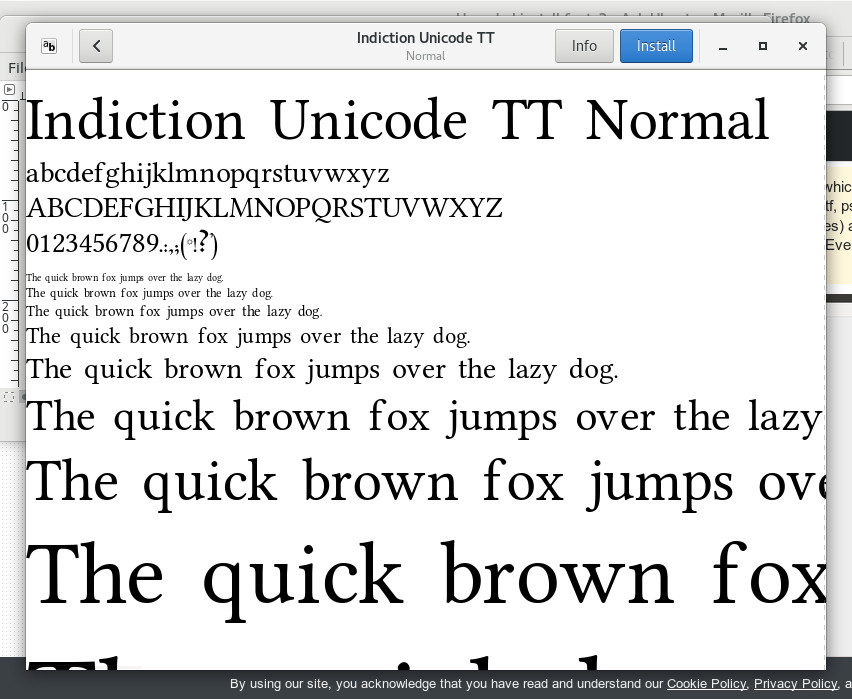
Another good tool for GNOME users is font-manager if you don't have it already installed:
apt-get install font-manager
One of the cool things about it is it can show you Licensing of each of system installed fonts the full list of font character sets and could visualize you different pixel font sizes in the so called "waterfall" font view.
More helpful Articles

Tags: add church slavonic fonts, fc-cache, fc-list, Font Viewer, font-manager, gnome-font-manager, linux?








Mozilla/5.0 (Macintosh; Intel Mac OS X 10_13_6) AppleWebKit/537.36 (KHTML, like Gecko) Chrome/75.0.3770.100 Safari/537.36
Thank you so much for this. I recently created a new Linux installation and needed this desperately.
View CommentView Comment