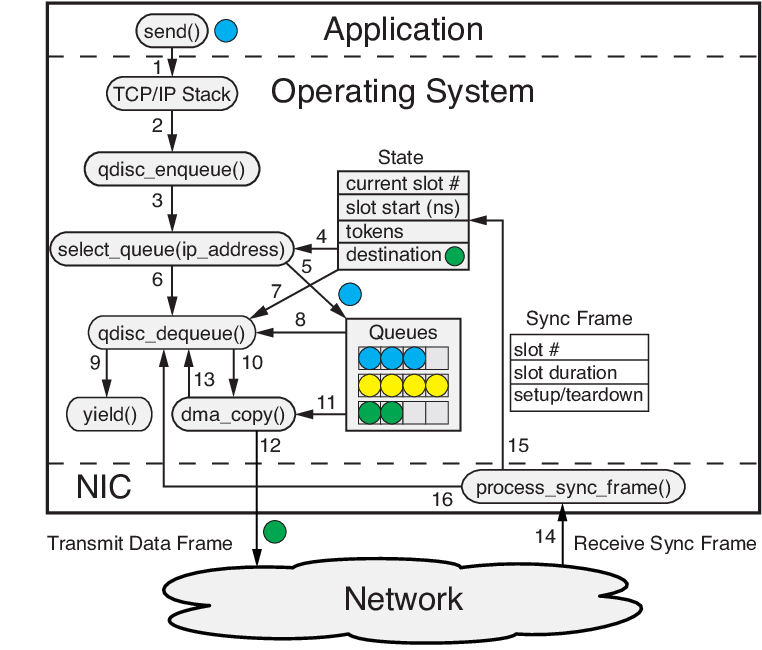
Lets say you are administrating some Linux server and need to upgrade a switch and temporary move out traffic for ethernet interfaces connected via a Gigabit network to a Gigabit Cisco / Junper EX Series / HPE Aruba or Arista Platform network switch to a newer version of a switch or software.
Usually if you don't have control over the Network switch (if you're employeed in a large corporation), that migration will be handled by a colleague from the Network team in a prescheduled time slot and usually in a coordinated meeting, once the cabling is being physically moved by someone a person in the Computer Room (in DC) in the respective data center.
Then once the correct commands are executed on the network switch to remap the new cable to point to the right location on the Linux server, where the old switch was and the setup has to be double verified by the network team mate.
Once this is done either by a colleague or if you're in a smaller company and you work as one man army sysadmin and you have done it yourself.
Next step is to verify that the Ethernet LAN cards on the Linux server lets say 6 or 8 LAN cards are still connected and active to the preset Active LAN / VLANs.
On Linux this is pretty simple and there is many ways to do it with external tools like ethtool, if you're lucky and your server doesn't have to have a paranoid security rules to follow or have to be a minimilastic machine with a 100% PCI High security standards compliancy.
To check connectivity for all your ethernet interfaces you can simply run a one liner shell script like so:
[root@linux-server ~]# for i in $(ip a s|grep -i :|grep -v link|awk '{ print $2 }'|sed -e 's#:##g'|grep -v lo); do ethtool $i; done
Settings for eth0:
Link detected: yes
Settings for eth1:
Link detected: yes
Settings for eth2:
Link detected: yes
So far so good but what if your RHEL / CentOS / Debian server doesn't have ethtool installed and you're not allowed to install it then how can you check whether network cable connector is indicating a network activity to the connected Ethernet LAN cards?
[root@linux-server ~]# for f in $(ls -1 /sys/class/net/); do echo "Eth inface: $f"; cat /sys/class/net/$f/operstate; done
Eth inface: eth0
up
Eth inface: eth1
up
Eth inface: eth2
up
Eth inface: lo
unknown
If your operstate returns something different like state unknown, e.g.:
root@linux-server ~]# cd /sys/class/net/
[root@linux-server net]# grep "" eth2/operstate
unknown
[root@linux-server net]#[root@linux-server net]# grep "" eth{0,1,2,3}/operstate
eth0/operstate:unknown
eth1/operstate:unknown
eth2/operstate:unknown
eth3/operstate:unknown
Then you need to check the carrier file
[root@linux-server net]# grep "" eth{0,1,2,3}/carrier
eth0/carrier:1
eth1/carrier:1
eth2/carrier:1
eth3/carrier:1
It could return either 0 or 1
The number 1 in the above output means that the network cable is physically connected to your network card’s slot meaning your network switch migration is success.
Method 2: Next, we will test a second network interface eth1:
[root@linux-server net]# cat /sys/class/net/eth1/carrier
[root@linux-server net]# cat: /sys/class/net/eth1/carrier: Invalid argument
This command’s output most likely means the the eth1 network interface is in powered down state.
So what have learned?
We have learned how to monitor the state of the network cable connected to a Linux ethernet device via external switch that is migrated without the use of any external tools like ethtool.
More helpful Articles

Tags: class, eth1, eth2, ethernet cards, How to, linux?, location, network interface, switch, sysadmin, unknown







