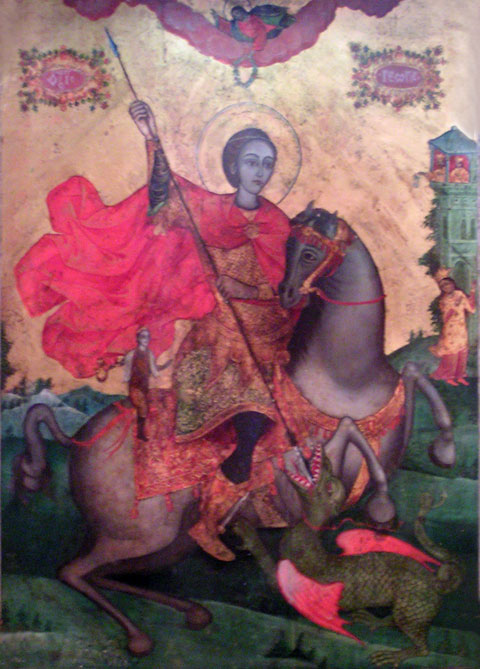It’s a wide known fact that the so called HTTP Compression provided by mod_gzip module in Apache 1.x and by the mod_deflate module on Apache 2.x saves up a lot of internet traffic by compressing the transferred data in between the client -> server interaction.
Nowadays almost 98% or 99% of the browsers on the net perfectly support the mod_gzip file compression.
Therefore enabling the http gzip compression is a must have module in every serious webserver out there which is targetting better performance and improved interaction in terms of speed between the client / server interaction.
In that manner of thought I recently had to enable the mod_deflate on CentOS release 5.4 with Apache webserver version httpd-2.2.3-31.
Here is an uname output to be more specific about the kernel release on which the Webserver is running:
Linux centos 2.6.18-128.7.1.el5 #1 SMP Mon Aug 24 08:21:56 EDT 2009 x86_64 x86_64 x86_64 GNU/Linux
CentOS’s Apache webserver comes with enabled by default deflate Apache module.
Thus all necessery to be done in order to enable the http compression is to simply create the file and paste in it:
# Insert filter
SetOutputFilter DEFLATE
# Netscape 4.x has some problems…
BrowserMatch ^Mozilla/4 gzip-only-text/html
# Netscape 4.06-4.08 have some more problems
BrowserMatch ^Mozilla/4.0[678] no-gzip
# MSIE masquerades as Netscape, but it is fine
BrowserMatch bMSIE !no-gzip !gzip-only-text/html
# Don’t compress images
SetEnvIfNoCase Request_URI .(?:gif|jpe?g|png)$ no-gzip dont-vary
# Don’t compress already compressed stuff !
SetEnvIfNoCase Request_URI .(?:exe|t?gz|zip|bz2|sit|rar)$ no-gzip dont-vary
SetEnvIfNoCase Request_URI .pdf$ no-gzip dont-vary
# Make sure proxies don’t deliver the wrong content
Header append Vary User-Agent env=!dont-vary
# Log Stuff !
# DeflateFilterNote Input input_info
# DeflateFilterNote Output output_info
# DeflateFilterNote Ratio ratio_info
# LogFormat ‘”%r” %{output_info}n/%{input_info}n (%{ratio_info}n%%)’ deflate
# CustomLog /var/log/httpd/deflate_log deflate
I used the article HTTP Compression on Redhat / CentOS / Fedora to create this one, so thanks to the author of the up mentioned article.