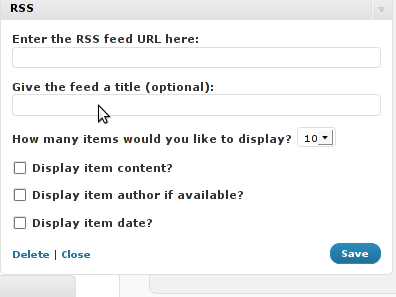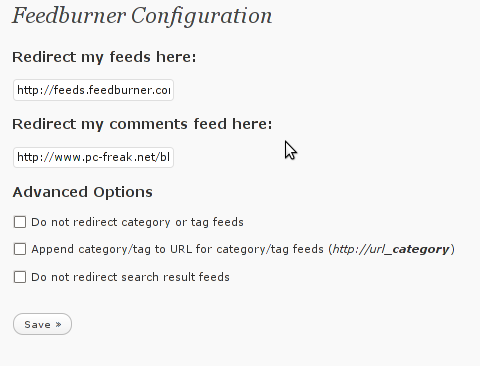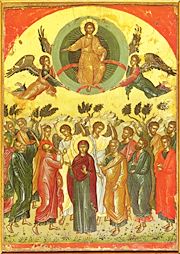In this article I’ll guide you with this step by step tutorial on what exact steps I tookto download and install a working cracked version of the Russian English (translator) Dictionary for my Nokia 9300i.Running Symbian version S80.
After a quick research in google revealed that a good method to achieve theup mentioned task is to use the Slovoed Multilingual dictionary
Here is a quote from the manual included with the Slovoed Russian English Dictionary for my Nokia 9300i.
About SlovoEd:
SlovoEd is a well-known set of products developed by Epocware/Paragon Software Group for such popular mobile operating systems as Palm OS, Pocket PC/ Windows Mobile, Windows CE Smartphone and Symbian OS.
High data compression ratio for dictionaries and high retrieval rate are available thanks to the special technology developed by Paragon Software (SHDD).
Here is how the Slovo ED English Russian dictionary is about to look whilst installed on your mobile.
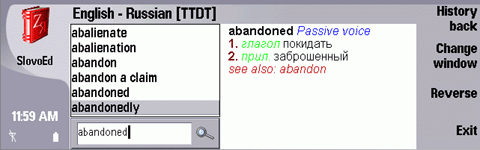
To simplify the installation I’ve a download mirror for SlovoED Russian-English dictionary originally the file was downloaded among with some other SlovoED cracked versions for various mobile phones architectures.
The original archive from which I’ve extracted the SlovoED dictionary for Nokia 9300i is Download SlEd_for_Symbian_OS.tar.gz for various mobile phone architectures and was again downloaded from rapidshare.
The whole mirror of SlEd_for_Symbian_OS.tar.gz includes the following files:
SlovoEd Compact English-Russian & Russian-English Dictionary for Nokia 9300-9500
SlovoEd Compact English-Russian & Russian-English dictionary for S60 3rd Edition
SlovoEd Compact English-Russian & Russian-English Dictionary for Series 60
SlovoEd Compact English-Russian & Russian-English Dictionary for Sony Ericsson
SlovoEd Compact English-Russian & Russian-English dictionary for Sony Ericsson UIQ 3.0
I absolutely take no responsibility if you use, download distribute or modify the up mentioned mirrored archived Slovo Ed dictionary versions.
Using the aforementioned SlovoED version is absolutely illegal. This article is plainly for educational usage! E.g. again you’re on your own if you distribute or download the files above!
So back to the article to install the SlovoEd-9300i.tar.gz. You’ll have to download the acrhive extract it copy it to your mobile phone and install it using the Nokia 9300i application install manager available through the Control Panel program.
The archive also includes a file called serials.txt. Open this file and either retype the serial in your Slovo Ed registration menu reachable through the Slovo Ed dictionary menu or copy paste it directly opening the file on your mobile with the included Nokia’s File Manager
Congats, you should now have a Russian to English and English to Russian Slovo Ed bi-lingual dictionary on your Nokia 9300i. Enjoy!
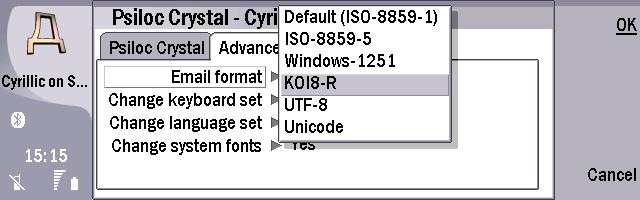
 Cyrillic on Symbian
Cyrillic on Symbian