How to install Toshiba L40 B14 Wireless Adapter ( ID 0bda:8197 Realtek Semiconductor Corp. RTL8187B) on Ubuntu and Debian Linux
I've been struggling for more than 10 hours to fix up issues on a Ubuntu Maverick-Meerkaat with a rtl8187B Wireless Adapter
The RTL8187B almost drove me mad. I could see the wlan0 which meant the kernel is detecting the device, I could even bring it up with ifconfig wlan0 up , however when I tried it in gnome's network-manager or wicd the wireless networks were not showing up.
Trying to scan for networks using the commands:
ubuntu:~# iwlist wlan0 scan
was also unsuccesful, trying to bring up and down the wireless wlan0 interface with:
ubuntu:~# iwconfig wlan0 up
or
ubuntu:~# iwconfig wlan0 down
Both returned the error:
iwconfig: unknown command "up" and iwconfig: unknown command "down"
Running simply iwconfig was properly returning information about my Wireless Interface wlan0 :
wlan0 IEEE 802.11bg ESSID:off/any
Mode:Managed Access Point: Not-Associated Tx-Power=20 dBm
Retry long limit:7 RTS thr:off Fragment thr:off
Encryption key:off
Power Management:off
The exact information I could get about the wireless device was via the command:
ubuntu:~# lsusb | grep realtek
Bus 001 Device 002: ID 0bda:8197 Realtek Semiconductor Corp. RTL8187B Wireless Adapter
Trying manually to scan for wireless networks from console or gnome-terminal with command returned also the below weird results:
ubuntu:~# iwconfig wlan0 scan
iwconfig: unknown command "scan"
More oddly tunning wlan0 interface with commands like:
ubuntu:~# iwconfig wlan0 mode managed
ubuntu:~# iwconfig wlan0 essid ESSID
ubuntu:~# iwconfig wlan0 rate 11M
were succesful …
I read a bunch of documentation online concerning the wireless card troubles on Ubuntu, Gentoo, Debian etc.
Just few of all the resources I've read and tried are:
http://rtl-wifi.sourceforge.net/wiki/Main_Page (Returning empty page already a lot resource)
http://rtl8187b.sourceforge.net (A fork of rtl-wifi.sourceforge.net which is still available though it was not usable)
Some of the other resources which most of the people recommended as a way to properly install the RTL8187B wireless driver on linux was located on the website:
http://datanorth.net/~cuervo/rtl8187b/ (Trying to access this page returned a 404 error e.g. this page is no-longer usable)
I found even a webpage in Ubuntu Help which claimed to explain how to properly install and configure the RTL8187B wireless driver on which is below:
https://help.ubuntu.com/community/WifiDocs/Device/RealtekRTL8187b
Even the Ubuntu help instructions were pointing me to the broken cuervo's website URL
Anyways I was able to find the rtl8187b-modified-dist.tar.gz online and made a mirror of rtl8187b-modified-dist.tar.gz which you can download here
Another rtl8187b driver I found was on a toshiba website made especailly for the wireless linux drivers:
http://linux.toshiba-dme.co.jp/linux/eng/pc/sat_PSPD0_report.htm
The questionable file which was claimed to properly be able to make the Realtek Semiconductor Corp. RTL8187B Wireless Adapter to work out was called rl8187b-modified-804.tar.gz.
I've made a mirror of rtl8187b-modified-804.tar.gz is here
None of the driver archives rtl8187b-modified-dist.tar.gz and rl8187b-modified-804.tar.gz that was supposed to make the Toshiba L40 realtek wireless to work out, after compiling and installing the drivers from source worked out …
Both archives produced plenty of error messages and it seems on newer kernels like the one on this notebook:
Linux zlatina 2.6.35-28-generic #50-Ubuntu SMP Fri Mar 18 19:00:26 UTC 2011 i686 GNU/Linux, they're no longer usable.
The compile errors I got when I tried compiling the rtl8187b driver provided by the archive rtl8187b-modified-dist were:
root@ubuntu:/home/zlatina/rtl8187b-modified# sh makedrv
rm -fr *.mod.c *.mod *.o .*.cmd *.mod.* *.ko *.o *~
make -C /lib/modules/2.6.35-28-generic/build M=/home/zlatina/rtl8187b-modified/ieee80211 CC=gcc modules
make[1]: Entering directory `/usr/src/linux-headers-2.6.35-28-generic'
scripts/Makefile.build:49: *** CFLAGS was changed in "/home/zlatina/rtl8187b-modified/ieee80211/Makefile". Fix it to use EXTRA_CFLAGS. Stop.
make[1]: *** [_module_/home/zlatina/rtl8187b-modified/ieee80211] Error 2
make[1]: Leaving directory `/usr/src/linux-headers-2.6.35-28-generic'
make: *** [modules] Error 2
rm -fr *.mod.c *.mod *.o .*.cmd *.ko *~
make -C /lib/modules/2.6.35-28-generic/build M=/home/zlatina/rtl8187b-modified/rtl8187 CC=gcc modules
make[1]: Entering directory `/usr/src/linux-headers-2.6.35-28-generic'
scripts/Makefile.build:49: *** CFLAGS was changed in "/home/zlatina/rtl8187b-modified/rtl8187/Makefile". Fix it to use EXTRA_CFLAGS. Stop.
make[1]: *** [_module_/home/zlatina/rtl8187b-modified/rtl8187] Error 2
make[1]: Leaving directory `/usr/src/linux-headers-2.6.35-28-generic'
make: *** [modules] Error 2
root@ubuntu:/home/zlatina/rtl8187b-modified#
Another driver I tried which was found on aircrack-ng.org's website was rtl8187_linux_26.1010.zip
Here are the error messages I experienced while I tried to compile the realtek wireless driver from the archive rtl8187_linux_26.1010.0622.2006
compilation terminated.
make[2]: *** [/home/zlatina/rtl8187_linux_26.1010.0622.2006/beta-8187/r8187_core.o] Error 1
make[1]: *** [_module_/home/zlatina/rtl8187_linux_26.1010.0622.2006/beta-8187] Error 2
make[1]: Leaving directory `/usr/src/linux-headers-2.6.35-28-generic'
make: *** [modules] Error 2
make: *** [modules] Error 2
I tried a number of fix ups hoping to solve the compile error messages, but my efforts were useless, as it seems many things has changed in newer Ubuntu versions and they could no longer be compiled.
As I realized I couldn't make the native drivers provided by the above sources compile, I decided to give a try to the Windows drivers for Realtek 8187B with ndiswrapper, a link for download of Realtek 8187B (RTL8187B_XP_6.1163.0331.2010_Win7_62.1182.0331.2010_UI_1.00.0179 is found here
I untarred the
RTL8187B_XP driver
and used ndiswrapper to load driver like so:
root@ubuntu:~# tar -zxvf
RTL8187B_XP_6.1163.0331.2010_Win7_....L.tar.gz
root@ubuntu:/home/zlatina/RTL8187B#
root@ubuntu:/home/zlatina/RTL8187B# cd Driver/WinXP
root@ubuntu:/home/zlatina/RTL8187B/Driver/WinXP# ndiswrapper -i net8187b.inf
In order to test the RTL8178B Windows driver I used:
root@ubuntu:~# ndiswrapper -l
net8187b : driver installed
device (0BDA:8197) present (alternate driver: rtl8187)
To finally load the Windows XP RTL8187B driver on the Ubuntu I used again ndiswrapper:
root@ubuntu:~# ndiswrapper -m
Further on I used the ndisgtk graphical ndiswrapper interface to once again test if the Windows driver is working on the Ubuntu and it seemed like it is working, however still my wicd was unable to find any wireless network ….
There were many online documentation which claimed that the driver for rtl8187b works out of the box on newer kernel releases (kernel versions > 2.6.24)
Finally I found out there is a driver which is a default one with the Ubuntu e.g. rtl8187.ko , I proceeded and loaded the module:
root@ubuntu:~# modprobe rtl8187
I also decided to check out if the hardware switch button of the Toshiba Satellite L40 notebook is not switched off and guess what ?! The Wireless ON/OFF button was switched OFF!!! OMG …
I switched on the button and wicd immediately started showing up the wireless networks …
To make the rtl8187 module load on Ubuntu boot up, I had to issue the command:
root@ubuntu:~# echo 'rtl8187' >> /etc/modules
Voila after all this struggle the wireless card is working now, it's sad I had to loose about 10 hours of time until I come with the simple solution of using the default provided ubuntu driver rtl8187 , what is strange is how comes that it does not load up automatically.
Thanks God it works now.
More helpful Articles

Tags: Associated, Auto, b14, body, cmd, Corp, debian linux, Draft, EXTRA, fragment, gentoo, Gnome, information, iwconfig, kernel, Linux, maverick, Meerkaat, mod, Mode, page, Point, power, power management, Realtek, realtek semiconductor corp, root, RTS, Satellite, Semiconductor, thr, toshiba l40, toshiba satellite, toshiba satellite l40, Tx, Ubuntu, weird results, wireless adapter, wireless interface, wireless networks
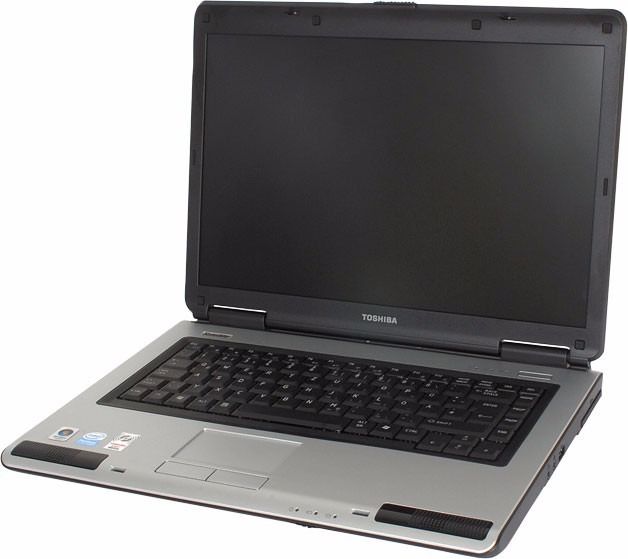








Mozilla/5.0 (X11; U; Linux i686; it; rv:1.9.2.10) Gecko/20100922 Ubuntu/10.10 (maverick) Firefox/3.6.10
Dear Georgi,
View CommentView CommentI found very interesting your article. I've got the same problem on my Toshiba but, unfortunately, the wireless switch does'nt work under linux (Ubuntu 10.04). Do you suggest to try the winXp driver as well?
As I understood, your problem was only the switch, isn't it?
Thanks
giovanni
Mozilla/5.0 (X11; U; Linux x86_64; en-us) AppleWebKit/531.2+ (KHTML, like Gecko) Version/5.0 Safari/531.2+ Debian/squeeze (2.30.6-1) Epiphany/2.30.6
Dear Giovanni,
Yes finally the problem was the switch, however I did other things in the mean time which are described in the article, so make sure you’ve done all explained in the article.
Concerning the driver if it doesn’t work you will have to try with Ubuntu 11.04, maybe the wireless has no driver for Ubuntu 10.04, the article was targetting Ubuntu 11.04, so I don’t know how are things with 10.04.
Hope this helps.
Best!
View CommentView CommentGeorgi
Mozilla/5.0 (Windows; U; Windows NT 5.1; pl; rv:1.9.1.3) Gecko/20090824 Firefox/3.5.3
I am also writing to make you know of the excellent discovery my child developed studying your web page. She picked up a lot of issues, with the inclusion of what it’s like to have an ideal helping style to have the others very easily gain knowledge of specified grueling topics. You undoubtedly did more than our own desires. Many thanks for imparting these effective, healthy, informative not to mention fun thoughts on your topic to Janet.
View CommentView Comment