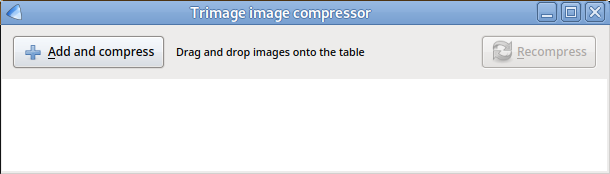
If you run a Website or a Blog with images sooner or later you will end up with in looking for better ways to optimize the SEO of the website. I had a small discussion today with a friend of mine Mitko Ivanov who is working as SEO consultant expert, we had a small discussion on the good practice of optimizing website pictures to reduce the website opening time. Ingeral part of Website responsiveness is the time the Browser needs to fetch all the page Images. Thus if your site is with multiple images, like this blog here, picture comperssion is definitely something that could make miracles in how website visualize for end user and increase rank in Search Engines. The easiest way to compress images of an amateur website of course is to use external picture compression service such as tinypng.com, this requires no knowledge at any computer technology and you can do it easy, but the problem is it shares your image to the remote website used for conversion and I personally think this is not the best idea.
For WordPress website owners of course there is plenty of plugins such as eWWW Image Optimizer that does realtime reduce of size of picture by chunking out the unnecessery bits.
Alternative to especially for people who have a little bit of technical knowledge is is to use some command line tool as optipng together with some kind of shell for loop – for details see my previous article Optimize PNG images by compressing on GNU / Linux, FreeBSD server to Improve Website overall Performance.
But for Many of Webmaster site owners this solution takes too much time as well many people just don't have even basic command line knowledge / are kinda of scared from the console but need to do image compression in a simple GUI way for those the good news are there is Graphical cross-platform tool for losslessly optimizing PNG and JPG files for web. Trimage.
To use it it even unexperienced non enthusiast could simply roll out a new Virtual Machine on top of some VM Host machine such as Virtual Box and roll out some kind of Linux distribution via a graphical installer which is mega easy well guided and takes 15-20 minutes time.
Once machine is set-up either the Graphical Distribution tool for page management or via apt you can fetch Trimage. It is now existing in most Linux distributions so, to install it on any deb based distribution Debian / Mint / Ubuntu etc. do the usual:
# apt-get install –yes trimage
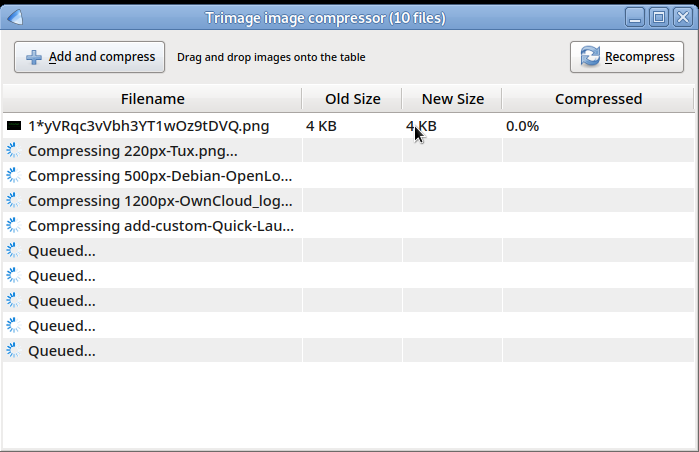
Once you have it, just move the pictures you want to compress for losslessly optimizing from your website to your Computer with Linux. Trimage GUI on the background will run commands optipng, pngcrush, advpng or jpegoptim, imageoptim and depending on the filetype remove the unnecessery file data that are appended by the program with which image was produced Gimp / Photoshop / Camera software etc. All image files are losslessy compressed on the highest available compression levels, and EXIF and other metadata is removed so you just have to recopy ( upload ) the optimized images back to the website.
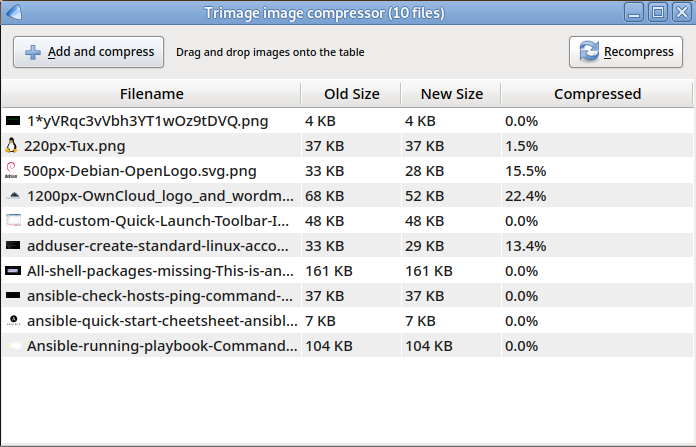
That's all folks Enjoy ! 🙂
More helpful Articles

Tags: easy reduce size of image, gui program, linux?, optimize images, reduce site opening time, trimage, website seo







