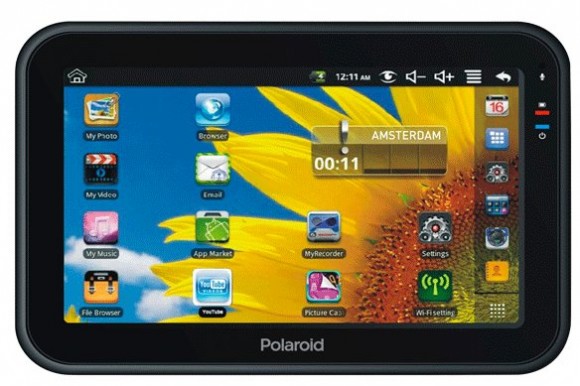
I’ve been given Android Polaroid Tablet which had only 5 clickable icons on main (touchscreen) display:
- Settings
- Wi-Fi Settings
- Youtube
- Browser
- App market
The shipped in standard applications for Listening Music, Watching Videos, Managing Photos and Browsing files / ( My Photo, My Video, My Music, File Browser) were missing.
Main problem was File Browser by default shipped with Anroid was missing, and if an USB Stick / Flash Drive is plugged in to the USB port, a message appears along with a sound indicating the USB Flash Drive is detected but there was no way to access the USB Flash drive data ….
The tablet is a second hand bought one and is not my own and it appeared like someone has messed up with it trying to change default Android Linux kernel with some “hacked” (custom compiled one?).
The exact Android version installed on it is 2.2, I checked navigating to:
Settings -> About Device
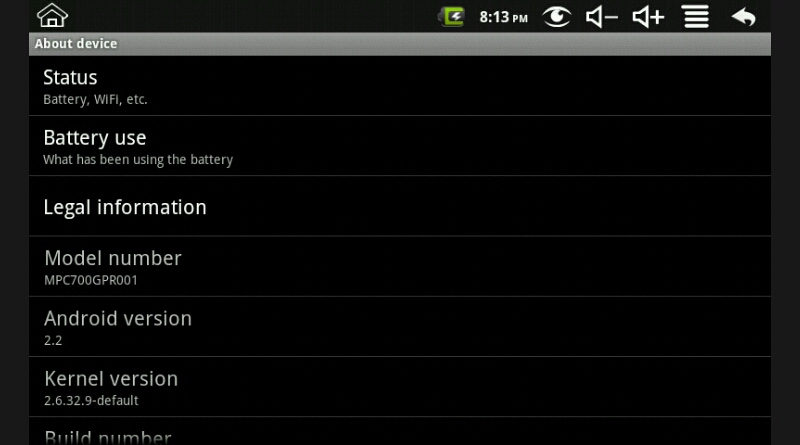
Onwards to fix the messed android I had to reset the device to its factory settings by navigating to:
Settings -> Privacy -> Factory data reset
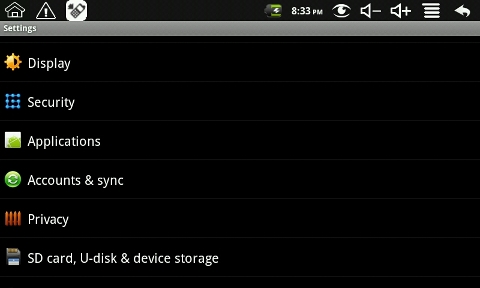
This formats the device and all installed programs and restores the kernel to its original version, so after few minutes of waiting all worked like a charm 🙂
The normal programs for viewing pics, listening music, File Explorer all come at place. Even both VFAT (Fat 32) and NTFS formatted USB drives file systems worked normally with the device. Before that I was puzzled because I suspected the USB Drive is not detected because the kernel is not supporting NTFS and I need to install something. I was wrong just this Factory data reset and NTFS USB bundled by default works as usual 🙂




