
Maybe little know about this embedded Android mobile smart phone features but there is a few mobile code cheats that can help you find out a little bit about your phone security, that's pretty handy for anyone who really wants to know whether mobile phone is being sniffed / tapped on Android software level and can give you an idea on how much your smart phone data is protected or are you being a target of someone's secret surveillance, of course this info is just on Android firmware embedded features level and if your mobile is somehow hacked or trojanned the information that can show could be not adequate, but still it is a good info to know. I'm sure you'll be surprised how much embedded Android features are there for the controllers (Google staff) 🙂
1. Information about telephone, battery status and statistics about telephone use
*#*#4636#*#*
To get information about battery, usage statistics and device.
2. Are Smart Phone Voice / SMS Transfers on?
*#21#
This combination of numbers and symbols allows you to understand where your mobile is Transferring Calls, SMS-es or other messages. If you type this code and click call the phone screen should show any numbers to which any data is being transferred, if your phone is okay and not tapped you will get a message the phone call transfers and sms transfer is disabled. Always keep in mind that there is a danger for your info / data or even billings to be tapped already as Android is non-free software, so even if that code returns no transfers you're still insecure at the hands of Google's mercy.
3. Where are calls and SMS-es transffered in case if Voice / SMS Transfers are on?
*#62#
This codes shows where are your input Calls and SMS-es are being transferred once someone is calling you and he is unable to reach you. At best case the inbound calls will be redirected as voice mail format to voice mail box of the number of your mobile operator.
4. Deactivate all kind of Phone Voice / SMS Transfers (Redirects) for security
##002#
By inputting above code you can deactivate all kind of redirects, which were prior configured at your mobile phone. The code is universal one and should work not only in Android but across all smart phones including IPhones. It is a recommended one especially if you're planning to travel in foreign country or region due to the roaming phone expenses.
5. Get IMEI (International Mobile Equipment Identifier) phone info
*#06#
Above code provides information about the ID number of the mobile phone th so called IMEI (International Mobile Equipment Identifier). Using the email a mobile phone that has been recently stolen can be easily found, because the device is emitting its IMEI number to the mobile phone operator, nomatter what kind of SIM Card is inserted in the phone.
6. How to protect yourself from criminals and spies?
You can use alternative Messanger Chat / Voice Clients such as: Telegram, Wickr, Signal or Alternatively run your own Jabber server and use it to securily communicate with your friends and relatives
Do not install an unknown source program to mobile phone, abstain from charging the phone on airports and suspicious free "charging" points, abtain from using any free wifi networks whose owner you don't know personally. Beware while browsing as there are websites that could infect you with javascript viruses and terrible phone malware stuff, to be safe make sure you have some kind of Antivirus software installed on the phone just in case.
Be vigilant!
7. Bigger list of Codes working across some of Android versions providing various phone stats and info (not working on all mobiles but might be working on yours)
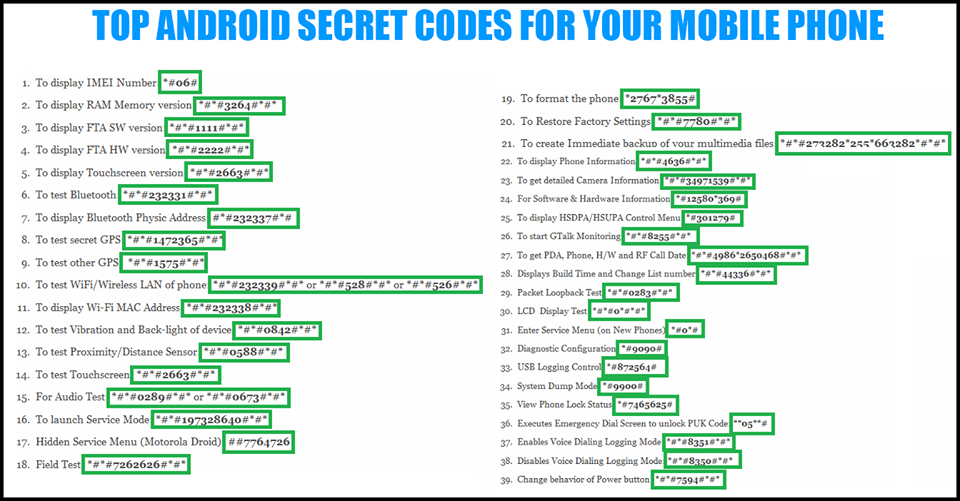
Here is a list also with a useful codes for some of Android version releases (this will not work on IPhones)
*4636#*#* – Information about statistics of phone, battery, usage
*#*#7780#*#* – Nullify phone settings.. Delete only applications.
*2767*3855# – Nullify all settings, reinstall firmware.
*34971539#*#* – Full information about phone camera vendor etc.
*#*#273283*255*663282*** – Quickly archive media files
*#*#197328640#*# – Test mobile service
232339#*#* / *#*#526#*#* – Test Wireless (Wi-Fi) netework
*#*#232338#*#* – Show Wi-Fi card physical MAC Address
*#*#1472365#*#* – Quick GPS test
*#*#1575#*#* – Various GPS Tests
*#*#0283#*#* – Test mobile Loopback interface
*#*#0*#*#* – Test of liquid-crystals mobile display
*#*#0673#*#* / *#*#0289#*#* – An Audio test
*#*#0842#*#* – Test vibrations of the background phone lid (lightning)
*2663#*#* – Get version of sensor screen
*2664#*#* – Test of the sensor screen
* * * *0588#*#* – Test distance sensor
* * *3264#*#* – Get Installed RAM Version
*#*#232331#*#* – Bluetooth Test
*#*#7262626#*#* – Test GSM signal
*#*#232337#*#* – Show bluetooth address
*#*#8255#*#* – Test Mobile Google Talk service
*#*#1234#*#* – Information about firmware
*#*#1111#*#* – Version of installed Open Trading software version




