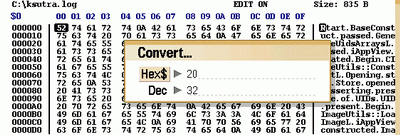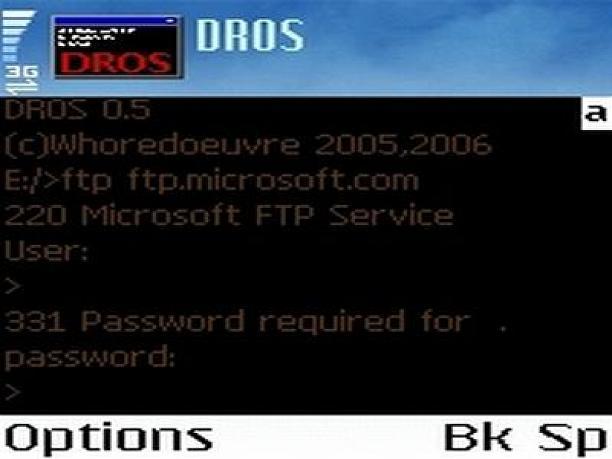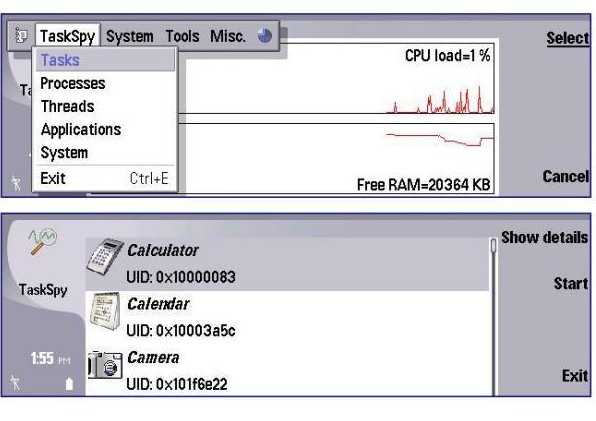Earlier I’ve written an article tagged How to reset to factory defaults (hard reset) hanged Nokia 9300i device / How to format your Nokia 9300i
Therein I explained how I ended up with an unbootable telephone after improperly shutting down my Nokia directly removing the battery instead of pressing the Nokia front turn off button first and then remove the battery.
Two months ago in order to get rid of the annoying nokia hanging on boot up bug I decided to flush my firwmare.
The firmware was a flushed by a friend of me who is a Mobile software specialist he used a special so called double cable and a special software programmer device which is required to flush up a certain range of mobile phones models.
Since the firmware update my Nokia was equipped with the latest firmware version provided by Nokia corp before Nokia dropped the support for the phone.
The latest Nokia firmware version available which was installed on my phone was 6.27.(0)
For two months the Nokia worked just fine, however just recently once again after a couple of different SIM card changes with the phone, the phone hanged the same time as described in my earlier written article How to reset to factory defaults (hard reset) hanged Nokia 9300i device / How to format your Nokia 9300i
This pissed me off and I once again had to follow the necessary described steps about formatting the Nokia 9300i Communicator mobile device as it’s explained in the up-mentioned article.
The format went fine nevertheless the newer phone firmware version.
The format completed quite quickly once again it took in between 30 seconds and a minute to complete.
The good news after the format of my hanged Nokia phone was that it kept the newer firmware version, even after reverting to facture defaults with the firmware format.
Now thanksfully still my Symbian OS version is still 6.27(0)
It’s rather strange that even the newest avaialable firmware patch for the Nokia 9300i doesn’t fix such a vital boot up mobile hang error.
Hope this info is helpful to somebody out there.