
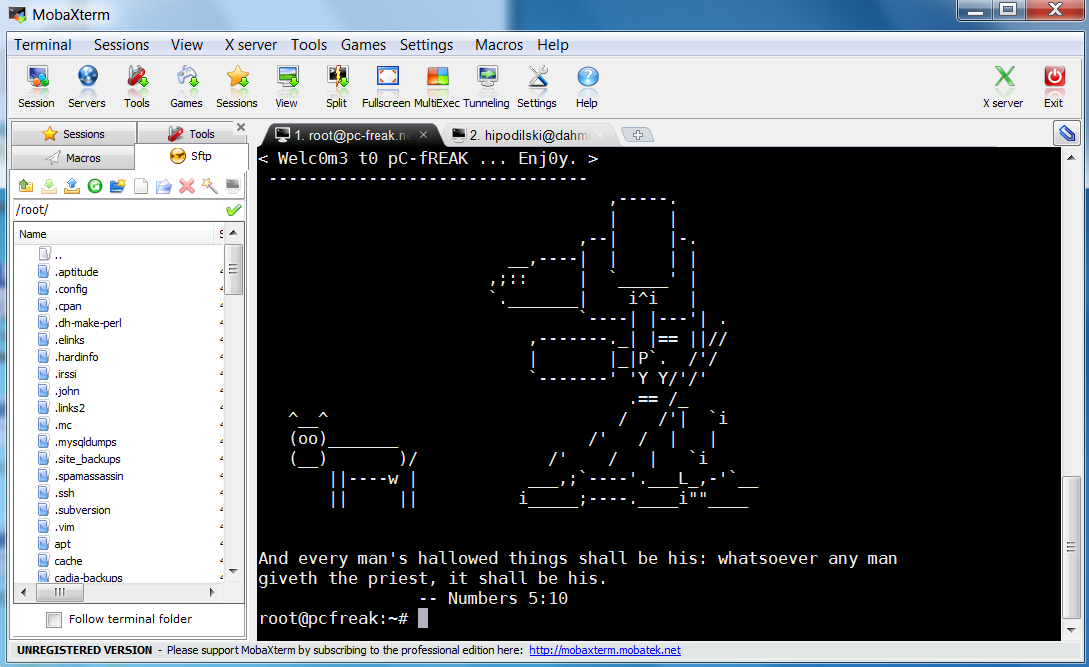
Last 10+ years I worked on GNU / Linux as Desktop. Last 7 years most of my SSH connections were managed from GNOME and I'm quite used to gnome-terminal ssh tabbing. In my new Employee Hewlett Packard. I'm forced to work on Microsoft Windows 7 and thus I used for a month or so Putty and Kitty fork from version 0.63 of PuTTY advertising itself as the best telnet / SSH client in the world. Both of the two lack tabbing and have interface which is pretty unfamiliar to me. As I'm so used to using native UNIX terminal. Fortunately a colleague of mine Ivelin was using an SSH client called MobaXTerm which very much did emulation similar to my favourite gnome-terminal. MobaXterm is not free software / open source app but this doesn't matter so much to me as anyways I'm running a non-free Win OS on my desktop. What makes MobaXterm so attractive is its rich functionality (cosmic years infront of Putty).
Here is website description of MobaXterm quoted from its website:
MobaXterm is an enhanced terminal for Windows with an X11 server, a tabbed SSH client and several other network tools for remote computing (VNC, RDP, telnet, rlogin). MobaXterm brings all the essential Unix commands to Windows desktop, in a single portable exe file which works out of the box.
Overall list of features MobaXterm offers are;
-
multitab terminal with embedded Unix commands (ls, cd, cat, sed, grep, awk, rsync, wget, …)
-
embedded X11 server for easily exporting your Unix/Linux display
-
a session manager with several network utilities: SSH, RDP, VNC, Telnet, Rlogin, FTP, SFTP and XDMCP
-
passwords management for SSH, RDP, VNC, SFTP (on demand password saving)
-
easy graphical file transfer using drag and drop during SSH sessions
-
advanced SSH tunnels creation tool (graphical port forwarding builder)
-
tasks automation using scripts or macros
Mobaxterm is portable just like Putty so its useful to use on HOP stations to servers like used in big companies like HP. Featured embedded Unix commands (e.g., ls, cd, cat, sed, grep, awk, rsync, wget) gives a feeling like you're working on pure Linux console making people addicted to Linux / BSD quite confortable. Some other very useful terminal emulator functions are support for anti-aliasing session manager (save / remember passwords for ssh sessions in Crypted format so much missing in Putty) and it even supports basic macros.
Basic UNIX commands embedded in MobaXterm are taken and ported from Cygwin project – Linux-like environment for Windows making it possible to port software running on POSIX systems (such as Linux, BSD, and Unix systems) to Windows. A very cool think is also MobaXterm gives you a Linux like feel of console navigation in between basic files installed from Cygwin. Some downside I found is program menus which look at first glimpse a bit confusing especially for people used to simplicity of gnome-terminal. Once logged in to remote host via ssh command the program offers you to log you in also via SFTP protocol listing in parallel small window with possibility to navigate / copy / move etc. between server files in SFTP session which at times is pretty useful as it saves you time to use some external SFTP connector tools like WinSCP.
From Tools configuration menu, there are few precious tools as well;
– embedded text editor MobaTextEditor
– MobaFoldersDiff (Able to show diffeernces between directories)
– AsciiTable (Complete List of Ascii table with respective codes and characters)
– Embedded simple Calculator
– List open network ports – GUI Tool to list all open ports on Windows localhost
– Network packets capture – A Gui tool showing basic info like from UNIX's tcpdump!
– Ability to start quickly on local machine (TFTP, FTP, SFTP / SSH server, Telnet server, NFS server, VNC Server and even simple implementation of HTTP server)
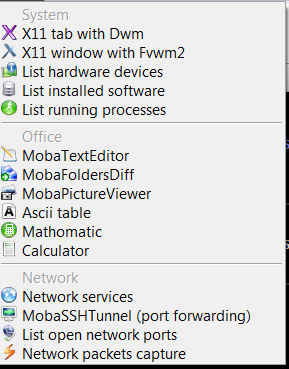
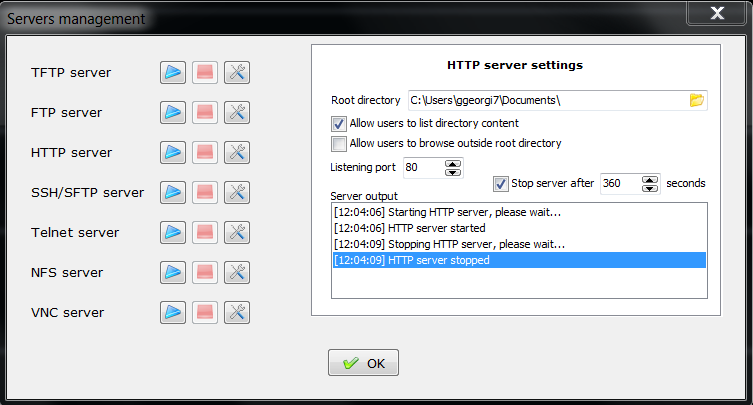
Below are few screenshots to get you also idea about what kind of configuration MobaXterm supports
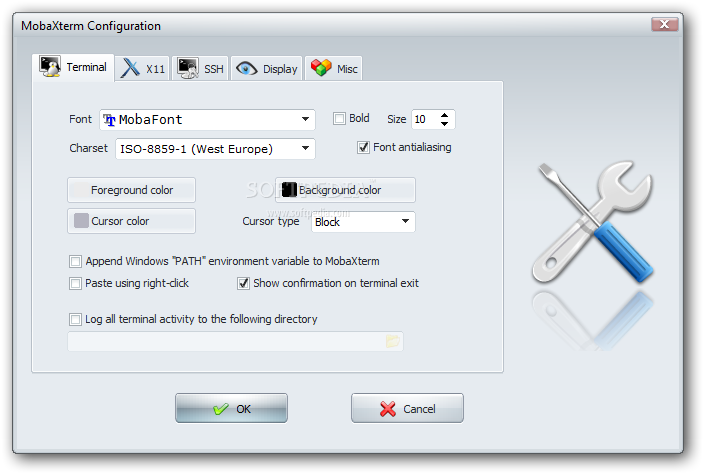
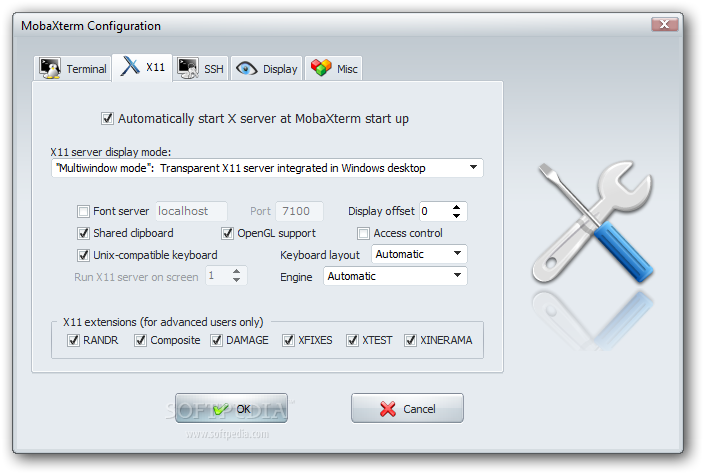
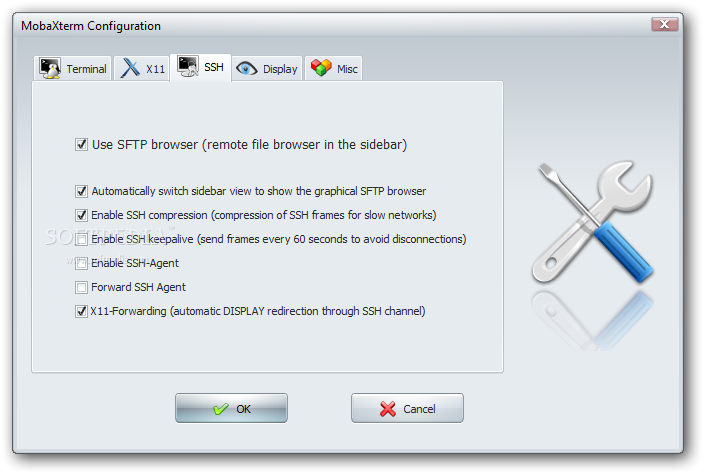
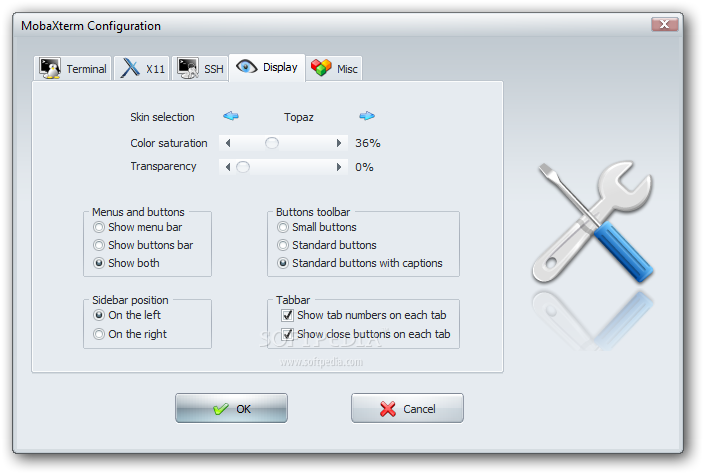
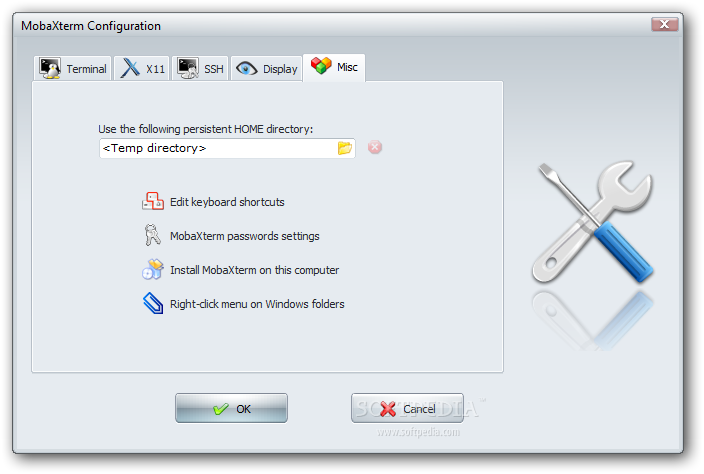
To configure and use Telnet, RSH, RDP, VNC, FTP etc. Sessions use the Sessions tab on top menu.
One very handy thing is MobaXterm supports export of remote UNIX display with no requirement to install special Xserver like already a bit obsolete Xming – X server for Windows.
The X Display Manager Control Protocol (XCMCP) is a key feature of the X11 architecture. Together with XDMCP, the X network protocol allows distributed operation of the X server and X display manager. The requesting X server runs on the client (usually as an X terminal), thus providing a login service, that why the X server ported to MobaXterm from Cygwin also supports XDMCP. If, for example, you want to start a VNC session with a remote VNC server, all you have to do is enter the remote VNC server’s IP address in the VNC area; the default VNC port is already registered.
Accessing the remote Windows server via RDP (Remote Desktop Protocol) is also a piece of cake. Once you establish a session to RDP or other Proto it is possible to save this session so later you just choose between session to access. The infamous (X11 Port Forwarding) or creation of SSH encrypted tunnels between hosts to transfer data securily or hide your hostname is also there.
MobaXterm is undoubtedly a very useful and versatile tool. Functionally, the software is well mannered, and Windows users who want to sniff a little Linux/Unix air can get a good idea of how Linux works. A closer look reveals that anything you can do with MobaXterm can be achieved directly with freely available tools (Cygwin) and Unix tools ported from Cygwin. However, although Cygwin provides a non-Posix environment for Windows, it doesn’t offer a decent terminal, which is one thing Moba-Xterm has going for it.
Admittedly, in pure vanilla Cygwin, you can start an X server automatically and then use xterm, but xterm lacks good-quality fonts, whereas MobaXterm conveniently lets you integrate a font server.
More helpful Articles

Tags: awk, cat, drag, drop, exe, file, Ftp, grep, infront, manager, microsoft windows, network, open source, password, Putty, RDP, session, session manager, sftp, software open source, ssh, Telnet, terminal, VNC, wget, Windows








Mozilla/5.0 (Windows NT 6.1; WOW64; rv:25.0) Gecko/20100101 Firefox/25.0
Something really cool I forgot to mention is the screensaver embedded into MobaXterm. If you leave if for some minutes your screen gets filled with flying hats penguins 🙂 Cute !
View CommentView CommentMozilla/5.0 (Windows NT 6.1; WOW64; rv:25.0) Gecko/20100101 Firefox/25.0
Another great SSH tabbed terminal unfortunately proprietary is SecureCRT. If you have some time be sure to give it a try 🙂
View CommentView CommentMozilla/5.0 (Windows NT 6.1; WOW64; rv:25.0) Gecko/20100101 Firefox/25.0
By the way KiTTY's Putty variation has support for saving password. This is very confortable if you have to manage "forest" of servers. Of course it is less secure than typing the password everytime but still worthy to use if you have to take care for 300 or more servers.
View CommentView CommentMozilla/5.0 (Windows NT 6.1; WOW64; rv:25.0) Gecko/20100101 Firefox/25.0
MobaXTerm supports also following plugin extensions:
•Emacs: The extensible, customizable, self-documenting real-time display editor
View CommentView Comment•Fontforge: A complete font editor with many features
•Gcc, G++ and development tools: the GNU C/C++ compiler and other development tools
•Gvim: The Vim editor with a GTK interface
•MPlayer: The ultimate video player
•Perl: Larry Wall’s Practical Extracting and Report Language
•Curl: Curl is a command line tool for transferring data with URL syntax
•Corkscrew: Corkscrew allows to tunnel TCP connections through HTTP proxies
•Connect-Proxy: Simple relaying command to make network connection via SOCKS and https proxy
•Tcl / Tk / Expect: Tcl is a simple-to-learn yet very powerful language. Tk is its graphical toolkit. Expect is an automation tool which is very useful, especially for SysAdmins.
•Screen: Screen is a terminal multiplexer and window manager that runs several separate ‘screens’ on a single physical character-based terminal.
•Png2Ico: Png2Ico Converts PNG files to Windows icon resource files.
•NEdit: NEdit is a multi-purpose text editor for the X Window System.
•Midnight Commander: Midnight Commander is a feature rich text mode visual file manager.
•Subversion (SVN): Subversion is a powerful version control system.
•Git: A fast and powerful version control system.
•FVWM2: A light but powerful window manager for X11.
•Xorg (legacy): The old X11 (Xorg v1.6.5) server: use this plugin if you have trouble connecting to an old Unix station through XDMCP.
•DnsUtils: This plugin includes some useful utilities for host name resolution: dig, host, nslookup and nsupdate.
•PdKsh: A KSH shell open-source implementation.
•Exif: Command-line utility to show EXIF information hidden in JPEG files.
•Lynx: A text-mode web browser.
•E2fsProgs: Utilities for creating, fixing, configuring, and debugging ext2/3/4 filesystems.
•Httperf: A tool for measuring web server performance.
•SquashFS: mksquashfs and unsquashfs tools allow you to create/unpack squashfs filesystems from Windows.
•XServers: Xephyr, Xnest, Xdmx, Xvfb and Xfake alternate X11 servers.
•Python: An interpreted, interactive object-oriented programming language.
•OpenSSL: A toolkit implementing SSL v2/v3 and TLS protocols.
•X11Fonts: Complete set of fonts for X11 server.
•Joe: Fast and simple editor which emulates 5 other editors.
•File: Determines file type using magic numbers.
•Lrzsz: Unix communication package providing the XMODEM, YMODEM ZMODEM file transfer protocols.
•Sqlite3: Software library that implements a self-contained, serverless, zero-configuration, transactional SQL database engine.
•X3270Suite: IBM 3270 terminal emulator for Windows.
•Multitail: Program for monitoring multiple log files, in the fashion of the original tail program.
•Mosh: SSH replacement which supports roaming, intermittent connectivity changes and provides optimistic local echo and line editing of user keystrokes.
•Lftp: Sophisticated file transfer program and ftp/http/bittorrent client.
•Node.js: Node.js is a platform built on Chrome’s JavaScript runtime for easily building fast, scalable network applications. This plugin does not include NPM.
Mozilla/5.0 (Windows NT 6.1; WOW64; rv:30.0) Gecko/20100101 Firefox/30.0
Here is a mirror repository of (current version 7.1) of portable and installable MobaXterm terminal – http://www.pc-freak.net/files/mobaxterm/
If you want to install also all the plugins available from mobaxterm website – without downloading the plugins one by one here is an archive with all mobaxterm plugins
View CommentView CommentMozilla/5.0 (Windows NT 6.1; WOW64) AppleWebKit/537.36 (KHTML, like Gecko) Chrome/40.0.2214.111 Safari/537.36
In latest current version of MobaXterm 7.4, there is even apt-get!! I wanted to see whether I have midnight commander (MC) enabled and noticed i'm offered to install via apt-get:
Trying to download file setup.bz2
Trying to download file setup.ini
View CommentView CommentTrying to download file setup.bz2
Downloading /home/mobaxterm/.aptcyg/http%3a%2f%2fmirrors.kernel.org%2fsourceware %2fcygwin/setup.bz2 using Windows internet settings
Updated setup.ini
Found package mc
Mozilla/5.0 (Windows NT 6.1; WOW64) AppleWebKit/537.36 (KHTML, like Gecko) Chrome/40.0.2214.111 Safari/537.36
Current latest MobaXterm is 7.4. in help menu the program has a way to check for newer updates. Updating an old portable MobaXterm is done nice by just substituting the old portable app binary and using the same old configuration. apt-get install mc worked lika charm now I have mc on my Windows ! 🙂 This program absolutely rox really!!!
View CommentView CommentMozilla/5.0 (Windows NT 6.1; WOW64) AppleWebKit/537.36 (KHTML, like Gecko) Chrome/40.0.2214.111 Safari/537.36
MobaXterm has a apt-cygwin command which allows you to install any package from CygWin distribution, something convenient to install and use is xloadimage which allows you to open pictures from MobaXterm like with the good old zgv linux tool, here is apt-cyg
[desktop.hipo] ➤ apt-cyg
apt-cyg: Installs and removes Cygwin packages.
"apt-cyg install <package names>" to install packages
"apt-cyg remove <package names>" to remove packages
"apt-cyg update" to update setup.ini
"apt-cyg show" to show installed packages
"apt-cyg find <patterns>" to find packages matching patterns
"apt-cyg describe <patterns>" to describe packages matching patterns
"apt-cyg packageof <commands or files>" to locate parent packages
"apt-cyg rebase to rebase installed libraries
Options:
–localrepo, -l <folder_path> : set local cygwin repository
–mirror, -m <url> : set mirror
–file, -f <file> : read package names from file
–noupdate, -u : don't update setup.ini from mirror
–help
–version
View CommentView CommentMozilla/5.0 (Windows NT 6.1; WOW64) AppleWebKit/537.36 (KHTML, like Gecko) Chrome/40.0.2214.111 Safari/537.36
For those who like downloading torrents from console even ctorrent (console torrent) client is available 🙂
[desktop.hipo] ➤ apt-cyg find torrent
Trying to download file setup.bz2
Updated setup.ini
Searching for installed packages matching torrent:
Searching for installable packages matching torrent:
ctorrent
libtorrent
libtorrent-debuginfo
libtorrent-devel
libtorrent18
rtorrent
rtorrent-debuginfo
MobaXterm ROX! 🙂
View CommentView CommentMozilla/5.0 (Windows NT 6.1; WOW64) AppleWebKit/537.36 (KHTML, like Gecko) Chrome/40.0.2214.111 Safari/537.36
➤ apt-cyg –version
MobApt
This tool is based on apt-cyg version 0.59
apt-cyg is initially written by Stephen Jungels
Released under the GPL.
View CommentView CommentMozilla/5.0 (Windows NT 6.1; WOW64) AppleWebKit/537.36 (KHTML, like Gecko) Chrome/40.0.2214.111 Safari/537.36
MobaXterm comes with Busybox preinstalled respectively with following UNIX default commands, "out of the box":
[desktop.hipo] ➤ /bin/busybox.exe –help
BusyBox v1.22.1 (2014-09-26 07:33:17 CEST) multi-call binary.
BusyBox is copyrighted by many authors between 1998-2012.
Licensed under GPLv2. See source distribution for detailed
copyright notices.
Usage: busybox [function [arguments]…]
or: busybox –list
or: function [arguments]…
BusyBox is a multi-call binary that combines many common Unix
utilities into a single executable. Most people will create a
link to busybox for each function they wish to use and BusyBox
will act like whatever it was invoked as.
Currently defined functions:
View CommentView Comment[, [[, ar, awk, base64, basename, bunzip2, bzcat, bzip2, cal, cat, catv, chat, chgrp, chmod, chown, chpasswd, chpst, chroot, chrt, cksum, clear, cmp, comm,
cp, cpio, crond, crontab, cryptpw, cut, date, dc, dd, devmem, df, diff, dirname, dnsd, dnsdomainname, dos2unix, du, echo, ed, egrep, env, envdir, envuidgid,
expand, expr, fakeidentd, false, fgrep, find, fold, fsync, ftpd, ftpget, ftpput, fuser, getopt, grep, groups, gunzip, gzip, hd, head, hexdump, hostid,
hostname, httpd, id, inetd, install, iostat, ipcalc, kill, killall, killall5, less, ln, logger, logname, logread, lpd, lpq, lpr, ls, lsof, lzcat, lzma,
lzop, lzopcat, makemime, man, md5sum, mesg, microcom, mkdir, mkfifo, mknod, mkpasswd, mktemp, more, mpstat, mt, mv, nc, nice, nmeter, nohup, nslookup, od,
patch, pgrep, pidof, pipe_progress, pkill, popmaildir, printenv, printf, ps, pscan, pstree, pwd, pwdx, readlink, realpath, reformime, renice, reset, resize,
rev, rm, rmdir, rpm, rpm2cpio, run-parts, runsv, runsvdir, script, scriptreplay, sed, sendmail, seq, setsid, setuidgid, sha1sum, sha256sum, sha3sum,
sha512sum, sleep, smemcap, softlimit, sort, split, start-stop-daemon, stat, strings, stty, sum, sv, svlogd, sync, sysctl, syslogd, tac, tail, tar, tcpsvd,
tee, telnet, telnetd, test, tftp, tftpd, time, timeout, touch, tr, true, tty, ttysize, udpsvd, uname, uncompress, unexpand, uniq, unix2dos, unlzma, unlzop,
unxz, unzip, usleep, uudecode, uuencode, vlock, volname, watch, wc, wget, which, whoami, whois, xargs, xz, xzcat, yes, zcat
Mozilla/5.0 (Windows NT 10.0; Win64; x64) AppleWebKit/537.36 (KHTML, like Gecko) Chrome/70.0.3538.110 Safari/537.36
The only downside of mobaxterm is it is shareware and source is clodes for those looking Free Software / Open Source substitute to mobaxterm try out SuperPutty
View CommentView CommentMozilla/5.0 (Windows NT 10.0; Win64; x64) AppleWebKit/537.36 (KHTML, like Gecko) Chrome/70.0.3538.110 Safari/537.36
Other alternative to mobaxterm that is free software is MTPutty (Multi Tabbed Putty)
View CommentView CommentMozilla/5.0 (X11; Linux x86_64) AppleWebKit/537.36 (KHTML, like Gecko) Chrome/68.0.3440.106 Safari/537.36 OPR/55.0.2994.61
To understand how supreme is MobaXterm and how much it has evolved over the few years, just install something like SuperPutty and see the difference. Superputty even though free and a kinda of tabbed terminal as a final alternative does the job but it is like a screwdriver compared to a whole set of fine tuned instruments box.
View CommentView CommentMozilla/5.0 (Windows NT 6.1; Win64; x64) AppleWebKit/537.36 (KHTML, like Gecko) Chrome/109.0.0.0 Safari/537.36
If you use mobaxterm on daily basis there is a bunch of very useful packages to install from cygwin via the mobaxterm apt-get like apt-cyg tool here is a list of all packages from my current Work PC Desktop mobaxterm installation version 12.2
GeoIP-database
View CommentView Commentadwaita-icon-theme
alternatives
at-spi2-core
bind-utils
binutils
ca-certificates
connect-proxy
corkscrew
crypto-policies
dconf-service
dejavu-fonts
desktop-file-utils
diffutils
djview
dos2unix
eog
filezilla
findutils
gamin
gcr
gdk-pixbuf2.0-svg
girepository-Atk1.0
girepository-GLib2.0
girepository-GdkPixbuf2.0
girepository-Gtk3.0
git
gnome-keyring
gnupg
gnupg2
gnutls
groff
gsettings-desktop-schemas
gtk-update-icon-cache
hicolor-icon-theme
hostname
httptunnel
libEGL1
libGL1
libGeoIP1
libICE6
libQtCore4
libQtGui4
libSM6
libX11-xcb1
libX11_6
libXau6
libXcomposite1
libXcursor1
libXdamage1
libXdmcp6
libXext6
libXfixes3
libXft2
libXi6
libXinerama1
libXrandr2
libXrender1
libXtst6
libassuan0
libatk-bridge2.0_0
libatk1.0_0
libatspi0
libbind9_160
libbind9_161
libbz2_1
libcairo2
libcatgets1
libcom_err2
libcroco0.6_3
libcrypt0
libcurl4
libdatrie1
libdb4.8
libdb5.3
libdbus1_3
libdns1104
libdns166
libdns169
libedit0
libepoxy0
libevent2.0_5
libexpat1
libext2fs2
libfam0
libffi6
libfilezilla0
libfontconfig-common
libfontconfig1
libfreetype6
libgc1
libgcc1
libgck1_0
libgcr-base3_1
libgcr-ui3-common
libgcr-ui3_1
libgcrypt20
libgdbm4
libgdk_pixbuf2.0_0
libglapi0
libglib2.0_0
libgmp10
libgnutls-dane0
libgnutls28
libgnutls30
libgpg-error
libgpg-error-devel
libgpg-error0
libgraphite2_3
libgssapi_krb5_2
libgtk3_0
libharfbuzz0
libhogweed2
libhogweed4
libiconv2
libidn11
libidn2_0
libintl-devel
libintl8
libirs160
libirs161
libisc1100
libisc160
libisc166
libisccfg160
libisccfg163
libjasper4
libjpeg8
libjson-c2
libjson-glib1.0_0
libk5crypto3
libkrb5_3
libkrb5support0
libksba8
liblmdb0
liblwres160
liblwres161
liblz4_1
liblzma5
liblzo2_2
libmcrypt4
libmdb1
libmhash2
libmpg123_0
libncursesw10
libnettle4
libnettle6
libnghttp2_14
libnpth0
libopenldap2_4_2
libopenssl100
libopts25
libout123_0
libp11-kit0
libpango1.0_0
libpcre1
libpcreposix0
libpixman1_0
libpkgconf3
libpng16
libpsl5
libreadline7
librsvg2_2
libsasl2_3
libsecret1_0
libsigsegv2
libslang2
libsqlite3_0
libssh2_1
libssl1.0
libssl1.1
libssp0
libstdc++6
libtasn1_6
libthai0
libunbound-common
libunbound2
libunistring2
libusb0
libusb1.0
libuuid-devel
libuuid1
libxcb-dri2_0
libxcb-glx0
libxcb-render0
libxcb-shm0
libxcb-xfixes0
libxcb1
libxml2
links
luit
lynx
mc
mcrypt
mdbtools
mpg123
mysql
mysql-common
ncftp
netcat
p11-kit
p11-kit-trust
perl
perl-CGI
perl-Error
perl-HTML-Parser
perl-HTML-Tagset
perl-Scalar-List-Utils
perl-TermReadKey
perl-TimeDate
perl_autorebase
perl_base
pinentry
pkg-config
pkgconf
publicsuffix-list-dafsa
python-pip-wheel
python-setuptools-wheel
python2
python27
rebase
rsync
shared-mime-info
tftp
tmux
tzdata
unzip
vim
vim-common
w3m
which
whois
xxd
xz