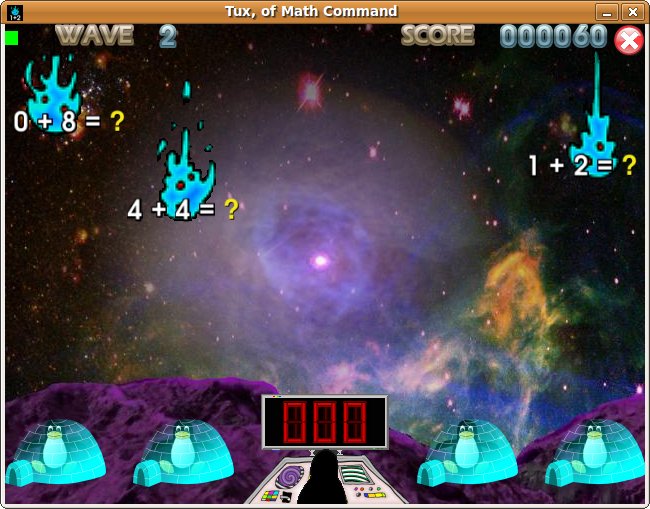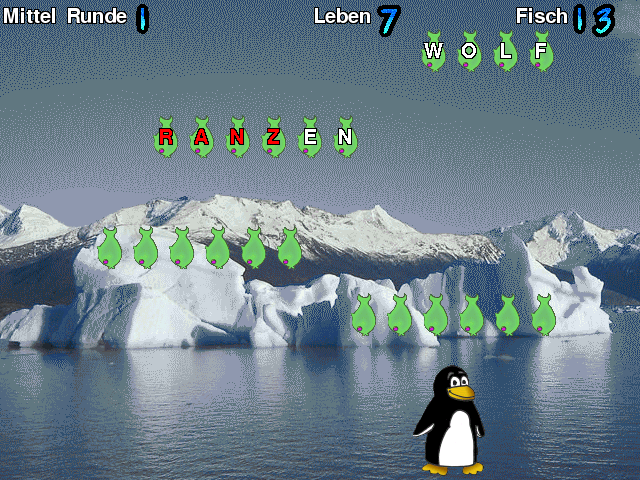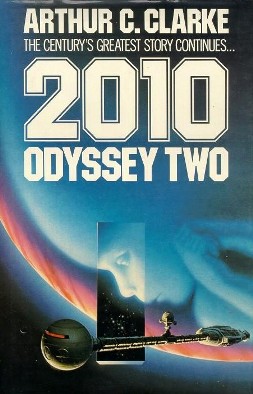I've recently deleted a file by mistake on my Debian Linux. I did quite a research on possible ways to recover my lost .odt file
I've tried various approaches by using different tools. The most straight forward way to recover plain text data is through simply using the grep command over the partition where the recently deleted file occured.
I used egrep and was able to find the file inodes pointer of the deleted files using the command:
debian:~# egrep -b -o --binary-files=text "meta:creation-date.*meta:creation-date" < /dev/sda5
In the above example /dev/sda5 was actually my ext3 partition
Though this command presented me with inode numbers where I can look up for files I was not able to find a good straight forward way to retrieve information contained by this inodes.
However before proceeding with using grep to recover anything on your partition it's recommandable that you switch to another system runlevel (init level)
Best practice after you realize you have a certain mistakenly deleted file is to switch to init 1 and unmount the mounted partition which previosuly containted recently deleted file.
To do so:
Issue the init command to enter init 1
Next step is to try to use the unix traditional way to recover raw portions of data from your partition.
For instance if you want to recover a text file starting with the text Assignment do the following grep
grep -i -a -B10 -A100 'Assignment' /dev/sda5 > /root/file.txt
The above command will recover everything found on /dev/sda case insensitive and containing the word Assignment in it data will be recoverd in a way that everywhere Assignment is matched data will be retrived 10 lines before the word itself and 100 lines of text after the grep key word.
Thought this will be helpful in recovering simple text files messages that were scaped out, it's completely unusable with retrieving binary files data.
Yet if you're trying to recover just a plain text sentences which contains a certain key word like let's say payments
You might once again execute the grep command in the following way:
grep -b 'payments' /dev/sda5 > /root/file.txt
Be aware that you will end up in your newly created file from the binary grep with a lot of bulk data and you will have the time to sort out which parts exactly of the data wer the ones you are interested, this is really inconvenient and time consuming but seems to be a way still.
For binary files you have the option to use foremost
Foremost is said to be able to recover a certain range of binray formats, however it is a really serious limitation that using it you have only the option to recover the following file formats:
jpg gif png png bmp avi exe mpg wav riff wmv mov pdf ole doc zip rar htm cpp
foremost should also be able to recover all of the forementioned formats at once.
To start using the program on Debian to recover your deleted files you can simply install the software which is already available as a Debian package, to install you need to issue:
debian:~# apt-get install foremost
To start using the program right away you will need to execute something similar to:
debian:~# foremost -i /dev/sda5 -t doc -o /root/foremost
Again in the above command line the /dev/sda5 is the device name where you will be willing to look up for you lost files, the -t argument does provide foremost with the exact file extension you're looking for the -o switch instructs it where to save the found files into.
Nevertheless my personal experience with foremost wasn't good. I tried to recover just a recently deleted .doc file. What foremost does recoved were two doc files which had the size of about 6.8 mbytes. I wasn't able to open none of the 2 files with both Open Office and Microsoft Office 2003.
Right after executing foremost you will see a progress bar similar to:
Processing: /dev/sda5|*****************************************..
On a 15 GB partition the program execution time was about 10 or 15 minutes until it completes it's recovery operations, but as I said the recovered data wasn't good at all.
The other ext3 file recovery programs I tried was:
1. PhotoRec
2. TestDisk
3. ext3grep
4.
ext3undel's reviews and articles online I found were really interesting, and does presented the ext3undel collection of wrapper shell scripts based on top of the sleuth kit , photorec and foremost as a mean tools to conduct it's recovery.
After I've red a few positive feedbacks of people who succeeded in recovering their deleted files on an ext3 partitions I immediately went to check out the tool and installed it.
The tool has already a packaged debian version to install it you will have to add the following deb repository to your /etc/apt/sources.list file.
debian:~# echo 'deb http://apt.izzysoft.de/ubuntu generic universe' >> /etc/apt/sources.list
Next to install the ext3undel package issue:
debian:~# apt-get update && apt-get install ext3undel
The ext3undel is actually pretty interactive, so it was not necessary for me to pass any program options to it, therefore I simply started it:
debian:~# ext3undel
You will be prompted with the partition selection menu where you will have to firstly select the partition from which you would like to recover files:
Next you will be prompted to select another partition which should be compulsory a different one than the first one chosen.
Third thing you will be prompted about will be the file type you would like the ext3undel program to look up for you, in my case that was .odt
After a minute time or so the program will show you up all the .odt files which were recently wiped out of the hdd.
It will next up to you to use the /usr/bin/ralf – (R.A.L.F. – Recover A Lost File, a tool to undelete an (accidentally) deleted file from ext2/ext3 file systems) program to undelete the mistakenly deleted files on your ext3 Linux filesystem.
However it appeared that the ralf utility is not properly working on current Debian testing/unstable (Squeeze/Sid) distributions.
Invoking the ralf binary I was suprised by the following error message:
Could not find the 'dls' executable in your $PATH. This is part of the
sleuthkit package.
One or more of the essential tools required to recover your file cannot
be found. Please make sure you have them installed, and they can be found
in your $PATH.
sleuth kit the name for the previous dls binary has changed to blkls therefore it seemed quite natural for me to simply link the blkls binary to dls and my assumption was that would probably solve the error message printed by the ralf wrap up script.
Thus I did the dsl symlink to point to blkls:
debian:~# ln -sf /usr/bin/blkls /usr/bin/dls
Then once again I tried the ralf file recovering utility:
debian:~# ralf /home/hipo/filetorecover.odt
This time the error returned by the ralf proggie changed and was like:
* FileName set to '/home/hipo/filetorecover.odt'* Real filename: '/home/hipo/filetorecover.odt'/usr/bin/ralf: line 239: /tmp/undel_FIFO: Interrupted system call
* Evaluated '' as corresponding mount point, using '' file system.
! WARNING: This is not an ext2/ext3 file system, so our algorithm may fail!
Sorry - something went wrong, could not determine the source device.
* Cleaning up...
I looked online if somebody has experienced the same error with the program but I couldn't find anything therefore I eventually decided to drop off the idea to use ex3undel
As I continued further my research on the possible tools that exists nowadays to undelete files on Linux I've came across debugfs
A very good article about a possible way to debugfs to retrieve a deleted files on ext3 is found on Symantec's website
However in my case using debugfs as a recovery tool didn't worked out.
Anyways as I scraped through the internet I've found a couple of posts which pointed out that a good commercial software which will be able to recover lost files on an ext3 partition is Stellar Phoenix Linux Recovery you can check out the product as well here Stellar Phoenix Linux Recovery
After few hours spend on a futile attempts to recover my recently deleted file I finally decided to drop it out and rewrite the file 🙁
As a conclusion I would say that for Linux there are plenty of ways to recover files on an ext3 partition, however the process is really complex and the lack of simple user friendly robust program to do it is a big gap in GNU/Linux as a modern day operating system.
Any user feedback and suggestins on how somebody was able to recover his accidently deleted files from ext3 partitions are mostly welcomed!