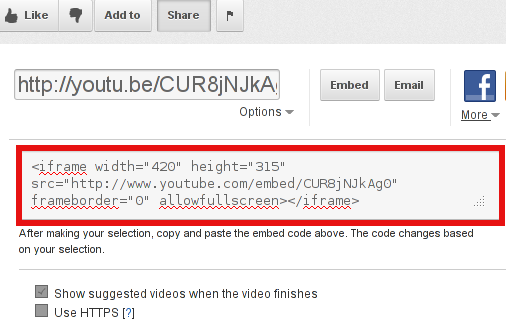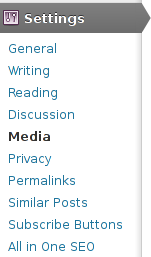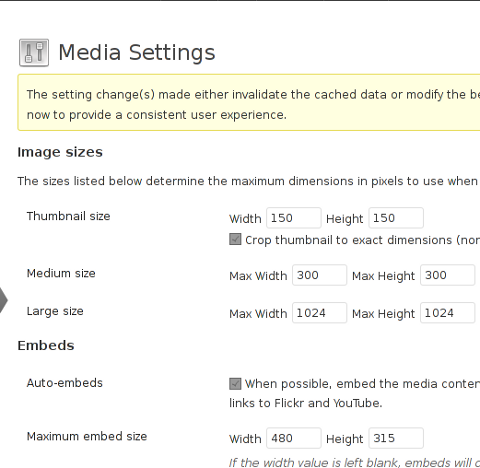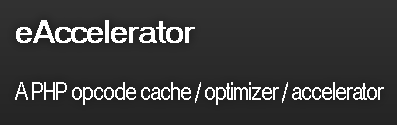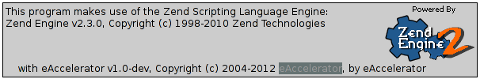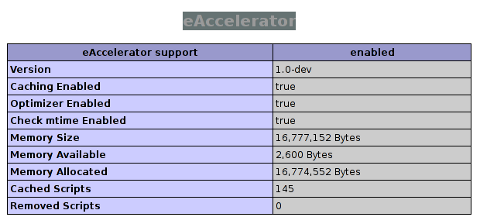Battleship Potemkin HQ
The movie is highly Communistic and early versions of it included a direct verses from the notable Communist Marxist Revolution leader Leon Trotsky
The movie tells a story of a Russian ship during Tsarist Russia in 1905. Due to the bad conditions on the ship and the striving the sailors are exposed to they start, their dissatisfaction progresses until a point. Where low level sailors revolt against the well established ship order – Captain, Doctor, Priest etc. and Create a little revolution taking over the ship, killing the doctor and captain and disobeying God's blessed shipped order. Also in the movie it is evident the bad attitude towards Christianity and Christian faith. The ship priest is displayed as a hypocrite which uses the "faith shield" and people naivety to control the uneasy situation on the ship.
The movie well illustrates the bad spirit of Communists and their scornful attitude towards the Russian Church and faith.
The movie's ultimate Goal as many of the materials of this strange years accent on the Communist Marxist Revolution propaganda. While watching the movie I've noticed even the small details in the movie put accent on "the wrongship" of the established ship order. Take for example the physical height of the ship doctor, he is very low in height and feeble, while the sailors themselves are high in stature and of muscular nature.
The captain himself is high and skinny illustrated as a cruel and unhuman nature, while the sailors are pictured as a good and humble "natural" people. This whole plot and even the most little detail scream "The order is not right, we need new Order". The movie director is a Jews and the General message of the movie is pro jewish, as it tries to illustrate the WhiteGuards (King's army and soldiers as evil and un-human willing to kill all jews). Another thing is the movie is filled with unhuman cruelty, as the Tsarist marching soldiers kills a multitudes of "innocent" people including babies and mothers. Obviously it was all illustrated to blacken the Russian Monarchy and its previous order and Christian faith. There is a terrible scene, where a sailor reads on a plate written the words of the Lord's Prayer and being enraged by his continuous eating of rotten bad quality boiled meat drops the plate in anger. This scene openly illustrates the whole attitude towards God and the God order on earth as well as the Russian Orthodox Church, talking clearly that the screenplay of the director was a atheist blashemer. Honestly watching the breaking the Lord's prayer's plate made me angry and then sad, because whoever initiated the movie did not know the love of Jesus and tried to spread a message that God is all guilty for human's failure's or suffering ….
It should be noted that the movie's main story line The Battleship Potemkin's revolution is a historical truth (though I don't know details), however the part of the movie displaying the city massacre by Monarchy troops is completely fictional and never happened but is just the director's desire to make the influence over the observer severe. The movie was never of great success and though the Movie Author Eisenstein expected the movie to become a hit it never did. The Odessa city movie closing part was shocking to see by the much more pious people than today and I guess it was even worser than Quentin Tarantino's movies nowadays.
The main "star" artist of the movie is Valunchik, a working class hero who initiates the battleship revolution and is depicted as "the voice of rationality in the darkness a nd of cruel Monarchy who only cares for the high people class".

In the western world the movie in Brussels and France the movie was highly praised and was reviewed as one of the most influential propaganda movies ever made. In Brussel's world's fair the movie was named "the greatest file of all time" "Considered one of the most important films in the history of silent pictures, as well as possibly Eisenstein's greatest work, Battleship Potemkin brought Eisenstein's theories of cinema art to the world in a powerful showcase; his emphasis on montage, his stress of intellectual contact, and his treatment of the mass instead of the individual as the protagonist. The film tells the story of the mutiny on the Russian ship Prince Potemkin during the 1905 uprising." This movie is part of the collection: Silent Films Producer: Sergei M. Eisenstein, Grigori Aleksandrov Audio/Visual: sound Keywords: Silent; War; Russian Creative Commons license: Public Domain Mark 1.0
To be honest though the movie is of a great "art" value I don't like it as it is ungodly and against the Church. Now it is rather interesting to see the movie and put it in the face of the atheist "communists" who thought the Communist revolution will take over the whole world. After 68 years of Communism and communist blocks like USSR it is now over confirming the Gospel words that "every initiative that is not from God will eventually collapse". There is plenty said on the movie and it is one of the most important movies nowadays most of the people aged 40 – 65, who lived through Communism and within the USSR socialist block know the movie quite well (in this number my father too). Since the movie is so popular one can find a lot of information and reviews on it with critical or positive analysis. The movie could probably be classified in the Drama genre and in my view is educational perspective for people who wish to have a glimpse on communist ideology and the attitudes of the '30s – 50s in Russia, China and plenty of other countries 'round the world.

Movie Length: 1 horo 11 minutoj
Original Title: Броненосец “Потёмкин”
Producer Company: Mosfilm-studio
Screenplay Directory: Н. Агаджанова (N. Agaĝanova): С. Эйзенштейн (S. Eisenstein)
Assitant Directory: Г. Александров (G. Aleksandrov)
Cinematography: Э. Тиссе (E. Tisse)
Music: Д. Шостакович (D. Ŝostakoviĉ)
Actors: Александр Антонов (Aleksandr Antonov), В. Барский (V. Barskij), Григорий Александров (Grigorij Aleksandrov) , М. Гоморов (M. Gomorov), Владимир Уральский (Vladimir Uralskij), Иван Бобров (Ivan Bobrov) k.a.
Country Produced: Soviet Union (USSR)
Movie Cast The film is composed of five episodes:
- "Men and Maggots" (Люди и черви), in which the sailors protest at having to eat rotten meat;
- "Drama on the Deck" (Драма на тендре), in which the sailors mutiny and their leader, Vakulinchuk, is killed;
- "A Dead Man Calls for Justice" (Мёртвый взывает) in which Vakulinchuk's body is mourned over by the people of Odessa;
- "The Odessa Staircase" (Одесская лестница), in which Tsarist soldiers massacre the Odessans.
- "The Rendez-Vous with a Squadron" (Встреча с эскадрой), in which the squadron tasked with intercepting the Potemkin instead declines to engage, lowering their guns, its sailors cheer on the rebellious battleship and join the mutiny.