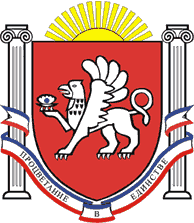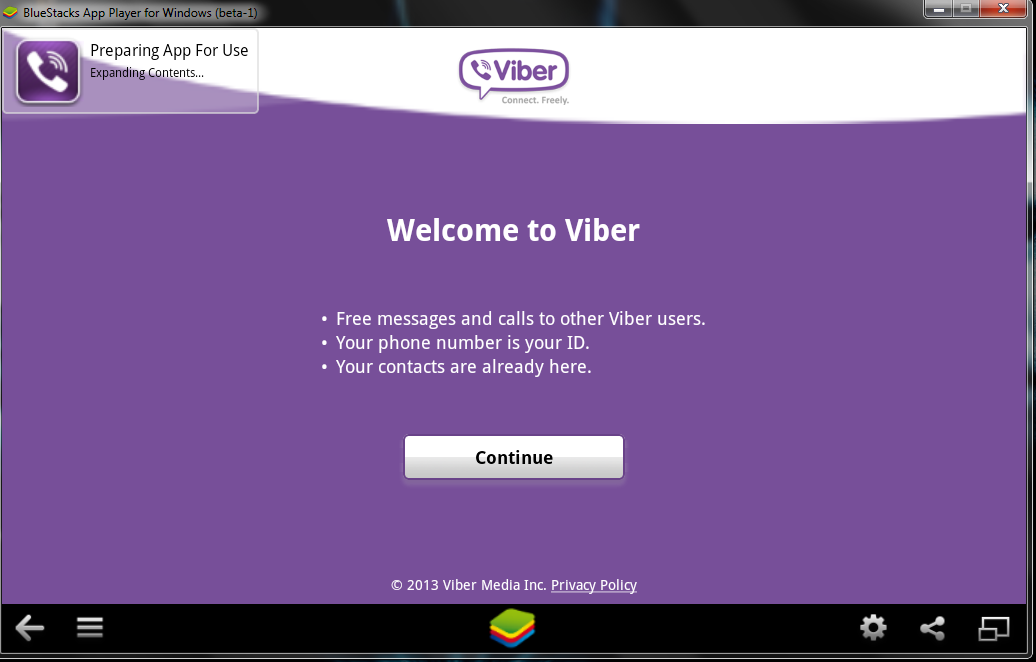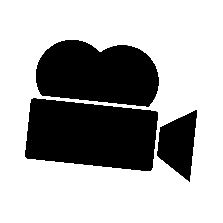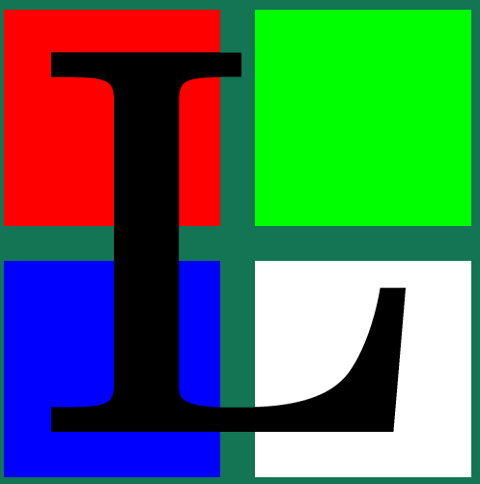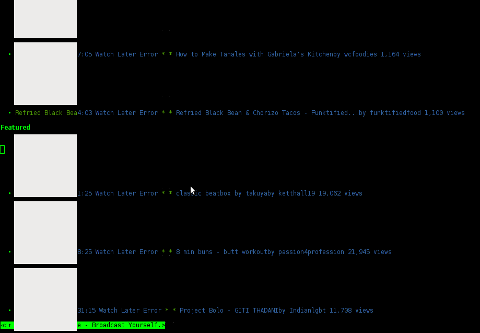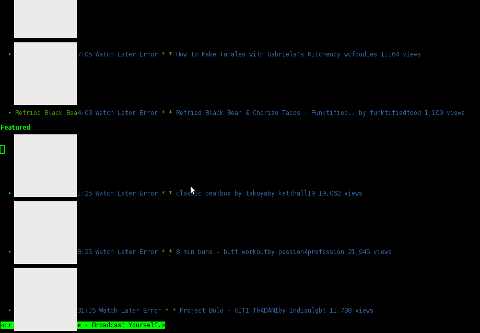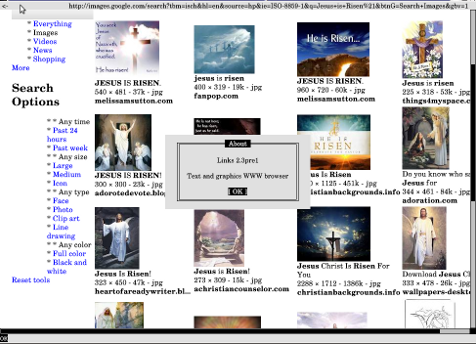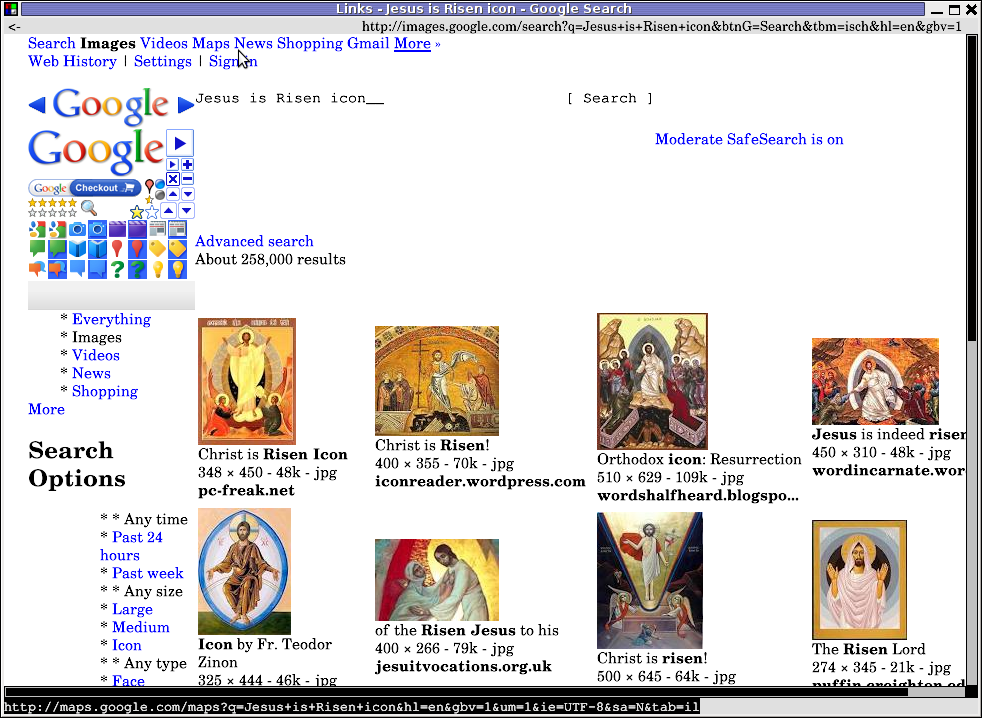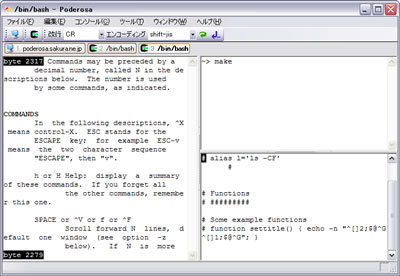Feast day is cebelrated today in our Mother Church the Holy Eastern Bulgarian Orthodox Church 9th on December 9th December.
The name Joachim as derived from (/ˈdʒoʊəkɪm/; Hebrew: יְהוֹיָקִים Yəhōyāqīm, means "he whom Yahweh has set up"; Greek Ἰωακείμ Iōākeím)..
Anne, alternatively spelled Ann, is a form of the Latin female given name Anna. This in turn is a representation of the Hebrew Hannah, which means 'favour' or 'grace'. Saint Joachim has been a descendent of the bloodline of Saint King David (the one to whom the Psalms section of the Bible are ascribed) and Anna descends out of the Aaron the brother of Moses (who is the father of priests family line in Judaism).
Saint Joachim and Saint Anne are two less known saints in nowatimes even though in the Middle Ages this feast has been enormously popuplar in Both the Orthodox Christian East and the Roman Catholic West.
St. Joachim and St. Anne (Anna) has been called Holy Righteous by the Church for a good reason. For they have possessed immerce sanctity that only of the born on earth ever have. They were called Saint Holy and Righteous, for a reason, and perhaps little might know but their is a sanctity hierarchy in the Church and the reason this accent of 3 words of the Church fathers is to emphasize the couple of St. Joachim and St. Anne had exceeding grace.
Saint Joachim and Saint Anne just like the Holy Family of Holy Virgin Mary and Saint Joseph are the Christian model for perfect famly in virtues, which all Christian families should try to follow to their maximum. The celebration of St. Joachim and St. Anne feasts seems to have been on purpose put to be done during the Christmas Fasting period for a reason, as for another preparation for the Great feast of Christ-mass known in the Church as Nativity (which improperly is unknowingly profanized by many with the abbreviation XMAS).
Lets shortly see few details of the Earthly Living of the two saints and why the Holy Fathers who prepared their Living we read today, call them with this grandiose epithets – Saint, Holy and Righteous.
Holy
- They have lived all their live in servitude for the sick poor the hungry and the weak and dedicated all their God given lifetime in service for all whose begged in need.
- They have been praying regularly and longly for the goodness of Mankind and families all around
- They have been strictly following God's Old Testamental Jewish laws
Righteous
The english word Righteous stems from the Word 'Right' for a good reason as in the light of the Holy scriptures the Right side has been always associated with Good and the Salvation for the reason we know from Revelations that when time comes for God to judge the nations and everyone's individual deeds and rights as Christ has told in the Gospel those who have been done right (e.g. they have done good) and persevered to do good things throughout their short lifetime, will be put on the Right side of God – those are the so called Sheeps of Christ, the Unrighteous one will be put at the Left hand on the Judgement and will be cast out of the face of God because of their own undesire to receive and reflect the light of Christ (just like the Moon reflects the Light of the Sun) and transfers it to the earth and gives Light at night, each mans eternal God's predestination is to be like this receivers and reflectors of the Grace of The Holy Spirit.
Saint Joachim and Saint Anne has been such reflectors in such a enormous size that most of the Light they have emitted from God was transferred to rest of their relatives and people to whom they were continuously at help and as we believe in the Orthodox Church this process of re-emission of light is continuing even today. As we believe those who have departed from this life and have been favorable for God are staying in front of the face of God and praying fervently incessantly to God for the good of mankind.
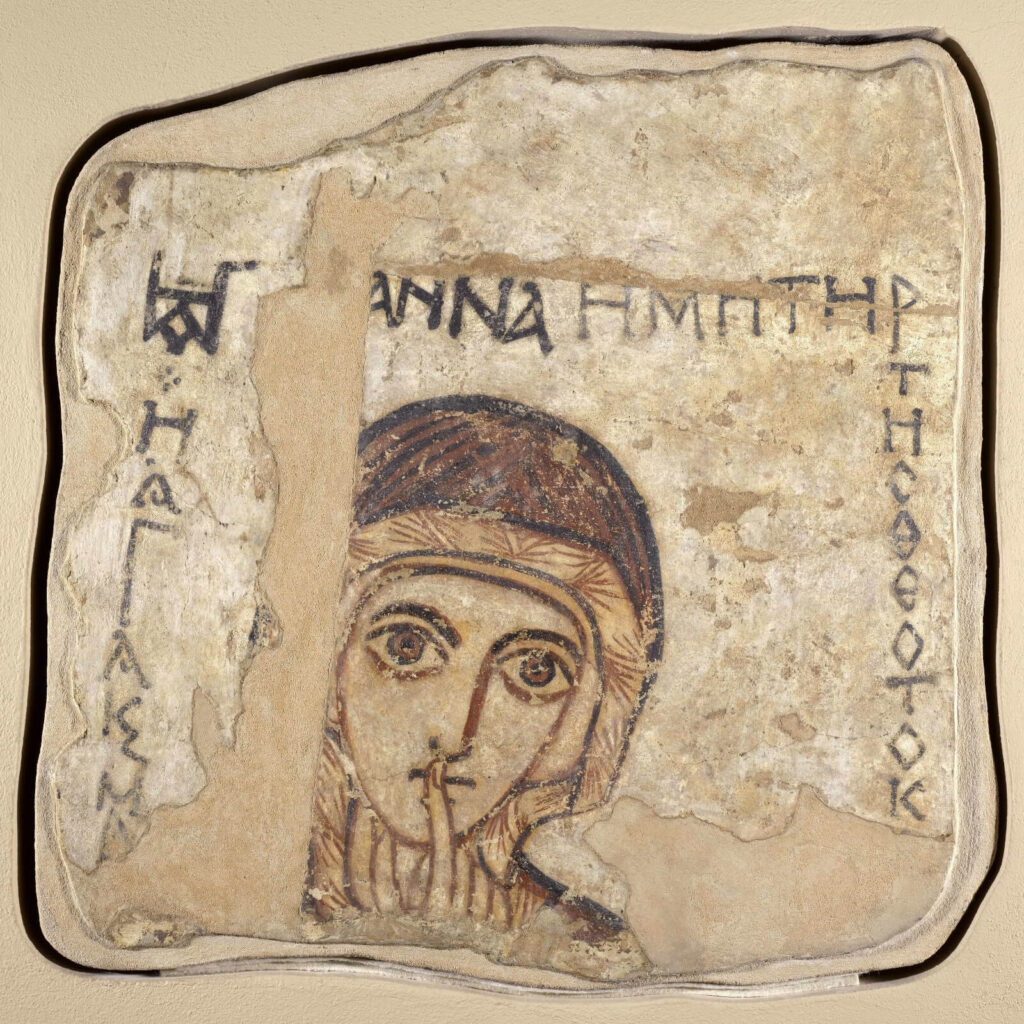
Saint Anne fresco from Faras Gallery in Warsaw
True Saints
The saintship is a quality one receives as a Gift from God as we read in the patristic literature and cannot be attended by deeds, however the greatest gifts of God due to the practice were given to those who have persevered to suffer, greatest trials, persecution, shaming, hatred and lack of reception in society for their confession of the faith – this as we know in the New Testamental Church of Christ is mostly seen in the Holy Martyrs who confessed Christ to the degree they preferred to give out their life and bodies to martyrdom than to reject Christ.
Saint Joachim and Saint Anne even not a physical martyrs has the same perseverance even before the age of the Martyrs (that had been at highest degree in the first centuries 1-st, 2nd, and Third century until Christianity has been legalized in the Roman Empire by Saint Constantine).
They longed for a child but remained childless into their old age (which can be equalled to martyrdom – many couples even today know how uneasy it is to live together for a very long time and not to be able to have inheritance).
Because of their continuous fasting periods they have followed, St. Joachim and St. Anne did not have much of physical intimacy (or sexual life) as we use to call it today, we know today that the lack of intimacy doesn't bring babies, plus the fact that it was obviously Gods desire for them be childless until their very old age.
However not realizing this once they have bring their Thanks Giving offerings according to Jewish law they have been ashamed by the Jewish Priest in the Solomon Temple in Jerusalen, even in their old age – (the jewish priests, just like our Christian priests are absolutely forbidden to insult anyone, and insulting an old person was a taboo back then just like it is considered bad today) being blamed for not being able to carry out a Child.
Being shamed by a Priest at the community of jews was a terrible thing and some would even commit suicide.
![]()
Others who had children jostled Joachim, thrusting him back as unworthy. In despair, he consulted the geneological records of the tribes of Israel and discovered every righteous man in the nation had been blessed with children, except him.
This caused the aged saints great grief, and he and his wife left with heavy hearts.
However as the couple was saintly their reaction was to seclude from people and pray secretly to God.
Saint Joachim went to the desert and fasted and prayed grieving with inhumally for 40 days, and saint Anne stayed and grieved in her garden thrice as first she has never had the chance to become a mother and she was publicly ashamed at their community and did not know where her Husband has been, perhaps thinking he might passed out somewhere because of his exceeding grief.
Sts. Joachim and Anna had been married for fifty years, and were barren. They lived devoutly and quietly, using only a third of their income for themselves and giving a third to the poor and a third to the Temple. Joachim had done this since he was 15-years-old, and God multiplied his flocks, so the couple was well provided for.
The Miracle of Faith, Hope and Love – The Birth of the God-Mother the Queen of Heaven Virgin Mariam

God has seen the great grief of the two and as he is merciful worked a great miracle just like with Abraham and Sarah, and give them a blessed child to comfort their old age, which will become later the Holy Virgin Mary (Theotokos / Богородица), to become the Mother and Hope and all Humanity from which the Light of the World and Saviour Christ was born.
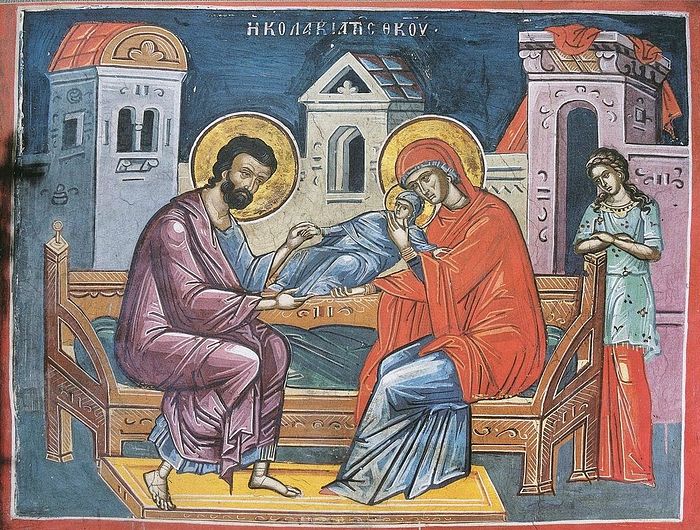
God sent the Archangel Gabriel to each of them, who gave them tidings of the birth of "a daughter most blessed, by whom all the nations of the earth will be blessed, and through whom will come the salvation of the world." Each promised to have their child raised in the Temple as a holy vessel of God. The archangel told St. Joachim to return home, where he would find his wife waiting for him in the city gate. St. Anna he told to wait at the gate. When they saw one another, they embraced, and this image is the traditional icon of their feast.

St. Anna conceived shortly thereafter, and in the ninth month gave birth to the Blessed Virgin Mary. This Conception of the Most Holy Mother of God is celebrated by the Church on December 9 and the Nativity of the Theotokos is celebrated on September 8.
God sent the Archangel Gabriel to each of them, who gave them tidings of the birth of "a daughter most blessed, by whom all the nations of the earth will be blessed, and through whom will come the salvation of the world." Each promised to have their child raised in the Temple as a holy vessel of God. The archangel told St. Joachim to return home, where he would find his wife waiting for him in the city gate. St. Anna he told to wait at the gate. When they saw one another, they embraced, and this image is the traditional icon of their feast.

St. Anna conceived shortly thereafter, and in the ninth month gave birth to the Blessed Virgin Mary. This Conception of the Most Holy Mother of God is celebrated by the Church on December 9 and the Nativity of the Theotokos is celebrated on September 8.
Sts. Joachim and Anna took Mary, at the age of three, to the temple to be dedicated to the service of the Lord, and presented her to the priest Zechariahs. The parents then, after offering up her sacrifice (according to the custom of the time), left the Virgin with other maidens in the apartments of the temple to be brought up therein. The Church commemorates the Presentation of the Theotokos on November 21.
Although Anne receives little attention in the Latin Church prior to the late 12th century, dedications to Anne in Eastern Christianity occur as early as the 6th century.
Bistritsa Monastery of Saint Jaochim and Saint Anne (near Sofia, Bulgaria)
The Bistritsa monastery "St. Yoakim and Anna" is located in the Mali dol part of the Vitosha mountain, about 2 km to the south-east of the village of Bistritsa.

Short History
According to priest Dragomir Kotev, author of regional studies of Bistritsa, during the time of Tsar Boris I or later during the rule of Simeon, a great temple was built there and was expanded during the Second Bulgarian Kingdom. It was part of the monastery complex called "The Little Mount Athos."

During the siege of the Ottomans and after strong resistance, the fortress and monastery were destroyed, and during the Ottoman domination the ruins of the old monastery were buried deep in the ground. The site was marked by a stone cross and people continued to gather at the sacred place. During excavations in the 20 century, the cross was discovered erect placed in what is today's holy throne in the temple. Now the cross can be seen outside the church.

During the period of the Bulgarian Revival the memory for the monastery continued to exist.
The monastery "St. Peter" which had existed on its present place in the IX—X century, was destroyed by the turks in the XIV century. Its foundations were discovered in 1925 and the present church was sancrified in 1950. After the Liberation of Bulgaria from Ottoman rule in 1878 the church was rebuilt as a chapel. The construction of the present monastery is connected with the visions of the prophet Bona Velinova. On Orthodox Sunday (the first Sunday of Lent) in 1925 she spent the night in fasting and prayer, and in the morning gave a detailed explanation of how the church destroyed by the Ottomans looked like. Bona ordered people to dig and foundations of the old temple were discovered. She said that it should be rebuilt, and called after the holy family pf Sts. Joachim and Anna. Since then, every year on Orthodox Sunday a solemn service takes place here. The new church was built with funds and volunteer work from local people in the period from 1936 to 1950 and was consecrated on August 6, 1950. Legend has it that the treasures of the last Bulgarian kings are buried somewhere around. Not far from the monastery there is a a spring. Here on Christian holidays, after services in the monastery, pilgrims come to drink water from the holy spring. They believe that this water cures eye diseases.
During the period 1965-77 residential buildings were built. The complex consists of a parish church, the St. Ivan Rilski chapel and a massive building to its right, a kitchen and rooms.
At present the monastery functions regularly. It is a complex including a church, one-nef, one-apse, with a cupola and inner and outer narthex, residential and farm buildings. The church was built over a mound necropolis, and under the church nef there is a preserved ancient vault from the end of the IV – the beginning of the V century (3,35 x 2,99 x 2,28 m), to which a stone staircase from the narthex.

The iconostasis of on the picture is from the palace (chapel) of last Bulgarian King Boris III. It was brought to the monastery after 1944.
Let by the Holy Prayers of Saint Joachim and Saint Anne God grants mercy and Grace to All families everywhere and to everyone that is grieving
God provides his abundant consolation of the Holy Spirit so we can endure the temptations and hardships of life !
Amen