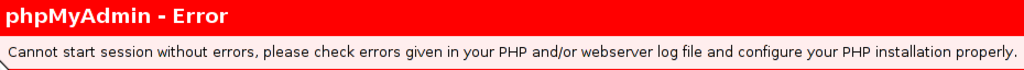I’ve encountered a shitty problem while trying to access my phpmyadmin.
Here is the error:
phpMyAdmin - Error "Cannot start session without errors, please check errors given
in your PHP and/or webserver log file and configure your PHP installation properly.
After some time spend in investigation I’ve figured out something wrong is happening with my
php sessions, therefore I had to spend some time assuring myself php sessions are working correctly.
To achieve that I used a php code taken from the Internet.
Here is a link to the PHP code which checks, if sessions are correctly configured on a server .
Executing the code proove my sessions, are working okay, however still the problem remained.
Everytime I tried accessing phpMyAdmin I was unpleasently suprised by by:
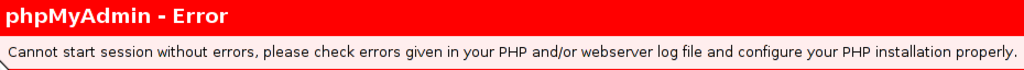
After reconsidering the whole situation I remembered that since some time I’m using varnishd
therefore the problem could have something to do with the varnish-cache.
After checking my default.vcl file and recognizing a problem there I had to remove the following piece
of code from the default.vcl file:
#sub vcl_fetch {
# if( req.request != "POST" )
# {
# unset obj.http.set-cookie;
# }
# set obj.ttl = 600s;
# set obj.prefetch = -30s;
# deliver;
#}
Now after restarting varnishd with:
/usr/local/etc/rc.d/varnishd restart
All is back to normal I can login to PhpMyAdmin and everything is fine!
Thanks God.