I wanted to connect my Nokia Communicator 9300i device via bluetooth on Linux on
my Thinkpad running Debian GNU/Linux unstable. By default my bluetooth is disabled
because I usually do not use the bluetooth.
To make the bluetooth back running I had to issue the command:
# echo "enable" > /proc/acpi/ibm/bluetooth
Next the bluetooth-wizard came to play:
# /usr/bin/bluetooth-wizard
and then I had to follow the intuitive dialogs,a 4 digit code was generated by my Linux system the whole system was required to be provided
on the Nokia Communicator.
The only left thing is to use gnome’s bluetooth-applet “Blowse Files” feature.
Here is a screenshot showing up the bluetooth-applet in case if you wonder how the app looks like

In case if bluetooth-applet is not appearing as an applet in your gnome panel. You might need to:
# /usr/bin/gnome-control-center
– Search for the Bluetooth menu:
Make sure the “Show Bluetooth icon”‘s tick is presented
Last thing to note is that I tried using the bluez-gnome debian package
as a mean to communicate with the Phone unsuccesfully. As far as I could understand
from a couple of posts I’ve red online the Nokia communicator requires the obex
protocol to communicate data. This is not supported by bluez-gnome.
I’ve also red a couple of interesting posts which explained how to usep3nfs to mount your telephone via the unix nfs protocol
There is an old article explaining how to do the mount via p3nfs in Ubuntu which
can be red here
Posts Tagged ‘Nokia Communicator’
My struggles to find good substitute for old QWERTY Nokia 9300 Communicator and The Death of QWERTY Smart phones
Monday, January 27th, 2014
Nowadays having a a touch screen mobile phone has become like a standard. I'm not such a big fan of Touch screen technology, thus I've been fighting with the idea to own a touch screen phone for a year or so. Just till recently I happily lived with my old Nokia 9300i with a physical QWERTY keyboard for already 4 years.
Unfortunately lately while talking with my Nokia I started getting frequent voice interruptions missing words in my phone call conversations and need to ask person I'm talking to, to repeat his words / sentence in order to understand what is communicated .. I'm economic person and therefore don't like bying anything new if it is not absolutely necessary so I opened the phone and clean it hoping that this will solve the conversation issues but with no luck. With this half-usable mobile my only option left was to buy a new mobile phone.
I'm not very rigorious on what a mobile phone should be and I'm very much minimalist by heart so I was thinking of bying new cheapest available Nokia phone on the market and solve my "issue" quick and efficient, only problem was I'm quite used already of using my handy QWERTY phone as a note taking device thus I preferred to not buy a keypad mobile phone but get again a smartphone with physical QWERTY.
I have consulted with some friends who are more knowledgable on what's latest on mobile phone market with a question what will be a good substitute for my Nokia Communicator 9300i and heard comments like:
'IPhone is the most functional and superior in interface', while some friends and colleagues adviced me:
'Choose an Android based phone as Android is Linux based and gives more freedom to the user as well as has more free applications to install'
I appreaciated my friends help but I didn't like the idea to buy a Smartphone with a touchscreen display – virtual keyboard is not so confortable as having a physical one and besides this is a very slow interface compared to physical keys. Thus initially strongly rejected the idea of bying a phone without a physical keyboard. After some weeks of pondering and checking in the market – in 3 Major mobile operators shops in Bulgaria MTel, Globul and VIVACOM and HANDY store. I've find out currently on the market there is no good price / quality and functionality ratio (qwerty keyboard mobile) available. My options were limited to either by a Nokia Asha 210 or some variance or a Blackberry mobile.
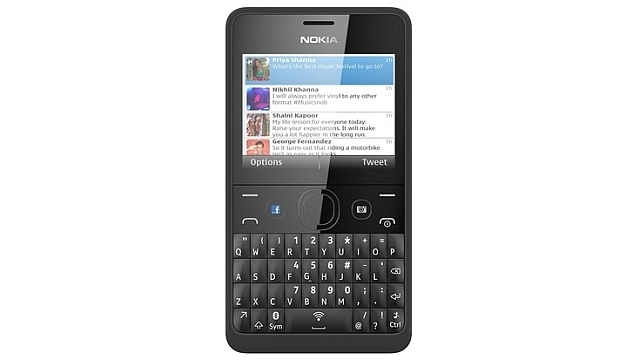
In first glimpse I liked the Nokia ASHA 210 – QWERTY powered mobile but after noticing the blue Facebook "F" button got quickly jolted.
The sales lady offered me a couple of other Nokias with Qwerty keyboard as well as a Blackberry 9320 Curve.

After a quick test of all QWERTY mobiles, found the intertface on both is so inferior to IPhone's IOS and Android based phones.
I asked my HP workmates for advice of a good QWERTY bundled mobile phone with Android and was referred to Motorolla Droid 3 – which seems to among the only options on the market for mobile Phone which have both Android Operating System and a Physical QWERTY keyboard. Motorolla Droid 3 seemed to be exactly the mobile I was looking for but unfortunately it is not available in Mobile phones stores in Bulgaria and only in bulgaria is only offered for sale as a second hand and I had to buy it over the Internet (I prefer not to buy on the Internet). Even if I bought it as second hand DROID 3's price is too high for my budget – 250 EUR!
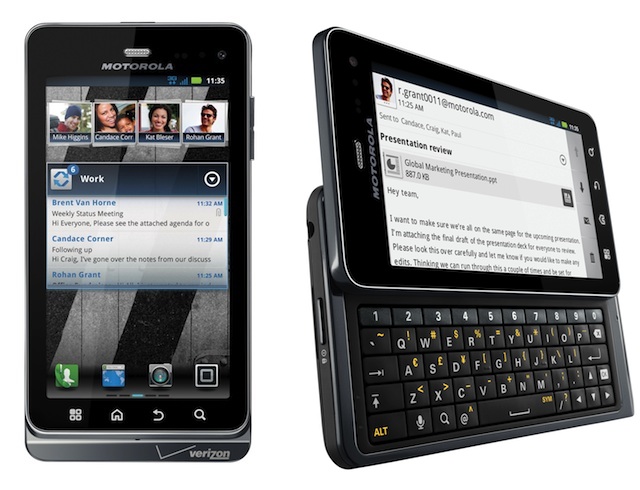
I wanted to buy economic phone and same time to have a good balance between price and phone modernity, same time don't tie myself with mobile operator yearly tax plan thus decided to pay my whole mobile price in cache (no credits, no binding 2 / 3 year conversation plans).
After evaluating the options on Market I stopped on two mobiles identical by price 150 EUR I could choose between Samsung Galaxy Trend Lite or ZTE Blade 3. The sales lady adviced me its better to get the ZTE Blade 3 than Samsung Galaxy Trend Lite (S7350) because ZTE has better Camera (5 Mpixels), a better Display and has much less hardware issues than Samsung Galaxy Lite.

Finally I bought the ZTE Blade 3 and nowdays I'm trying to get used to it and to be honest even with a week passed I still can't get used to the Virtual Keyboard…
Android interface is quite shiny but a little bit chaotic if compared to design use interface I've tested on IPhones. Android OS seems to behave very weird at times but in general is quite easy to use. Managing / installing / Removing applications from Google AppStore is done by only 2 clicks. My major concern on Android is its highly addictive. I've catch myself, since last week I spend much more time using my mobile than before with my Nokia Communicator …

To conclude it I would say living with a smartphone has its advantagous (you can easily check weather prognosis / news) and do a number of things with it, but it is addictive .. obviously its easy to become an Android addict and spend your free time on useless stuff like installing / testing new apps and playing with phone. Having a smartphone just like I priorly suspected is a big time eater and it seems my hypothesis that its better to live without a smart phone is true. But who knows, perhaps its just a moment addictiveness just like with any new thing posession – time will show. In meantime I believe my ZTE Blade III – purchase was a good deal as it gives me opportunity to explore Android OS. I'll stop here with my ranting and excuse myself if the article was too boring …Please drop me a comment with mobile types and names who had QWERTY keyboard and a modern OS. Very sadly it seems the QWERTY hardware keyboard mobiles will soon be dead and gone …
Make your WordPress Blog or Site Mobile Friendly with WPTouch plugin
Friday, January 24th, 2014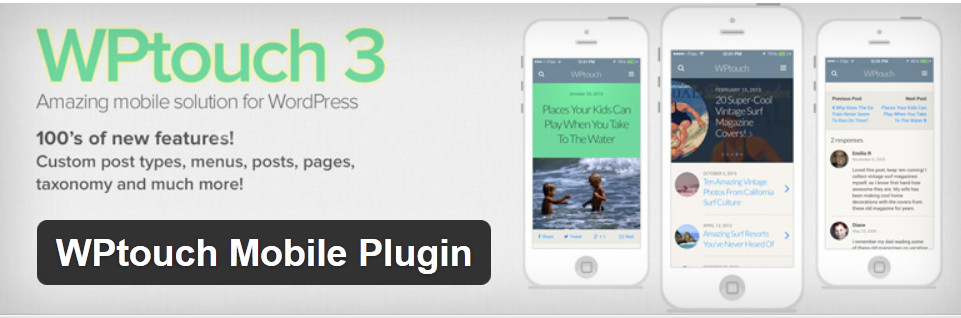
I bough a new Mobile Phone changing my old Nokia Communicator 9300i (powered by Symbian) with ZTE Blade 3 with Android. I'm not a big fan of big mobility myself. However as I already have it decided to test my blog with Mobile phone default browser and my blog theme looked really crappy. Knowing that the amount of Mobile devices on the Internet is increasing dramatically these days raises the chance my blog is found by Mobile user thus its nice my blog to be Mobile ready well …
To solve that I did a quick search in google and found WPTouch – a mobile plugin for WordPress that automatically enables a simple and elegant mobile theme for mobile visitors of your WordPress website
To install it downloaded the plugin in usual /var/www/blog/wp-content/plugins , enabled it and refreshed in Android Mobile Browser and my blog appeared great in a theme specially designed for mobile browsers as you can see in below screenshot:
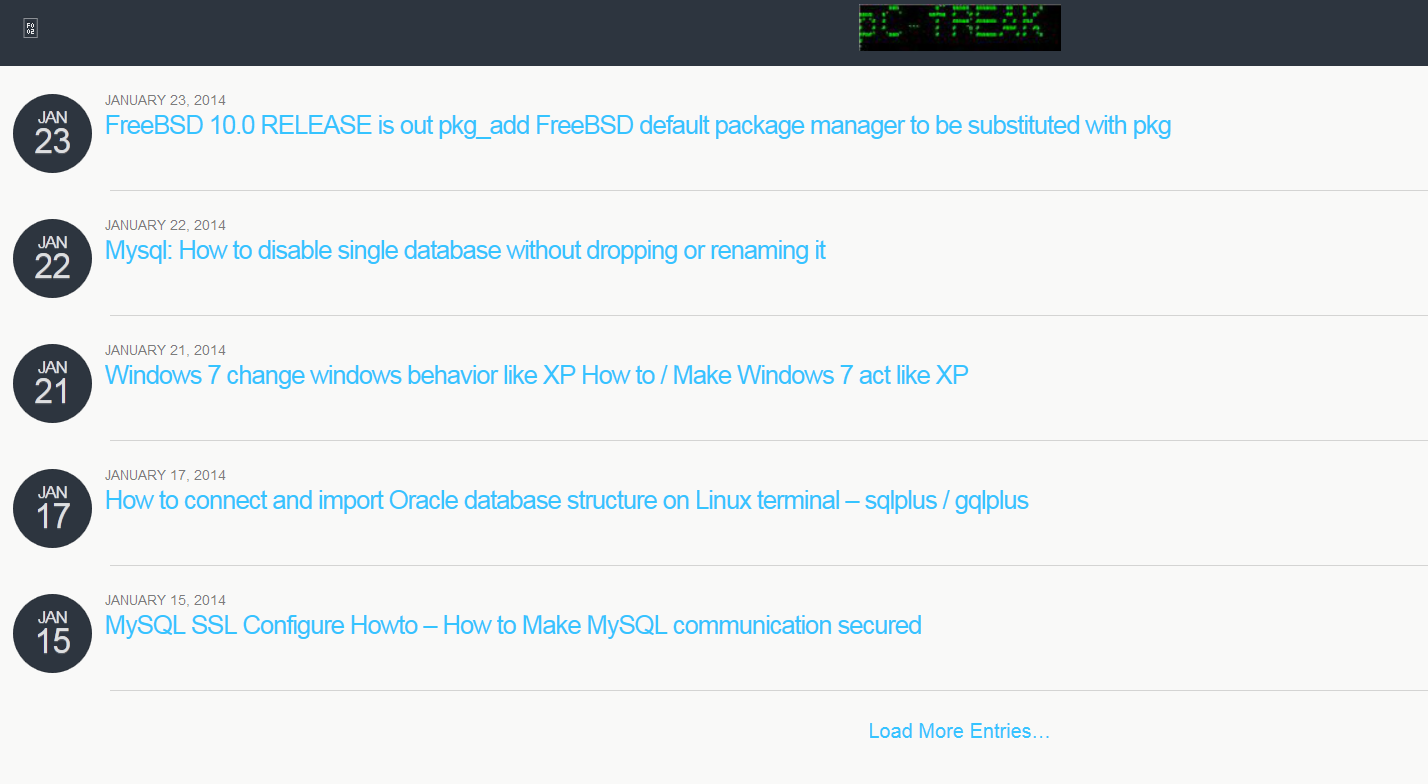
If you still haven't tried WPTouch give it a try.





