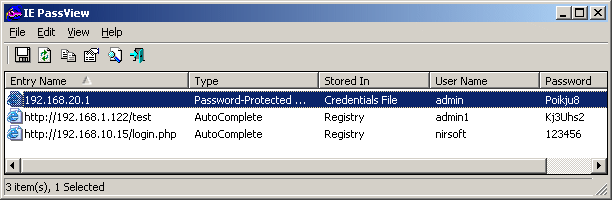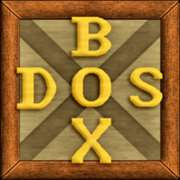
I've recently installed Debian GNU / Linux 9.1 Stretch and on Ubuntu 16.10 Yakkety Yak and as an old school true gamer addict decided to play some games to recall the good old memories from the past of the glorious DOS games times, when all was simple people was real and there was no terrible people dividers such as Facebook / GooglePlus, no skype fuzzy craziness and no people watching all time at their mobile smart phones like zoombies .
Well anyways, so I wanted to play my favourite DOS games Terminal Velocity, StarGunner, Raptor, Heroes of Might and Magic 2, Doom II, Duke 3d etc. etc. the list goes on and on – BTW What's your favourite old school DOS Game??
So I issues in Terminal:
$ dosbox TV.EXE
DOSBox version 0.74
Copyright 2002-2010 DOSBox Team, published under GNU GPL.
—
CONFIG:Loading primary settings from config file /home/zetathon/.dosbox/dosbox-0.74.conf
MIXER:Got different values from SDL: freq 44100, blocksize 512
ALSA:Can't subscribe to MIDI port (65:0) nor (17:0)
MIDI:Opened device:none
DOSBox switched to max cycles, because of the setting: cycles=auto. If the game runs too fast try a fixed cycles amount in DOSBox's options.
Exit to error: DRC64:Unhandled memory reference
So what is the solution to Exit to error: DRC64:Unhandled memory reference
error and why it happens?
Well, as the error clearly states the whole problem
comes from a default dosbox dos emulator configuration, that's the
setting:
cycles=auto
Perhaps the CPU beat of a Core I7 CPUs is too strong for some of the old games which are expecting a slower PC with less memory that's why the exception
Exit to Error: DRC64:Unhandled memory reference
is spit out by Dosemu.
So how to solve DRC64:Unhandled memory reference dosemu error?
By default DOSBOX places its configuration at Linux / BSD / *nix-es at home folder /dosbox – e.g. ~/.dosbox/ the naming of dosbox.conf might differ according to dosbox version and the respective Linux / BSD distro, on Debian and Ubuntu Linux usually the naming includes a version number.
On Debian 9 Strecth Linux dosbox config is at ~/.dosbox/dosbox-0.74.conf
Edit the file
$ vim ~/.dosbox/dosbox-0.74.conf
and change inside the value for:
core=auto
to
core=normal
Then give dosbox with the erroring game another try, it worked for me
for me and everything seemed to run fine.
I've only run a handful of games but so far it seems to be working well.
If it does work but performance is degraded and tooks a huch hit on Gameplay you better try to substitute
core=normal
to
core=simple
AND HOORAY IT WORKS AGAIN! THE GAME RUN SUCCESSFULLY JOY TO THE WORLD! 🙂