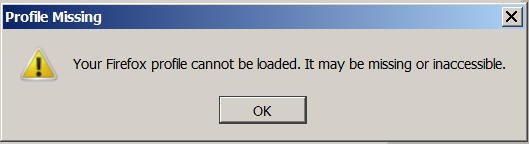If you're a Linux administrator you're probably already quite used to watch command which allows to execute a program periodically, showing output fullscreen. Watch is very useful to run a specific command every XXX seconds, and see the results constantly updated. watch is very useful to keep an eye on growing files, i.e.: lets say keep an eye on SQL dump:
watch "ls -al some-dump-file.sql"
or keep an eye on how a directory keeps growing in real time
watch -n 5 "du -hsc /tmp"
Above command would tell watch to refresh du -hsc /tmp on a 5 seconds interval.
So a logical question pops up "Is there a command line equivalent to Linux's watch?" In Windows there is no native command equivalent of Linux watch but there is one liner bat (Batch) script to equivalent to emulate Linux watch in Windows. The Watch like script in Windows OS looks like so:
@ECHO OFF
:loop
tasklist timeout /t 2
goto loop
:loop
tasklist timeout /t 2
goto loop
Use notepad and paste above batch script to any file and save it as whateverfile.bat, running it will make all processes to get listed occuring every 2 seconds (/t 2 – is an argumeent telling the loop to expire on every 2 seconds).
Modify the script to monitor whatever Windows command you like 🙂
Enjoy