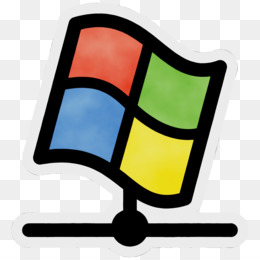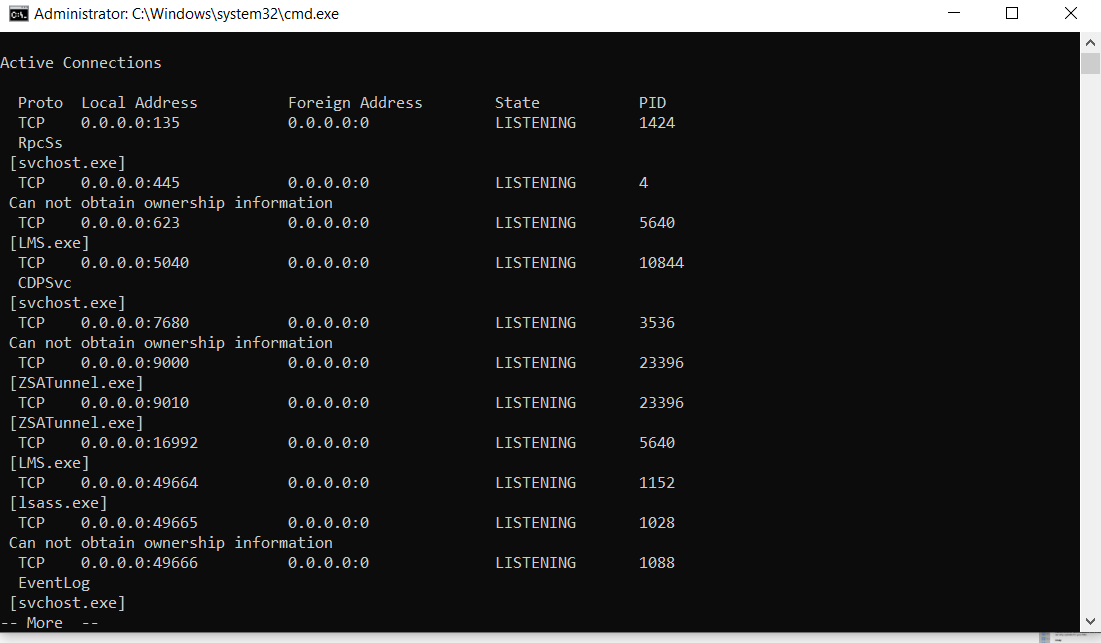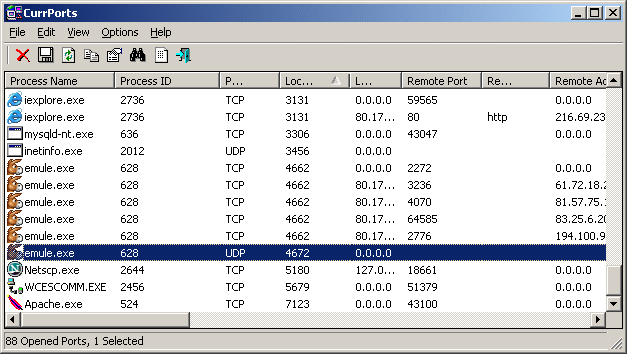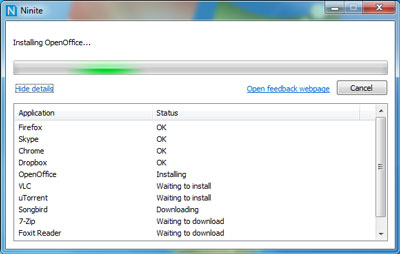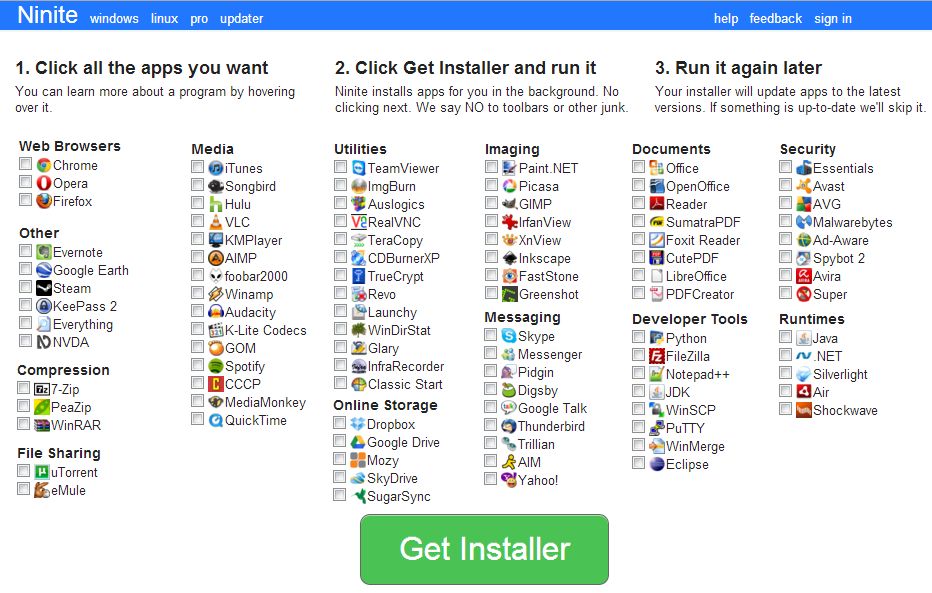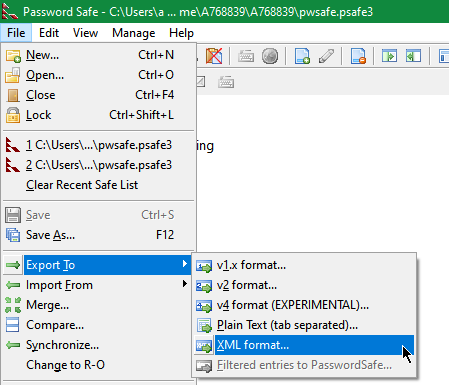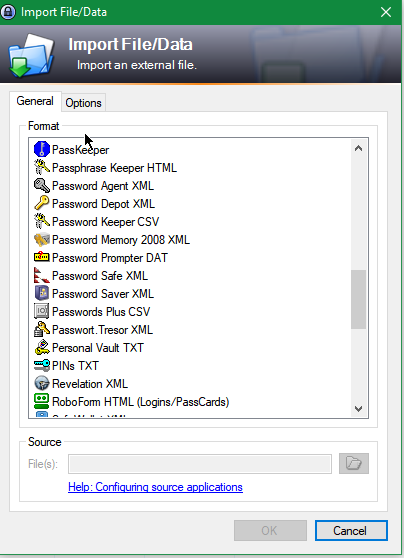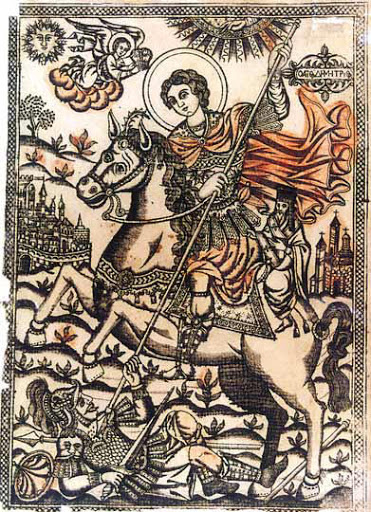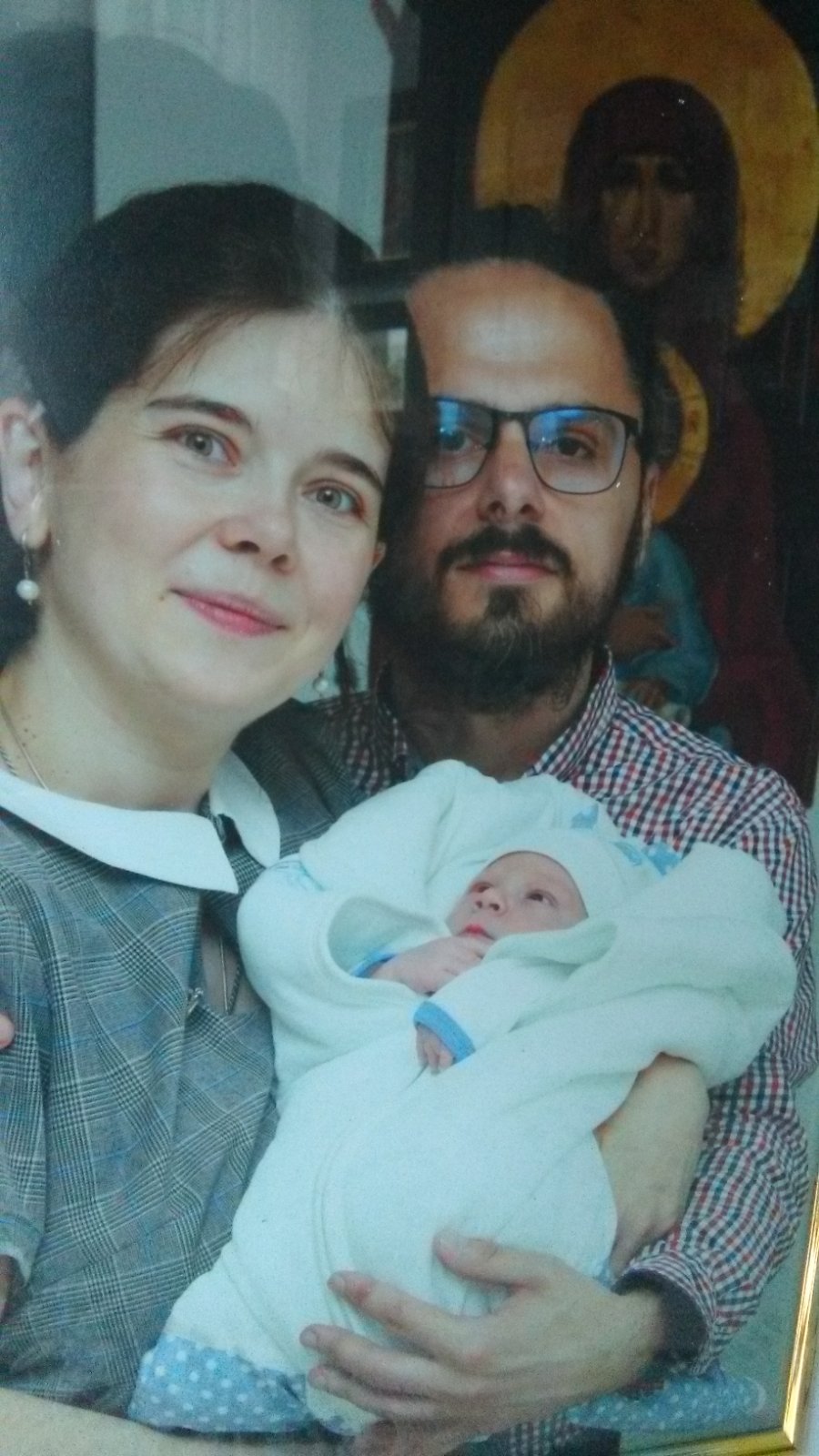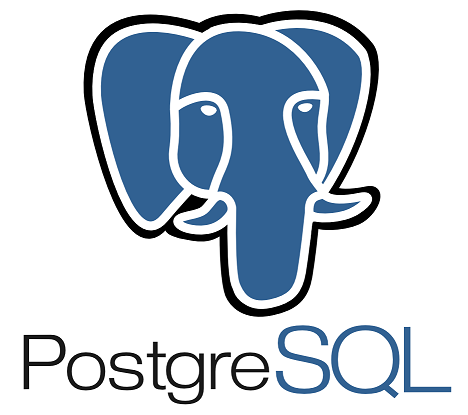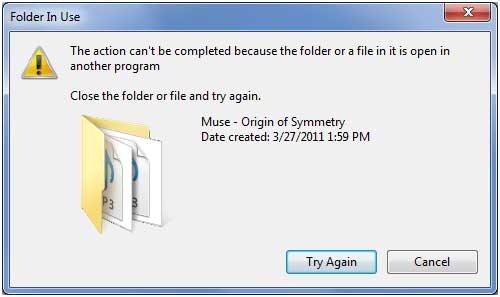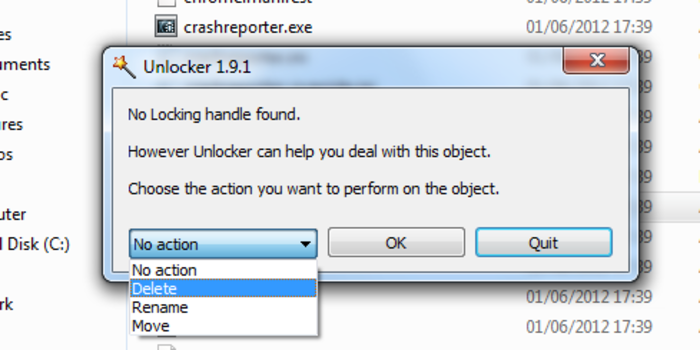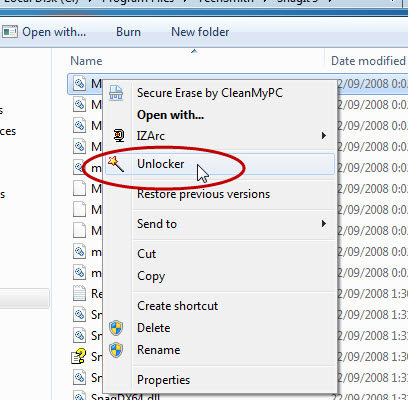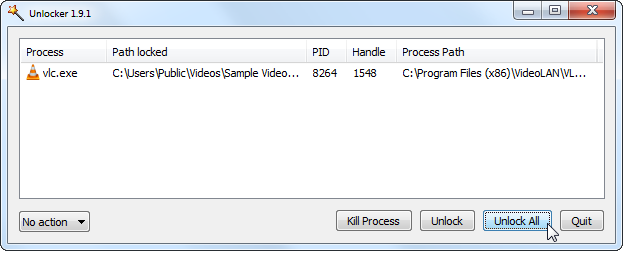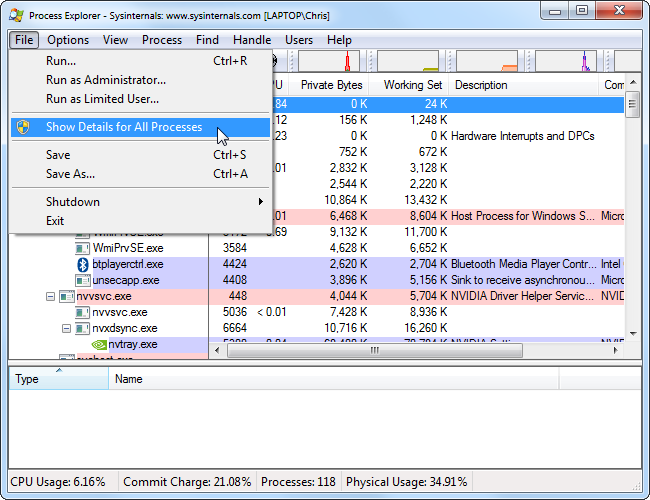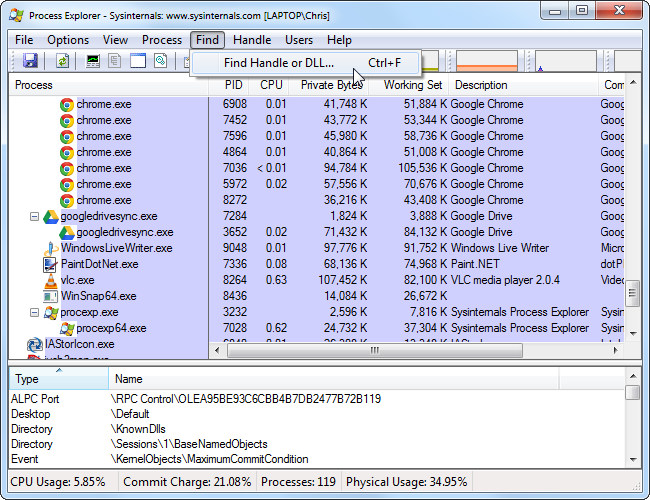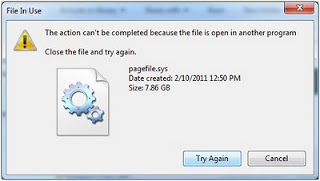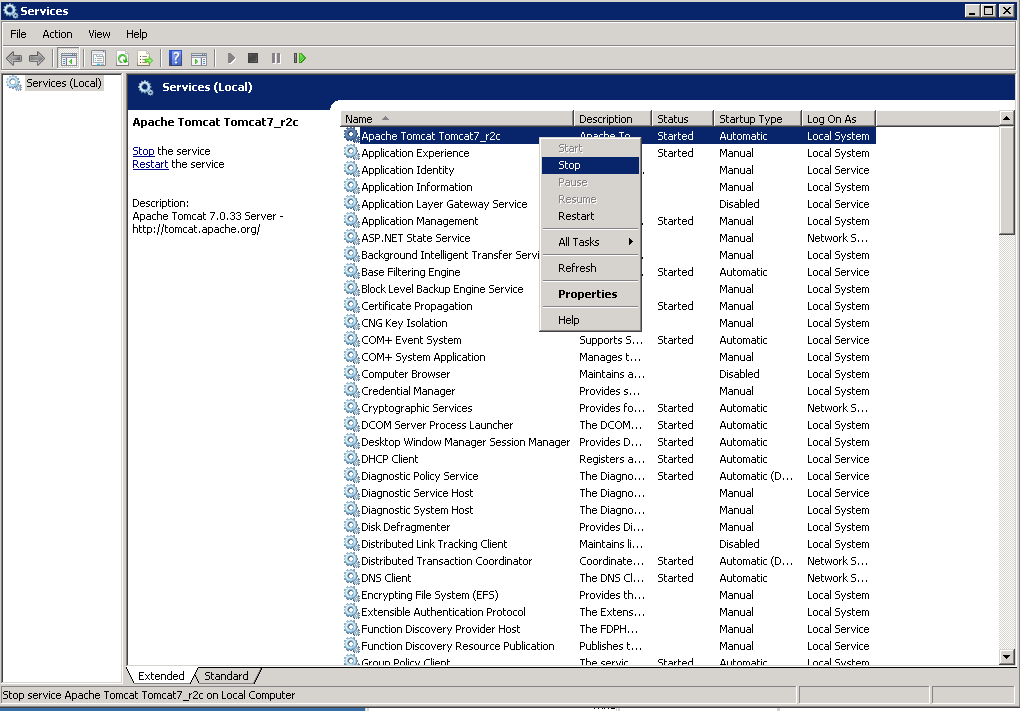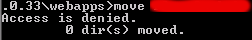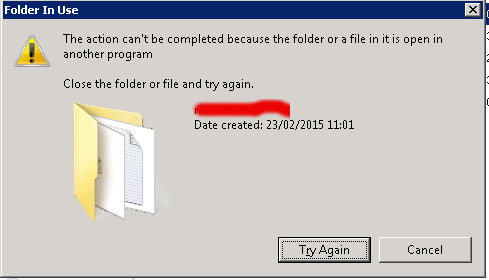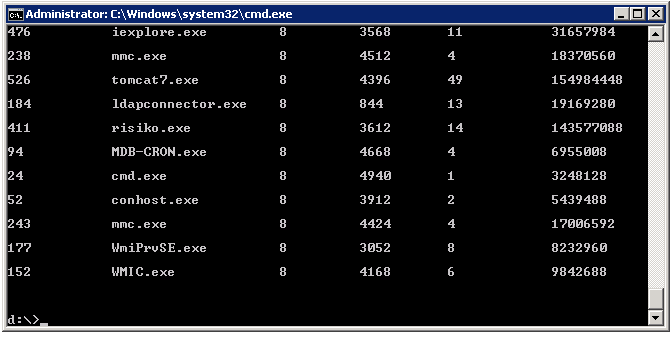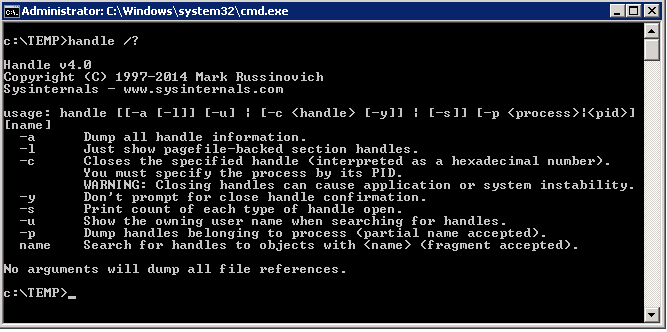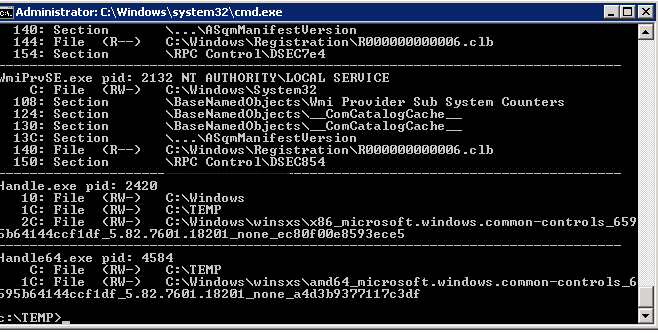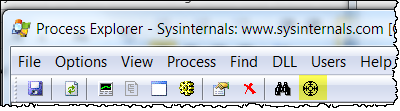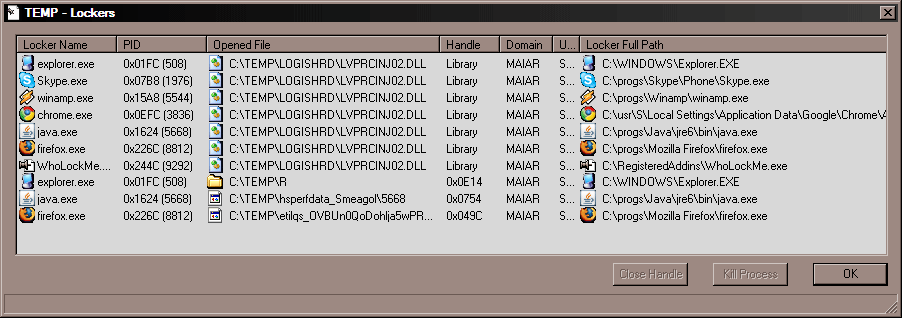After a long 9 months finally on 12.05.2020 12 of May 2020 by God's grace our baby Dimitar was born. He born one day after Saint Cyril and Methodius feast in the Church on the Church Feast of Saint Ephiphanius of Cyprus, Saint German Patriarch of Constantinopol a fierce fighter for the veneration of Holy Icons, Saint martyr Ermogen patriarch of Constantinople (according to new style Calendar) and Saint Basil of Ostrog (in old calendar) . I always loved spring and especially month of May so I'm happy the baby born exactly on this month. For many 2020 broght the coronavirus pandemics brought a lot of pain and surely for us it brought an extra stress with all this mask wearing and super extra precaution measures everywhere and self-isolation but for me 2020 brought me a great joy and a good things in life, after we changed the rented apartment and we moved from Mladost 3 to Geo Milev (a district that is much more fitting my temper), now just 4 months later we have this greatest joy of having a son, something that many people dreamed all their life and suffered. For us it was about 6 years without a baby and the lack of a child in a family seems to extra strain situation. I do suffer and pray for all those people who can't have child and desperately want it and I hope God will bless many with the same joy in the coming years. I have to say having a baby fills up a great hole in the family and brings up new horizons for development of both families and the new born child. Most importantly a new opportunity is there for a new man to get into the kingdom of Heaven know Christ and hopefully end up in eternal blissfulness in Heaven with all the saints by the mercy of God. If you think for a while how all of us some time back in time were also a kid and how our mothers had many sleepless nights and feared for our health and well-being and how from a small baby we become a man who studied excelled in things, failed in others and have the opportunity and rationality to do complex things such as writting this article you get into the conclusion all this is hard to believe mind blowing miracle …

Right out of Mother's Belly seeing the Light of the World for a first time – First Picture of the Baby before he officially had a name
Many people prayed for the easy birth of my wife as she is already 36 years old and in that years sometimes giving birth is dangerous and often many woman loose babies or are forced to be cut for the baby to be delivered from the belly with Caesarian section cut. Svetlana give a normal birth thanksfully and she delivered the baby for just 3.5 hours after she was accepted in hospital the previous day and doctors did an infusion of oxytocin (a liquid hormone that doctors use to acccelarate the birth process when the baby was over carried just like it was in our case and in the case of many woman) – Svetlana overcarried it with 5 days.
After a long struggle with my wife on selecting the name, we finally named our new born baby Dimitar born 49 centimeters / 2980 grams / Dimitar was named in honour of one of the most notorious and loved saints in the Eastern Orthodox world Saint Demitrius of Thessaloniki after a very long struggle to select the name as my wife Svetlana desired to name him Daniil (Daniel), a name which is also beautiful and belongs to the Prophet Daniel and Saint Daniel the Stylite. Svetlana had some weird ideas to name the boy Elijan (Ilia) as well as some other ideas for names like Andrei (Andrew) a very beatiful name belonging to Saint Andrew the Apostle who by the way preached on the Bulgarian Sea Coast according to Church tradition I was against not because the names are bad but because I wanted strongly to follow our well known tradition in Bulgaria to name the first born male boy after the grandfather in that case I wanted to name baby Dimitar firstly in favour of Saint Dimitar (The Myrh Bearer) of Thessaloniki to be the heavinly guide of the boy together with all the other saints under the Demitrius / Dimitrius name as well as to venerate my father who is a very hard-working and patient parent even over the years with a such a wild child which I am.

Holy Relics of Saint Demetrius the Myrh Bearer in St. Demetrius Basilica in Thessaloniki (Greece)
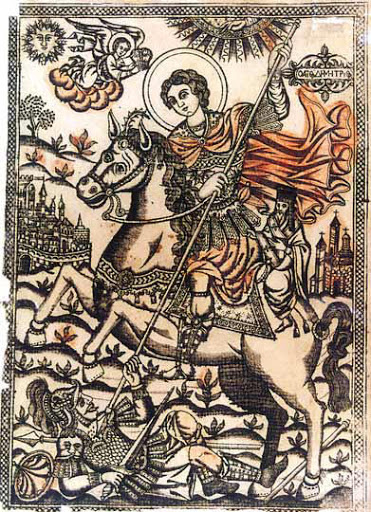
Saint Demetrius killing Lyaeus the Glariator (depicting the spiritual destroyment of paganism by prayerrs of Saint Demetrius and a remembrance of fact that Christian Nestor killed much powerful Gladiator Lyaeaus who killed thousands of Christians on the Arena before by the all powerful prayers of Saint Demetrius)
I find worthy to name a few of the other kid's heavinly prayer intercessors this is the well known Russian Saint Dimitrius of Rostov, The bulgarian saint Saint Demitrius of Besarabia (an ex-territory of Bulgarian Empire) and Saint Dimitrij Donskoy, there is even more saints undet the Demetrius names canonized by the church over the centuries.
The name selection of a boy turned to be much more complicated than I thought and for anyone out there that has to go through the process of awaiting a new born I recommend you to select the name in advance as selecting the name after birth in negotiation with a woman who gave birth is a terrible and hard to bear experience as her hormones are making swing moods every now and then.

Selecting a kid name in the past was quite an interesting process and there was various approaches here in Bulgaria, from naming the kid after a grandfather, grandmother to naming it after a big saint if he is born on a big saint's Church feast day for example if it is born on 6th of May (saint George's day) in Bulgaria it is common to name the kid Georgi or if it is Saint Cyril and Methodius Cyril.
Due to the fact the kid was born near the feast of Saint Apostole Simon the Zealot one of the names I suggested to Svetlana was Simon or Simeon even though that name was not my choice as a compromise that might fit us both. We had some discussion and we both liked the Kiril (Cyril) name, plus 11 of May was Saint Cyril and Methodius but I had an internal tension about it as we didn't have anyone in family called Kiril.


Heart works perfect Praise the Lord ! 🙂
Finally my wife stepped back and she agreed to write the name in birth register the name Dimitar so now the kid in his Birth Certificate is Dimitar Georgiev Georgiev.
Giving birth in Pandemics prevented me to be able to go and see the child until the day he and wife was discharged from Sofia's Maichin Dom University's hospital as clincally healthy.
Please excuse me if I'm turning your attention from the common IT themes Religion and Philosophy which I talk about but I thought putting a few lines for a life changing event as a baby birth is important for me personally to organize things in my head.

The little Big Man
The stress around the baby born is always a big deal both for the mother and the father. But in my case thanks God I was relatively calm. The feelings in the days around birth for the father are quite extreme of course and perhaps this is why many fathers drink till forgetfulness after the baby is born. This however was not the case with me, even though due to the spiritual hardships I have a drinked a couple of beers overall I stayed sober around the birth and right after it before the baby came home.
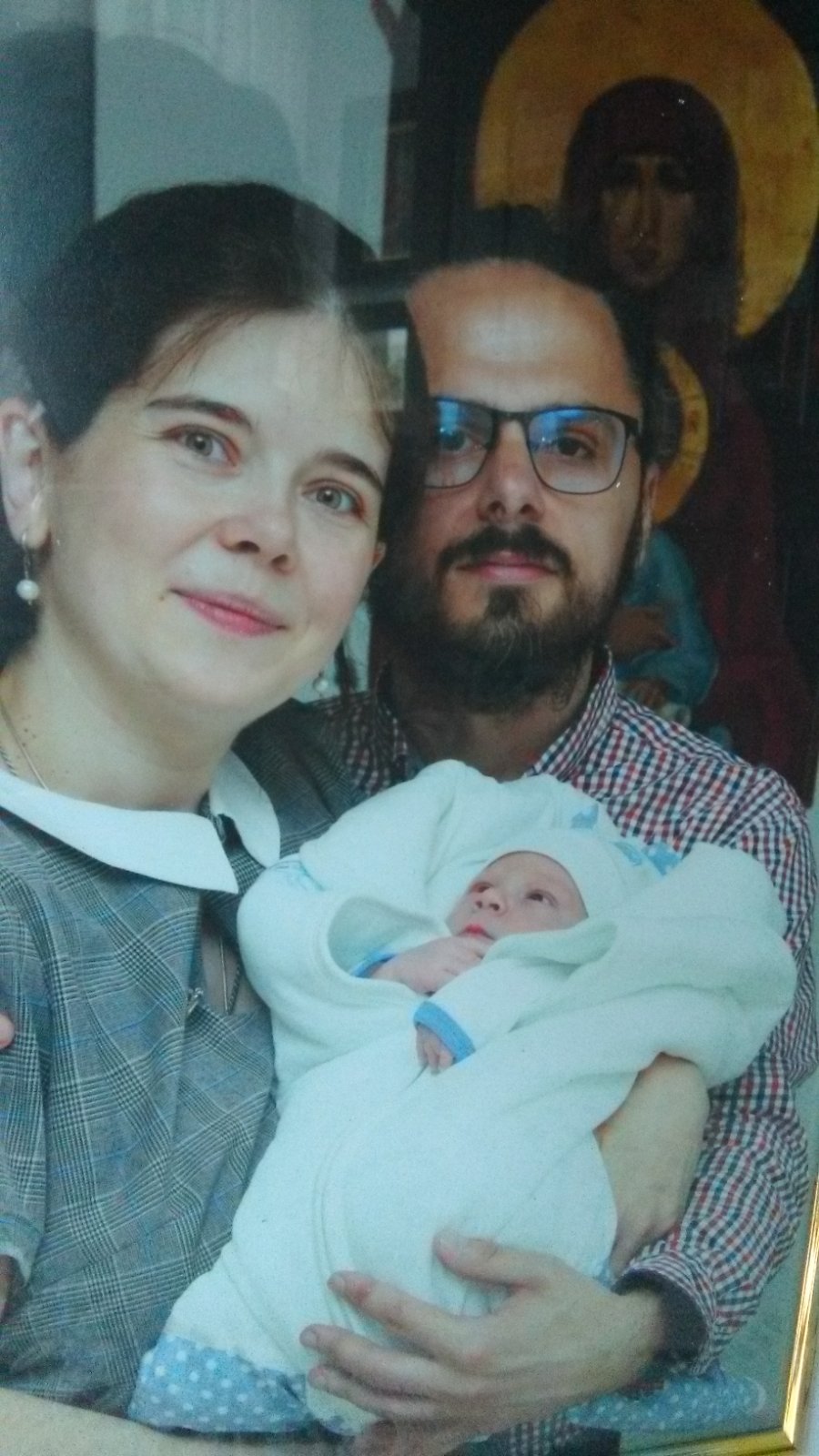
In front of the Prayer Chapel in Maichin Dom (where yearly the Patriarch of Bulgaria Neofit sanctifies the place with Vodosvet (Sanctification of the Water)
Talking about taking the baby I'm thankful to my dear Friends Angel / Krasimir his wife Irina and Mitko Ivanov, who were the only person to kinda of support me and come for the official dischargement ceremony in hospital. I had to organize a couple of things for the dischargement pay the bills currently in Maichin Dom the overall birth expenses for doctors, midwives, hiring room expenses (for 8 days hospitalization) was lets say normal 1345 LEVA (~ 700 EURO) much lower price than in other non-government funded hospitals in Sofia like Nadezhda where it would have been about 2300 LEVA, this is of course higher than social countries of Western Europe like Germany where a normal state funded birth would cost something like ~ 350 – 400 EUR but still very cheap if Compared to United Stateswhere a good orchestrated birth costs something like 25 to 30 000 USD.
As I heard from wife the birth experience she got was of course harsh but this is normal for the first baby where the levels of stress and uncertainty is absolutely unbearable for the your unexperienced parturient mother.
I have to express my sincere thankfulness to the great Head Doctor Miss Ivet Raicheva thanks to whom my wife succeded in normal birth and we have a healthy baby.as well Doctor Nikolay Gerdzhikov from Hospital Second Baby Specialized Hospital Sheinovo who break off the amniotic fluids baloon of my wife to accelarate the overcarried baby timely birth, as well as all the pregnancy tracking doctors of UMBAL Nadezhda (A Hispital for Woman Health).
Just like I thank warmly to all the people who have given us baby clothes, baby car chairs, subtrates, carriage cangoroos and all kind of baby toys and equipment useful in raising the baby as well as all the friends who helped with advices during the pregnancy and many hardships in this 9 months before baby come to earth and after that. This are Mitko Paskalev, Mitko Ivanov / Anastasia, Krasimir, Hristina, Father Stoyan and his wife Yanna, our godfather Familiy Galin and Andrea, uncle Emilian, Vasil Kolev, Father Flavian and all others who helped us with warm prayers and good words during the hardships of pregnancy during the Coronacrisis.
Due to the Covid, every time I had to go to the hospital to bring my wife food, pampers, fruits etc. was only possible to be delivered by a medicine personal (with a small treatment fee) as entrance of externals like me was not possible.
I did not have the chance to go inside the hospital's 12th floor to pick up my wife with the baby due to the COVID-19 Virus, hospital entrance was only allowed to the parter stage and only after they check your temperature with an electronic wireless gun-like thermometer headed right in your head …
I had to then wait with the few bouquet of flowers, chocolate candys and alcohol to hand in to the main degenerating doctor which in our case was Ivet Raicheva, I have to kindly thank this professional woman for doing all the best for my wife in assisting her in birth and succeeding in a normal birth process which in our age is quite rare about at least 80% of woman give birth with a C-Section.

Friends and Brothers / Sisters from the Church Angel, Krasi, Irina and Mitko Ivanov

Krasimir and Irina

In front of Maichin Dom Me seeing my boy for a first time !
After Svetlana was accompanied in the entrance stage with a medicine worker, we made the standard few remembrance pictures on the floor and infront the hospital and on a Volkswagen Taxi headed home with the baby being in fear for the baby in every car bump.

The great joy of blessing to be with your Son for a first time
Once Dimitar was already home we rejoiced and placed him in his already prepared baby crib and left home wife for 40 minutes together with the baby and went out to for a quick treat for friends who were so kind to come for the baby.
The routine afterwards is expected as to every new born, a lot of breast feeding for wife, adaptated milk sometimes, changing pampers, baby bathing every day, swinging, singing songs to calm him down when he songs etc.

The responsibilities for the father of course suddenly rise as you have to be a products supporter as your wife is quite weak over the 40 days after birth, you have to clean, buy food or prepare something to eat, prepare her a breastfeeding teas, confort her and calm her. But the overall it is clear that the woman becomes much more stable version of herself after the birth she starts thinking more to the ground and dream less in fantasies as the baby helps her better see the reality and learn to sacrifice more.

Let God bless and protect Dimitar by the prayers of the Holy Virgin Mary Theotokos and All Sains and help him in all the hardships from the cradle to a fully grown and wise man that he'll become one day by God's mercy!