☩ Walking in Light with Christ – Faith, Computing, Diary
Free Software GNU Linux, FreeBSD, Unix, Windows, Mac OS – Hacks, Goodies, Tips and Tricks and the True Meaning of Life
-
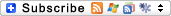
Daily Bible quote
Now there were seven brethren: and the first took a wife, and dying
left no seed.
-- Mark 12:20GET ARTICLE UPDATES
Useful blog? Help it:
-
More helpful Articles
- How to take area screenshots in GNOME – Take quick area selection screenshots in G* / Linux and BSD
- How to set applications (programs) Autorun on XFCE in Xubuntu Linux
- How to enable Automatic login in GNOME GDM 2 on GNU / Linux
- How to enable Ctrl+Alt+Backspace in Ubuntu 11.10 (Oneiric Ocelot) Linux
- How to add a Google maps geographic location and pinpoint it with a baloon
- Tip: Quick Note taking on GNU / Linux and FreeBSD from terminal or console
- How to install GNOME 2 desktop environment on Xubuntu / Substitute Xubuntu’s XFCE desktop manager with GNOME
- Fix to GNOME Pulseaudio server crappy sound on Debian GNU / Linux – PulseAudio Debian Workaround
- How to check the IP address of Skype (user / Contacts) on GNU / Linux with netstat and whois
- How to delete user belonging to a group on FreeBSD – “the BSD (proper) way”
- How to digital watermark to a picture – Protect pic with copyright image or text with composite, convert and Phatch on GNU / Linux
- How to make Print SysRQ keyboard key working on Slackware Linux’s XFCE
- How to add extra plugins, effects, brushes and functionality to GIMP on GNU / Linux
- How to show country flag, web browser type and Operating System in Wordpress Comments
Links to Other Places
- My ShellScripts
- Pc Freak Solutions – Web hosting, Dedicated Servers Offshore, VPS hosting, Website Creation and SEO
- Cheap Remote System Administration
- Play Cool FreeBSD ASCII games
- Pc-Freak Security
- My Personal Twitter like Buddypress on Theology and Politics
- Българска Православна Библия
- Пророчествата на нашите Православни Светии
- Древни Църковно Славянски Книги
- Всичко за Всеки – Блог
- The Largest Holy Orthodox Christian Icons Collection on the Internet
- Pc-Freak Homepage
- Electronic Frontier Foundation – Defending your rights in the digital world
- gnu.org
- exploit-db.com
- Linux Weekly News
- Online Computer Museum
-
Recent Posts
- Enormous Scandal in the Bulgarian Orthodox Church continues as the Bulgarian Orthodox Church Holy Synod acts as Masonic Lodge not venerating the people’s choice about future Metropolitan of the Eparchy
- Improve haproxy logging with custom log-format for better readiability
- How to RIP audio CD and convert to MP3 format on Linux
- Dormition of Saint Methodius excerpt from the Biography letter on Saint Methodius from Saint Clement of Ohrid
- Second Sunday of Great Lent Saint Gregory Palamas – Hesychasm as a mean of Theosis (Union of of God and Man through Deification) and the Orthodox Christian Teaching of God’s Energies
- A Biography of one big Heart + His Holiness Patriarch Neophyte (Neofit) head of Bulgarian Orthodox Church
- DNS Monitoring: Check and Alert if DNS nameserver resolver of Linux machine is not properly resolving shell script. Monitor if /etc/resolv.conf DNS runs Okay
- How to count number of ESTABLISHED state TCP connections to a Windows server
Ads
Categories
- AIX (5)
- Anti-Malware Tools (3)
- Apache (1)
- Arcade Games (2)
- Backups (3)
- Bash Scripting (8)
- Bluetooth (5)
- Business Management (60)
- CentOS (8)
- Christianity (278)
- Cloud services (9)
- Clusters (2)
- Company onboarding basics (5)
- Computer Security (120)
- Conspiracy theories (11)
- Curious Facts (192)
- Cygwin (1)
- Debian (5)
- dhcpd (1)
- DNS (1)
- Docker (1)
- Economy (7)
- Educational (60)
- Email clients (3)
- Entertainment (166)
- Everyday Life (694)
- Exim (5)
- File Convert Tools (10)
- Firefox (7)
- Firewall (1)
- Flash Player (2)
- Free Software Graphical Environments (3)
- Free Software Social Networks (1)
- FreeBSD (123)
- Freedom Endangered (3)
- Games (2)
- Games Linux (38)
- Gnome (22)
- Hacks (11)
- Haproxy (12)
- Hardware (1)
- History (1)
- IBM AIX UNIX (3)
- IIS (6)
- Internet Explorer (2)
- IRC (1)
- Java (9)
- Joomla (25)
- Keepalived (1)
- LDAP (1)
- Linux (759)
- Linux and FreeBSD Desktop (358)
- Linux Audio & Video (88)
- Linux Backup tools (11)
- Linux on Laptops (11)
- Linux Package Management (9)
- Mac OS X (21)
- Marketing (1)
- Migration (3)
- Mobile Phone Apps & Games (39)
- Monitoring (35)
- Movie Reviews (55)
- MySQL (51)
- Networking (34)
- News (14)
- NFS (1)
- Nginx (9)
- OS Update (2)
- Outlook (5)
- Performance Tuning (13)
- PHP (8)
- Politics (2)
- PosgreSQL (2)
- Postfix (12)
- Postgresql (1)
- Programming (48)
- Psychology (9)
- Qmail (43)
- Rant (11)
- Remote System Administration (37)
- Samba (1)
- Security (7)
- Self Healing (6)
- Sendmail (4)
- SEO (32)
- Skype on Linux (16)
- Storage (3)
- SuSE Linux (3)
- System Administration (963)
- System Optimization (5)
- Tomcat (4)
- Trainings and Exams (2)
- Travel (1)
- Uncategorized (10)
- Various (775)
- Video Streaming (2)
- vim editor (2)
- Virtual Machines (30)
- VNC (1)
- Web and CMS (271)
- Weblogic (1)
- Windows (188)
- Wine – Windows Emulation (3)
- Wordpress (52)
- Zabbix (19)
About Myself
Recent Comments
- admin on Big Church Scandal in the Bulgarian Orthodox Church the developments on how the Church basic law Establishment document is illegally broken and hope and action for truth to be restored
- devs Env on How to install GNOME 2 desktop environment on Xubuntu / Substitute Xubuntu’s XFCE desktop manager with GNOME
- admin on A Biography of one big Heart + His Holiness Patriarch Neophyte (Neofit) head of Bulgarian Orthodox Church
- admin on A Biography of one big Heart + His Holiness Patriarch Neophyte (Neofit) head of Bulgarian Orthodox Church
- admin on Christ is Risen Eastern Orthodox Resurrection Paschal Greeting in Different Languages
Tags
Auto check com command configure Debian Desktop download Draft end file freebsd Gnome gnu linux host How to information Install Linux linux? make nbsp necessery number package password place quot reason root script servers software something system text time tool type Ubuntu use var Windows work wwwTop Post Views
- DOOM 1, DOOM 2, DOOM 3 game wad files for download / Playing Doom on Debian Linux via FreeDoom open source doom engine - 351,185 views
- IQ world rank by country and which are the smartest nations - 70,710 views
- Some of the most important Symbols for Orthodox Christians in The Eastern Orthodox Church – Symbols in the Eastern Orthodox Christian Faith (Eastern Orthodox Symbolism) and Christian Symbolism in the ... - 47,738 views
- Howto Remove (delist) your mail server IP from Hotmail, Live.com and MSN mail server blacklist - 44,231 views
- Resolving “nf_conntrack: table full, dropping packet.” flood message in dmesg Linux kernel log - 37,257 views
- How to change / reset lost or forgot TightVNC administrator password - 30,379 views
- How to connect to WiFi network using console or terminal on GNU / Linux - 24,115 views
- Installing the phpbb forum on Debian (Squeeze/Sid) Linux - 22,085 views
- Restoring sudden disappeared (deleted) Android Phone Contacts and Data on ZTE, Samsung, LG and Huawei mobile phones - 19,722 views
- How to download books from Books Google with Google Book Download stand alone program and Greasemonkey with Google Books Downloader script - 15,930 views
-
blogtopsites
☩ Walking in Light with Christ – Faith, Computing, Diary 2006-2020 Powered by: Pc Freak Solutions and Comments (RSS).
Verbatim copying and distribution of this entire article is permitted in any medium, provided this notice is preserved.
Copyright (C) 2020 by Georgi Georgiev - Website Privacy Policy





How to restore accidently removed Gnome volume control in GNOME in GNU / Linux
Sunday, 22nd January 2012
Accidently I've removed the Gnome Volume Control while trying to remove an applet nearby from the GNOME main menu panel. Unfortunately in GNOME 2, I couldn't find a way to to return back (restore) Gnome Volume Control to the main panel. After a bit of pondering, I've managed to find a way.
Here is how I managed to restore it back:
1. Navigate to:
System > Preference > Startup Applications
2. Click on Add, then add and type the following:Name: Volume control
Command: gnome-volume-control-applet
Comment: Launch volume control applet
Adding the gnome-volume-control-applet will launch it every time a new gnome session (with the same user) is initiated. On next gnome login you will see the icon to appear again in the notification area. Cheers 😉
More helpful Articles
Tags: applet, area, Auto, Cheers, Click, command, Comment, control, Draft, Gnome, gnu linux, icon, launch, Linux, login, menu, menu panel, Navigate, notification, notification area, panel, preference, startup, startup applications, system, time, type, volume control, way
This entry was posted on Sunday, January 22nd, 2012 at 2:53 pm and is filed under FreeBSD, Gnome, Linux, Linux and FreeBSD Desktop. You can follow any responses to this entry through the RSS 2.0 feed. You can leave a response, or trackback from your own site.