
I really love sysstat and as a console maniac I tend to install it on every server however by default there is some <b>sysstat</b> tuning once installed to make it work, for those unfamiliar with <i>sysstat</i> I warmly recommend to check, it here is in short the package description:<br /><br />
server:~# apt-cache show sysstat|grep -i desc -A 15
Description: system performance tools for Linux
The sysstat package contains the following system performance tools:
– sar: collects and reports system activity information;
– iostat: reports CPU utilization and disk I/O statistics;
– mpstat: reports global and per-processor statistics;
– pidstat: reports statistics for Linux tasks (processes);
– sadf: displays data collected by sar in various formats;
– nfsiostat: reports I/O statistics for network filesystems;
– cifsiostat: reports I/O statistics for CIFS filesystems.
.
The statistics reported by sar deal with I/O transfer rates,
paging activity, process-related activities, interrupts,
network activity, memory and swap space utilization, CPU
utilization, kernel activities and TTY statistics, among
others. Both UP and SMP machines are fully supported.
Homepage: http://pagesperso-orange.fr/sebastien.godard/
If you happen to install sysstat on a Debian / Ubuntu server with:
server:~# apt-get install –yes sysstat
, and you try to get some statistics with sar command but you get some ugly error output from:
server:~# sar Cannot open /var/log/sysstat/sa20: No such file or directory
And you wonder how to resolve it and to be able to have the server log in text databases periodically the nice sar stats load avarages – %idle, %iowait, %system, %nice, %user, then to FIX that Cannot open /var/log/sysstat/sa20: No such file or directory
You need to:
server:~# vim /etc/default/sysstat
By Default value you will find out sysstat stats it is disabled, e.g.:
ENABLED="false"
Switch the value to "true"
ENABLED="true"
Then restart sysstat init script with:
server:~# /etc/init.d/sysstat restart
However for those who prefer to do things from menu Ncurses interfaces and are not familiar with Vi Improved, the easiest way is to run dpkg reconfigure of the sysstat:
server:~# dpkg –reconfigure
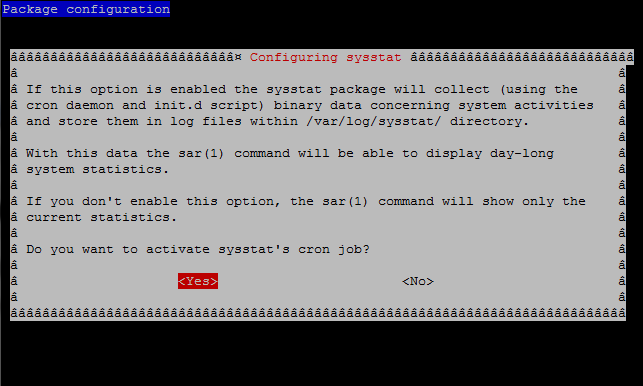
root@server:/# sar
Linux 2.6.32-5-amd64 (pcfreak) 15.02.2016 _x86_64_ (2 CPU)0,00,01 CPU %user %nice %system %iowait %steal %idle
0,15,01 all 24,32 0,54 3,10 0,62 0,00 71,42
1,15,01 all 18,69 0,53 2,10 0,48 0,00 78,20
10,05,01 all 22,13 0,54 2,81 0,51 0,00 74,01
10,15,01 all 17,14 0,53 2,44 0,40 0,00 79,49
10,25,01 all 24,03 0,63 2,93 0,45 0,00 71,97
10,35,01 all 18,88 0,54 2,44 1,08 0,00 77,07
10,45,01 all 25,60 0,54 3,33 0,74 0,00 69,79
10,55,01 all 36,78 0,78 4,44 0,89 0,00 57,10
16,05,01 all 27,10 0,54 3,43 1,14 0,00 67,79
Well that's it now sysstat error resolved, text reporting stats data works again, Hooray! 🙂
More helpful Articles

Tags: databases, debian linux, Debian Ubuntu Linux, directory, file, Howto Fix, information, init script, log, network filesystems, package description, root server, sysstat, var







