One of my friends Windows 7 started returning errors while trying to open from My Computer the local Windows C, D and E drives.
This error appeared immediately, after malware and registry fix up programs were run on the PC. The exact programs that lead his PC into the state of returning an error:
This file does not have a program associated with it for performing this action. Create an association in the Set Associations control panel
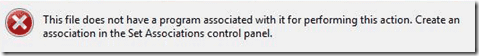
are:
- a-squared
- Registry Booster
This two programs by the way are doing quite a good job on fixing Windows XP and Windows Vista PCs which were cleaned up earlier with Malware Bytes and Avira , however it seems they’re not 100% still compatible with the Windows 7 registry database or some uncleaned malware or virus on the PC has post-messed up the registry file associations. As its always the case with Windows you don’t have a clear idea what’s going …
Anyways as said the PC was in a bad situation, where neither Windows Explorer nor in any mean the disk drives can be opened or red, hence there was need for a quick way to revert back the default Windows file association registry settings After some quick research online, I’ve found an archive containing default Windows registry values for file associations
Therefore to revert back all Windows 7 file extensions from Windows install time, I had to download the file All_Default_File_Extensions.zip , extract the archive with WinZip or WinRar and run each of archive contained .reg extension files. The .reg files had to be run with Administrator account. It takes a while and its a bit irritating until all of the .reg files are run and all the file association default Windows settings are reverted back but thankfully in the end the C drive opening error:
This file does not have a program associated with it for performing this action … is resolved. Cheers 😉
More helpful Articles

Tags: action, administrator, administrator account, association, Avira, bad situation, bit, Booster, c drive, Cheers, Computer, control, control panel, default windows, Disk, download, drive, drive c, explorer, explorer error, file, file associations, file extensions, fixing windows xp, good job, job, Malware, nbsp, necessery, need, panelare, reg files, registry database, registry settings, registry values, Set, time, windows c, windows explorer, windows registry, winrar, WinZip








Mozilla/4.0 (compatible; MSIE 6.0; Windows NT 5.1; SV1; MRA 5.8 (build 4157); .NET CLR 2.0.50727; AskTbPTV/5.11.3.15590)
Sometimes, you get customers who change the structure of a website,
and the search engines still know about the old structure, so people click on links that take them to missing pages.
This is easy to fix.
If you want to redirect missing pages to the index.
html page of a website, put this line into the .htaccess file inside
View CommentView Commentof the root of the domain. Sometimes, this is /web or /httpdocs.