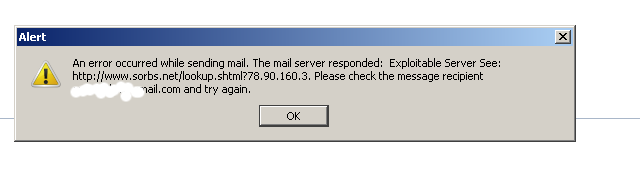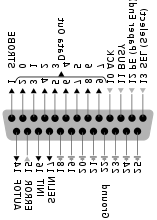This post might be a bit trivial for the Linux gurus, but for novices Linux users hopefully helpful. I bet, all Linux users know and use the so common used last command.
last cmd provides information on last logged in users over the last 1 month time as well as shows if at present time of execution there are logged in users. It has plenty of options and is quite useful. The problem with it I have often, since I don't get into the habit to use it with arguments different from the so classical and often used:
last | less
back in time when learning Linux, is that whether run it like this I can't see full hostname of users who logged in or is currently logged in from remote hosts consisting of longer host names strings than 16 characters.
To show you what I mean, here is a chunk of last | less output taken from my home router www.pc-freak.net.
# last|less
root pts/1 ip156-108-174-82 Fri Dec 21 13:20 still logged in
root pts/0 ip156-108-174-82 Fri Dec 21 13:18 still logged in
hipo pts/0 ip156-108-174-82 Thu Dec 20 23:14 - 23:50 (00:36)
root pts/0 g45066.upc-g.che Thu Dec 20 22:31 - 22:42 (00:11)
root pts/0 g45066.upc-g.che Thu Dec 20 21:56 - 21:56 (00:00)
play pts/2 vexploit.net.s1. Thu Dec 20 17:30 - 17:31 (00:00)
play pts/2 vexploit.net.s1. Thu Dec 20 17:29 - 17:30 (00:00)
play pts/1 vexploit.net.s1. Thu Dec 20 17:27 - 17:29 (00:01)
play pts/1 vexploit.net.s1. Thu Dec 20 17:23 - 17:27 (00:03)
play pts/1 vexploit.net.s1. Thu Dec 20 17:21 - 17:23 (00:02)
root pts/0 ip156-108-174-82 Thu Dec 20 13:42 - 19:39 (05:56)
reboot system boot 2.6.32-5-amd64 Thu Dec 20 11:29 - 13:57 (1+02:27)
root pts/0 e59234.upc-e.che Wed Dec 19 20:53 - 23:24 (02:31)
The hostname last cmd output as you can see is sliced, so one cannot see full hostname. This is quite inconvenient, especially, if you have on your system some users who logged in with suspicious hostnames like the user play which is a user, I've opened for people to be able to play my system installed Cool Linux ASCII (text) Games. In normal means, I would skip worrying about the vexploit.net.s1….. user, however as I've noticed one of the ascii games similar to nethack called hunt was kept hanging on the system putting a load of about 50% on the CPU and was run with the play user and according to logs, the last logged in username with play was containing a hostname with "vexploit.net" as a hostname.
This looked to me very much like a script kiddie, attempt to root my system, so I killed hunt, huntd and HUNT hanging processes and decided investigate on the case.
I wanted to do whois on the host, but since the host was showing incomplete in last | less, I needed a way to get the full host. The first idea I got is to get the info from binary file /var/log/wtmp – storing the hostname records for all logged in users:
# strings /var/log/wtmp | grep -i vexploit | uniq
vexploit.net.s1.fti.net
To get in a bit raw format, all the hostnames and IPs (whether IP did not have a PTR record assigned):
strings /var/log/wtmp|grep -i 'ts/' -A 1|less
Another way to get the full host info is to check in /var/log/auth.log – this is the Debian Linux file storing ssh user login info; in Fedora and CentOS the file is /var/log/secure.
# grep -i vexploit auth.log
Dec 20 17:30:22 pcfreak sshd[13073]: pam_unix(sshd:auth): authentication failure; logname= uid=0 euid=0 tty=ssh ruser= rhost=vexploit.net.s1.fti.net user=play
Finally, I decided to also check last man page and see if last is capable of showing full hostname or IPS of previously logged in hosts. It appears, last is having already an argument for that so my upper suggested methods, turned to be useless overcomplexity. To show full hostname of all hosts logged in on Linux over the last month:
# last -a |less
root pts/2 Fri Dec 21 14:04 still logged in ip156-108-174-82.adsl2.static.versatel.nl
root pts/1 Fri Dec 21 13:20 still logged in ip156-108-174-82.adsl2.static.versatel.nl
root pts/0 Fri Dec 21 13:18 still logged in ip156-108-174-82.adsl2.static.versatel.nl
hipo pts/0 Thu Dec 20 23:14 - 23:50 (00:36) ip156-108-174-82.adsl2.static.versatel.nl
root pts/0 Thu Dec 20 22:31 - 22:42 (00:11) g45066.upc-g.chello.nl
root pts/0 Thu Dec 20 21:56 - 21:56 (00:00) g45066.upc-g.chello.nl
play pts/2 Thu Dec 20 17:30 - 17:31 (00:00) vexploit.net.s1.fti.net
play pts/2 Thu Dec 20 17:29 - 17:30 (00:00) vexploit.net.s1.fti.net
play pts/1 Thu Dec 20 17:27 - 17:29 (00:01) vexploit.net.s1.fti.net
play pts/1 Thu Dec 20 17:23 - 17:27 (00:03) vexploit.net.s1.fti.net
play pts/1 Thu Dec 20 17:21 - 17:23 (00:02) vexploit.net.s1.fti.net
root pts/0 Thu Dec 20 13:42 - 19:39 (05:56) ip156-108-174-82.adsl2.static.versatel.nl
reboot system boot Thu Dec 20 11:29 - 14:58 (1+03:28) 2.6.32-5-amd64
root pts/0 Wed Dec 19 20:53 - 23:24 (02:31) e59234.upc-e.chello.nl
Listing all logged in users remote host IPs (only) is done with last's "-i" argument:
# last -i
root pts/2 82.174.108.156 Fri Dec 21 14:04 still logged in
root pts/1 82.174.108.156 Fri Dec 21 13:20 still logged in
root pts/0 82.174.108.156 Fri Dec 21 13:18 still logged in
hipo pts/0 82.174.108.156 Thu Dec 20 23:14 - 23:50 (00:36)
root pts/0 80.57.45.66 Thu Dec 20 22:31 - 22:42 (00:11)
root pts/0 80.57.45.66 Thu Dec 20 21:56 - 21:56 (00:00)
play pts/2 193.252.149.203 Thu Dec 20 17:30 - 17:31 (00:00)
play pts/2 193.252.149.203 Thu Dec 20 17:29 - 17:30 (00:00)
play pts/1 193.252.149.203 Thu Dec 20 17:27 - 17:29 (00:01)
play pts/1 193.252.149.203 Thu Dec 20 17:23 - 17:27 (00:03)
play pts/1 193.252.149.203 Thu Dec 20 17:21 - 17:23 (00:02)
root pts/0 82.174.108.156 Thu Dec 20 13:42 - 19:39 (05:56)
reboot system boot 0.0.0.0 Thu Dec 20 11:29 - 15:01 (1+03:31)
One note to make here is on every 1st number of month last command clear ups the records storing for user logins in /var/log/wtmp and nullifies the file.
Though the other 2 suggested, methods are not necessary, as they are provided in last argument. They're surely a mus do routine, t when checking a system for which doubting it could have been intruded (hacked). Checking both /var/log/wtmp and /var/log/auth.log / and /var/log/auth.log.1 content and comparing if the records on user logins match is a good way to check if your login logs are not forged. It is not a 100% guarantee however, since sometimes attacker scripts wipe out their records from both files. Out of security interest some time, ago I've written a small script to clean logged in user recordfrom /var/log/wtmp and /var/log/auth.log – log_cleaner.sh – the script has to be run as a super to have write access to /var/log/wtmp and /var/log/auth.log. It is good to mention for those who don't know, that last reads and displays its records from /var/log/wtmp file, thus altering records in this files will alter last displayed login info.
Thanks God in my case after examing this files as well as super users in /etc/passwd, there was no "signs", of any succesful breach.