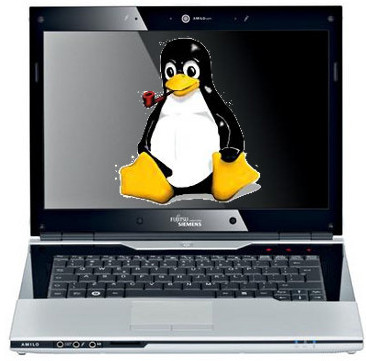If you're Windows user like me with a Linux / FreeBSD / OpenBSD / NetBSD – a dedicated Unix user and end up working for financial reasons in some TOP 100 Fortune companies (CSC, SAP, IBM, Hewlett Packard,Enterprise, Oracle) etc. and forced for business purposes (cause some programs such as Skype for Business Desktop Share does not run fine on Unix like and thus you have to work notebook pre-installed with Windows 7 / 8 or 10 but you're so accustomed to customizations already from UNIX environments and you would like to create yourself the Windows to resemble Linux and probably customize much of how Windows behaves by default.
Here is what I personally did on my work Windows 7 Enterprise on my HP Elitebook notebook to give myself the extra things I'm used to my Debian Linux Desktop.
1. Downloaded and instaled standard gnome-terminal xterm like immediately (E.g. check MobaXterm great alternative to Putty),
2. Changed cutomize Windows 7 appearance to be more like classical Windows XP, change Windows 8 / 10 start menu appearance to be more like in classic Windows 2000
3. Installed following bunch of softwares
- VIM Text Editor for Windows
- Thunderbird Mail Client
- OpenVPN client
- Oracle VM Virtualbox
- Opera
- Mozilla Firefox
- Password Safe
- Ext2FS / Ext3FS (support programs)
- F.lux (to auto adjust screen brightness day and night for better sleep)
- install ActivePerl for Windows
- Install GNUWin Tools (and perhaps most importantly)
- CygWin, (to provide Windows with most needed console Linux tools), Clink.
- WinSCP
- Swish (to be able to remotely mount your Linux partitions and see them as local Windows drives)
- dosbox (to play some of the good old Dos games :))
- Windirstat (to easily check the size of complete directory and subdirectories)
- SpaceSniffer (to be able to see which directory or files are taking the most space on the system)
Along with all above goodies here is also some good software I find essential for every web developer / system administrator / network administrator or java, C, php pprogrammer out there that's using Windows as his Desktop platrofm.
Another thing I prefer on Windows 7 when used as workstation is to change the default Windows 7 LogonUI screen background as well check out how here
Perhaps there is plenty of other goodprograms to install on Windows to make it feel even more like a Linux / Unix Desktop host, if you happen to somehow stuck to this article and you've migrated from Llinux / BSD desktop to Windows for work purposes please share with me any other goodies you happen to use that is from *Unix.