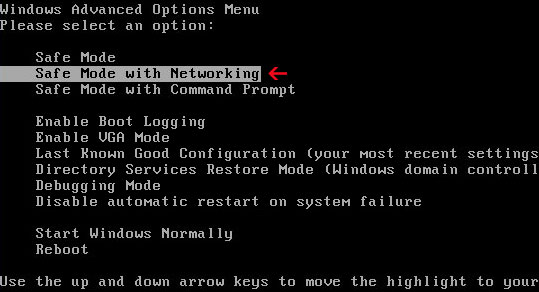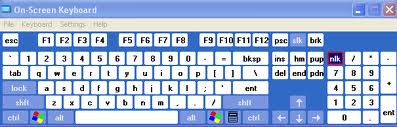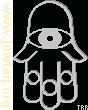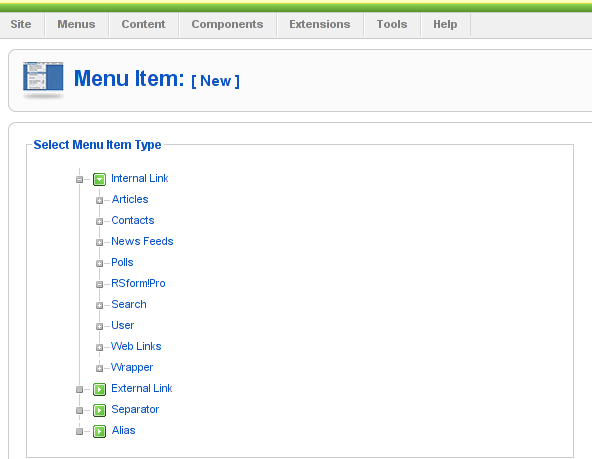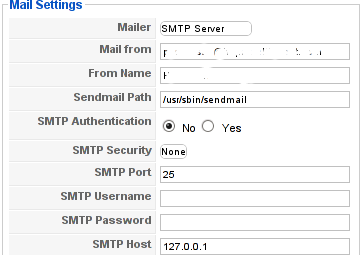I’m reading for quite some time a Jewish website which explains thoroughfully the basic beliefs in Judaism.
The website was quite an interesting one to read just to get a bit closer look to Jewish religion and rituals attached to it.
You might want to take a look at the website JewFaq.org
From this website I’ve extracted the Jewish definition for Messiah or as we know it also in Christianity the title Christ which our saviour and Lord Jesus Christ is wearing.
It was very interesting fact to know that the Jewish definition to the Christ the jewish people expect is identical to our Christian definition of the AntiChrist
Below is definition of the “Messiah” or “Mashiach” as they call their still expected saviour to come:
“Anglicization of the Hebrew, “mashiach” (anointed). A man who will be chosen by G-d to put an end to all evil in the world, rebuild the Temple, bring the exiles back to Israel and usher in the world to come. It is better to use the Hebrew term “mashiach” when speaking of the Jewish messiah, because the Jewish concept is very different from the Christian one.”
Moreover I found it interesting to show you here few more things that the Jewish belief about their eventual Messiah, the info is again extracted from jewfaq.org;
* The idea of mashiach (messiah) is an ancient one in Judaism
* The Jewish idea of mashiach is a great human leader like King David, not a savior
And now the most funny one:
* Jews do not believe in Jesus because he did not accomplish these tasks
The belief of the coming Jewish Christ and therefore in reality the Anti-Christ is a basic belief of the Jewish faith and is one of the 13 Principles of Jewish Faith
It’s absolutely striking for me and I guess for each Christian out there that the Jewish people plainly tell that they’re looking forward for t
he coming of the Anti-Christ, that we tremble at and are constantly warned about in our Orthodox Christian Churches.
Of course getting to know Jewish tradition and faith is a good thing especially in order to complain and see how much similar Orthodox Judaism is in many aspects to Orthodox Christianity.
For instance they also hold their holy book the Torah and walk with it through their Synagogue, they kiss the Torah. They also have a sort of o
ur Holy Liturgy, they have an early cycle of book readings assigned Jews read in the synagogue throughout the year.
However there I can find so many differences. For instance in some cases Orthodox Judaism allows abortion, whether our Orthodox Christian Churc
h strictly prohibits it as one of the biggest sins one can commit.
Another similarity between Orthodox Judaism and Orthodox Christianity was the daily (morning and evening prayers), prayers before eating, thank
sful prayers after eating etc.
It’s apparent from that short comparison that the Orthodox Church that our Lord and Saviour Jesus Christ has established has continued the jewish ancient traditions and passed it over to us the Orthodox Christians.
In so many things I’ve red on that Jewish website I’ve found clearly the references to the Holy Trinity – The Father, The Son and the Ho
ly Spirit to whom glory to be now and for ever and ever! Amen!.
It’s so strange that Jewish people cannot see their fallacy in non-believing in the Son of God and the rejection of the tri-unite nature of God
.
One clear very ancient symbol that testifies about the Tre Holy Trinity is the Jewish Hamesh Hand
Here is the picture of the Hamesh Hand:
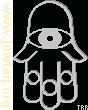
The hand as you can see in the picture presents a hand with three primary fingers each one of each holds three identical rings and the all seeing eye that, we also have as a Christian symbol within a pyramid (symbolizing the the tri-unite nature of God).
The rabbin’s dressing as shown in some pictures I’ve checked on jewfaq is also quite similar to our Orthodox Priest’s dressing.
Another interesting moment from me from exploring the Jewish culture was the 613 (Mitzvot) commandments which one should follow and which are actually impossible not to break throughout a life time.
As an Orthodox Christians we believe that our Lord and Saviour Jesus Christ has fulfilled and kept all the 613 Jewish commandment in order to be able to become a sinless sacrifice for our sins.
Some things concerning the daily speaking that I found as a Jewish beliefs I liked a lot and I should say some chunks of things about what is allowed to talk and what is prohibited is really something that seems right.
However we don’t have it in a such strict and clearly divided way in the Orthodox Church. Even though we know that we’re told in the New Testament that we who believe in Christ as a saviour should speak only good and bad word shouldn’t get out of our mouths.