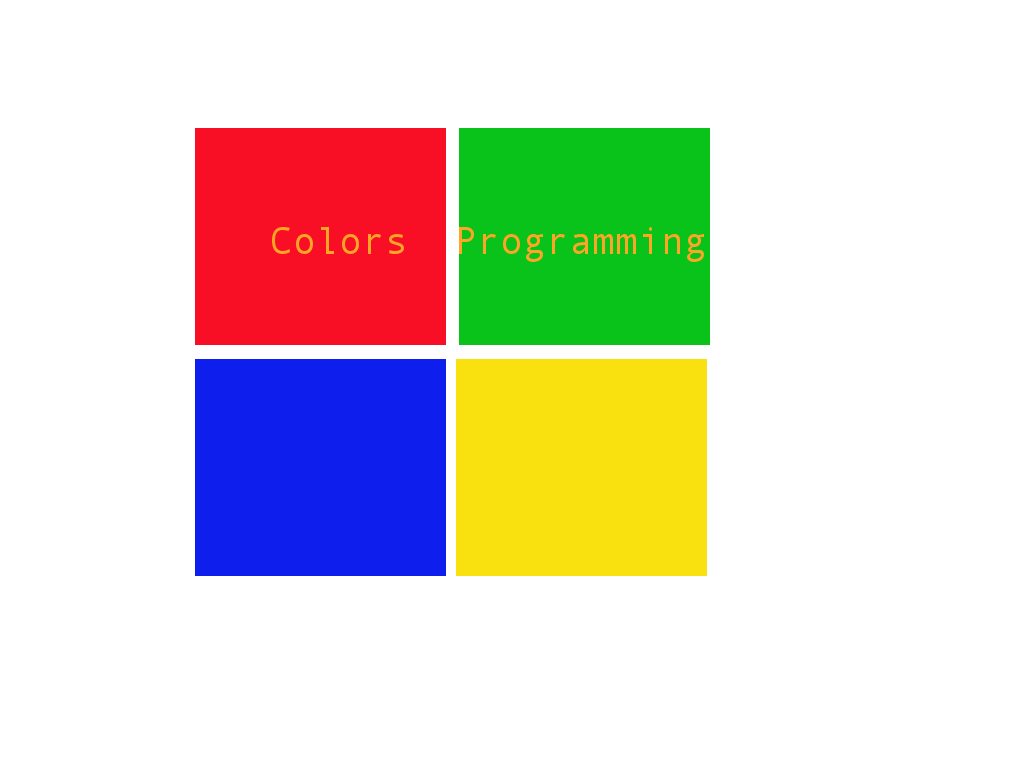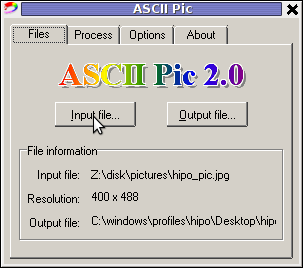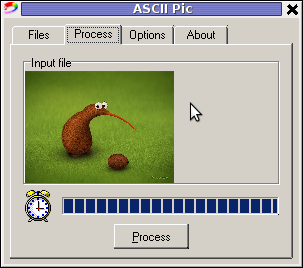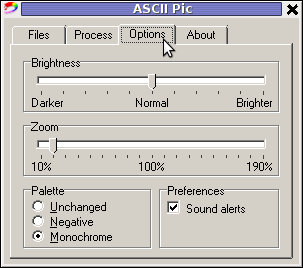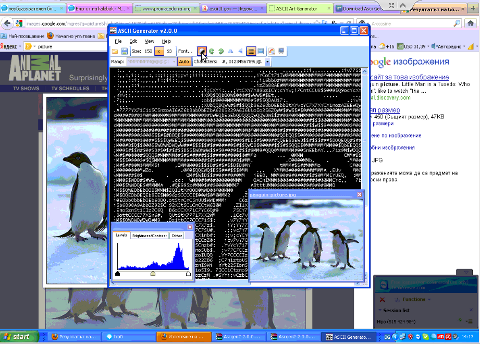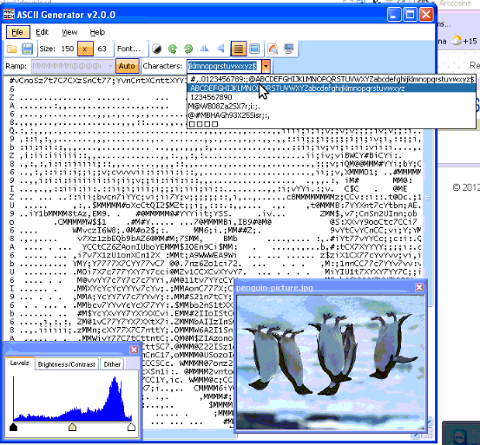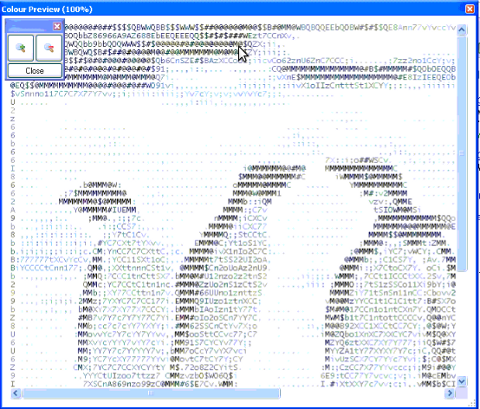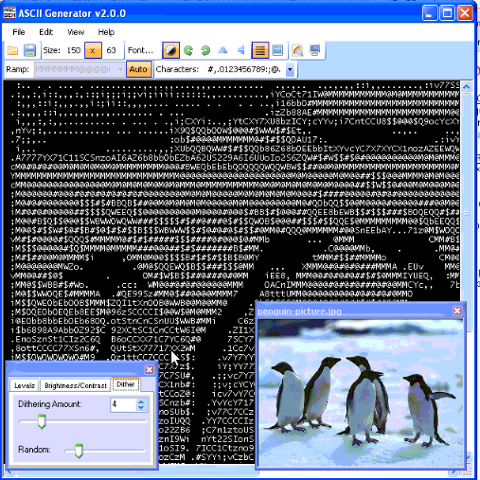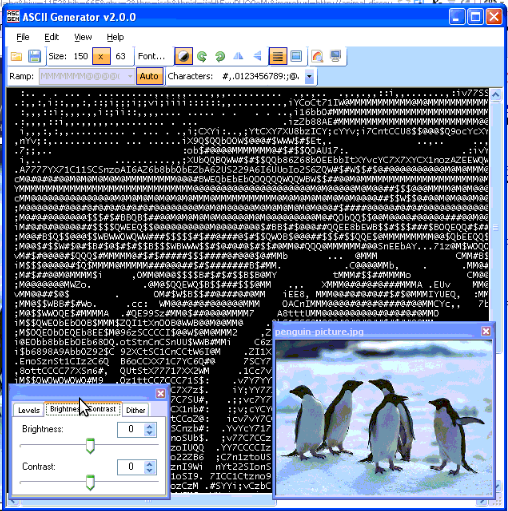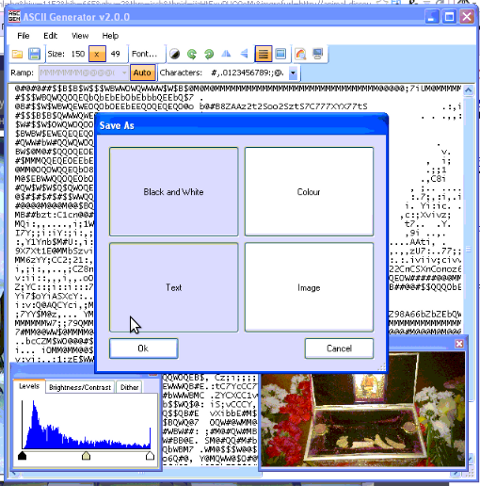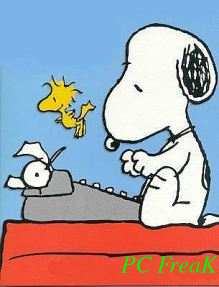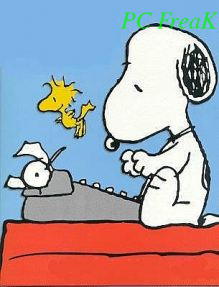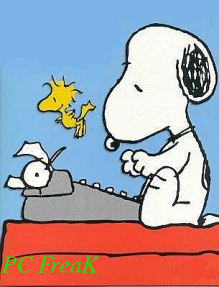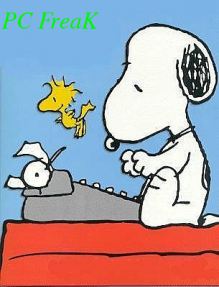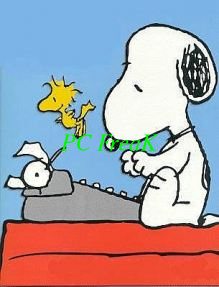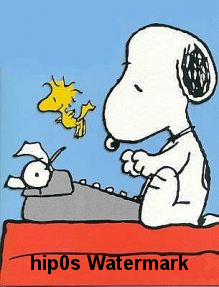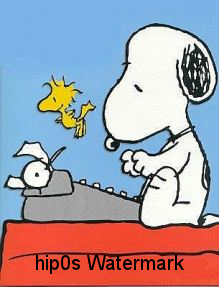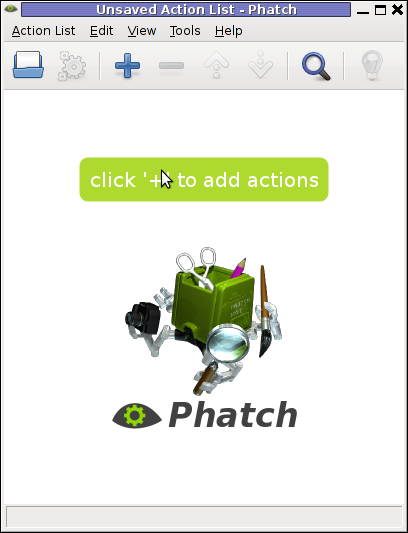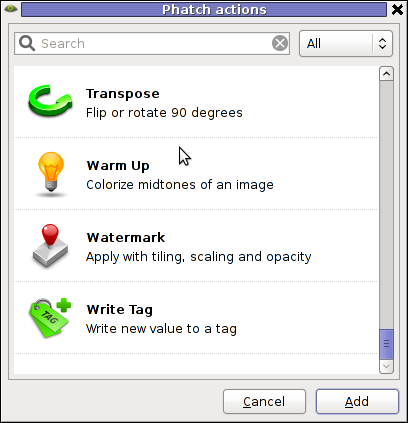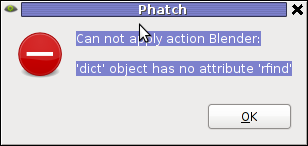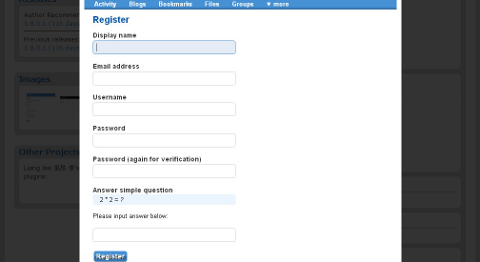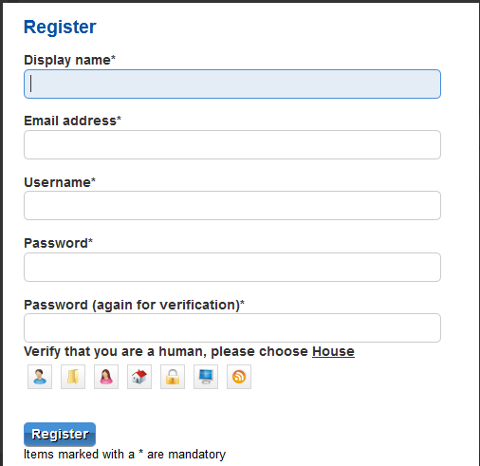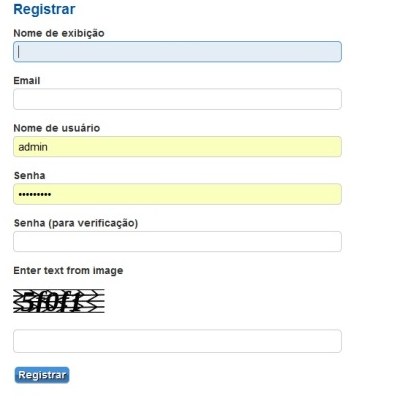Short History of Non Hand Made Image of God
The question of how really the Lord Jesus Christ looked liked during his earthly living is a question actively intriguing billion of people that lived over the centuries from year 33 A.D. in which Jesus Christ raised from the death as the Gospel testifies. Even for non Christian reliigon in pagan world before the Incarnation of Christ and the Old Hebrew Testament this question has been of interest whether the Abrahamic religions such as Jewish faith and Islam (as emerged in the 7th century) makes it clear that Image of God should not be made. However this Monotheistic religions did not went through the revelation given in Christian faith that God is Three in Faces but one in Essence and that The Holy Trinity. Thus the Icon Image being depicted in Christianity is an Image showing us a close copy to the Image of God The Son (The second Hypostasis / Face of God) during his Humanity Saviour Mission as he was living and seen by our living ancestors while still being in fleshly earthly Body on Earth before his crucifixion / execution on the Cross of Golgotha in 33 A.D. in Jerusalem.
Hence the veneration of the Image of the Lord Jesus Christ is not in reality a break up of any of the 10 Commandments which says "Thou shalt not make unto thee any graven image" – (Hebrew: לֹא-תַעֲשֶׂה לְךָ פֶסֶל, וְכָל-תְּמוּנָה) as Jewish, Muslim and other people of Abrahamic religions claims but is a close copy of visualized graphical depiction, how Jesus (The Begotten Son of God before all Ages) looked like – there was no other way as Photography was not yet discovered so Jesus as a Son of God used this miracle to leave us a memory about his physical and spiritual likeness.. The Non-Hand Image of God is just an Image very much like on the Photo, you see an Image of someone but you cannot know exactly who he is he good except if you already don't know him and the photo is just a remembrance of him in the similar manner the Non-Hand Made image of God is a remembrance of God for those who believed in Him and already know him with their spirits, e.g. Christians. And a testimony memory for his physical existence in the world 2000 years ago.
The Non Hand made image (icon – word rooted from Greek εικών) also known as Acheiropoieta (Byzantine Greek: αχειροποίητα, "made without hand") is a painted copy surviving over the centuries to another Image the so called Image of Edessa known also under the term of Mandylion – a square or rectangle of cloth upon which a miraculous image of the face of Jesus had been imprinted as Jesus took a simple cloth (used for painting pictures put it on his face and miraculously imprinted exact copy of his face.
This Imprinted Image has been very famous through the last 21 centuries and has been an object of interest to innumerous number of Christians and scholars and is known to have made multiple miracles, used as a shield for cities, have cured the incurrable sick king Abgar V-th (The King of Edessa) who attempted to find a cure for his terrible skin disease across all known and best medicians, pharmacists, herbalists, magicians etc. healers with various methods but none helped.
King Abgar healed by Jesus's Non Hand Made Image of God Mandylion
The most ancient known reference to the Non-Hand-Made story in History has been recorded by Eusebius of Caesarea in his Ecclesiastical History.
It was retold in elaborated form by Ephrem the Syrian in the fifth-century Syriac Doctrine of Addai.
An early version of the Abgar legend exists in the Syriac Doctrine of Addai, an early Christian document from Edessa. The Epistula Abgari is a Greek recension of the letter of correspondence exchanged between Jesus Christ and Abgar V of Edessa, known as the Acts of Thaddaeus. The letters were likely composed in the early 4th century.
The legend became relatively popular in the Middle Ages (In the West), even though it was well known in the East for centuries. The letters were translated from Syriac into the Greek, Armenian, Latin, Coptic and Arabic languages.
The Letters tells us the story of King Abgar being seriously desperated heard about Jesus whose fame has been growing as a healer who can heal any disease, because of the already famous multple miracles done by him of healing people who suffered diseases from birth, for healing leppers and giving sight to blind people from birth, resurrecting death people, such as Lazarus who was dead for 4 days until Jesus Resurrected him from the Grave.
Hearing about this great things done by this new healer King Abgar due to his inability to travel long distances sent his servant portrait-painter Anananias with a letter addressed to Jesus in which he was begging him to come to Edessa and heal him from his leprosy. Ananias was told by prince Abgar that in case if Jesus is unable to come to Edessa for some reason, Ananias should paint a picture of Jesus's face and bring it back to the kings palace, firmly hoping and believing that only seing the image will immediately heal him.
The servent went to search for Jesus and found him, preaching the Good news of Salvation being fulfilled in himself and stayed, kept himself on a side and tried to paint Jesus face on a number of times as each time he started painting the face of Jesus in a very short while the face has changed so he couldn't complete it and have to start again.
After some time Jesus has called him took the cloth (napkin) and placed the cloth on his face and an image depicting has face has imprinted on the cloth.
The Image of Christ on the cloth was brought to the King and as Abgar kissed the Image on the napkin with Love and Faith and the sickness disappeared as he was completely cured, only a small part of his face was still having the trace of the disease. After this glorious Miracle King Abgar ordered that the idols on the Entry Gate of the City that were believed to protect the city from Evil should be and in their place the Non-Hand made image of Jesus Christ to be put on top of the city Entry Gate having the Image stuck onto wood, surrounded with a gold frame and ornamented with pearls. Prince Abgar also wrote above the icon on the gateway:
"O Christ our God, no-one who hopes in Thee will be put to shame" !
, to let everyone know about the Great power of the one who is depicted on the Mandilyon cloth, just as well as a protection sign for the city from all evil and invaders as he was convinced the image of Christ had the power to not only heal him but had the Power to protect his city from the numerous barbaryan raids that were so common during Ist century.
In the coming centuries The Non Hand Made Image of God have been said to have cured multiple people from all kind of diseases.

Abgar receiving the Non Hand Made Image of Christ cloth icon – Saint Catherin (Ekaterina) Monastery Sinai 10th century
According to the eastern Tradition, Jesus has said to the survent to convey message to the the King that this Image of Him will cure most of the disease of the king but the complete healing will be completed by Jesus's desciple Thaddaeus (who was one of the 70th Apostles). This letter was brought to King Abgar too. The Orthodox Tradition believed in the Church is that the words of Jesus fulfilled, King Abgar biggest part of body lepper buds, have been healed and only a small part on his face remaimed and this was also healed by disciple Thaddaeus who after the Crucifix and Resurrection of Christ in the 3rd day after his execution went to the King and have preached the Good news of Gospel that Christ has resurrected and asked the king to repent and shortly baptized him in the New Christian faith In the Name of the Father, The Son and The Holy Spirit. Immediately after Baptism King Abgar become completely healed. More on the Story for the Image Not Made By Hands can be red here.
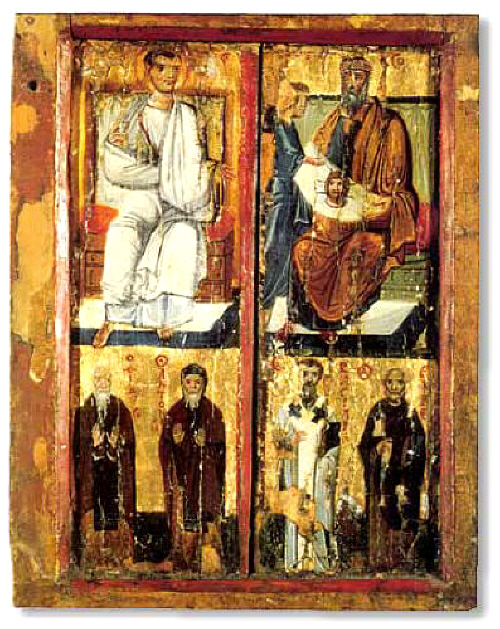
Saint Apostle Thaddeus arriving to King Abgar V of Eddessa and healing – icon X-th Saint Catherin's Monastery Sinai
The Jesus Image of Edessa – a Syrian city in upper Mesopotamia on the Banks of Euphrates (today city of Urfa in Turkey), painted copy has been made on number of occasions through the history before the original clothed image disappeared mysteriously in the 13th century as it was stolen by the Roman Catholic Crusaders during IV-th Crusade whose goal was the liberation of the Holy Lands (Jerusalem and the other biblical cities from the Muslim) in year 1204. After the hungry and and mad crusaders destroed (sacked out) Constantinople they took the Mandylion have reappeared as a relic in King Louis IX of France's Sainte-Chapelle Church in Paris and has been said to have been there until its total disappearance in the French Revolution (during which many holy relics were stolen by revolutionists, many of whose are known to have been Masons as well as many relics were destroyed).
This Non-Hand Made image of Jesus Christ known in Church Slavonic under the term (Убрус / Ubrus) is considered the first icon ("image"). In the Eastern Orthodox Church (Bulgarian, Russian, Greek, Serbian, Macedonian, Moldovian, Syrian, Antiochian, Jerusalem's Churches) and the rest of Oriental Orthodox Churches (Armenian, Copts, Syriacs, Jacobites etc.) according to Church Tradition.
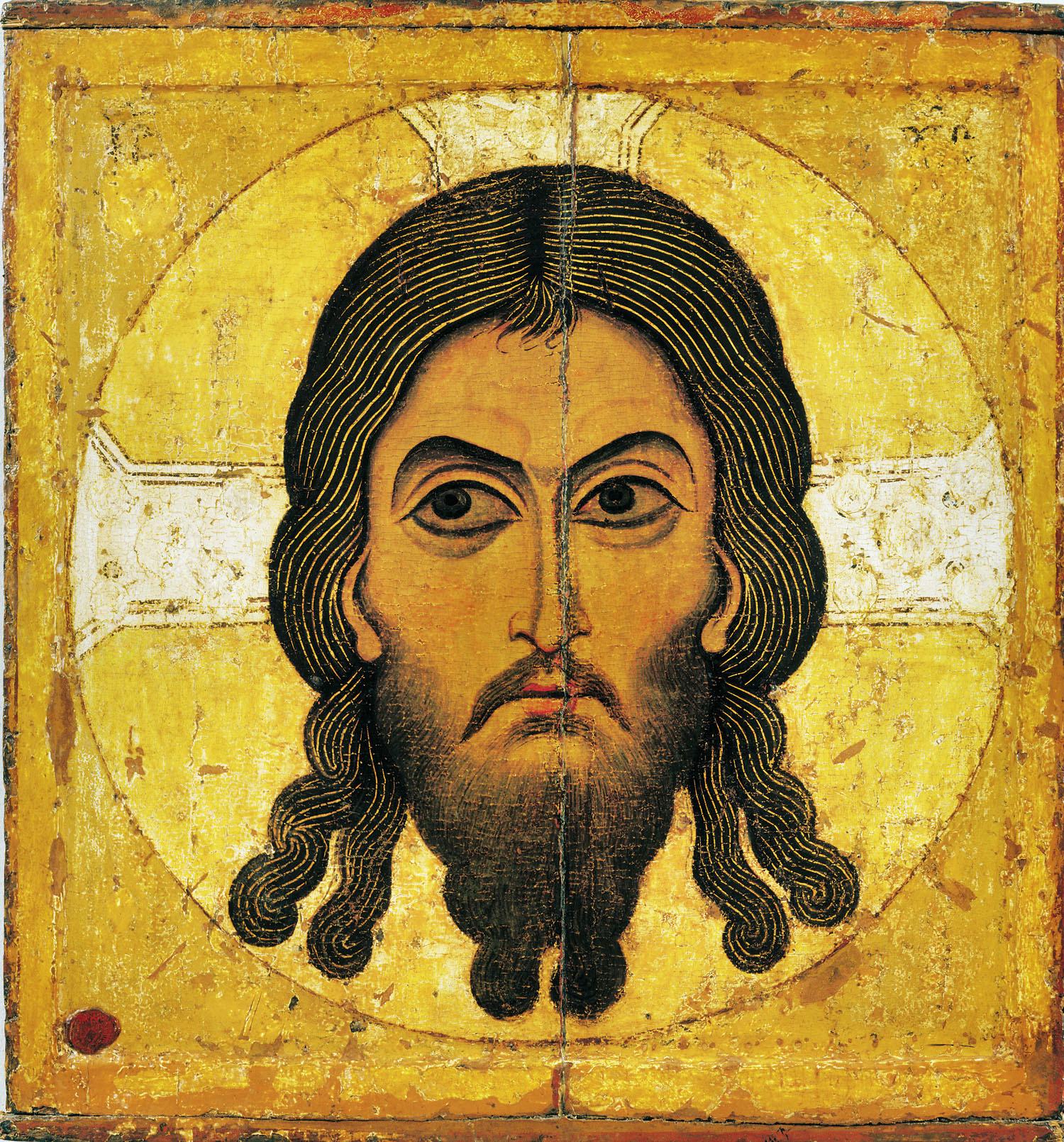
Christos Acheiropoietos (Non-hand-made-image) of Jesus Christ given to King Abgar of Edessa
(Novgorodian Russian Icon circa 1100)
The Eastern Orthodox Church observes a feast for this icon on August 16 (August 29 in N.S.), which commemorates its translation from Edessa to Constantinople and is being observed with a Church service Holy Liturgy.
![]()
Ancha Icon of the Savior ანჩისხატი (Traditionally considered to have been the tile Kiramidion a tile copy of the Mandylion) – "holy tile" imprinted with the face of Jesus Christ miraculously transferred by contact with the Image of Edessa (Mandylion).
Ancha icon is dated to the 6th-7th century, it was covered with a chased silver riza and partly repainted in the following centuries. The icon derives its name from the Georgian monastery of Ancha in what is now Turkey, whence it was brought to Tbilisi in 1664.
Holy Face of Genoa
Mandylion image is also point of high interest in the Roman Catholic Church too as well as to some more conservative Protestant denominations (though perhaps most of them are rejecting that story as a pious myth.).
In Western Tradtion the Ubrus's copy there is the famous Holy Face of Genoa (which is a donation by the Byzantine Emperor John V Paleologos to Doge of Genos Leonardo Montaldo in the 14th century it was carefully studied by Colette Dufour Bozzo that the image is on cloth that is on a wooden board (the wooden board is a typical plane on which icons are being painted) and is dated also to 14th century.
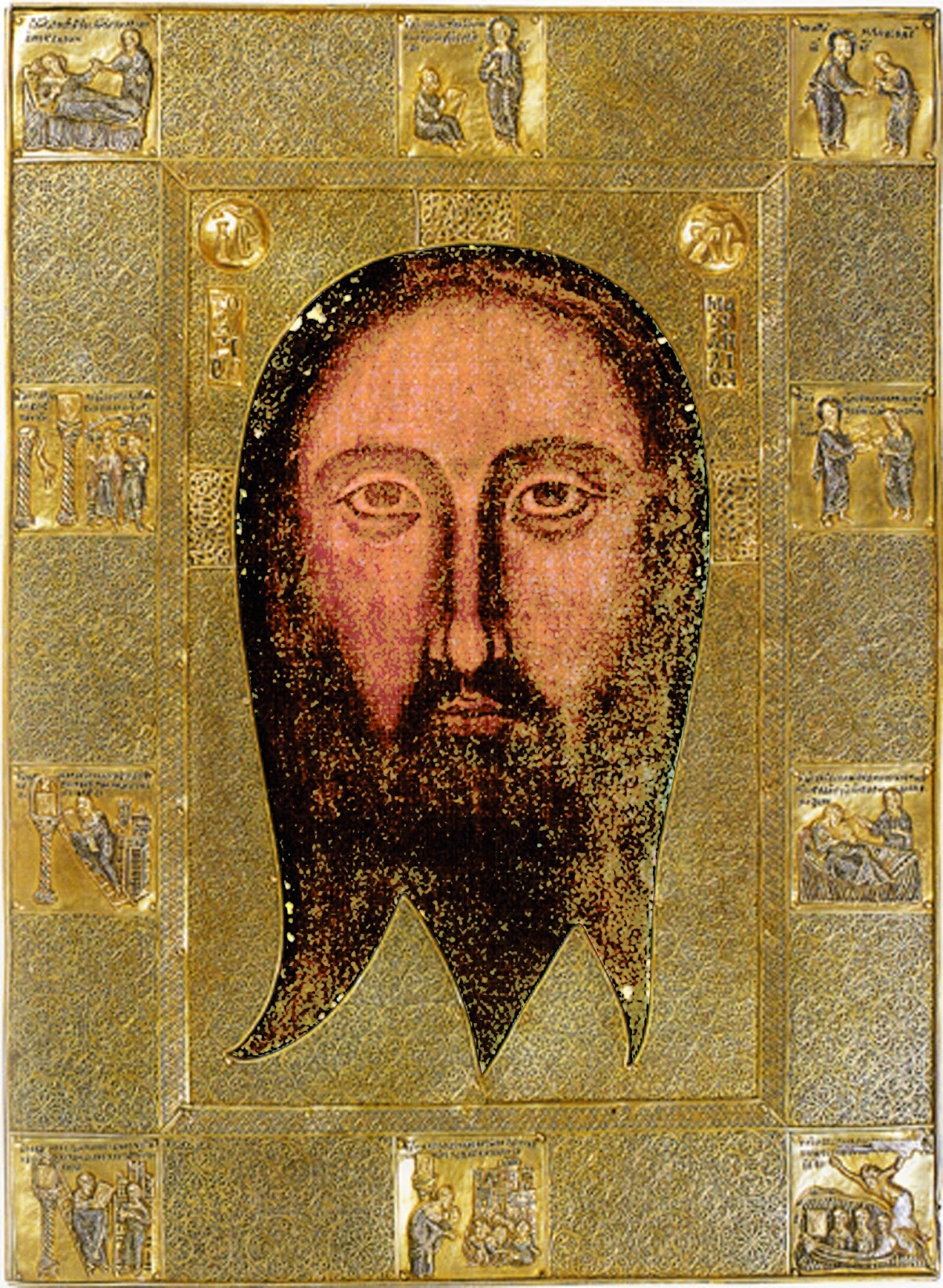
Holy face of Genoa 14th Century with face made more visible
Holy Face of San Silvestro
Holy Face of San Silvestro (Saint Silvester) image was kept in Rome's Church San Silvestro in Capite and is now
kept in Matilda chapel Vatican Palace. Its earliest existence known is from 1517 (at that year the nuns were forbidden to exhibit it) as people often has mixed it up with the Veronica Veil (another famous Jesus cloth face imprint often called Volto Santo – holy face).

Veronica Veil
The Western Roman Catholic tradition recounts that Saint Veronica from Jerusalem encountered Jesus along the Via Dolorosa on the way to Calvary. When she paused to wipe the blood and sweat (Latin sudor) off his face with her veil, his image was imprinted on the cloth. The Veronica Veil tradition however is legendary and not accepted in Eastern Orthodox Churches as this tradition is quite new first to occur somewhere in the middle ages, like in the 16th century and was not known at all in Christiandome prior to that.
The act of Saint Veronica wiping the face of Jesus with her veil is celebrated in the sixth Station of the Cross in many Anglican, Catholic, Lutheran rites, Methodist and Western Orthodox churches.
Image of the Saviour Other traditional Orthodox Copy icons
It is notable to mention few very famous Russian iconography interpretation, many of the interpretations are taken by the Russian Iconography from the sample Novgorodian Russian Icon which of itself has been an exact copy, the Russian and Greek monks have made of the Origianl Non Hand Made Cloth image that has been on top of Byzantine Eastern Empire Capital Constantinople's city hanging on the entry Gate.
![]()
Спас Мокрая Брада (Spas Mokraja Brada – The Saviour Wet Beard) Russian Orthodox Icon 16th Century
Even today, many of the Eastern Orthodox Church are having a copy interpretation of the icon hanging on top of the Dveri (The Inner part Alter Church Doors) – see below picture for reference:
![]()
Non-Hand Made Image copy of the Saviour Jesus Christ hanging on top of Church Alter Walls (Dveri) on top of the priest head
![]()
The Mandylion by Simeon Ushakov – year 1658.
As well as the bit newer but very beautiful Russian Iconograph interpretation of Image of Saviour from Harkov.
![]()
Harkovskij Spas icon Harkov Saviour from 18th century Russian Orthodox Icon