We had to test the number of connections incoming IP sorted by its TCP / IP connection state.
For example:
TIME_WAIT, ESTABLISHED, LISTEN etc.
The reason behind is sometimes the IP address '192.168.0.1' does create more than 200 connections, a Cisco firewall gets triggered and the connection for that IP is filtered out. To be able to know in advance that this problem is upcoming. a Small userparameter script is set on the Linux servers, that does print out all connections from IP by its STATES sorted out.
The script is calc_total_ip_match_zabbix.sh is below:
#!/bin/bash
# check ESTIMATED / FIN_WAIT etc. netstat output for IPs and calculate total
# UserParameter=count.connections,(/usr/local/bin/calc_total_ip_match_zabbix.sh)
CHECK_IP='192.168.0.1';
f=0;
for i in $(netstat -nat | grep "$CHECK_IP" | awk '{print $6}' | sort | uniq -c | sort -n); do
echo -n "$i ";
f=$((f+i));
done;
echo
echo "Total: $f"
root@pcfreak:/bashscripts# ./calc_total_ip_match_zabbix.sh
1 TIME_WAIT 2 ESTABLISHED 3 LISTENTotal: 6
root@pcfreak:/bashscripts# ./calc_total_ip_match_zabbix.sh
2 ESTABLISHED 3 LISTEN
Total: 5
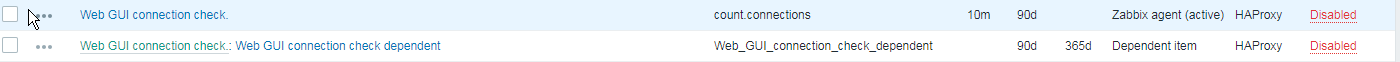
To make process with Zabbix it is necessery to have an Item created and a Depedent Item.
![]()
![]()
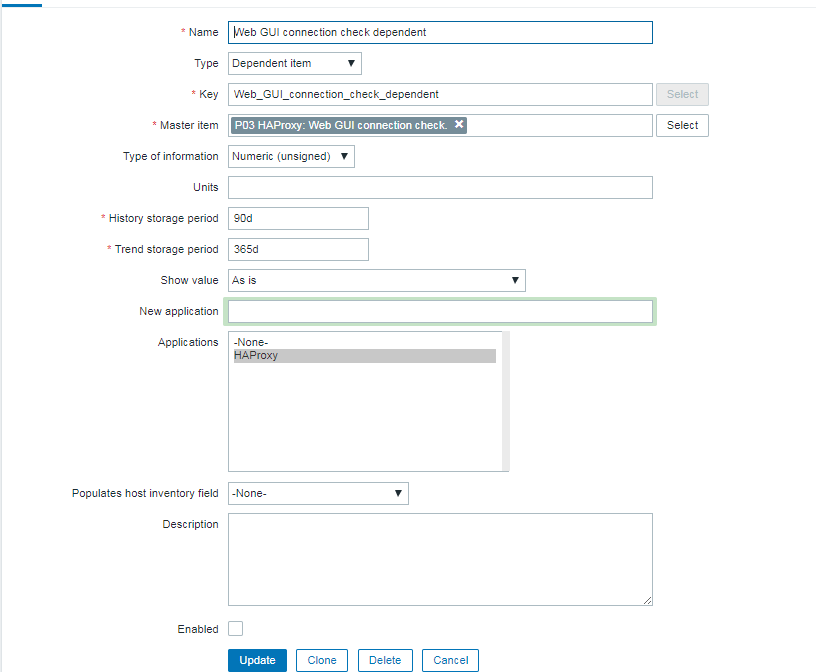
![]()
Finally create a trigger to trigger alarm if you have more than or eqaul to 100 Total overall connections.
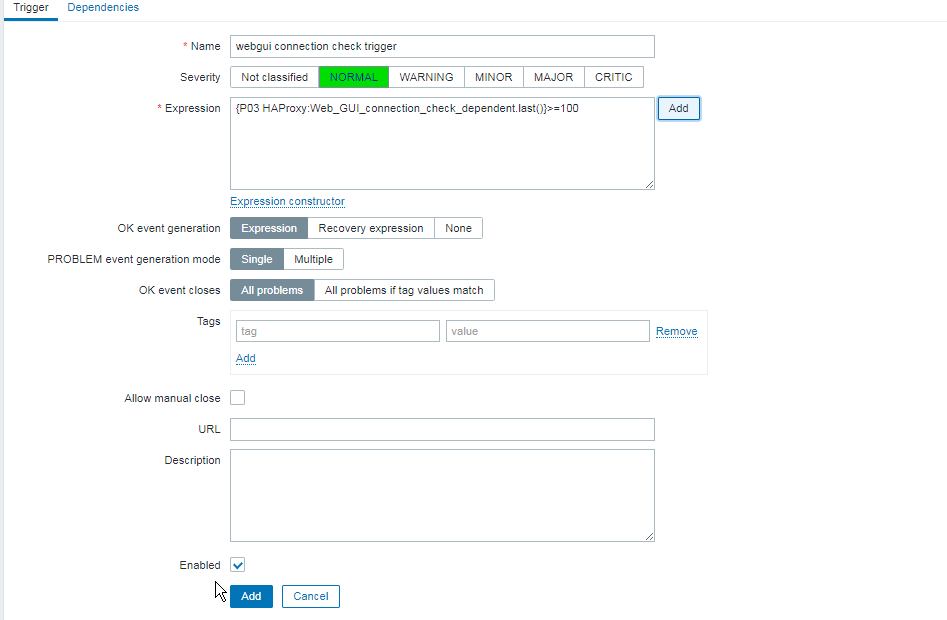
The Zabbix userparameter script should be as this:
[root@host: ~]# cat /etc/zabbix/zabbix_agentd.d/userparameter_webgui_conn.conf
UserParameter=count.connections,(/usr/local/bin/webgui_conn_track.sh)
Some collleagues suggested more efficient shell script solution for suming the overall number of connections, below is less time consuming version of script, that can be used for the calculation.
#!/bin/bash -x
# show FIN_WAIT2 / ESTIMATED etc. and calcuate total
count=$(netstat -n | grep "192.168.0.1" | awk ' { print $6 } ' | sort -n | uniq -c | sort -nr)
total=$((${count// /+}))
echo "$count"
echo "Total:" "$total"2 ESTABLISHED
1 TIME_WAIT
Total: 3
Below is the graph built with Zabbix showing all the fluctuations from connections from monitored IP. 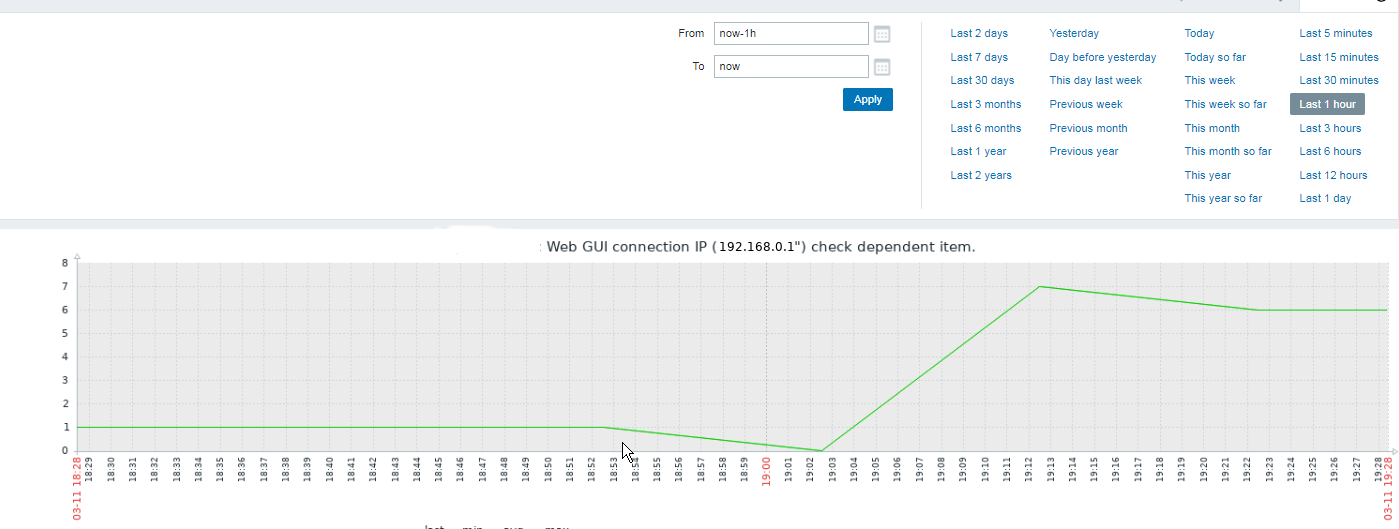
More helpful Articles

Tags: ALL, and, awk, Below, bin, calculation, cat, check, cisco, conf, connection, connections, consuming, count, create, created, Done, How to, log, shell script



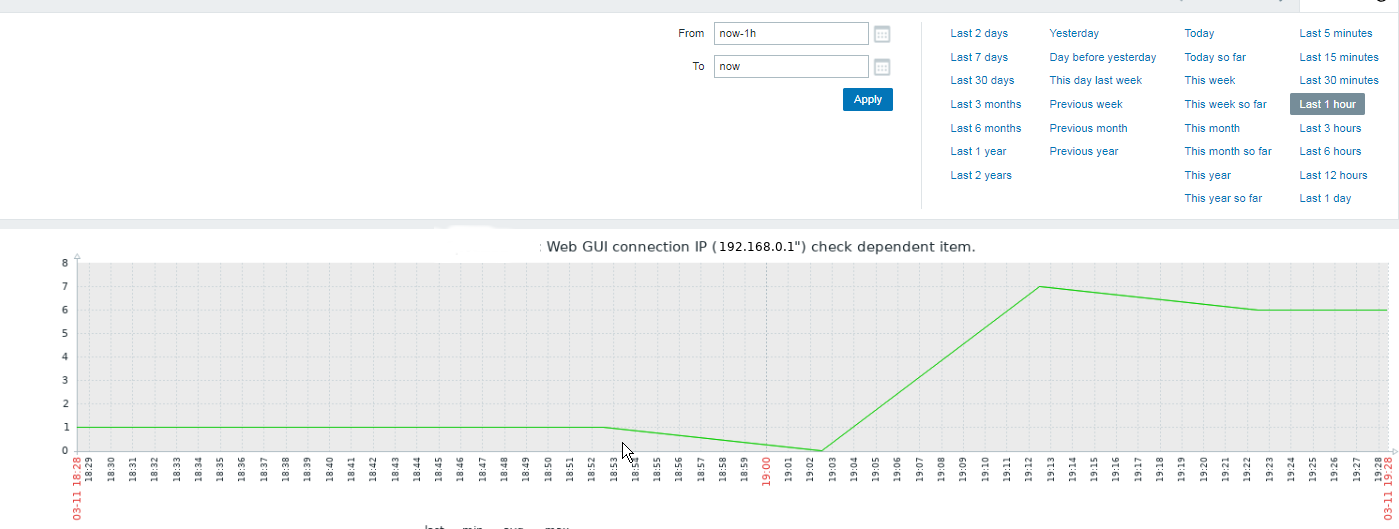





Mozilla/5.0 (X11; Linux x86_64) AppleWebKit/537.36 (KHTML, like Gecko) Chrome/84.0.4147.89 Safari/537.36 OPR/70.0.3728.71
thanks a lot for nice article.
View CommentView CommentMozilla/5.0 (X11; Linux x86_64) AppleWebKit/537.36 (KHTML, like Gecko) Chrome/84.0.4147.89 Safari/537.36 OPR/70.0.3728.71
Zabbix is really time consuming stuff …
View CommentView Comment