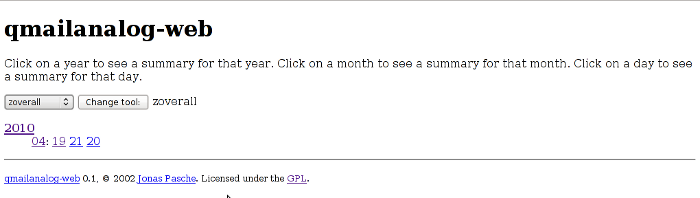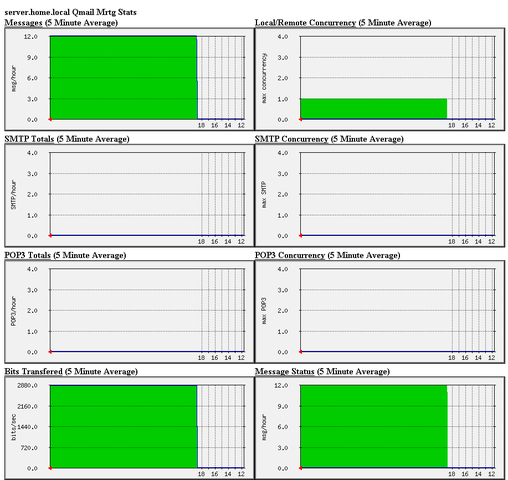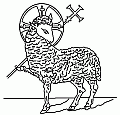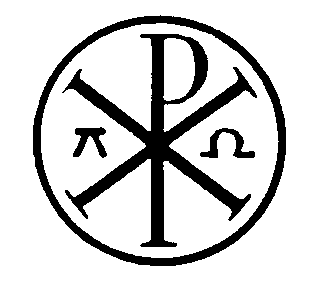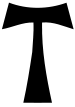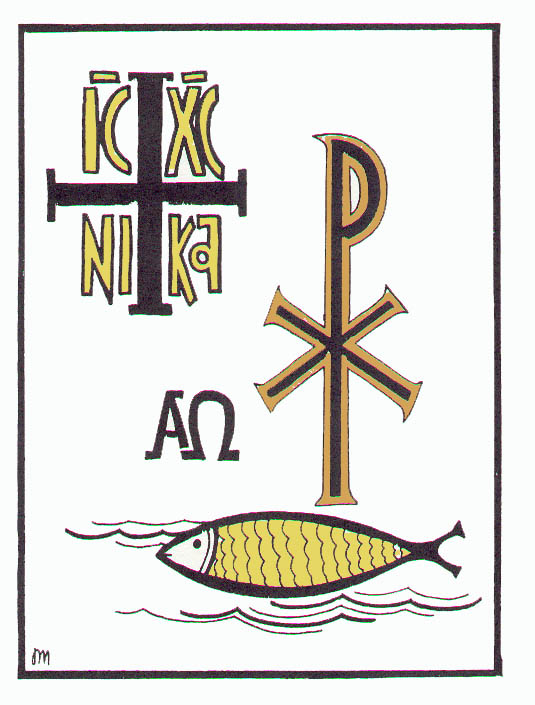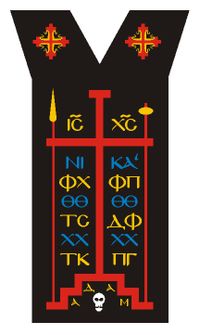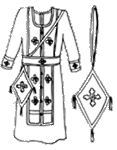Yesterday, while browsing randomly I came across an interesting Roman Catholic webpage.
The website is created by Catholics with the idea to better explain the Catholic religion and Symbolism.
Though as an Orthodox Christian, my interest towards Roman Catholicism is only scientific, it's really interesting to see the common symbolism surrounding Roman Catholicism and compare with the Orthodox Christian symbolism. Many of the Roman Catholic Symbols are equal symbol with the one we nowadays used in the orthodox church.
I presume this common symbolism between Orthodox and Roman Catholic church,has stayed the same from the time before Roman Catholics split from the Only Holy Apostolic Church to become the Church of the West Roman Empire, that's how the naming Roman Catholic came forward.
To find out more about Roman Catholic symbolism please see the following links I've mirrored the information from Fisheater's website which is btw is a great website targeting Roman Catholic layman. Everything on the website is explained in a simple everyday language without too much terminology which makes it a great resource for Roman Catholic Christians and people like me who who like to take a look in Roman Catholicism.
It's really a strange and intriguing fact let's call it a "co-incidence" that the inverted cross (upside-down) cross,also called "Peter's cross" on which saint Peter was crucified is also a symbol of Papacy .
It's a popular fact that nowadays Satanist use a similar inverted cross to the one said to be symbol of papacy for their "Black Masses" (Satanic Masses). Maybe some Roman Catholic priest or Cardinal has to explain, how comes that the Roman Catholics ended with such a significant symbol used nowdays in anti-christian satanic religion to be also a symbol of their beloved Pope??
I will skip forward to the heart of this article, which is to explain the Christian Symbolism which is important for us the Eastern Orthodox Christians. Many of the symbols might have in common, also with other Christian early Churches like the Coptic Oriental Orthodox Church, the Armenian Apostolic Orthodox Churches and other Chruches which somehow are closer to the One Holy and Apostolic Church – the Orthodox Church but officially are not in communion with us the Orthodox Christians.
Here I'll share only the most notable Christian Symbolism which is also used in the Eastern Orthodox Church.
Many of this symbolism was always bothering me while in Churches or Monasteries and was always pushing me to more and more questions without answers, thus I finally did some research on this symbols in get a better understanding on my Orthodox Christian faith.
Since I don't have a Theologian education and many of us the ordinary layman's in the church doesn't have such education I hope this orthodox Christian symbolism shared here and it's meanings will be of interest and will help you fortify your good faith in God and our Orthodox Christian faith.
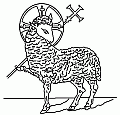
Lamb
Lamb: symbol of Christ as the Paschal Lamb and also a symbol for Christians (as Christ is our Shepherd and Peter was told to feed His sheep).
This symbol is also presented in Bulgaria on the little yellow book they sell in our Bulgarian Orthodox Churches.
This tiny book contains the Divine Liturgy compiled by God's inspiration by st. John Chrysostom
If you're coming from an Catholic Background and you hold interest for Orthodox Christianity, as historically East Orthodox Christianity Symbol of Faith as well as basic doctrines were kept untouched, you might consider reading online here The Divine Liturgy by St. John Chrysostom
It's really important to say that the Divine Liturgy by St. John Chrysostom is the "backbone" of the church life, since it's the main and most served Liturgy in the eastern Orthodox Churches around the world.

Dove: symbol of the The Holy Spirit and used especially in representations of our Lord's Baptism and the Pentecost. It is also used to recall Noe's dove, a harbinger of hope.
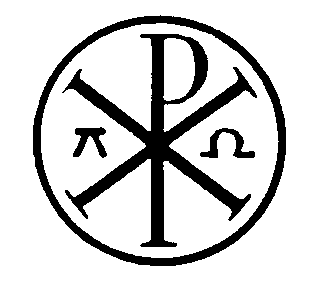
"Chi-Rho" or "sigla": the letters "X" and "P," representing the first letters of the title "Christos," were eventually put together to form this symbol for Christ ("Chi" is pronounced "Kie"). It is this form of the Cross that the Emperor of Byzantia Constantine saw in his vision along with the Greek words, TOUTO NIKA, and which mean "in this sign thou shalt conquer.
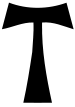
"thau" or "tau": the T-shaped cross is mentioned in the Old Testament and is seen as a foreshadowing of the Cross of Christ.
Ezechiel 9:4:
"And the Lord said to him: Go through the midst of the city, through the midst of Jerusalem: and mark Thau upon the foreheads of the men that sigh, and
mourn for all the abominations that are committed in the midst thereof."
I've noticed that the tau_cross is often worn by Orthodox Monks as "a badge" on their clothes somewhere in the right of their chest

The Greek Orthodox Cross This symbol is one of the earliest Christian symbols which emerged right after Christ's resurrection.
The Greek Cross has all fours members the same shape and form (crux quadrata) and usually suggests the Christian church rather than a symbol of Christ's suffering.

Jerusalem Cross: also called the "Crusaders' Cross," it is made up of 5 Greek Crosses which are said to symbolize a) the 5 Wounds of Christ; and/or b) the 4 Gospels and the 4 corners of the earth (the 4 smaller crosses) and Christ Himself (the large Cross). This Cross was a common symbol used during the wars against Islamic aggression. (see less stylized version at right)

Baptismal Cross: consisting of the Greek Cross with the Greek letter "X", the first initial of the title "Christ," this Cross is a symbol of regeneration, hence, its association with Baptism. Usually the Orthodox priest dress is decorated with a sign like this.

The Scarlet red Egg:
Church tradition has it that St. Mary Magdalen went to Rome and met with the Emperor Tiberius to tell him about the Resurrection of Jesus. She held out an egg to him as a symbol of this, and he scoffed, saying that a man could no more rise from the dead than that egg that she held could turn scarlet. The egg turned deep red in her hands, and this is the origin of Easter eggs, and the reason why Mary Magdalen is often portrayed holding a scarlet egg.

Ichtus (Ichthys) – The Fish:
Fish: the fish — ever-watchful with its unblinking eyes — was one of the most important symbols of Christ to the early Christians. In Greek, the phrase, "Jesus Christ, Son of God Savior," is "Iesous Christos Theou Yios Soter." The first letters of each of these Greek words, when put together, spell "ichthys," the Greek word for "fish" (ICQUS ). This symbol can be seen in the Sacraments Chapel of the Catacombs of St. Callistus. Because of the story of the miracle of the loaves and fishes, the fish symbolized, too, the Eucharist (see stylized fish symbol at right). Important note to make, here is that nowdays this sign's variations is not too often to be seen in Orthodox Churches. It's highly adopted by protestant Christians, seeing this sign on somebody's car or inside his home is a sure sign that probably he adhere's to Christian teachings different from orthodoxy.

The Alpha-Omega symbol
Alpha, the first letter of the Greek alphabet, and Omega, the last letter of the Greek alphabet, became a symbol for Christ due to His being called "the First and the Last." The roots of symbolizing these attributes of God go back further, all the way to the Old Testament where, in Exodus 34:6, God is said to be "full of Goodness and Truth." The Hebrew spelling of the word "Truth" consists of the 3 letters "Aleph," "Mem," and "Thaw" — and because "Aleph" and "Thaw" are the first and last letters of the Hebrew alphabet, the ancients saw mystical relevance in God's being referred to as "Truth." At any rate, the Greek Alpha and Omega as a symbol for Christ has been found in the Catacombs, Christian signet rings, post-Constantine coins, and the frescoes and mosaics of ancient churches.
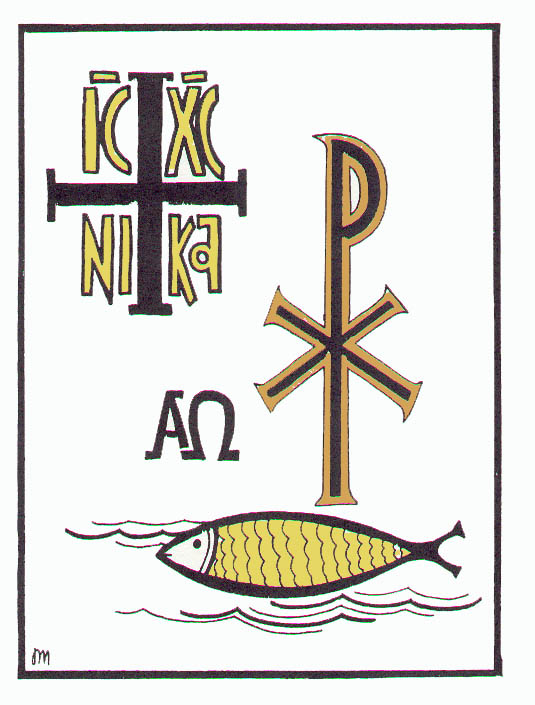
The "IC XC Nika":
comes from Ancient Greek and was a widespread ancient Christian Symbol which is nowadays still present in the Eastern Orthodox Churches. IC XC Nika literally translated to english means "IC XC = Jesus Christ, NIKA = Glory to". In other words translated to modern english IC XC NIKA means Glory be to Jesus Christ!
Many Protestant Christians, nowdays falsely believe and claims this fish Christian symbol preceded the Crucifix as a symbol of veneration of Jesus and his Cross sufferings in the Church. This kind of belief is a falsely spread along many Protestant or "Evangelical" Christian denominations and Methodists. to be seen in many ancient Christian Church buildings is a Christian symbol. Today, some ancient Orthodox Churches still contain the "Christian fish" symbol. The reason why this symbol was used by early Christians is as a remembrance of the great miracle of Jesus to feed 5000 with 2 fishes and seven breads.

The Holy Eucharist vessels used by Orthodox Priests This is the cup of salvation as also called during the Divine Liturgy each time, the Wine and the Blood that the priest prepares in that Holy Cup is transformed by The Holy Spirit into a veracious flesh and blood of our Lord Jesus Christ.

The byzantine coat of arms
is an ancient Christian symbol used in the early Byzantine Church, nowadays it can be observed only in the Orthodox Churches.
It symbolizes the power of the Byzantian empire under the guidance of the the Holy Lord and the Gospel Truths.

The Orthodox Bishop Crown is only worn by Bishops in the Orthodox Church. This crown indicates the Bishop's Church and spiritual (rank) and dignity.

Byzantine Orthodox or Russian Orthodox Cross
Is used most often by Eastern Catholics and Russian Orthodox, this Cross is the Byzantine Cross with the footrest at a diagonal. This slant is said to represent one of a few things:
– the footrest wrenched loose from the Christ's writhing in intense physical suffering; lower side representing "down," the fate of sinners, while the elevated side represents Heaven;
– the lower side represents the bad thief (known to us as Gestas through the apocryphal "Acts of Pilate" ("Gospel of Nicodemus") while the elevated side to Christ's right represents the thief who would be with Him in Paradise (St. Dismas);
– the "X" shape of the slanted "footrest" against the post symbolizes the cross on which St. Andrew was crucified.
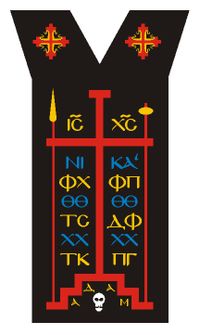
The Megaloschema is a dress worn by schimonks. This monk rank is actually the highest possible rank an orthodox Christian monk can achieve. The symbolism on the dress is a brief form of:
- IC XC (IECOYC XPICTOC) "Jesus Christ"
- IC XC NIKA ("IECOYC XPICTOC NIKA") meaning: "Jesus Christ is Victorious"
The letters below IC XC Nika has a meaning – The Light of Christ shines on all.
- XX. X.X letters. – means "Christ bestows grace on Christians"
- The 4 Thitha (called) signs are a symbol for: Vision of God Divine wonder
Then the
- T. K. P. G – Means "The Place of the Skull becomes Paradise"
- The text placed in the lowest translated to English is "Adam – The First Man" and also is a symbol for the Place of the Skull (Golgotha).
- In the Orthodox Church and the Church fathers teaches us that Golgotha or the Place of the Skull is the Place where the first man (Adam) was buried, and by God's divine providence coincides with the place where our Saviour Jesus Christ was crucified.
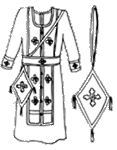
Orthodox Priest dress / robe
This dress is only worn by Orthodox Christian Bishops.

The Cross with four lights emitating near the center of the cross This cross is actually used in more modern times as a Christian Orthodox symbol, The four lights coming out of the cross are added,
as the gospels speak that Christ is the Sun of righteousness
I've had quite a long time trying to figure out why exactly this cross is made with this 4 lights. It was a real joy when one time a priesttold me the meaning.
It's interesting fact that most of the Roman Catholic's crosses nowdays have the four lights radiating from Christ's Crucifix or the Cross symbolizing the Crucifix.
This is all I will say for symbolism for now. I hope this Christian symbolism will shed some light on the matters of Symbolism in both the Orthodox and the Catholoic eastern Church. I'll be glad if somebody out there more literate on the subject comment on my post and correct me if I'm wrong with smething.