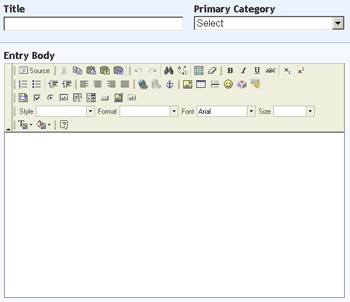As I'm playing with Elgg – free social network these days, I've been stuck with my newly established elgg based social network gets high amounts of spam via the elgg blog on http://mockateacher.com – my MockATeacher – Student Share Files network
I've researched on how I can reduce the amounts of spam the site gets and I've found few ways for that, let me elaborate on that:
First I've been reading for a while about izap,izap-ecommerce, izap-videos, however my experience with my tests with this ones were not good, thus i won't recommend this plugins to any elgg administrator.
Further on I've installed the elgg Akismet plugin which by the way is very easy to install (just place and unzip the plugin in elgg based website's mod/ directory ).
A quick elgg Akismet configuration is also necessary in order to config go to:
Administration -> Tool Administration -> Akismet [Settings]
All necessary to place in the Akismet [Settings] field is just an akismet, key. I personally have placed my old Akismet obtained key for my wordpress blog installation and therefore I skipped the long and time wasting process of issuing a new API key for Akismet.
Nevertheless if you don't have an Akismet API key already you will have to go Akismet.com and sign up for a new user and a key.
After installing the akismet.
Moving on with the available anti-spam plugins for elgg, I've the antispammer-for-elgg plugin. The installation went smoothly, however I needed a special API key for the plugin which I couldn't issue.
There were some instructions on how to obtain the antispammer-for-elgg API Key in order to start using the plugin by registering first to some forum called stopforumspam.com but even though I've registed in the forum and followed the instructions the forum seems not to allow me to login and therefore I couldn't issue myself an API Key 🙁
The problem is not described on Elgg's website and I do suppose many other elgg enthusiasts have been stucked into the same can't issue antispammer-for-elgg API key problem !
Next I've stubmled upon some very nice suggestions on how to decrease the amount of spam by equipping the elgg based website installation with the following robots.txt file:
User-agent: *
Disallow: /pg/admin/
Disallow: /account/forgotten_password.php
Disallow: /_css
Disallow: /_graphics
Disallow: /account
Disallow: /admin
Disallow: /engine
Disallow: /languages
Disallow: /service
Disallow: /settings
Disallow: /simplecache
Disallow: /vendors
The file needs to be placed in the main directory root of the elgg installation and will instruct:
Google, Yahoo, Bing, Ask Jeeves and Yandex crawlers not to crawl and index the above list of directories.
I've also red online some interesting suggestions to use the <meta robots rel="nofollow> in order to instruct GoogleBot and the rest of the search engine crawlers not to follow the spam links which appear on spammer user blogs and video links.
To implement the rel="nofollow meta in my elgg installation I used the elgg plugin called Metatag_Manager
Metatag manager is ultra easy to install and is installed via the regular elgg installation procedure by placing and unarchiving in mod/ dir
The plugin is lacking a good documentation as with many of the Elgg plugins so it took me a while until I realize how can I Set it up
Thanksfully finally I found that the Metatag Manager plugin configuration is located in:
Administration -> Site Administration
On the Site Administration page you will notice the Robots and Author empty fields.
Now to instruct elgg to show <meta content="nofollow" rel="nofollow"> to all your elgg based website pages (including the user blogs simply fill in the Robots field:
Robots
nofollow
Press the save button and you're done the rel="nofollow" will appear on every elgg generated page and hopefully your social network search engines pagerank will hop up.
I have to say that by so far Elgg is missing a serious anti-spam protection support and the developers should work in that direction to make this awesome project a bit more usable.
I've also noticed there is also a commercial (paid) plugin for Elgg called PluginLotto which appears to be a promising one but since it costs money and I can't afford the fee I have no observations on it.
It would be nice if somebody could share if it's an usable one and it worths the money.