I’m not a big gamer this days, however every now and then I do like playing some fast pace arcade game to cheer up.
The arcade games for Linux are really lot, however most of them are too boring and has a notable bad graphic design or a game play, here is why I decided to blog about two really worthy games to be noted and placed among best arcade games produced so far.
Below you will find a quick game review of the arcade game Linux trio Torus Trooper, Tumiki Fighters and Starfighter
1.Let me begin with Torus Trooper
Torus trooper is an awesome fast pace japanese game a bit in the tradition of the good old Star Wars racer the graphics of course as with most Linux games are not that awesome as with Star Wars racer, however the game is a really nice one 3D tunnel shooter, especially if you’d like to play half an hour to relax from a heavy strained day. In the game you have a spaceship and you have to navigate through a rotating tunnels and kill the enemy’s spaceship, there is quite a lot of action involved and this makes the game really wonderful to lift up your adrenaline 🙂
While navigating though the tunnels and killing enemies you can switch up and down your spaceship acceleration,
you have a limited time for which you have to complete each of the game levels, whether killing a series of enemies
would win you some bonus seconds usually if you get a bonus time an extra +15 seconds is added to your time limit you’re supposed to complete the level.
On certain scores also can grant you extra time bonus of (+15) seconds. If you get killed then a (-15 seconds) are deducted from your level completion time limit.
As every arcade in the game each level has a boss (a base) you have to destroy dependantly the time interval in which you succeed in destroying the end level boss would add up either (+30) or (+45) seconds to your overall game time limit.
The enemy will show up after you kill a previously game defined number of enemy’s spaceship, the remaining enemy’s spaceship to be destroyed is (displayed at the right up corner) of the game.
Below I present you with the screenshot taken from Torus Trooper ‘s official website and hopefully it will give you a brief idea what to expect if you desire to give the game a go on your GNU/Linux.
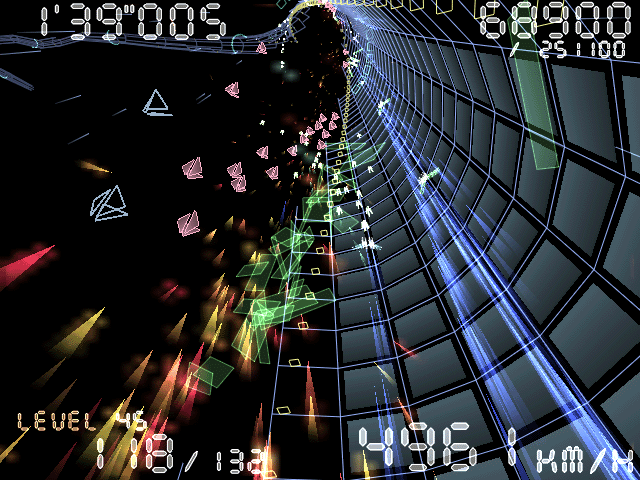
The game installation on Debian is pretty straight forward is available as a debian package to install just copy paste in your root terminal the:
debian:~# apt-get install torus-trooper
Now all left is to start up the game in full-screen mode by typing as a non-privileged user:
debian:~$ torus-trooper -fullscreen
What annoyed me a bit was the fact that I couldn’t find a fullscreen option in after starting up the game without the -fullscreen option. But heh, let us not forget we are on Linux, things to be a bit commandish 🙂
Hopefully in future releases of the game (if there are such), the fullscreen will be added as a possible option to be selected from within the game itself.
Another very notable thing about the Torus Trooper game is the addicting music and game play I belive is the real charm of arcade games.
2. TUMIKI Fighters
Is another great japanese arcade game, it’s an interesting fact that both TUMIKI Fighters and Torus Trooper are created by a single Japanese man Kenta Cho
Mr. Kenta Cho has done quite a good job especially if we consider the fact that he is the only one that has developed this two wonderful games.
TUMIKI Fighters‘s also very dynamic, however it’s more a 2D like arcade, each of the ships within the game are actually a toy like (Lego like).
What I find unique about TUMIKI Fighters as a game is the fact that whenever you kill an enemy toy ship you’re able to assimilate the destoying ship before your eyes.
As described in TUMIKI Fighters official game web site ,
“Stick more enemies and become much stronger.”
In other words the more ships you are able to gain to your basis ship the stronger your ship becomes.
Below I present you with a screenshot to get an idea what to expect if you consider installing and playing the game.
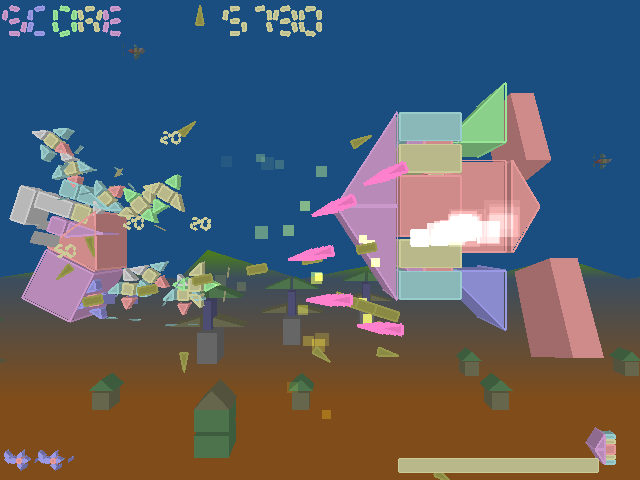
The screenshot is a bit messed and the game looks a way better in reality so I urge you to take few seconds to install and try it.
If you’re on Debian just issue command:
debian:~# apt-get install tumiki-fighters
To start up the game in fullscreen in a similar fashion to Torus Trooper you will have to pass the -fullscreen command option next to the main game binary.
So:
debian:~$ tumiki-fighters -fullscreen
Will start the game in fullscreen.
3. Finally I’ll tell you a few words about Project Starfighter
Project Starfighter is I a class above both Tumiki Fighters and Torus Trooper this is most probably because it was developed by a developers group called Parallel Realities
If you’re a Linux game developer, it’s very likely that checking their website will provide you with a number of precious articles on Game development e.g. making many of the developed Parallel Realities developed games as well as game source code.
Parallel Realities has so far developed a lot of games, they’ve done a great job that each of the games has Linux / Unix ports.
I find Project Starfighter a real game with a class for the Linux platform. Below I provide you with a screenshot from a battle between your own battle ship and an enemy boss:
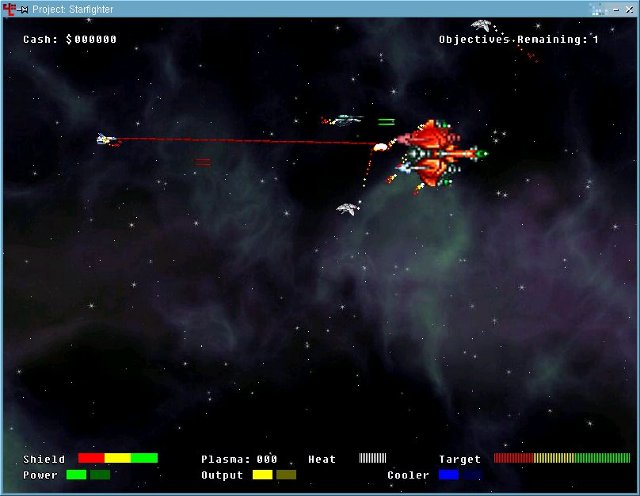 Some of the game includes features (as taken directly from the game’s website) are:
Some of the game includes features (as taken directly from the game’s website) are:
- 26 missions over 4 star systems
- Primary and Secondary Weapons (including a laser cannon and a charge weapon)
- A weapon powerup system
- Missions with Primary and Secondary Objectives
- A Variety of Missions (Protect, Destroy, etc)
- 13 different music tracks
- Boss battles
Mentioning about the game music here is the time to tell you that the game music of Project Starfighter is among the best game soundtracks I’ve ever heard in my life!
The music is quite much a demoscene like so I’m quite sure if you play the game you will truly enjoy the wonderful game music.
The game would require you to have a succesfully configured and running SDL library on your Linux, along with that you will have to have a properly installed video drivers otherwise the game would run up very slowly.
The game is available for a numerous computer OS platforms including even Microsoft Windows 🙂
Again we the Debian users are favourable because the game has been packaged in a deb for a Debian platform to install the game on Debian GNU/Linux invoke in your root terminal:
debian:~# apt-get install starfighter
The game is started either by navigating to GNOME / KDE menus games menus or directly via a terminal by executing:
debian:~$ starfither
The game has one major drawback, it’s difficulty level is a real killing one, you have to play at least a couple of games until you’re able to pass level 1.
I’ve never ever passed level 2, if the developers work out the too complex game level of difficulty then I believe the game will be a way more addictive.
Anyways each of the 3 reviewed games Torus Trooper, TUMIKI Fighters and Project Starfighter are really addictive and makes the ordinary sys admin / programmer life a bit more enjoyable 🙂
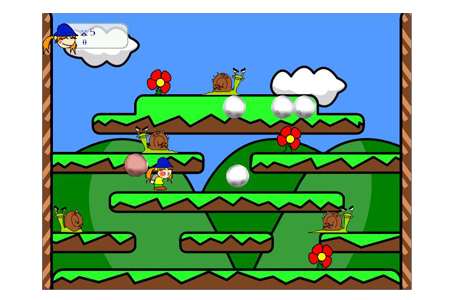









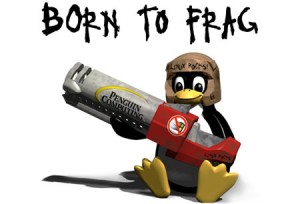
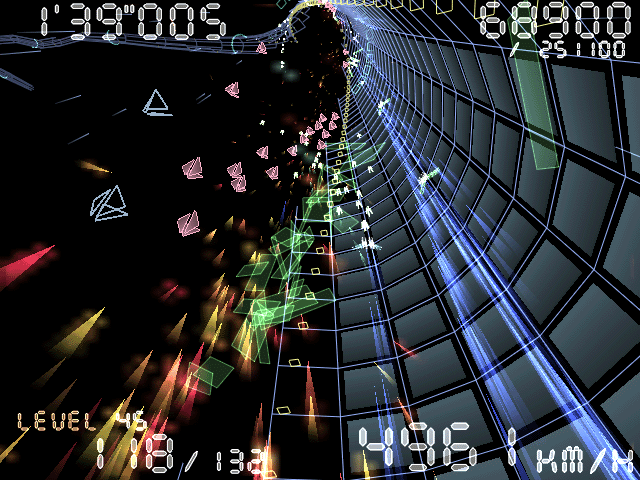
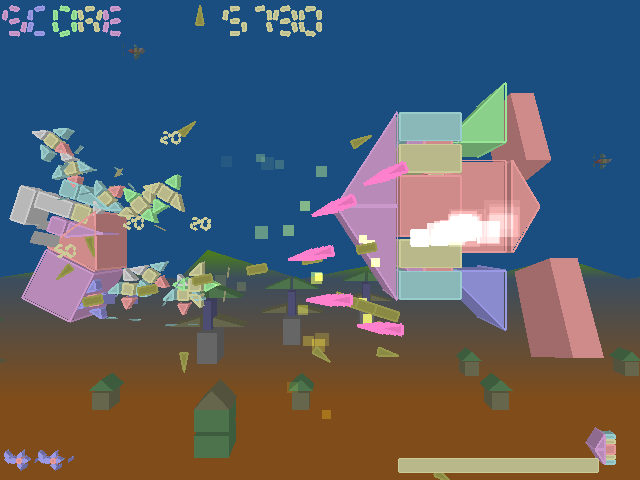
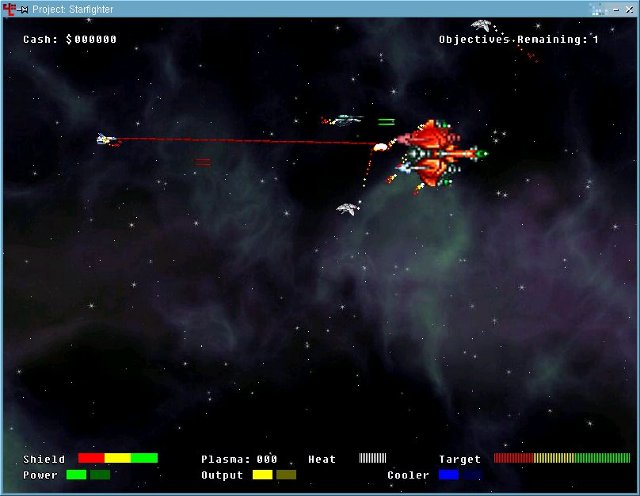 Some of the game includes features (as taken directly from the game’s website) are:
Some of the game includes features (as taken directly from the game’s website) are:




