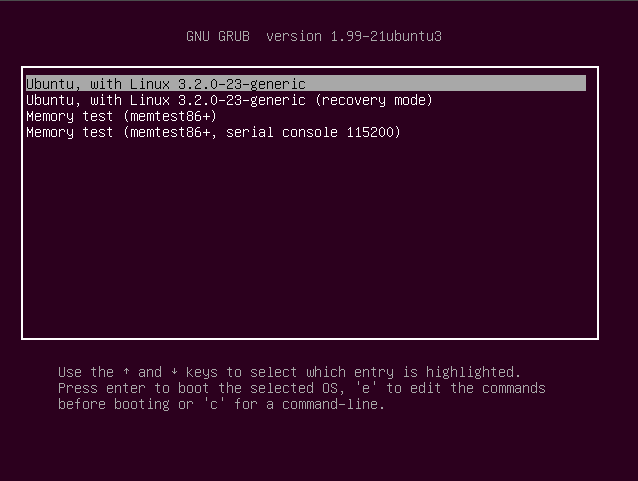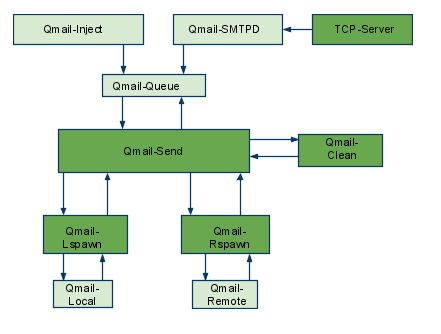Yesterday I was out for a coffee with Tony an old frined from the Old metal days, after that I went outwith Lily I drinked 200 gr of Vodka and a Beer. I was pretty desparate actually and I got very drunk I got home 04:10 and got to bed at 4:30. What can I say life is hard. Today Mitko called at dinner time and we drinked a coffee on the fountain. The night we went out in the Central park and drinked a beer per man. I’m starting to think about the meaningless of my life again, since my life seems without a real purpose and seems not going nowhere ( we humans are so weak ). Yesterday I have almost taken the decision to suicide. It almost a miracle after I send lily to her home and was going back home with the idea of my mind to suicide. Lily called and said she can’t unlock the door and everyone inside is sleeping and she didn’t want to disturb them. So we spend more than an hour outside. Today I feel terrible physically again. I really can’t take it anymore I need Jesus to bless me with a healing (Save me Holy Lord, Lord Jesus son of the Blessed God have mercy over me the sinner heal me Lord and Deliver me from all sickness and affliction and pain Heal my Soul, Body and Spirit, make me whole to be able to serve you again :[ Amen) My computer went down twice today I have a problem with the cooling. The cooler should be cleaned but I guess this will happen after our Room’s repair is completed. By the way Both Pc-Freak and Jericho are on the terrace. Because repair works are being done into the room. Day after day I ask my self the question when I will be healed again. I do smoke a lot of cigarettes for which I’m ashamed of myself (But it’s an act of desperation). By the way I don’t have any desire to study anymore I’d like to do things with FreeBSD and learn stuff. If God is merciful to me and heals me probably I’ll continue to live otherwise I guess I’ll end badly. Very often come to the point Nobody out there cares, them I feel the presence of God’s spirit I remember the Bible’s instruction towards doubtful mind and try return back to the Faith of the Eternal, It’s like a sort of schizofrenia (I believe, I don’t believe). I’m sure both cannot be true. Very often I think I deserve more but since God’s rightous probably that’s what I deserve. I tried do good for so many people and to care for as much people I’m very discouraged because as a reward I see it like receiving this infirmity and sickness … Something have to change or I’ll be gone …END—–
Posts Tagged ‘repair’
Common commands to Repair Broken or Unbootable Windows XP / Vista / 7 without system Re-install
Monday, October 22nd, 2012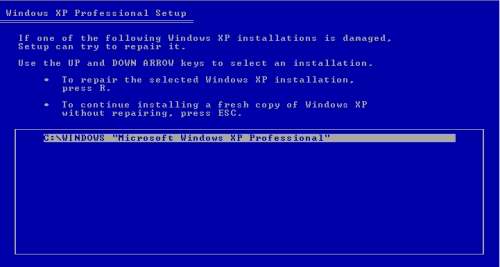
If you have severe problems with Windows 7 / Vista / XP whatever and you don’t want to re-install. It is handy to know about the existence of few commands, which can help you fix your basis Windows system without re-install. This commands are not to fix 100% of messed up Windows installs but in most cases I know, they either improved the state of the system or fixed it completely, so here are commands:
1. Change permissions of C:\boot.ini and delete it
Many Viruses install via standard Windows boot.ini file and change permissions of the file to make it hard to delete by programs and by
Administrator user. To solve that in Windows Safe Mode (without networking) exec:
C:\> COPY boot.ini boot.bak
C:\> ATTRIB -RSH C:\boot.ini
C:\> DEL boot.ini
-RSH ATTRIB cmd options instruct it to remove Read Only, System and Hidden flags from boot.ini.
2. Re-build boot.ini and other essential Win boot components
C:\> CD WINDOWS
C:\WINDOWS> BOOTCFG /REBUILD
BOOTCFG /Rebuild is a very important for recovering. The command will do complete evaluation with diagnostic tests trying to replace / repair whatever files are preventing OS boot.
3. Fix problems with Unbootable Windows Systems
If the system is completely unbootable you need to use the Windows Install (Setup) CD – Recovery Console and in first boot up (blue screen), type R key to enter recovery console. There is option of automated recovery console but for me Automated System Recovery – ASR, never worked.
Once in Recovery Console to repair broken Windows boot up (fix winboot loader):
C:\WINDOWS> BOOTCFG /Rebuild
C:\WINDOWS> CHKDSK /R /F
C:\WINDOWS> FIXBOOT
You should already know from the MS-DOS, DR-DOS times CHKDSK (Check Disk) is thanksfully still on every next Windows release. As CHKDSK does a hard drive check for irregularities and BAD Blocks (depending on the size of HDD) it takes time usually from 30 minutes to 1 hour.
4. System File Checker (SFC) command – restore basis .DLLs and others to Setup CD (install) originals
C:\WINDOWS> SFC /SCANNOW
SFC – has been useful in many, many Windows installs, I fixed it is really precious cmd. It does check the system essential (DLL – Dynamic Loadable Libraries) and matches them against a clean working copy which was copied on the system by Windows Install (CD) SETUP program. If some of the primary win .EXE or .DLL files checksums are not matching, the file is substituted with a clean (working) copy of the Install CD original ones. Some Viruses and Spyware might change those original (clean) binary files placed by Windows during install time. So intelligent Virus progs are very rare so in lets say 90% of broken Windows installs SFC /SCANNOW solves problems with main win files 🙂
If you have doubt that those binaries which SFC matches with are changed, you can always use a Setup Install CD with same Service Pack version as installed on the host. To restore main Windows binaries and libs using the external recovery CD use:
C:\WINDOWS> sfc /offbootdir=c:\ /offwindir=c:\windows /scannow
This tutorial should solve also all kind of start-up errors like:
Windows could not start because the following file is missing or corrupt:
\\WINDOWS\\SYSTEM32\\CONFIG\\SYSTEM
You can attempt to repair this file by starting Windows Setup
using the original Setup CD-ROM.
Select ‘R’ at the first screen to start repair.
Windows NT could not start because the below file is missing or corrupt:
X:\\WINNT\\System32\\Ntoskrnl.exe
Windows NT could not start because the below file is missing or corrupt:
X:\\WINNT\\System32\\HAL.dll
NTLDR is Missing
Press any key to restart
Invalid boot.ini
Press any key to restart
Our beloved brother in Christ Ipodqkon Georgi (Atonski / from Mount Athos) has passed away
Sunday, May 22nd, 2011
Below I post the only picture I have of this beloved brother in Christ ipodqkon Georgi You see our brother on the right side of the Metropolitan of Varna and Great Preslav Kiril.
Georgi served as an ipodqkon in the Church Holy Trinity here in Dobrich and was well known and loved by the Church community there.
He also was a really good loving and decent man completely devoted to our Orthodox faith, standing firm in the faith.
He worked for many months in Holy mount Athos as a repair workers cook, where he cooked for about 70 people.
Before he worked in Holy Mount Athos, he used to be a restaurant chef in Sandanski.
Since about 6 or 7 months time he become sick, his assumption for the sickness was that it might be of a bad sploit old food which was consumed by accident by him and the rest of the workers.
He shared with me that all of the workers felt sick after eating it but all of them except him has vomited the food afterwards.
He gets poisoned and urgently transfered back in a hospital in Bulgaria. Consequently he went under a lot of examinations which failed to proof the exact type of sickness he was suffering from.
He was prescribed to eat only fasting food (some bread, apples, oil and a few of other light meals). He was prescribed a lot of medications he tried but none of them really helped him and he on a numerous times has shared with me he is not feeling weel, though I was not really believing his health situation is so severe.
The exact state he was experiencing was infirmity, headaches, skin rushes, he could hardly stay on his foots for more than few hours, as lastly he shared with me.
He also got rashes from most of the food he consumed. His life was a real tragedy as I remember I saw him just 3 weeks ago and he was about to go to Sofia for some examinations.
Even though his hardships in life, he was not loosing faith and believed all that was happening was according to God’s will and did accepted his sickness with humility.
During the about 7 months he spend in sickness he was many times being hospitalized in Hospitals in Dobrich, Varna and Sofia.
In each of the hospitals he spend a couple of weeks on injections and live sustaining medical systems.
During this periods, when he was in his home here in Dobrich somewhere in Balik, he often chatted with me over Skype, giving me good spiritual advices.
He also often called my landline phone to consult on various stuff concerning his problems with his notebook. As in the last days he could only lay and use the computer.
The computer he had was one of the few possessions he had, in his last days he did not have money at all as all of his savings were spend for examinations and drugs…
I remember still one time when I walked with him towards the bus-station and I was in a terrible desperation, being faithless.
He instructed me I should pray and told me not to despair and stop smoking as I was nervously smoking…
He lived a life similar in many ways to the life of the saints. He had a strong love for monasticism and had the desire to either become a monk or priest.
He told me many miraculous things he has seen and heard when he was in holy Mount Athos.
Last time I saw my beloved brother Georgi near the Church saint George (sveti Georgi) and for my grief I behaved partly as an asshole, and I repent I was not behaving better.
In this last time I saw him he shared for his great gratitude for God that he was allowed to visit the holy Lands (Jerusalem) The Holy Sepulchure church in Jerusalem.
Even in this last days, obviously living in infirmity he had his strong dedication to the Church and come to the Church services for Resurrection / (Easter) and was mostly being present on holy liturgies in Sundays.
The last time I saw him in the Church he did the Gospel and red some psalms. He was always serious and looked for the spiritual in everything, very rare kind of person to meet today.
Georgi blessed me with a couple of small icons (two copies of icons of Saint Georgi [Fanailska and Araviiska] miraculous icons from mount Athos as well as an icon picture of the Altar of Holy Sepulchure Jerusalem church), and I pray in front of them when I pray to God.
These are two of the icons brother Georgi give me as a gift and blessing from Holy Mount athos:

Saint Georgi Zographus Miracle making icon

My beloved brother in Christ Georgi (God Forgive him / Bog da prosti) has also blessed me with a wonderful digital movie about the Bulgarian monastery in Holy Mount Athos Zographus. The movie about Zographus is explaining thoroughfully the history of the holy cloister and showing the originals of the Holy miraculous icons and monks who spoke about today’s spirituality and what is it to be a monk on holy mount athos (one of the most holy places on earth today).
I know also that Georgi was a wonderful a really talanted cook (even a chief) as he was responsible to take an eye for 6 cooks during his work as chief in Sandanski.
In the just recently passed away Resurrection day, he has cooked an Easter cakes and banica as well as some other meals using a holy mount athos recipee.
After the Resurrection early Holy liturgy was over we ate together with the brothers and sisters from Georgi’s delicious meals praising God and rejoicing for our Lord has Resurrected from the dead…
I will really miss my namesake (adash) as I used to call him often. I just hope one day I would see him again if by God’s grace I’m allowed to enter Heaven.
Just about 1 year ago his mother passed away, then some few years before his father has passed away and now not more than a year after his parents he is gone as well.
When I look over this tragedy it’s really hard to understand it but using the Holy Scriptures, one can easily understand why it happened that way as,
His early departure from this life is according to the words in the Holy Bible in Isaiah 57:1:
The righteous perish, and no one ponders it in his heart; devout men are taken away, and no one understands that the righteous are taken away to be spared from evil.
I hope ipodqkon Georgi will find grace in front of God to pray for me the sinner and the rest of us who’re still living in ours sins on this sinful earth.
As the memory of the righteous lasts forever he will be forever remembered as I believe he was in the number of the rightous …
Please Orthodox Brothers and sisters pray for ipodqkon’s Georgi’s soul that our merciful God forgives him his trespasses and grants him an ever lasting joy with all the saints in the heavenly church, in paradise!
God forgive you our and my beloved brother Georgi! Let your memory last forever. Amen!