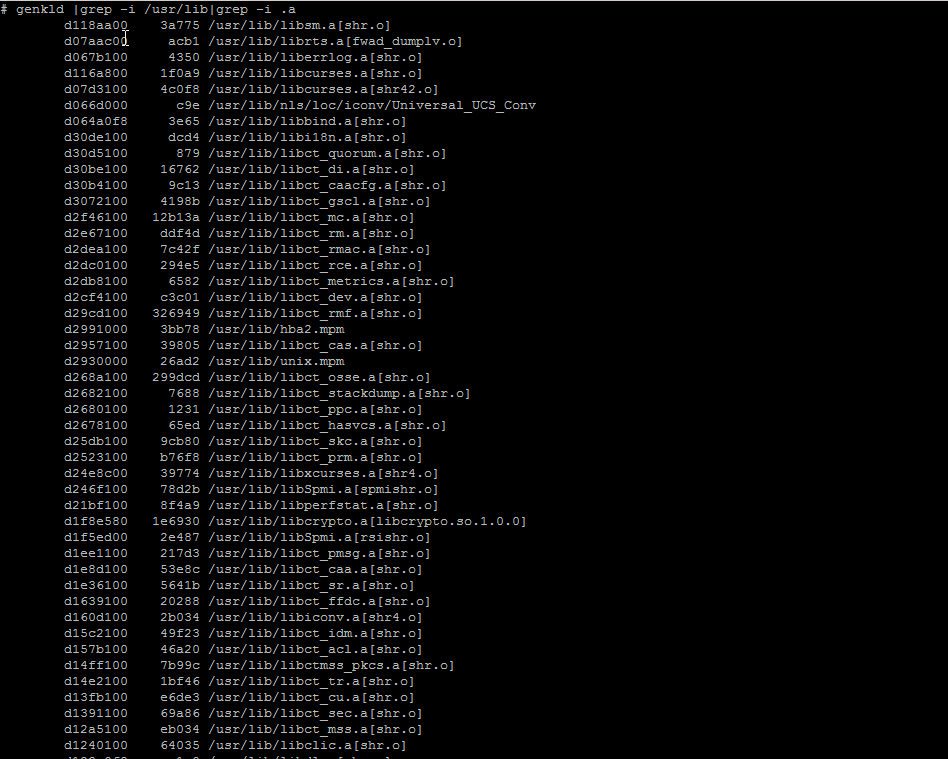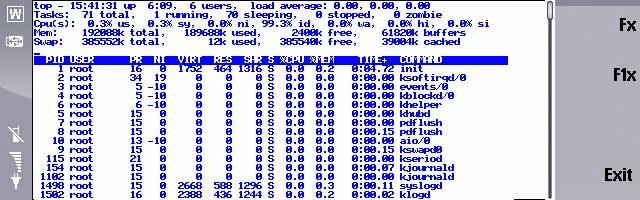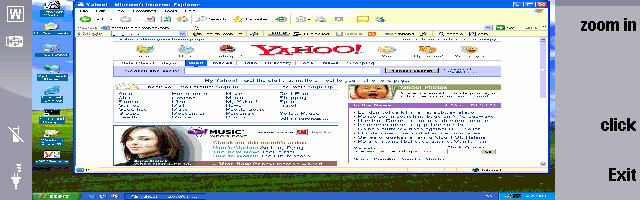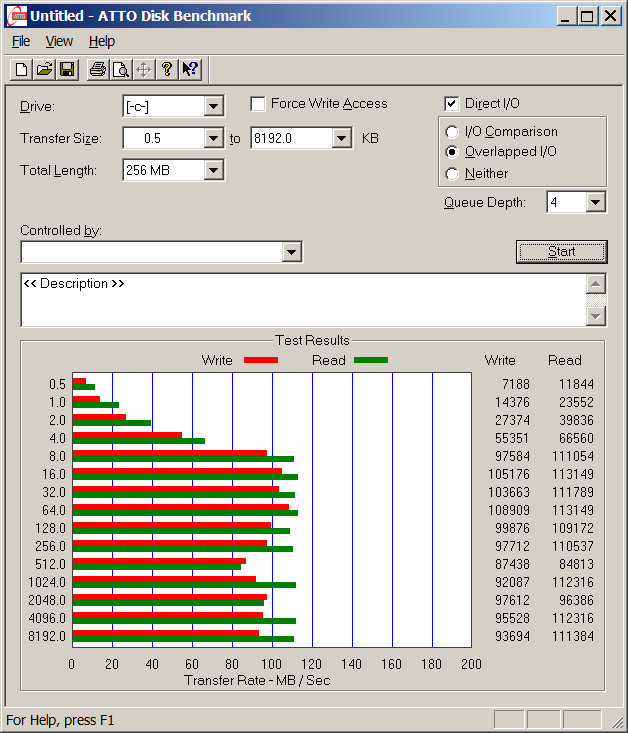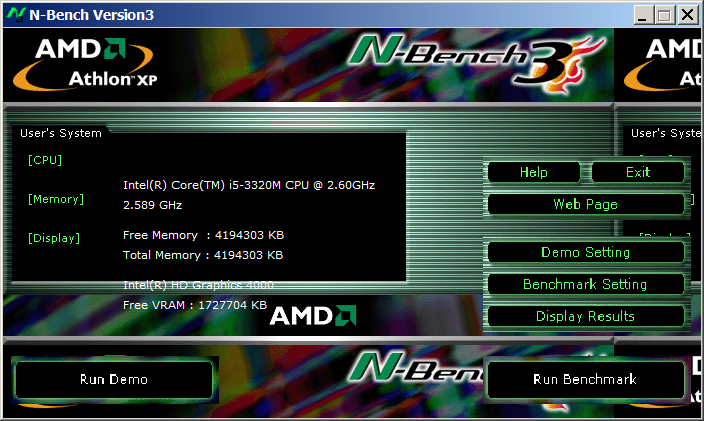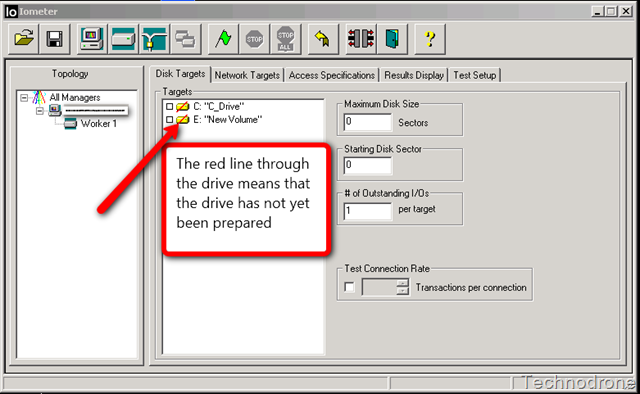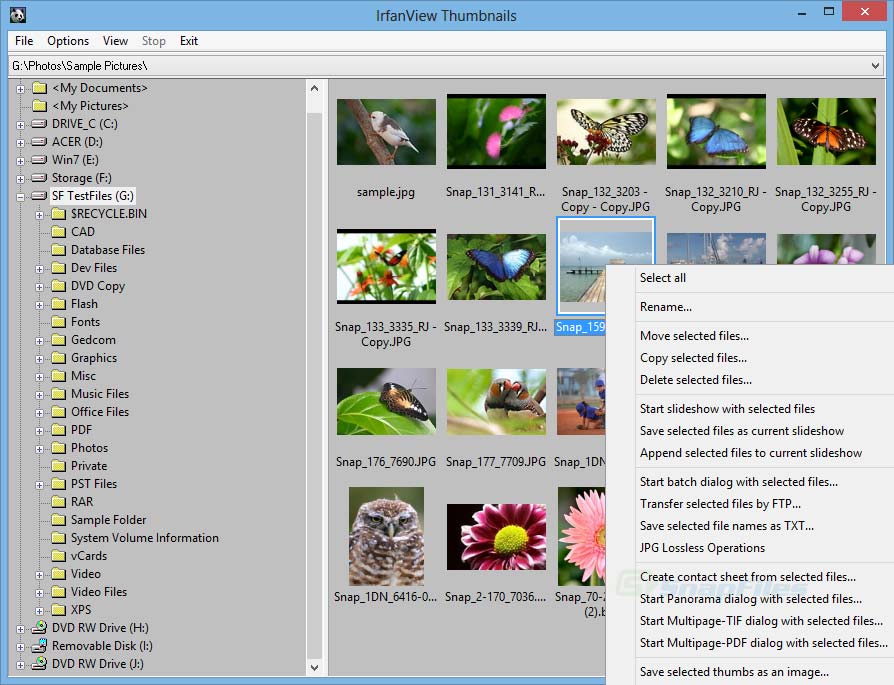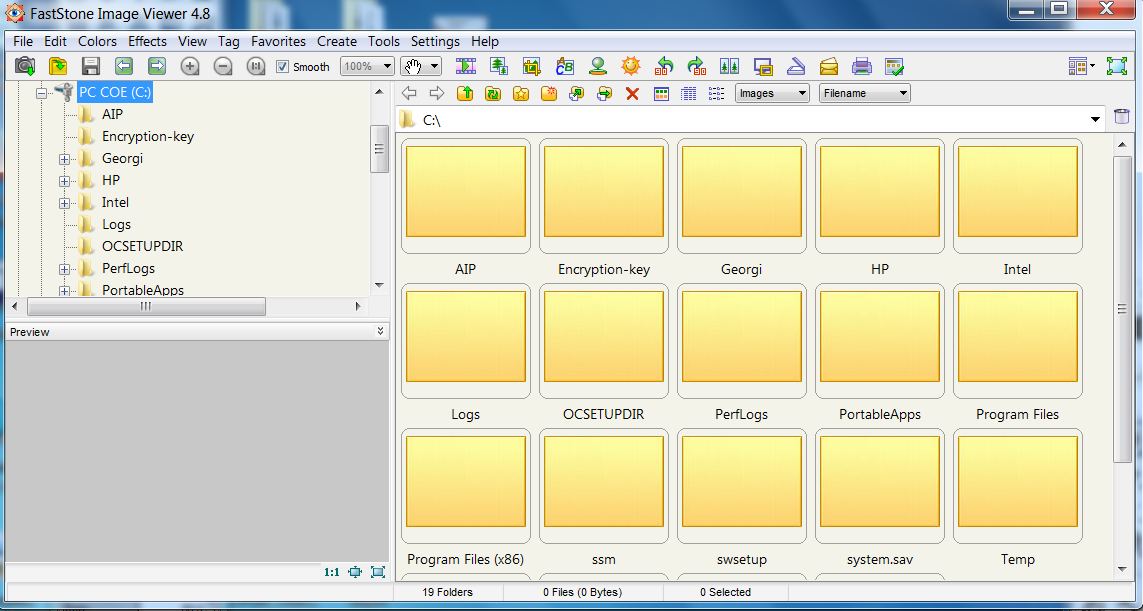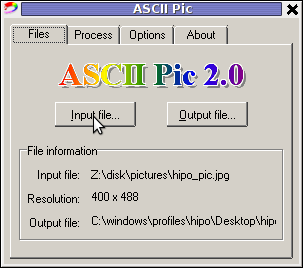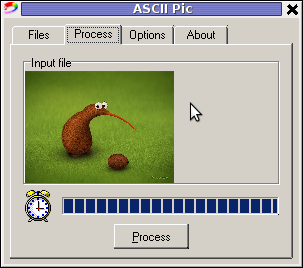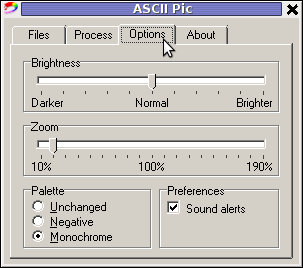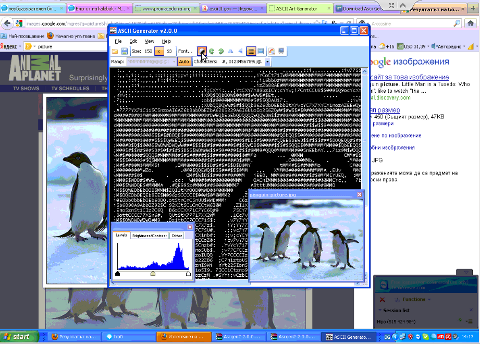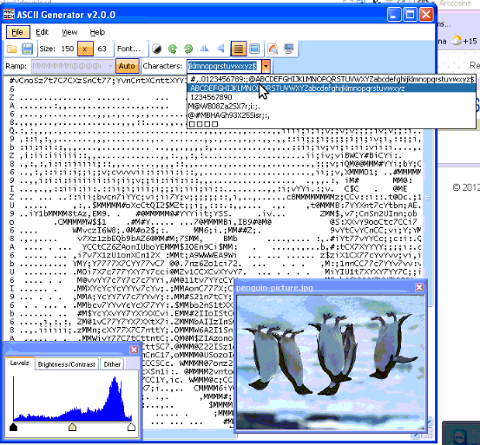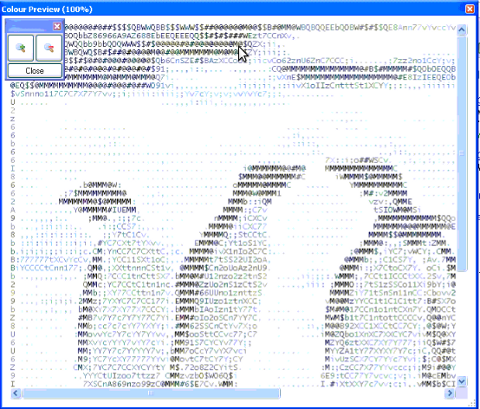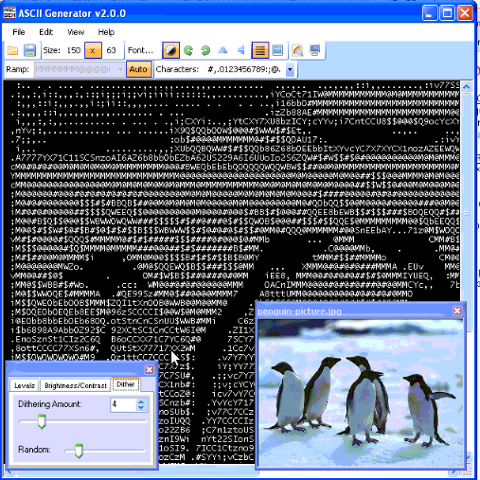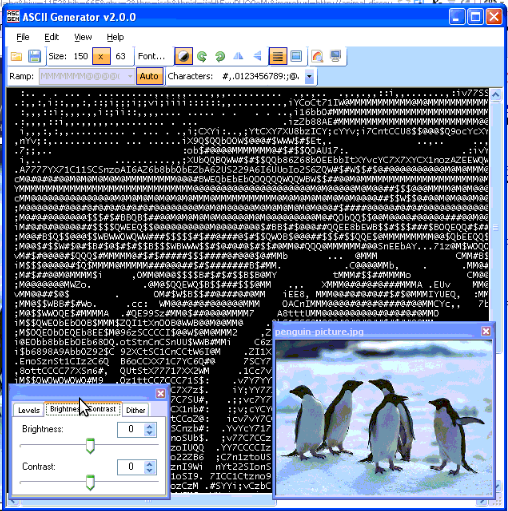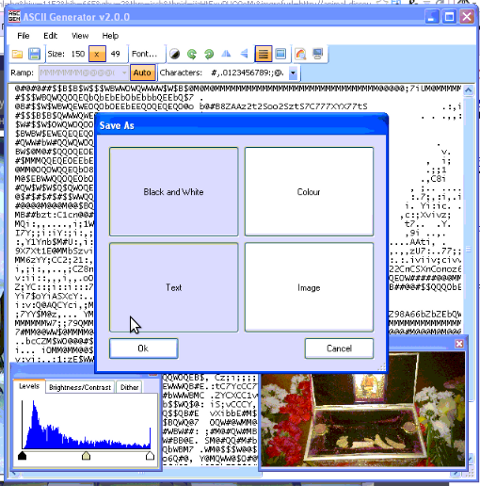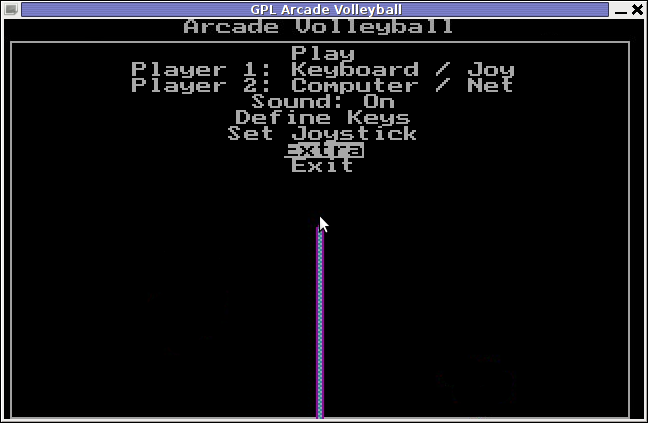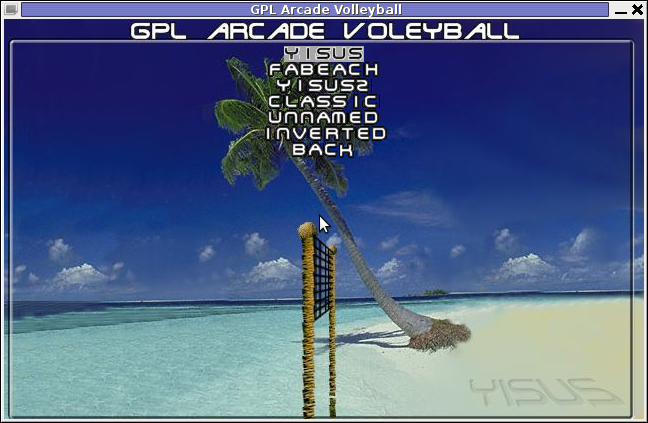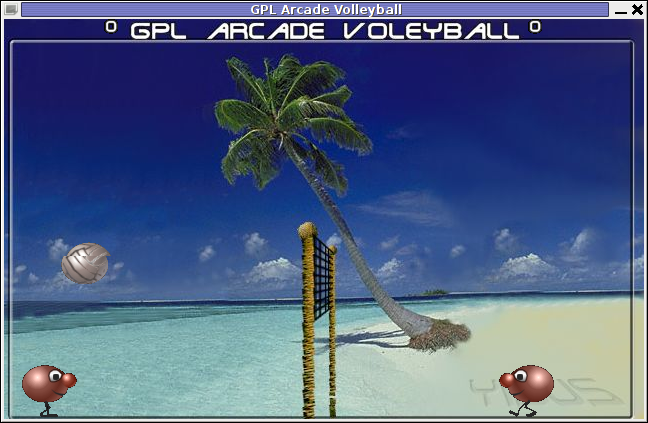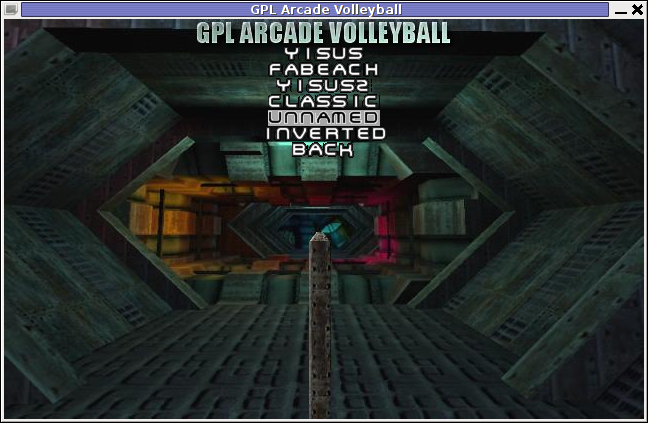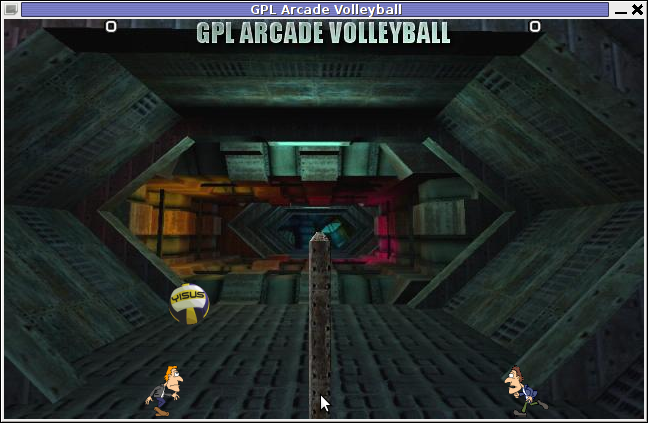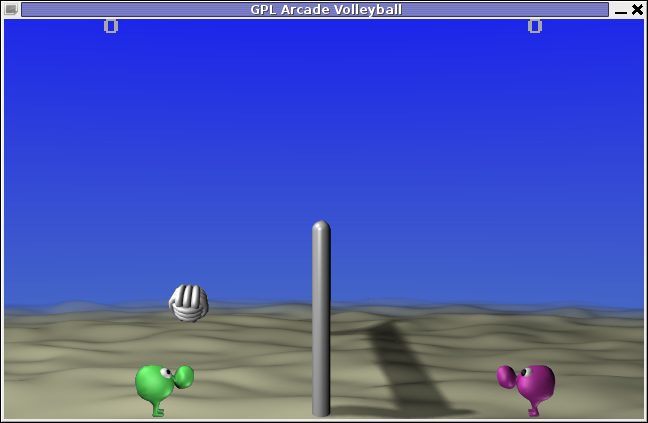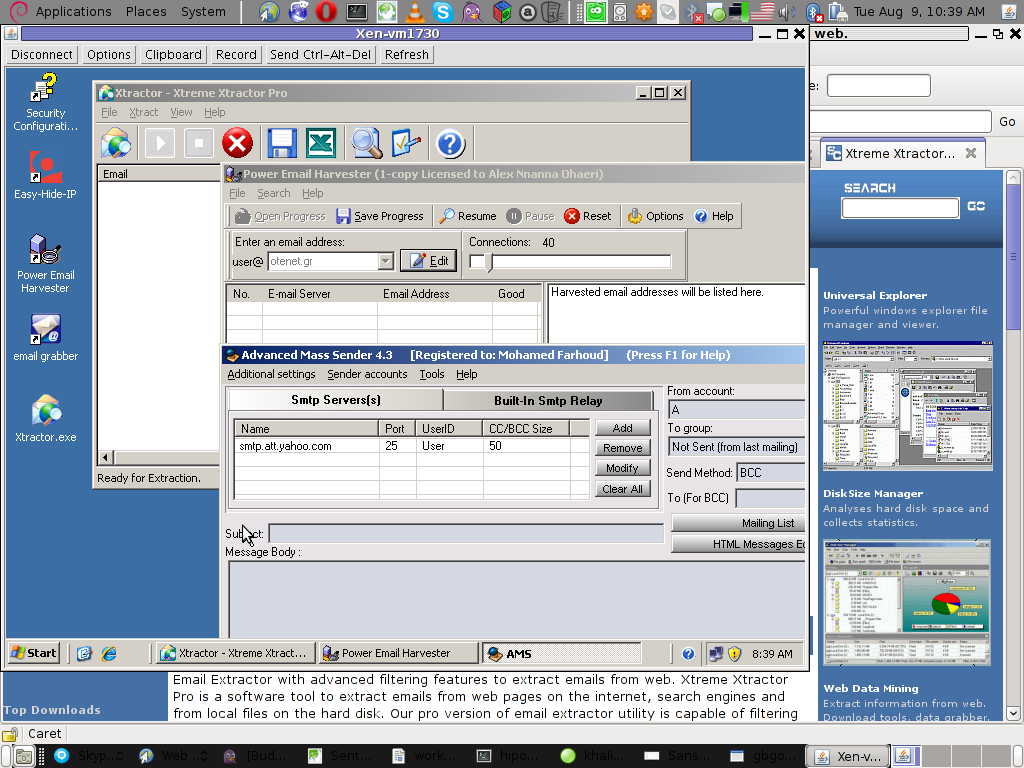Posts Tagged ‘freeware’
Thursday, February 20th, 2020 
I've had to find out whether an externally Linux library is installed on AIX system and whether something is not using it.
The returned errors was like so:
# gpg –export -a
Could not load program gpg:
Dependent module /opt/custom/lib/libreadline.a(libreadline.so.7) could not be loaded.
Member libreadline.so.7 is not found in archive
After a bit of investigation, I found that gpg was failing cause it linked to older version of libreadline.so.6, the workaround was to just substitute the newer version of libreadline.so.7 over the original installed one.
Thus I had a plan to first find out whether this libreadline.a is loaded and recognized by AIX UNIX first and second find out whether some of the running processes is not using that library.
I've come across this interesting IBM official documenation that describes pretty good insights on how to determine whether a shared library is currently loaded on the system. which mentions the genkld command that is doing
exactly what I needed.
In short:
genkld – creates a list that is printed to the console that shows all loaded shared libraries
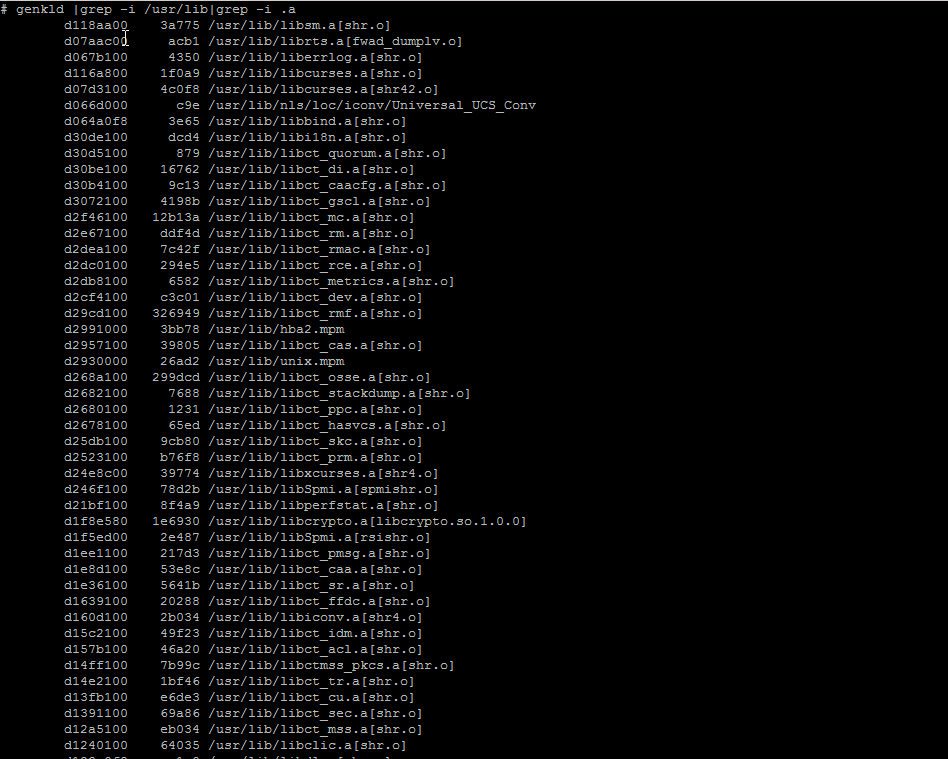
Next I used lsof (list open files) command to check whether there is in real time opened libraries by any of the running programs on the system.
After not finding anything and was sure the library is neither loaded as a system library in AIX nor it is used by any of the currently running AIX processes, I was sure I could proceed to safely overwrite libreadline.a (libreadline.so.6) with libreadline.a with (libreadline.so.7).
The result of that is again a normally running gpg as ldd command shows the binary is again normally linked to its dependend system libraries.
aix# ldd /usr/bin/gpg
/usr/bin/gpg needs:
/usr/lib/threads/libc.a(shr.o)
/usr/lib/libpthreads.a(shr_comm.o)
/usr/lib/libpthreads.a(shr_xpg5.o)
/opt/freeware/lib/libintl.a(libintl.so.1)
/opt/freeware/lib/libreadline.a(libreadline.so.7)
/opt/freeware/lib/libiconv.a(libiconv.so.2)
/opt/freeware/lib/libz.a(libz.so.1)
/opt/freeware/lib/libbz2.a(libbz2.so.1)
/unix
/usr/lib/libcrypt.a(shr.o)
/opt/freeware/lib/libiconv.a(shr4.o)
/usr/lib/libcurses.a(shr42.o)
# gpg –version
gpg (GnuPG) 1.4.22
Copyright (C) 2015 Free Software Foundation, Inc.
License GPLv3+: GNU GPL version 3 or later <http://gnu.org/licenses/gpl.html>
This is free software: you are free to change and redistribute it.
There is NO WARRANTY, to the extent permitted by law.
Home: ~/.gnupg
Supported algorithms:
Pubkey: RSA, RSA-E, RSA-S, ELG-E, DSA
Cipher: IDEA, 3DES, CAST5, BLOWFISH, AES, AES192, AES256, TWOFISH,
CAMELLIA128, CAMELLIA192, CAMELLIA256
Hash: MD5, SHA1, RIPEMD160, SHA256, SHA384, SHA512, SHA224
Compression: Uncompressed, ZIP, ZLIB, BZIP2
Tags: AES, aes256, AIX, check, Cipher, command, find, first, found, freeware, How to, idea, installed, libraries, RSA, running processes, substitute, system, using, version
Posted in AIX, Everyday Life, System Administration | No Comments »
Sunday, May 30th, 2010 I’ve recently had issues with my Putty for S80 on my Nokia 9300i.
Though the port of Putty for Symbian is quite good looking it has many down falls. A major down side is it’s slowness, a connectionto an SSH server would take up like 5 to 7 minutes time.
As they say time and money and loosing time is annoyance and this is especially true if you have to quickly do something on a server via your mobile.
I looked online for good SSH clients that might be a substitute to the PuTTY SSH client In my search I came across this list of SSH clients compatible with the Symbian’s S80 phone architecture
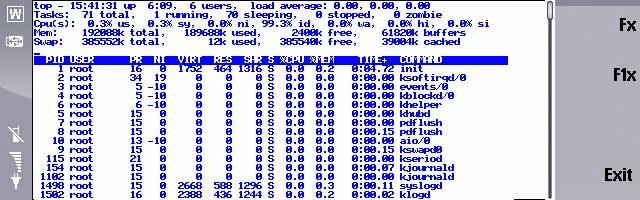
I haven’t tested all of the provided clients but I was blessed to find what I was looking for, I found the Mocha Telnet for Nokia 9300/9500 which is a really nice SSH and Telnet client. I had to acknowledge, it’s interface and it’s SSH session management interface is a way down uhandy but in general the Mocha Telnet is a quickly connection handler able to communicate with the remote SSH servers on Nokia 9300i.
Usually to establish an SSH connection to a server it tooks like 1 minute using the Mocha Telnet this is really quick compared to the 6 minutes waiting while using PuTTY.
Here is a list of the capabilities of the Mocha Telnet client for Nokia 9300 / 9500 (a quote from Mocha telnet’s website):
Mocha Telnet Features:
* VT220 emulation.
* SSH2
* Autologin with scripting parameter.
* User defined function keys.
* Screen mode 24*80.
* Online Help.
* Many trim parameters.
* Small and fast.
* Free upgrades to new versions of the product.
To download the Mocha Telnet SSH for your Nokia 9300i check here
The Mocha Telnet creators Mocha Sof provides also a nice vnc client for Nokia 9300i you can download the program from here
But wait there is even some more glad glad tidings about Mocha Telnet and the Vnc. It seems since the programs product cycle is over and there are no new versions of the programs developed for the Nokia 9300i and a few other old school Symbian powered Nokia phones, MochaSoft decided to liberate the applications as a freeware by providing a freeware registration codes for the programs to benefit from the codes and register both your Mocha Telnet you can use:
Freeware license key for mocha Telnet for Nokia 9300,9300i/9500:
License name: freeware
License key: A15761
The Freeware license key for mocha VNC for Nokia 9300,9300i/9500 is:
License name: freeware
License key: 142449
In case if you’re curious, how administration of a remote Windows server will look alike over a VNC client, here is also a nice screenshot of Mocha VNC for the Nokia 9300i mobile:
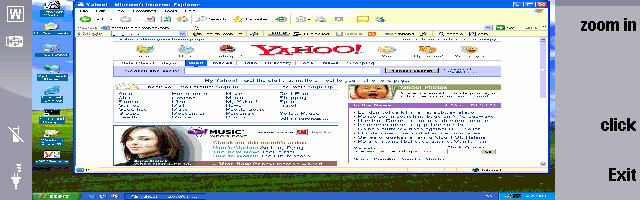
There are a few other interesting applications for other mobile phones again by MochaSoft, check them here
Tags: check, download, freeware, function keys, list, management interface, Mocha Telnet Features, quick SSH connect on Nokia 9300i, server, ssh, Substitute for Putty SSH client for Nokia 9300i, Symbian, time
Posted in Mobile Phone Apps & Games | 6 Comments »
Wednesday, April 23rd, 2014 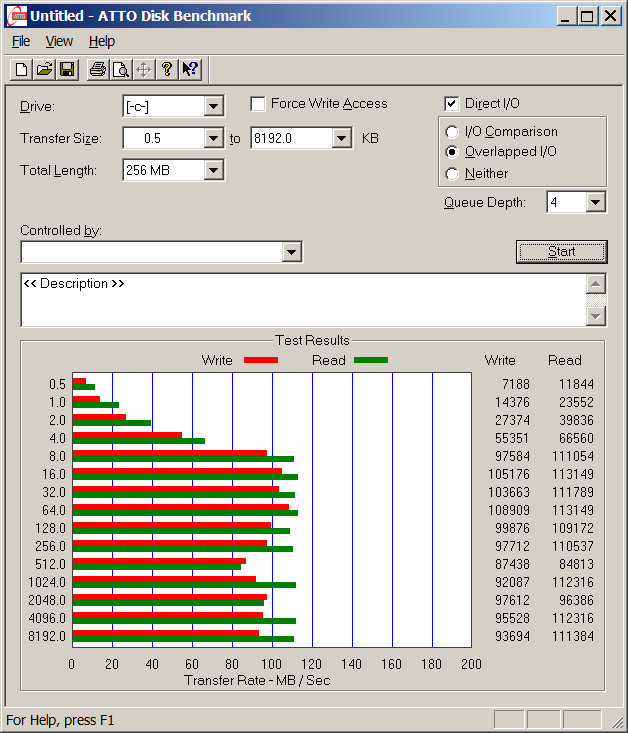
Disk Benchmarking is very useful for people involved in Graphic Design, 3D modelling, system admins and anyone willing to squeeze maximum of his PC hardware.
If you want to do some benchmarking on newly built Windows server targetting Hard Disk performance, just bought a new hard SSD (Solid State Drives) and you want to test how well Hard Drive I/O operations behave or you want to see a regular HDD benchmarking of group of MS Windows PCs and plan hardware optiomization, check out ATTO Disk Benchmark.
So why exactly ATTO Benchmark? – Cause it is one of the best Windows Free Benchmark tools on the internet.
ATTO is a widely-accepted Disk Benchmark freeware utility to help measure storage system performance. ATTO though being freeware is among top tools utilized in industry. It is very useful in comparing different Hard Disk vendors speed, measure Windows storage systems performance with various transfer sizes and test lengths for reads and writes.
ATTO Disk Benchmark is used by manufacturers of Hardware RAID controllers, its precious tool to test Windows storage controllers, host bus adapters (HBAs).
Here is ATTO Benchmark tool specifications (quote from their webstie):
- Transfer sizes from 512KB to 8MB
- Transfer lengths from 64KB to 2GB
- Support for overlapped I/O
- Supports a variety of queue depths
- I/O comparisons with various test patterns
- Timed mode allows continuous testing
- Non-destructive performance measurement on formatted drives
- Transfer sizes from 512KB to 8MB
- Transfer lengths from 64KB to 2GB
- Support for overlapped I/O
- Supports a variety of queue depths
- I/O comparisons with various test patterns
- Timed mode allows continuous testing
- Non-destructive performance measurement on formatted drives
- – See more at: http://www.attotech.com/disk-benchmark/#sthash.rRlgSTOE.dpuf
Here is mirrored latest version of ATTO Disk for Download. Once you get your HDD statistics you will probably want to compare to other people results. On TomsHardware's world famous Hardware geek site there are plenty of Hard Drives performance Charts
Of course there are other GUI alternatives to ATTO Benchmark one historically famous is NBench
NBench
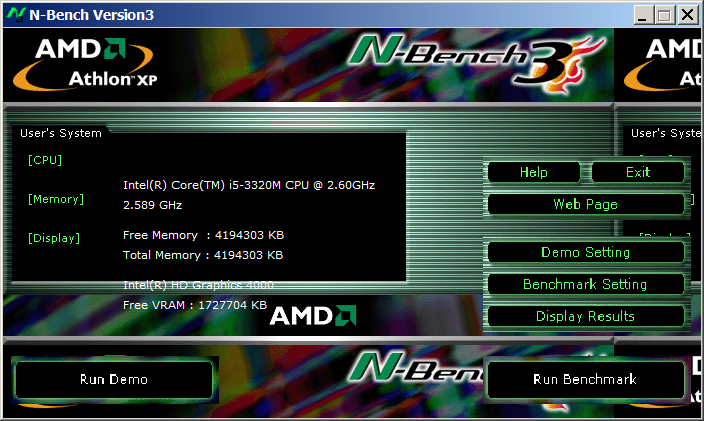
Nbench is nice little benchmarking program for Windows NT. Nbench reports the following components of performance:
CPU speed: integer and floating operations/sec
L1 and L2 cache speeds: MB/sec
main memory speed: MB/sec
disk read and write speeds: MB/sec
SMP systems and multi-tasking OS efficiency can be tested using up to 20 separate threads of execution.
For Console Geeks or Windows server admins there are also some ports of famous *NIX Hard Disk Benchmarking tools:
NTiogen
NTiogen benchmark was written by Symbios Logic, It's Windows NT port of their popular UNIX benchmark IOGEN. NTIOGEN is the parent processes that spawns the specified number of IOGEN processes that actually do the I/O.
The program will display as output the number of processes, the average response time, the number of I/O operations per second, and the number of KBytes per second. You can download mirror copy of Ntiogen here
There are plenty of other GUI and Console HDD Benchmarking Win Tools, i.e.:
IOMeter (ex-developed by Intel and now abandoned available as open source available on SourceForge)
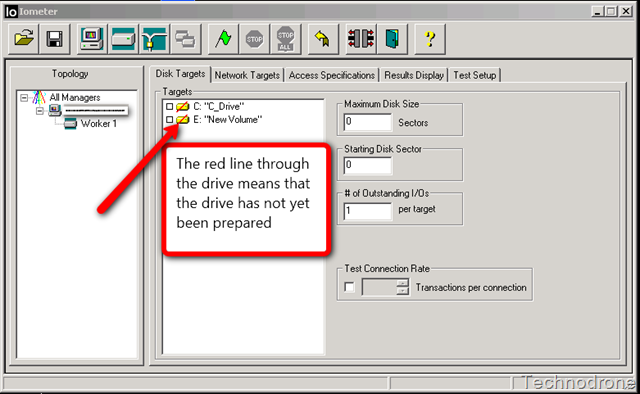
Bench32 – Comprehensive benchmark that measures overall system performance under Windows NT or Windows 95, now obsolete not developed anymore abandoned by producer company.
ThreadMark32 – capable of bench (ex developed and supported by ADAPTEC) but also already unsupported
IOZone – filesystem benchmark tool. The benchmark generates and measures a variety of file operations. Iozone has been ported to many machines and runs under many operating systems.
N! B! Important note to make here is above suggested tools will provide you more realistic results than the proprietary vendor tools shipped by your hardware vendor. Using proprietary software produced by a single vendor makes it impossible to analyze and compare different hardwares, above HDD benchmarking tools are for "open systems", e.g. nomatter what the hardware producer is produced results can be checked against each other.
Another thing to consider is even though if you use any of above tools to test and compare two storage devices still results will be partially imaginary, its always best to conduct tests in Real Working Application Environments. If you're planning to launch a new services structure always test it first and don't rely on preliminary returned soft benchmarks.
if you know some other useful benchmarking software i'm missing please share.
Tags: ADAPTEC, ATTO, benchmarking, check, Disk Benchmark, Disk Benchmarking, Flash, freeware, hard disk, hardware, hardware vendor, hdd, host, industry, IOGEN, number, performance, proprietary software, queue, software, speed, storage, Supports, system, test, testing, threads, transfer, utility, Windows
Posted in Everyday Life, System Administration, Windows | No Comments »
Tuesday, October 22nd, 2013 
I'm forced to use Windows in my work place in HP and occasionally have to open pictures. Default Windows viewer Windows Photo Viewer is very limited in what it can do. It can't even Rotate a picture so I find it a good idea to find a good alternative. Historically I liked to use IrfanView Freeware but I saw a colleague to use FastStone Image Viewer and I decided to give it a try. It looks more function rich than IrfanView so I install it and intend to use it as primary picture viewer on HP work Elitebook 8470p with Windows 7.
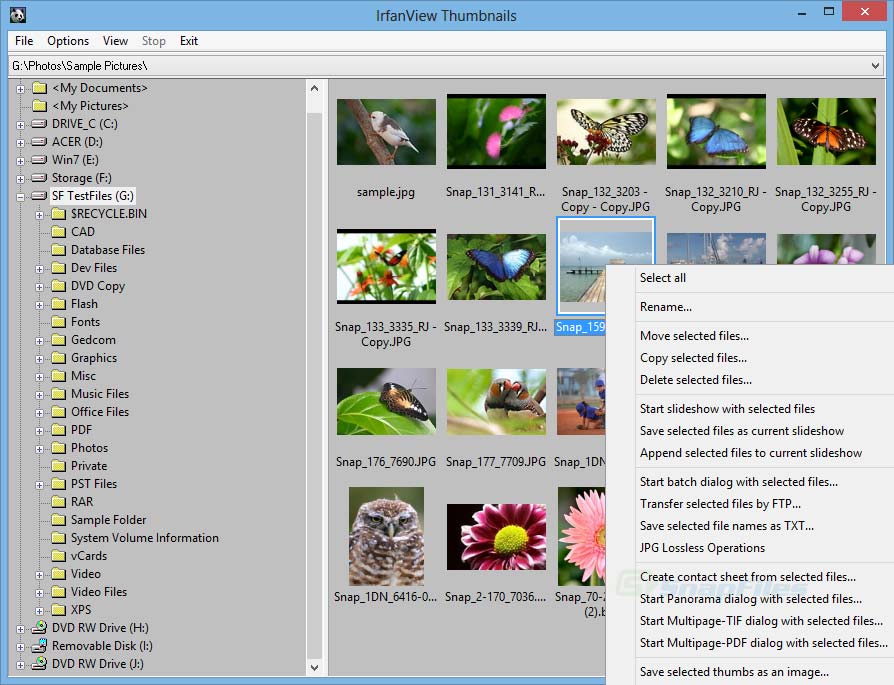
I strongly recommend the program to anyone looking for a good alternative to 'woody' Windows Image Viewer and who for some reason wants alternative to Irfanview.
FastStone has all the basic features I need like Crop image, Rotate Image etc. by using it I don't have to run GIMP for simple image manipulations. Another good reason to use FastStone is many of well known shortcut keys are similar to Proprietary (Non-Free) ACDSee which I used to heavily used in old days when I was still using Windows 98 so it feels using it quite confortable. Other thing is FastStone manages quite well non-standard RAW formats from various Cameras.
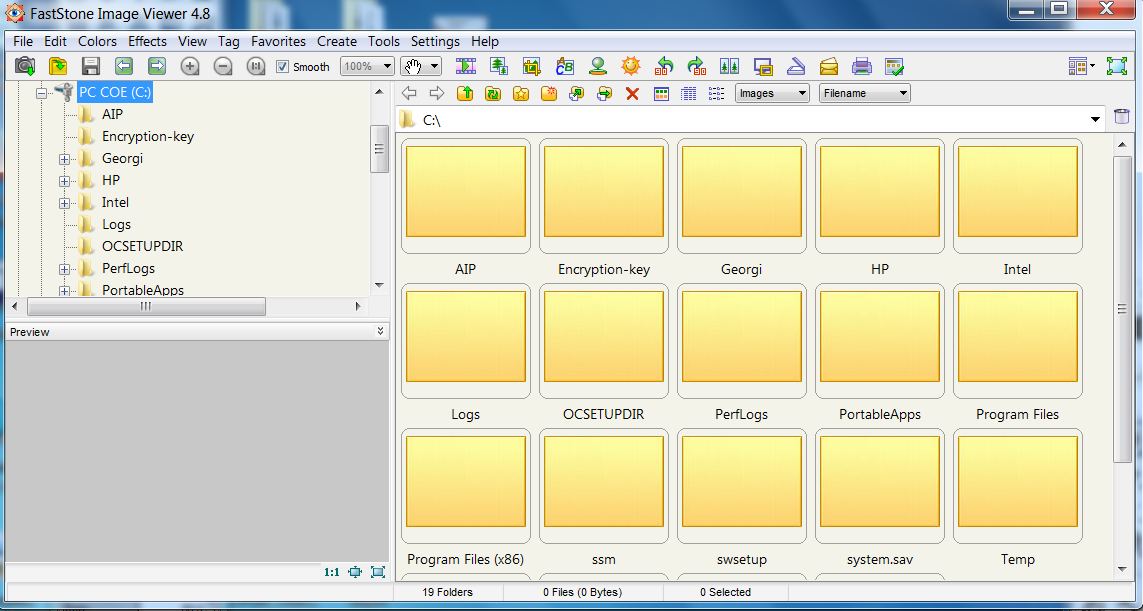
FastStone has even a bunch of standard Effects to apply to a picture, play with Shadows Lightning and most of basic professional File manipulation embedded. Hope someone will benefit out of the post and will start using it.
Enjoy
Tags: alternative, Default Windows viewer, FastStone Image Viewer, freeware, Image Viewer, picture, Rotate Image, software, viewer, Windows, Windows Image Viewer, Windows Photo Viewer
Posted in Windows | No Comments »
Friday, May 18th, 2012 A friend of mine, just mentioned about a program ASCIIPic – capable of converting graphic images in JPEG to plain text ASCII in Microsoft Windows OSes.
Yesterday I blogged about caca-utils (img2txt) – console tool to convert picture graphics to plain text ASCII , so knowing of the Windows freeware ASCIIPic existence catched my attention and I decided to give it a try to get idea what is situation with Images to ASCII text convertion in Windows? 🙂.
1. Generating ASCII from JPEG images with ASCII Pic
As I don't have a Microsoft Windows OS at hand, I downloaded it and run it on my Debian notebook with WINE (Wine Is Not an Emulator) MS-Windows emulator.
For my surprise the program run succesfuly its GUI interface and worked pretty smooth even emulated on Linux.
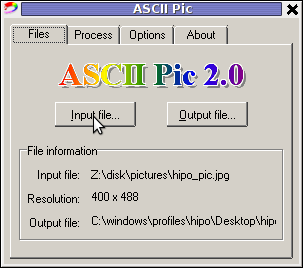
As of time of writting, the latest version of the freeware program available is 2.0. You see in above screenshot the program is pretty intutive to use. You select an Input file, an Output file and you're ready to Process the image to TXT.
One small note to make here is the program couldn't recognize as Input files images in PNG or GIF formats, it seems the only image formats the program recognizes as input are JPEG and BMP.
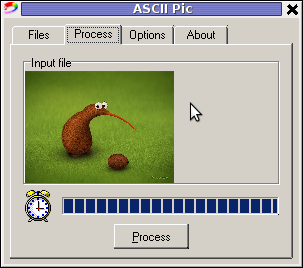
The converted images to ASCII results are quite unsatisfactory, I tried converting few pictures originally in size 1024×768 but the produced ASCII was messy huge (the program didn't automatically set height / width dimensions to 60×80 and therefore, when I revied the produced pictures, they were very ugly and hardly readable. It could be the same image looks better if reviewed in MS-Windows Notepad but I seriously doubt that …
I thought some improvement to the produced ASCII image might be possible from the app options so I played around with the Zoom, Negation, Brightness and Monochrome options, none of them had a drastic change on the output. Using any of the program options didn't make the output TXT "image" to look closer riginal JPEGs..
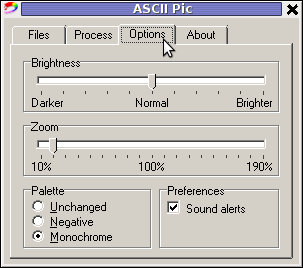
ASCII Pic official website contains a number of other tiny tools, like WinKill and RemoteShut, however most of the tools are already too obslete and useless just like ASCII Pic
If I have to compare ASCIIPic produced ASCII Images to libcaca's Linux img2txt, asciipic's ASCII images are a piece of crap.
2. jp2a command line tool image to ASCII generator
As of time of writting a good alternative program I found for Windows is jp2a
jp2a is a free GPL-ed software available for all major operating system architectures Linux, BSD, Mac OS X, Windows.
jp2a is a command line tool and lacks any GUI interface but if compared to ASCII Pic the output ASCII image is awesome.
jp2a Windows binary can be downloaded from here , also I've made a mirror of windows jp2a bin in case if it disappears here
3. ASCII Generator 2 (asc2gen) – Windows GUI Images to ASCII generator
ASC 2 Gen is actually the best I can find program to convert images to ascii in Win as of time of writting.
Just like img2txt it generates pretty decent looking text images.
ASC2Gen failed to run emulated on my Linux host with wine version 1.0.1, hence to test it I used a a Windows host via teamviewer.
Below are few screenshots illustrating most of the options ASCII2GEN provides:
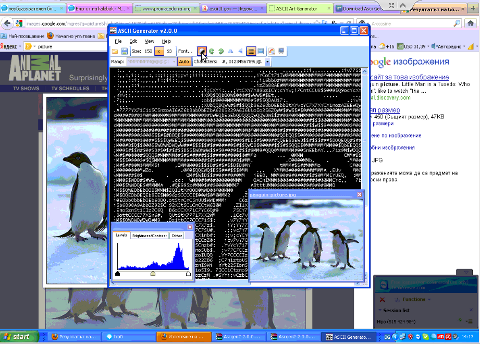
asc2gen penguins in inverted color set (black color text background)
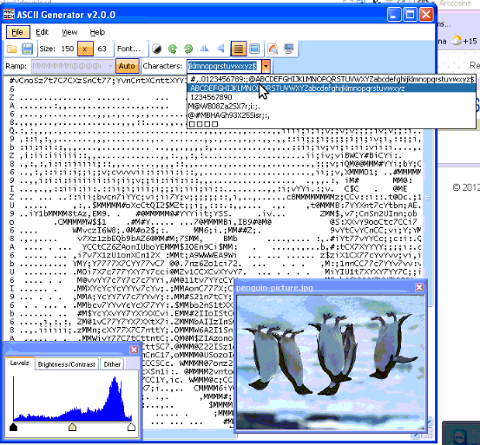
ASC2GEN flipped backhed generated image to ASCII
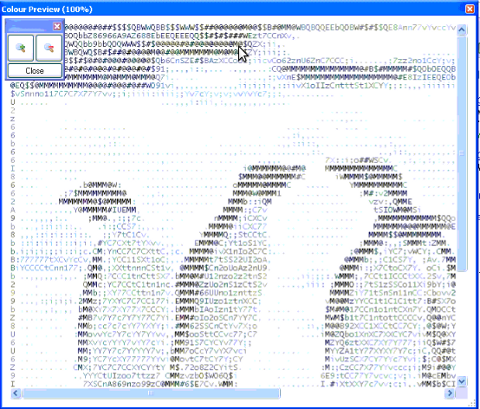
Picture to ASCII text converted with ASCII colors
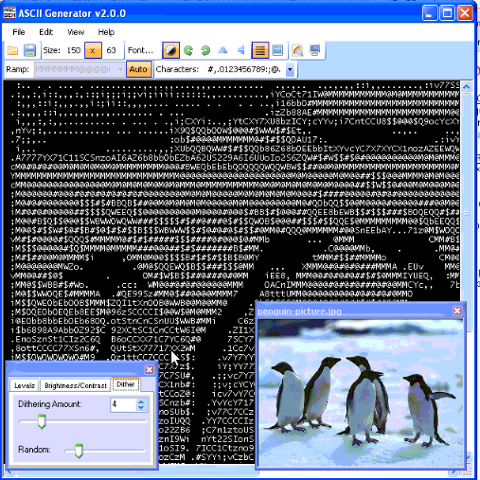
ascii2gen dithering level option shot
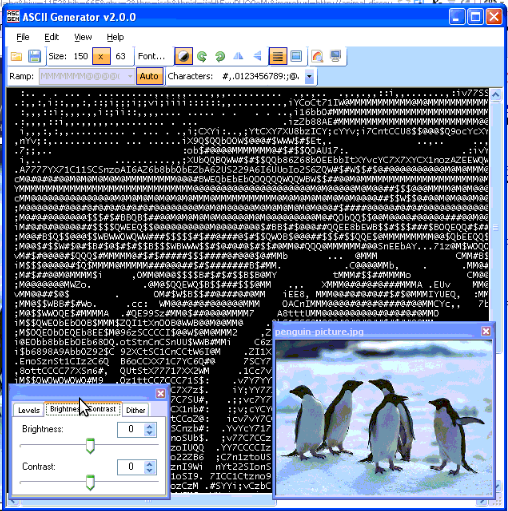
asc2gen contrast / brigthness atune shot
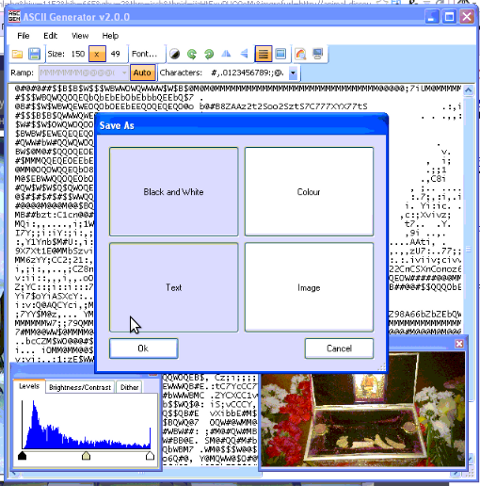
asc2gen save as options shot
Something else nice is it supports a lot of image file formats as input including (BMP and GIF) images.
I've also made a mirror of asc2gen v. 2.0.0 here
While researching online, I found plenty of other Image to ASCII geneartors, however as I didn't tested them I can't say if they are better ones.
Anyways I will be happy to hear if anyone knows other good ASCII generator alternative progs for Winblows?
Tags: ascii art, ascii image, ascii text, Auto, convertion, Draft, drastic change, emulator, existence, file, freeware, freeware program, GIF, gif formats, graphic images, gui interface, host, Image, image formats, images, img, input files, jpeg images, Microsoft, microsoft windows 2000, microsoft windows os, ms windows notepad, negation, Output, Pic, PicAs, picture, png, process, program options, quot, screenshot, shot, shotasc, text, text ascii, time, tool, width dimensions, wine, wine wine
Posted in Entertainment, Everyday Life, Various, Windows | 4 Comments »
Monday, December 19th, 2011 
Nikwi Deluxe is another good quality jump and run game for Linux
The main actor you play with is a (Dexter like) looking kid who has to collect all candy items on the level screen. The game graphics are quite a good level if compared to the most Linux jump and run games. 
Your game hero is not equipped with any weapon or (jump over the enemies like in Maries) and you not haven't got any mean to kill enemies, but you have to always avoid them. There are some funny looking crawl (birds) shitting from the above every now and then, if you're hit by a the bird's droplet you die. The game has 30 levels and after each level succesful completion you're provided with a password that can be used as a "Save Game" like if you quit from game and on next game run you would like to start directly from the last game level you reachedNikwi Deluxe is another good quality jump and run game for Linux

The only game downfall is the missing music as well as the not too brilliant sound. To boost my game experience, however put some background music and give the game a try 😉
Tags: actor, arcade, arcade game, background music, birds, brilliant sound, candy, completion, Deluxe, dexter, downfall, enemies, experience, freeware, game experience, game graphics, game hero, game level, hero, jump, jump and run games, kid, last game, level, LinuxThe, main actor, Maries, mean, music, password, quality freeware, quot, run, run game, screen, succesful completion, top quality, Ubuntu
Posted in Games Linux, Linux, Linux and FreeBSD Desktop | No Comments »
Wednesday, December 21st, 2011 Do you remember that oldschool Arcade VolleyBall game which was so popular on 16 bit (8086 XT) computers.
I remember this game from the years I was 12 years old, back in the days where we the gamers distributed all the DOS games on 360 KB 5.25" diskettes
I was looking over the games available to install on my Debian GNU / Linux today just to be happily suprised to find GPL Arcade Volleyball an identical game remake of the old Arcade Volleyball 8086 classic freeware game.
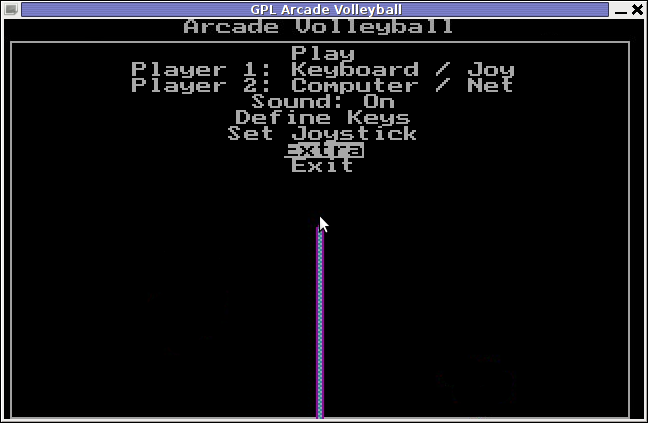
I remember we spend many hours with friends playing on the old Manifactured in Bulgaria Pravetz 16! computers
During communism and post communism Pravetz was the only computer brand we could buy from the market, as there was limitations on the exported and imported tech equipment within the USSR union.
Pravetz computers are a literal remake of 16 bit IBM 8086 computers and the computer design and integrals was stolen from IBM 16 bit 8086 / 8088 PC architecture
Arcade Volleyball has set a mark on my generation and I believe many people will remember the times this game was a hit with a bit of Nostalgia 😉

Besides being an identical remake of PC Arcade Volleyball , GPL Arcade Volleyball is even expanded as it includes extra features which the original game lacked. Game includes:
- Network Volleyball client / server Game (up to 4 players)
- 6 Game Themes which completely change the game look & feel to be modernistic
Here are few GAV screenshots of the different existing game Themes:
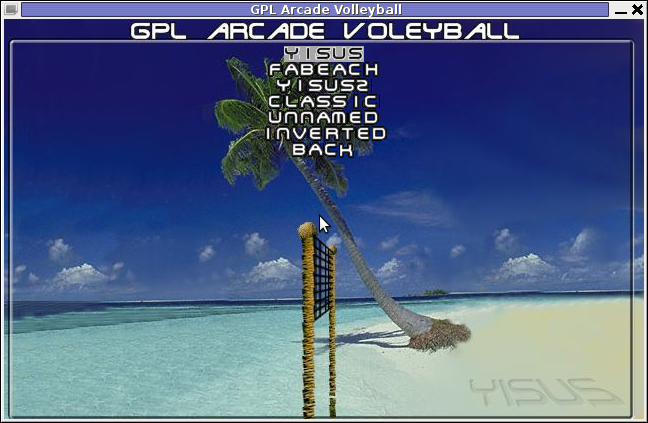
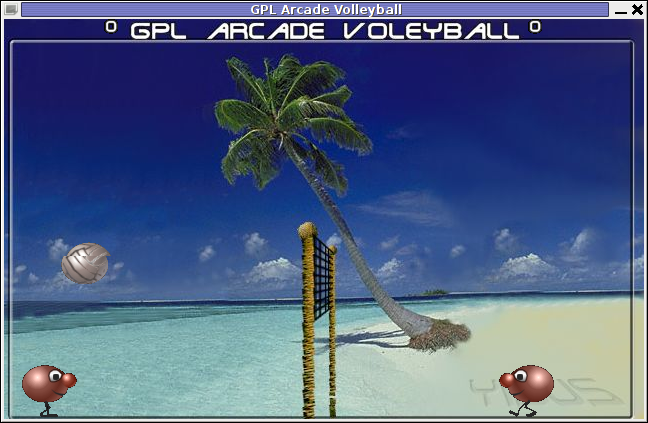
Yisus GAV Theme gameplay screenshot
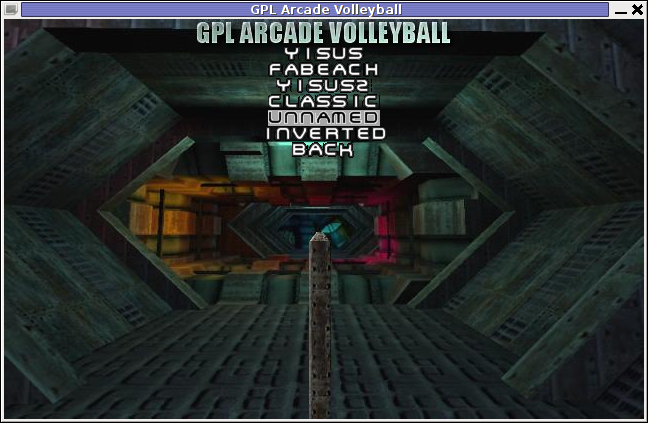
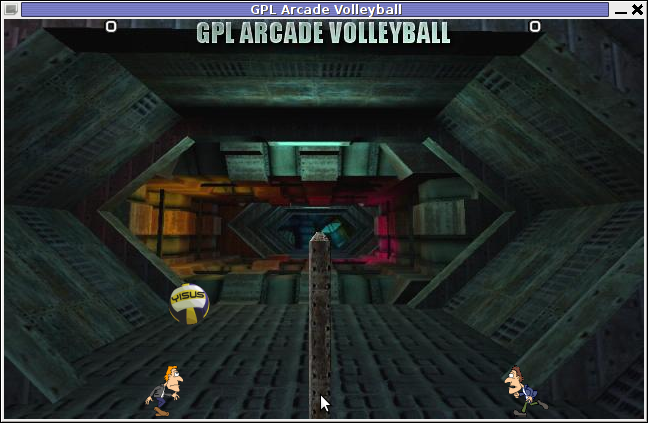
GAV – Unnamed Theme Gameplay
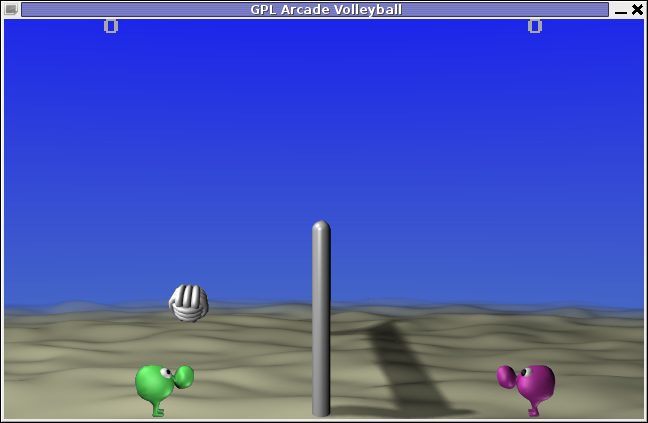
GAV – FaBeach Theme Gameplay
GAV supports both Window and fullscreen modes. To enable Fullscreen mode, while inside the game use:
Extra -> Fullscreen (Yes)
Saving preferences is also something which I if I recall correctly the original game lacked. This is done by navigating to:
Extra -> Save Preferences
GAV is said to support Joystick in resemblance to the original DOS game, though I've never tested it with a joy.
One of the greatest GAV game (hacks) is the Inverted Theme. Selecting it inverts the order in the game, where the game player becomes the volleyball ball and the ball becomes the player 😉

GAV does not yet not have a Free / Open / Net BSD port as far as I currently see, anyways since the game is Free Software probably soon a port will be available for BSDs as well.
The default GAV game controls are a bit untraditional. By default the one player game starts you play Volleyball game player positioned on the left.
For left player the default control keys are:
- z – move player left
- c – move player right
- left shift – jump
Right player controls are:
- Left – left (arrow key)
- right – right (arrow key)
- jump – up cursor key
GAV supports also a shortcut key for switching between windowed and full screen game mode by pressing F10
Installing the game on Debian and Ubuntu Linuces is done with:
linux:~# apt-get --yes install gav
Unfortunately gav does not have a definition to be added to GNOME or KDE Applications menus, thus to start the game after installed one has to do it manually by typing either in gnome RUN (Alt+F2) or on command line:
linux:~$ gav
Happy playing 😉
Tags: amp, architecture, arrow, bulgaria, change, client, client server, communism, computer brand, computer design, debian gnu, dos game, dos games, equipment, EXTRA, Free, freeware, freeware game, fullscreen, game themes, Gameplay, generation, Gnome, integrals, joystick, Manifactured, mark, modes, move, nbsp, nev, nostalgia, pc arcade, pc architecture, player, Pravetz, quot, resemblance, right, screenshot, server game, something, ussr, volleyball game, window, Yisus
Posted in Entertainment, Games Linux, Linux Audio & Video | No Comments »
Monday, August 15th, 2011 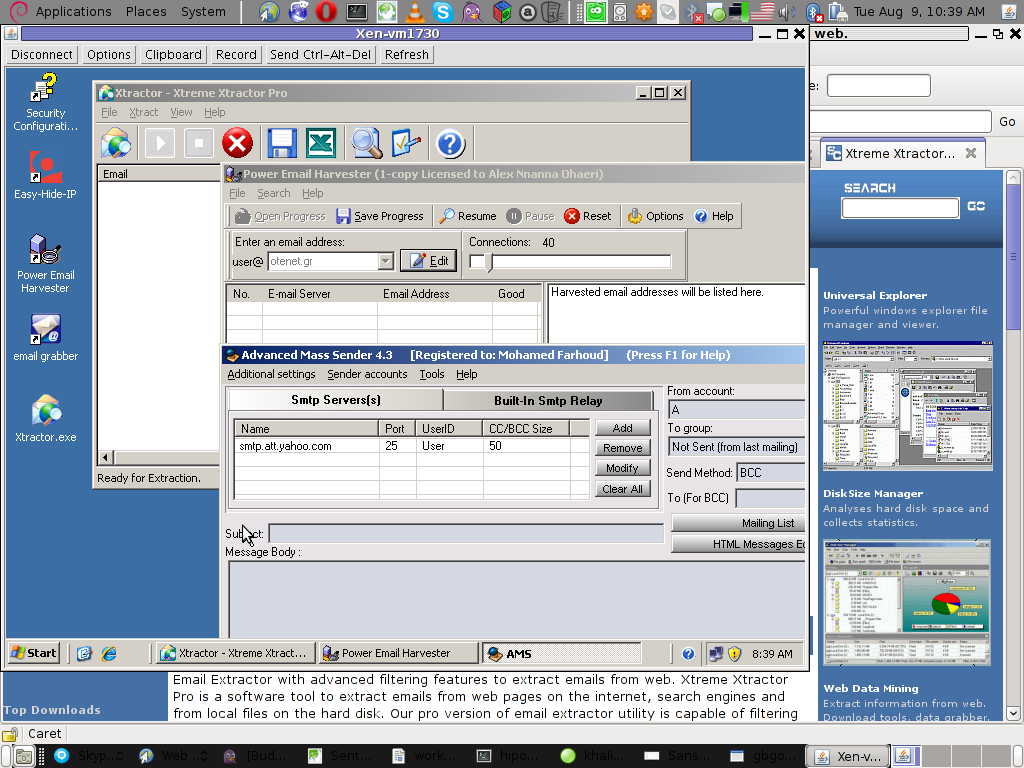
Few days ago, I’ve catch some Spammers on some of the servers running Windows inside Virtual Private Servers.
I was doubting if I want to write an article to mention about this 3 piece of software as it might be a bit boury however eventually I thought the goods of it will be better so I just took minutes and wrote it.
Back to the topic the three programs which the spammer was installed and prepare to do his spamming job on the VPS server was:
1. Xtractor Extreme
2. Power Email Harvester
3. Advanced Mass Sender
In order to hide his real IP address and prevent the IP he was spamming, he has also installed some anonyous proxy like Windows software called Hide My IP
The first program Xtractor is basicly an Email collector, the program crawls the net and searches to match email string on web pages.
It get target websites from major search engines.
You put an email like @gmail.com inside it and it starts spidering and grabs all email strings under the domain @gmail.com. Besides that Xtractor Extreme Pro is freeware and can be easily downloaded from many locations online.
Power Email Harvester‘s program name is also quite self-explanatory, what it does is it digs the net for email addresses and generates spam lists … This is the ultimate tool for a spammer, however the guys who create this piece of disruptive software has branded it as “a marketing tool” and even sold and advertised as a tool to help an e-marketing campaign.
This is of course just a word play and in fact in my viewe these program should be prohibited by international law.
Advanced Mass Sender is another piece of Spammer software which officially is tagged as marketing software and is sold and recommended as an useful tool for e-marketing.
I’ve take the time to take a quick and test the spammer installed AMS , honestly I’ve been amazed how far spamming has went during the last 5 years.
This AMS shit is capable of creating a target groups which could easily be spammed whether each group can contain up to 200000+ ! target emails
Advanced Mass Sender can even check if a certain email is present on the remote mail server and only then tries to deliver.
Besides that it even supports sending the spam mails via multiple mail servers (simultaneously) to increase the thoroughput as well as supports proxy servers…
I decided to write this few lines article to raise some awareness about this shitty sofware in a hope that somebody who is Administrating / Supporting client owned Windows servers or Virtual Private Servers will be able to read about this 3 ones and stop spammers before they succeed to create mail havoc with their ugly spam stuff.
Tags: AMS, awareness, com, course, email addresses, email collector, extreme power, freeware, Gmail, grabs, Harvester, IPThe, job, major search engines, marketing campaign, marketing software, marketing tool, piece, power, power email harvester, Search, software, spammer, Spammers, spidering, targe, target websites, three windows, time, tool, topic, Virtual, virtual private servers, VPS, windows programs, windows software, word play
Posted in Computer Security, Everyday Life, System Administration | 1 Comment »