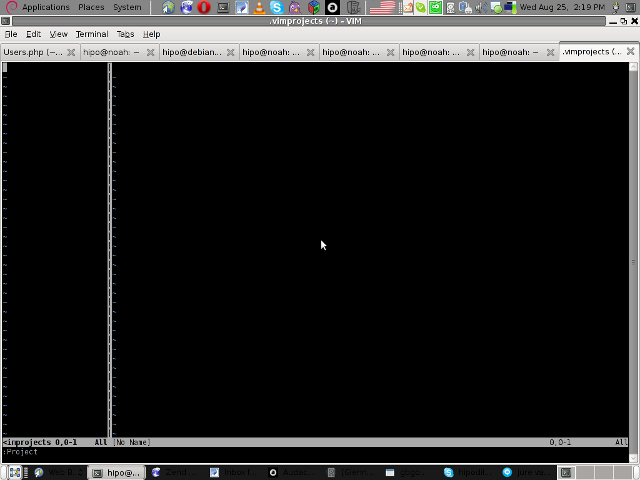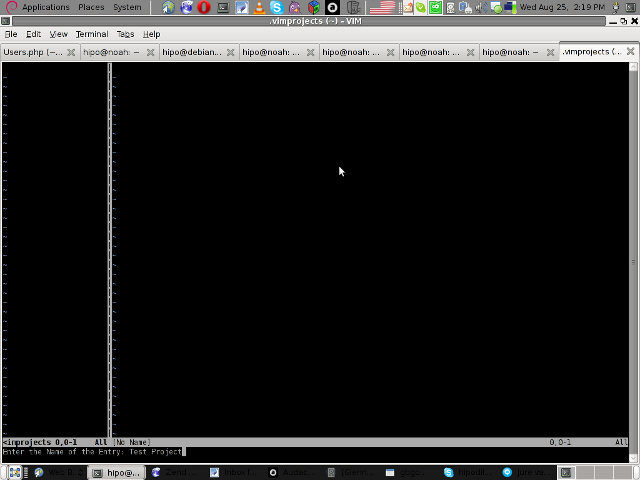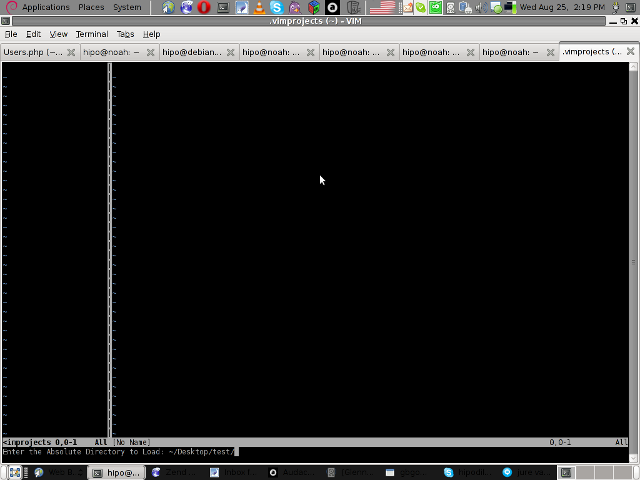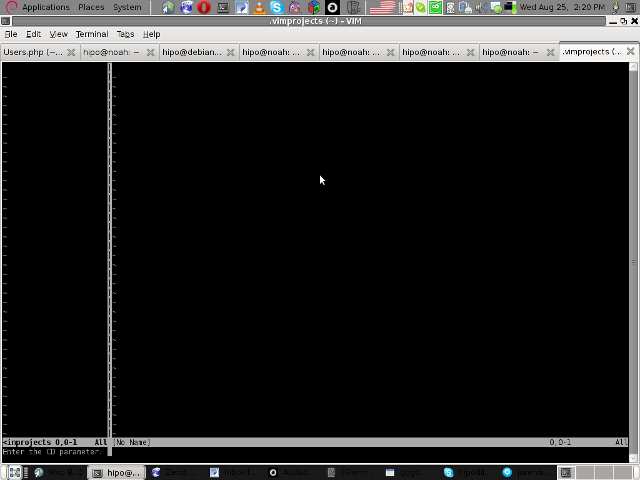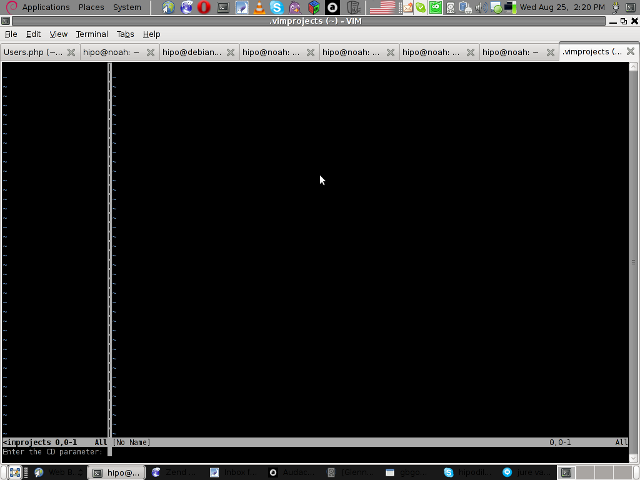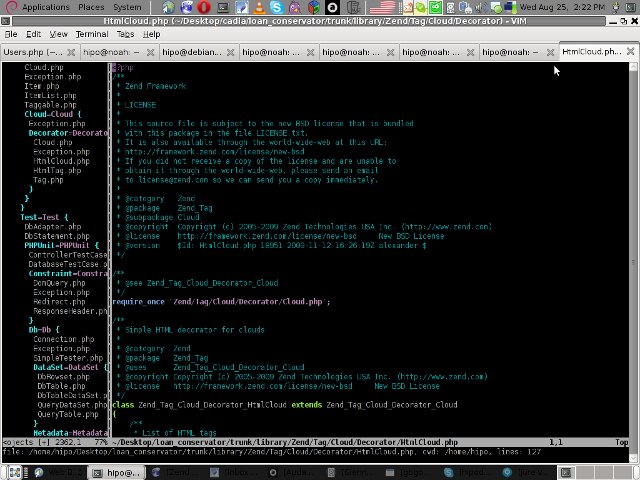Posts Tagged ‘few days’
Wednesday, August 25th, 2010 I use VIM as an editor of choice for many years already.
Yet it's until recently I use it for a PHP ZF (Zend Framework) web development.
Few days ago I've blogged How to configure vimrc for a php syntax highlightning (A Nicely pre-configured vimrc to imrpove the daily text editing experience
This enhancements significantly improves the overall PHP code editing with VIM. However I felt something is yet missing because I didn't have the power and functunality of a complete IDE like for instance The Eclipse IDE
I was pretty sure that VIM has to have a way to be used in a similar fashion to a fully functional IDE and looked around the net to find for any VIM plugins that will add vim an IDE like coding interface.
I then come accross a vim plugin called VIM Prokject : Organize/Navigate projects of files (like IDE/buffer explorer)
The latest VIM Project as of time of writting is 1.4.1 and I've mirrored it here
The installation of the VIM Project VIM extension is pretty straight forward to install it and start using it on your PC issue commands:
1. Install the project VIM add-on
debian:~$ wget https://www.pc-freak.net/files/project-1.4.1.tar.gz
debian:~$ mv project-1.4.1.tar.gz ~/.vim/
debian:~$ cd ~/.vim/
debian:~$ tar -zxvvf project-1.4.1.tar.gz
2. Load the plugin
Launch your vim editor and type : Project(without the space between : and P)
You will further see a screen like:
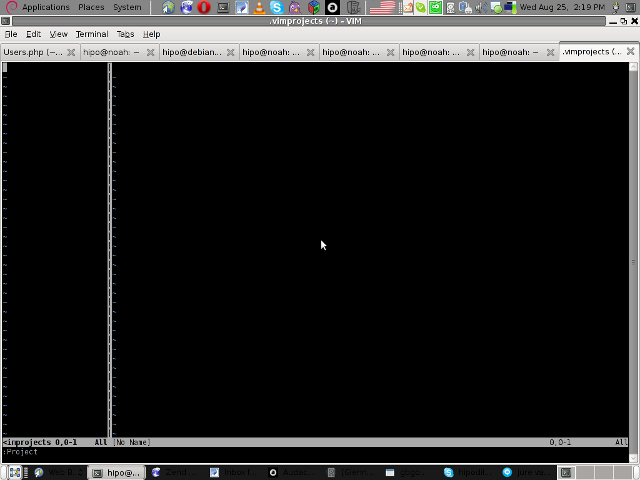
3. You will have to press C within the Project window to load a new project
Then you will have to type a directory to use to load a project sources files from:
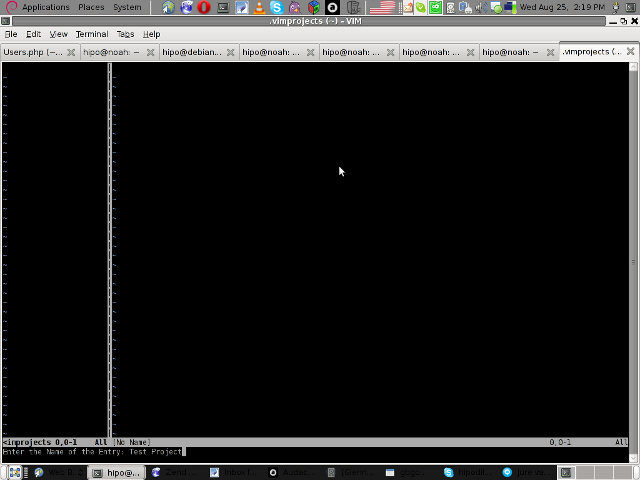
You will be prompted with to type a project name like in the screenshot below:
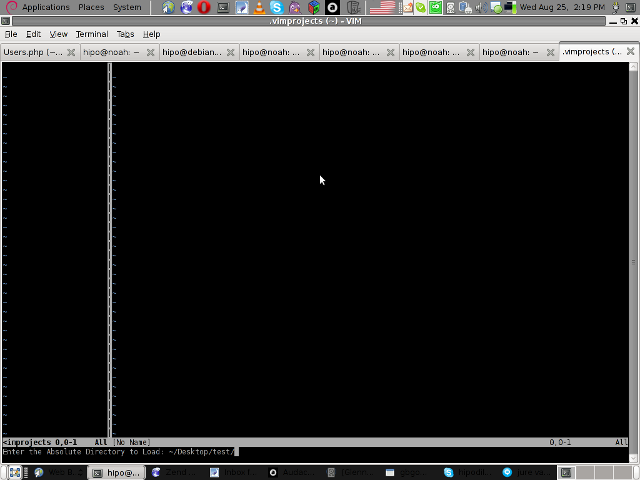
4. Next you will have to type a CD (Current Dir) parameter
To see more about the CD parameter consult vim project documentation by typing in main vim pane :help project
The appearing screen will be something like:
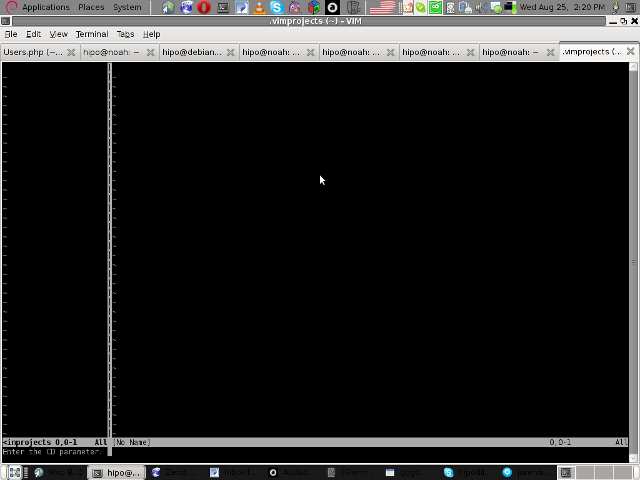
5. Thereafter you will have to type a file filter
File filter is necessary and will instruct the vim project plugin to load all files with the specified extension within vim project pane window
You will experience a screen like:
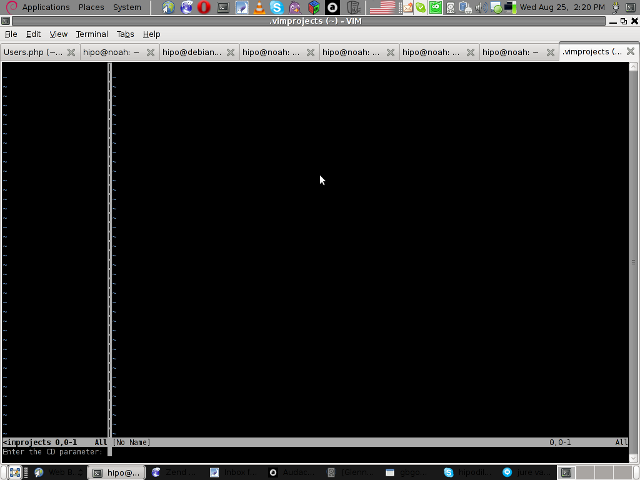
vim project plugin file filter screen
Following will be a short interval in which all specified files by the filter type will get loaded in VIM project pane and your Zend Framework, PHP or any other source files will be listed in a directory tree structure like in the picture shown below:
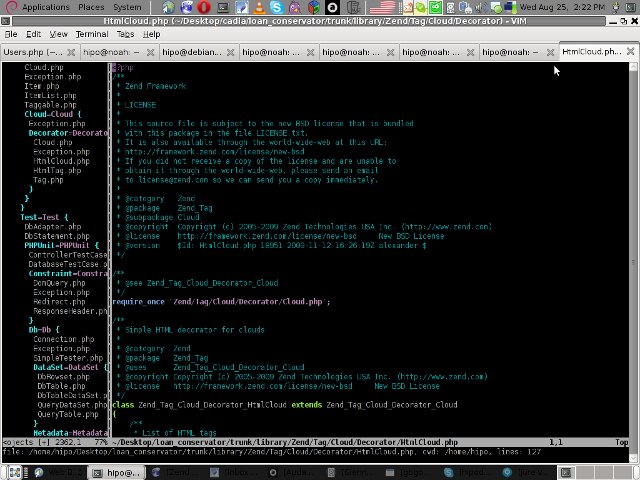
6. Saving loaded project hierarchy state
In order to save a state of a loaded project within the VIM project window pane you will have to type in vim, let's say:
:saveas .projects/someproject
Later on to load back the saved project state you will have to type in vim :r .projects/someproject
You will now have almost fully functional development IDE on top of your simple vim text editor.
You can navigate within the Project files loaded with the Project extension pane easily and select a file you would like to open up, whenever a source file is opened and you work on it to switch in between the Project file listing pane and the opened source code file you will have to type twice CTRL+w or in vim language C-w
To even further sophisticate your web development in PHP with vim you can add within your ~/.vimrc file the following two lines:
" run file with PHP CLI (CTRL-M)
:autocmd FileType php noremap <C-M> :w!<CR>:!/usr/bin/php %<CR>
" PHP parser check (CTRL-L)
:autocmd FileType php noremap <C-L> :!/usr/bin/php -l %>CR>
In the above vim configuration directovies the " character is a comment line and the autocmd is actually vim declarations.
The first :autocmd … declaration will instruct vim to execute your current opened php source file with the php cli interpreter whenever a key press of CTRL+M (C-m) occurs.
The second :autocmd … will add to your vim a shortcut, so whenever a CTRL+L (C-l) key combination is pressed VIM editor will check your current edited source file for syntax errors.
Therefore this will enable you to very easily periodically check if your file syntax is correct.
Well this things were really helpful to me, so I hope they will be profitable for you as well.
Cheers 🙂
Tags: buffer, debian cd, Eclipse, eclipse ide, editor, enhancements, explorer, few days, file, FileType, freak, functunality, help project, IDE, Install, installation, instance, mv, Nicely, php code, php syntax, plugin, power, project 1, project documentation, project sources, project vi, screenshot, something, tar gz, time, type, vim editor, VIM Project (VI Improvied IDE Editor extension to facilitate web development with vi enhanced editor, wget, writting, Zend, zend framework, zf, zxvvf
Posted in Linux, Linux and FreeBSD Desktop, Programming, System Administration, Various | 5 Comments »
Tuesday, August 24th, 2010 
Today when I was reviewing my daily visited websites I come across an interesting news.
This kind of meeting is quite a news because it is the first in line where Free software users and developmers fromall around the balkanies will meet to discuss,test,share and continue the free software code and ideals.
The first Free Software conference in the Balkanies is about to be hosted in Vlora University Albania .
The conference Free Software in Balkans (FreeSB2010) is an annual meeting of the free software users, developpers and supporters in the Balkan countries. It will travel from country to country, year to year to different locations. The Conference will gather professionals, academics and enthusiasts who share the vision that software should be free and open for the community to develop and customize to its needs, and that knowledge is a communal property and free and open to everyone.
This kind of event will build up the social network between free software fans and developers and will further help in the general spread of free software on the balkanies.
This kind of meeting are already for a long time a tradition in many states in America, so having it in the balkanies is quite a development.
You can read a bit more about the exact focus of Free Software in Balkans 2010 conference here
Pitily right now there is no published scheduled list of presentations which are about to be given in the conference, but I guess the conference schedule would be out in a few days time.
I’m not yet sure if I’ll have the time and opportunity to attend the conference, however I do hope that somebody of my balkan readers will got interested into the “fabulous” Free Software event and will support the event’s initiative by visiting it 🙂
Tags: event, few days, Free Software in Balkans 2010 (A free software conference on the Balkanies is approaching), kind, long time, meeting, network, news, read, share, support
Posted in Linux and FreeBSD Desktop, Various | No Comments »
Wednesday, August 14th, 2013 I have a busy Linux server with 24 cores each running on ..4 Ghz. Server is configured to server Apache and MySQL queries and a dozen of high traffic websites are hosted on it. Until just recently server worked fine and since about few days I started getting SMS notifications that server is inaccessible few times a day. To check what's wrong I checked in /var/log/apache2/error.log and there I found following error:
[error] [client 95.107.233.2] PHP Warning: Unknown: Input variables exceeded 1000.
To increase the limit change max_input_vars in php.ini. in Unknown on line 0 referer: http://www.site-domain-name.com/predict/2013-08-10
Before I check Apache error.log, I had a guess that ServerLimit of 256 (spawned servers max) is reached so solution would be raise of ServerLimit to more than MaxClients setting defined in /etc/apache2/apache2.conf. After checking /var/log/apache2/error.log I've realized problem is because the many websites hosted on server exceed maximum defined variables possible to assign by libphp in php.ini. maximum possible defined variables before PHP stops servering is set through max_input_vars variable
As I'm running a Debian Squeeze Linux server, here is what is set as default for max_input_vars in /etc/php5/apache2/php.ini:
; How many GET/POST/COOKIE input variables may be accepted
; max_input_vars = 1000
So to fix it in php.ini just raised a bit setting to 1500, i.e.:
max_input_vars = 1500
Though I hit the error on Debian I assume same error occurs on Redhat RPM based (Fedora, CentOS, RHEL Linux) servers.
Hence I assume
max_input_vars = 1500
or higher should fix on those servers too. Looking forward to hear if same error is hit on RedHats.
Enjoy 🙂
Tags: apache, CentOS, cores, domain name, few days, guess, input variables, Linux, linux server, max input, notifications, referer, rhel, servers, squeeze, traffic websites
Posted in PHP, Web and CMS | 1 Comment »
Monday, September 1st, 2008 I woke up, washed my teeth, did my regular morning excersises then Ina came my room and we went out shopping. In Sunday all shopsare closed in the netherlands thus the near food store we usually shop from Alberheim is closed too. That’s why we moved to the center.We first ate in a place called “Subway”, the vegetarenian sort of hamburger costed 2 EU, then we walked through the shops in the center andresearched where is what and how the prices vary in the different stores. Ina bought sunglasses, a blouse and ear-rings. We were also happyto find 24 hours opened shop right in the center. It seems that usually in Sunday the only place where the shops are opened is the center.We took some beer and went and stood along a little lake enjoying the swan and the ducks and crows which moved and flewer aroud. Then we catched the way for home looking around for unlocked bikes which we may take (it’s common here in the Netherlands to just take unlocked bikes and make them yours even I heard a lot of people leave the old unusused bikes on the street unlocked so you can just take it and use it.On our way home Ina saw left old Zanussi fridge next to a trash bin with a note on it saying something in Dutch containing the Dutch word “wekrt” which literally translated means works. So we hoped the fridge is a working one. We called Koko and Sali to come end help us with the fridge. Then Koko and Sali came and helped us move the fridge to the Honigkamp 2 which is the building of the dormitory I live in. LaterI collected the dry laundry and went to take a shower, then I moved to the 5th floor’s kitchen (My room is in the 1st floor). Wherewe gather with Ina for breakfasts, lunch or dinner. It’s a common thing the last few days that all the Bulgarians that we live in Honigkamp just gather together with the laptops and listen to a different kinds of music and talking about stuff. Although is’s so nice in the Netherlands I’m homesick a little. I also feel like going in no concrete direction. It’s a common thing temptations come that tempt me to smoke again. Also a really terrible temptation I face is a one I faced a dozen of times. You know there are some girls that really are my type of girls unfortunately every time I look at that girls I start falling in love. This is just fine the bad thing is that I’m usually too “different”, unconventional etc. to fit nice with the girls I like. Day by day I search for truths and I’m not sure I’m able to reach them .. the poor man I’m ehh…END—–
Tags: Alberheim, aroud, Beer, bikes, blouse, bulgarians, center, crows, different kinds of music, dormitory, ducks, dutch word, ear rings, few days, flewer, food store, hamburger, help, kinds of music, Koko, laptops, laundry, lunch, netherlands, place, quot, right, Sali, shop, something, store, street, subway, sunglasses, swan, temptation, time, trash bin, type, wekrt
Posted in Everyday Life | No Comments »
Monday, January 22nd, 2007 Today I have Marketing exam. Ofcourse as usual when I have exams I haven’t studied enough, and again I’m in the situation realizing I don’t know anything. I depend 100% on God’s grace to take that exam. Why I’m so dumb never study when
I have what I have. I can’t change my self I can’t study something I’m not interested into. Marketing is a subject which is simple but for Jerks IMHO :]. The logic of marketing is too abstract.
And yes what’s happening with me the last days. Well I’m feeling good now Praise the Lord. I’ve no idea what I should do with my life. I have 2 re-exams for now or maybe 3 ( I don’t know the results from the Research & Statistics Exam ).
The last few days I ran FreeDOS and Windows 2000 Pro SP4 under FreeBSD 6.2 with qemu. FreeDOS’s performance is very nice despite the fact it is emulated. The Windows is running a little laggish although I ran it with kqemu ( Experimental Module for qemu which enhances the typical qemu speed ). Yesterday we drink a dark beer with Nomen into the “Happy Person” Pub. My passion for computers is starting to come back again.
Tags: amp, Beer, change, dark beer, experimental module, few days, freebsd, FreeDOS, god, Happy, idea, IMHO, Jerks, laggish, last days, ldquo, life, logic, marketing, Module, nomen, Ofcourse, passion, performance, Praise, Pub, qemu, rsquo, self, statistics, study, windows 2000, yesterday
Posted in Everyday Life | No Comments »
Wednesday, January 24th, 2007 Aloha. Yesterday was a nice day. I was on the marketing exam, and after that I suggested to one of my collegues (Narf) to drink a coffee together. We discussed various stuff IRC(mainly), and then computer general stuff. Then he explained me about some interesting scripts that enhance the irssi irc experience. Then we I suggested him to go home to show him my FreeBSD box and geek for some time. In the path to home we saw Nomen, he just checked if I’m home and was going to his home. We stayed home for some time, watched BB, some games Diablo II with wine etc. After that he said he had to go. Later we went out with Mitko to one pub called regal we drinked a bear per man. And decied to go to his home to watch a film concerning the life of One very famous (now dead) “prophetess” called Grandma Vanga. As I thought before that and most of my friends christians from what I saw I’m almost convinced this woman did prophecised and did stuff with the help of the Evil Seducer ( The Devil ). Praise the Lord I passed the Statistics exam thanks to the Lord’s help HalleluYah to his Heavenly Throne. After that I went home and decided to take a shower to remove the EGG I put on my hair few days ago :], and after that went to bed. Today I feel really awful I probably get cold Yesterday :[. Hope I’ll be okay for a day or two. Thanks God for being merciful to me. As soon as you see and hear me I hope soon you’ll set me up on the place you’ve prepared for me Lord 😛 :]. I should start learning soon for my next exam which is in International Law, but again I’m too lazy.END—–
Tags: bed, christians, coffee, decied, devil, diablo ii, egg, end, Evil, few days, geek, grandma, Heaven, heaven and earth, heavenly throne, help, Hope, irssi, Mitko, Narf, nice day, place, Praise, quot, regal, scripts, seducer, thanks to the lord, time, Vanga, wine, woman
Posted in Everyday Life | No Comments »
Friday, January 26th, 2007 I’m sick again. I feel terribly. It’s an awful thing to be sick. All the day I ask my self a question. Why people get sick? Is it because of the sin.
Well I’m a sinner but I’m trying not to sin as I much as I can as a human being. I guess the disease come from my sister. She was sick few days, ago. And I gently pleased her to take some pills and stuff, but she said she won’t. Now 3 days later I’m feeling terribly sick and in the same time. I’m really mad at here.
Hope my anti syster mood will shrink down soon. My day was a very common day. I started in the morning feeling terrible bad. Then read some for my exam in 26.01.2007, after that I drunk coffee with Nomen and ^Needless^ on the fountain.
Come back home watched some Cartoon Network animations and then I watched a documentary film called “Psychology – The Human Experience”. I’ve learned interesting thing for human psychology which I knew in the past but had forgotten during the years. The good thing about today was that nobody call me for something too urgent. Only one call from my collegue Zlatina which pleased me to check one of our client mails, the client claimed they can’t receive mails from outer of their domain location, I checked, but it turned to be a false positive.
So I’m greatful to the Lord at least for not bothering me too much from the DBG Office. Hey guess the Lord keeps an eye on my Servers :]. Praise be to him.
Tags: animations, awful thing, cartoon network, coffee, common day, documentary film, domain location, few days, human experience, human psychology, nomen, pills, servers, sinner
Posted in Everyday Life | No Comments »
Monday, July 30th, 2007 The weekend was disastrous. A lot of problems with Valueweb. Missing servers online, missing information about them hard times connecting with their technical support. Lack of information about what’s happening server outages. Using backups of sites changing DNS-es … this is a simple sample of what’s happening and continues to some degree with our servers. Valueweb are a really terrible choice for a Dedicated hosting. But we started with them before so much time it’s hard to change the provider easily. At least the mail server is working normally now. Thanks to God at least I’m provided with ernergy to work, think and fix things Intensively. As Usual PRAISE THE LORD ! :] Hope everything would be back to normal in a few days period. END—–
Tags: backups, choice, Dedicated, degree, end, ernergy, everything, few days, god, Hope, information, Intensively, Lack, mail, mail server, Missing, online, period, Praise, provider, sample, server outages, servers, support, technical support, time, weekend
Posted in Everyday Life | No Comments »
Friday, August 10th, 2007 My physical health was quite not good during the last 6 / 7 days. Today it was a quiet day.I haven’t prayed seriously for few days but I can’t. Since my life looks like going nowhere.There is almost nothing in this town which keeps me still. I went to the Old Dobrich inMino’s coffee. But after a little argue and being a little rude to a girl I leavedthis awful mess. This guys are not a good company/match for me. It seems I don’t have friendsexcept Lily. Well I hope at least I haven’t builded all the time for nothing.Thanks Goodness that at least at work there isn’t a lot of work so I’m in a period of recovery.The world is going mad. I’m starting to scare my self. Seems like, life is created to be livednot to think about it’s purpose.END—–
Tags: coffee, dobrich, end, few days, friendsexcept, girl, good company, goodness, haven, health, inMino, isn, life, lily, livednot, match, mess, Old, period, physical health, purpose, quiet day, recovery, self, time, work
Posted in Everyday Life | No Comments »
Thursday, September 6th, 2007 Glory be to the Father, The Son and The Holy Spirit! The Lord is very merciful. I’ve thinked a lot about my life.And I’ve realized that I’ve done many mistakes and that I don’t strive to hear his voice. Nor to follow his path formy life. So recently I’m praying for the Lord to guide me and teach me how to hear and understand his voice!As he said in the Holy Bible: “My sheeps hear my voice”. He have to teach me howto hear his voice.Also I’ve prayed few days ago about a sallary increase and Hallelujah! Today When I went to Varna I saw howthe lord heard my prayer I have a sallary increase. But I was increadibly happy because the Lord is hearing my prayers.Currently I think that God is healing my physical sickness. For which Glory be to Him The One Ever Living Lord and Our Lord Jesus Christ. Also I was very happy that a friend (Stoian) with which we discussed the topics of Our Faith the last Yeastern has received Christ as a Saviour. And is also going to the Orthodox Church. He has something I have lost a lot of days before the Fire in me the Lord has fired when I believed. Thanks Lord ! for every mercy and blessing you’re doing towards me.Mostly the last days I start realizing that we are so sinful and our minds are so deluded that we try to explain The Existence of God ( Something I tried to do for a very long time ), without actually seeking God but using our human knowledge and understanding. Let God not give me to do this anymore. Blessed, Blessed, Blessed are you Lord Shabbaoth Glory to your Heavenly Throne! I even smiled today looking at the sky :] God is merciful!!! END—–
Tags: bible, blessing, days before the fire, end, existence of god, Father, few days, Fire, formy, glory be to the father, Hallelujah, heavenly throne, holy bible, holy spirit, human knowledge, knowledge, last days, life, looking at the sky, Lord, lord jesus christ, orthodox church, Path, physical sickness, prayer, prayers, saviour, seeking god, sheeps, sky, sky god, something, Spirit, Throne, time, today, Understanding, voice
Posted in Everyday Life | No Comments »