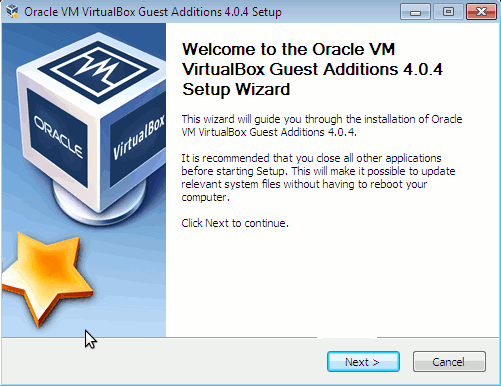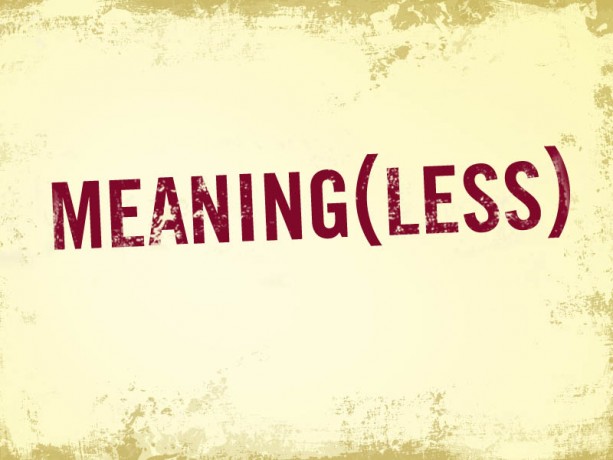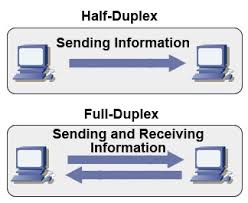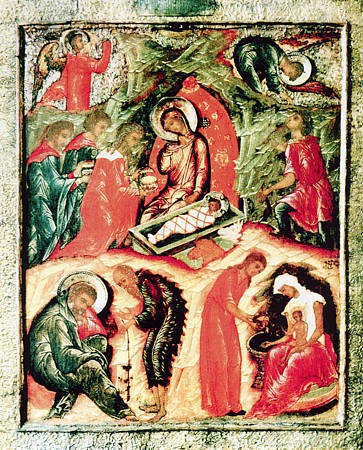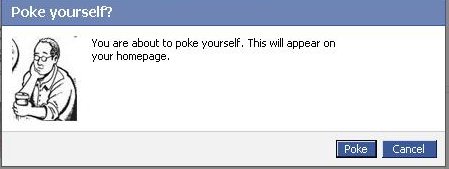Posts Tagged ‘half’
Tuesday, January 17th, 2012 
Right after installing Windows XP inside VirtualBox, I've found out everything works fine except the screen. Even though pressing (Right CTRL + F) was changing the Windows XP running window to FullScreen the XP screen was taking only a part of the whole screen area, where almost half of the screen was visible as simply staying blank.
A bit of research and I found the issue is caused by missing VirtualBoxGuestAdditions .
VBoxAdditions is a package which should be installed inside the VirtualBox by navigating to Devices -> Install Guest Additions
Virtualbox offers a download of a VboxGuestAdditions_4.1.2_Ubuntu.iso from url;
http://dlc.sun.edgesuite.net/virtualbox/4.1.2_Ubuntu/VBoxGuestAdditions_4.1.2_Ubuntu.iso, anyways this download fails since the URL is currently unavailable.
To fix this two ways are possible:
1. Download VBoxGuestAdditions.iso from here and put it in directory /usr/share/virtualbox , e.g.:
root@ubuntu:~# cd /usr/share/virtualbox
root@ubuntu:/usr/share/virtualbox# wget https://www.pc-freak.net/files/VBoxGuestAdditions.iso
...
2. Download and install virtualbox-guest-additions-iso_4.1.2-1_all.deb
root@ubuntu:~# wget https://www.pc-freak.net/files/virtualbox-guest-additions-iso_4.1.2-1_all.deb
...
root@ubuntu:~# dpkg -i virtualbox-guest-additions-iso_4.1.2-1_all.deb
...
Next to enable and install guest additions once again use menus:
Devices -> Install Guest Additions

The screen to appear next will be similar to:
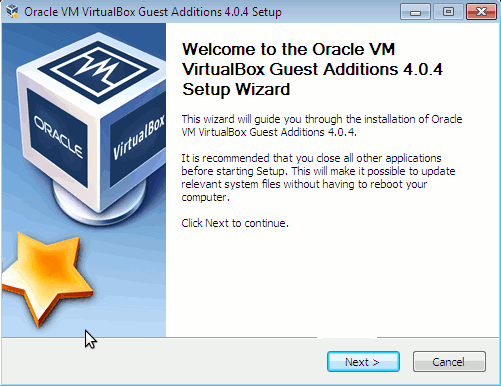
Further on follow the few dialogs to complete the installations and integration of Guest Additions and restart the Virtual machine and hooray the Windows will appear in Full screen in VirtualBox ! 😉
Tags: additions, area, deb, dialogs, dlc, download, dpkg, edgesuite, everything, freak, FULL, fullscreen, half, hooray, How to, Install, installing windows, integration, iso 2, issue, Linux, menus, net, package, root, screen, share, sun, two ways, Ubuntu, usr, Virtual, virtual machine, VirtualBox, VirtualBoxGuestAdditions, wget, windows xp
Posted in Linux, Linux and FreeBSD Desktop, System Administration, Virtual Machines | 1 Comment »
Wednesday, October 19th, 2011 
I've been using Debian GNU / Linux on my Thinkpad laptop for almost 3 years and half. Initially the Debian version which I had installed was a stable Debian Lenny. As I was mostly dissatisfied of the old versions of the programs, I migrated to testing / unstable
Testing / unstables shipped program versions were a bit better but still back in the day I wanted to get advantage of the latest program versions so for a while I switched to unstable .
Later I regretted for this bad idea, after the migration to Unstable, it was too buggy to run on a notebook one uses for everyday work.
Then to revert back to a bit stable I downgraded to testing unstable again.
When Debian launched Debian Squeeze I set in my /etc/apt/sources.list file software repositories to be the one for the stable Debian Squeeze.
As you can see, I've done quite a lot of "experiments" and "excersises". Many packages were installed, then removed, some became obsolete with time others I just temporary installed out of curiosity. Anyways as a result I ended up with many packages uninstalled / removed , which still kept some of their directory structres and configurations on the machine.
Today, I decided to check how many of these obsolete packages are still present in dpkg database and I was shocked to find out 412 debs were still in my package database! To check the number I used cmd:
root@noah:~# dpkg -l | grep -i '^rcs.*$'|wc -l
Considering the tremendous number of packs waiting to be purged, I decided to get rid of this old and already unnecessery files for the sake of clarity, besides that removing the old already uninstalled packages removes old configuration files, readmes, directories and frees some little space and therefore frees some inodes 😉
Before proceeding to remove them, I carefully reviewed and all the package names which I was about to completely purge in order to make sure there is no package with a configuration files I might need in future:
root@noah:~# dpkg -l |grep -i '^rcs.*$'
...
After reviewing all the deb packages possessing the rc – (remove candidate) flag, I used the following bash one liners to remove the obsolete deb packages:
root@noah:~# for i in $(dpkg -l |grep -i '^rcs.*$'|awk '{ print $2 }'); do echo dpkg --purge $i done...
root@noah:~# for i in $(dpkg -l |grep -i '^rcs.*$'|awk '{ print $2 }'); do dpkg --purge $i done
First line will just print out what will be purged with dpkg , so after I checked it out I used the second one to purge all the RC packs.
Tags: bad idea, bit, buggy, candidate, clarity, cmd, configuration files, curiosity, deb packages, debian version, debs, dpkg, everyday work, file, half, How to, inodes, laptop, Linux, little space, machine, need, noah, number, old versions, package, package database, package names, program versions, purge, quot, root, software, software repositories, squeeze, system, system directories, testing, time, Ubuntu, work
Posted in Linux, Linux and FreeBSD Desktop, Linux Audio & Video, System Administration, Various | 3 Comments »
Sunday, September 23rd, 2007 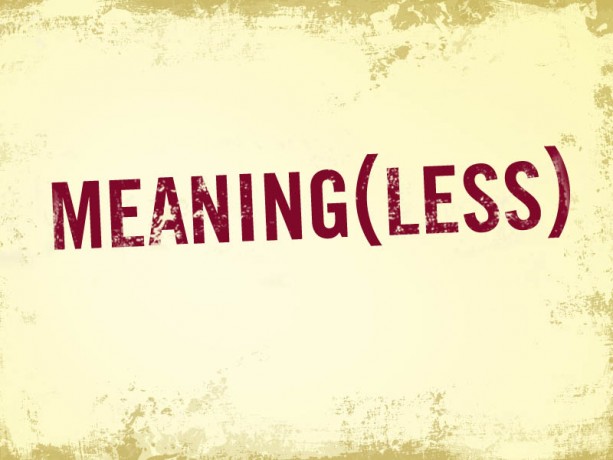
Seems, My life is going nowhere. Today I drinked half of a bottle of Wine and 1 beer. I was out with Alex. We drinked in the city park. Through the day I started my first bsd jail using a tutorial online. I smoked a lot of cigarettes and I want to stop them again. Most of the people I met are not a good company for me that's what I'm thinking more and more. Also I'm thinking more and more I have to change my living place. If only I could find the love of my life … We moved bookshelf and stuff from our room ( My mother again has decided to make repairs in our room. ). I'm asking myself why shall I live a meaningless life. At least my interest into computers and computing started to appear again (this is cool). My faith is really going away since I pray and pray for something .. and I don't receive it ( Or at least I don't see it). I'm tired of waiting. I need to have this physical healing to continue my normal life. I'm not proud of me I was a little aggressive when we was in the Mino's coffee before an hour or so … Now I intend to watch another episode of stargate SG1. And to go to the DreamLand. If only I could live into a Dreamland all the time. I'm starting to realize I should change the music I listen, I should change a lot of my behaviours If I want to have a new and happy life. Autumn is a beautiful Season 🙂 The autumn rain shall come and restore us :)END—–
Tags: alex, Autumn, autumn rain, Beer, behaviours, bookshelf, bottle of wine, change, cigarettes, city, coffee, computing, dreamland, end, episode, faith, good company, half, happy life, healing, interest, life, lot, love, love of my life, meaningless life, Mino, music, online, place, pray, rain, sg1, something, time, wine
Posted in Everyday Life | No Comments »
Monday, January 19th, 2015 
If you're a novice Linux sysadmin and inherited some dedicated servers without any documentation and hence on of the first things you have to do to start a new server documentation is to check the supported TCP/IP network speed of servers Network (ethernet) Interfaces. On Linux this is very easy task to verify the speed of LAN card supported Local / Internet traffic install ethtool (if not already preseont on the servers) – assuming you're dealing with Debian / Ubuntu Linux servers.
1. Install ethtool on Deb and RPM based distros
dedi-server1:~# apt-cache show ethtool|grep -i desc -A 3
Description: display or change Ethernet device settings
ethtool can be used to query and change settings such as speed, auto-
negotiation and checksum offload on many network devices, especially
Ethernet devices.
dedi-server1:~# apt-get install –yes ethtool
..
ethtool should be installed by default on CentOS / Fedora / RHEL and syntax is same like on Debs. If you happen to miss ethtool on any (SuSE) / RedHat / RPM based distro install it with yum
[root@centos:~] # yum -y install ethtool
…
2. Get ethernet configurations
To check the current eth0 / eth1 / ethX network (Speed / Duplex) and other network related configuration configuration:
dedi-server5:~# ethtool eth0
Settings for eth0:
Supported ports: [ TP ]
Supported link modes: 10baseT/Half 10baseT/Full
100baseT/Half 100baseT/Full
1000baseT/Full
Supports auto-negotiation: Yes
Advertised link modes: 10baseT/Half 10baseT/Full
100baseT/Half 100baseT/Full
1000baseT/Full
Advertised pause frame use: No
Advertised auto-negotiation: Yes
Speed: 1000Mb/s
Duplex: Full
Port: Twisted Pair
PHYAD: 1
Transceiver: internal
Auto-negotiation: on
MDI-X: off
Supports Wake-on: pumbag
Wake-on: g
Current message level: 0x00000001 (1)
Link detected: yes
Having a NIC configured to act as Duplex is very important as Duplex communication enables LAN card to communicate both sides (Sent / Receive) packets simultaneously.
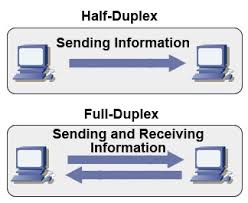
Probably most interesting parameters for most admins are the ones that are telling whether the NIC UpLink is 10megabyte / 100 megabyte or 1Gigabyte as well as supported Receive / Send ( Transfer ) speeds of LAN, a common useful ethtool admin use to just show current LAN ethernet interface speed:
server-admin1:~# ethtool eth0 |grep -i speed
Speed: 1000Mb/s
To get info about NIC (kernel module / driver) used with ethtool:
dedi-server3:~# ethtool -i eth0 driver: e1000e
version: 1.2.20-k2
firmware-version: 1.8-0
bus-info: 0000:06:00.0
3. Make LAN Card blink to recognize eth is mapped to which Physical LAN
Besides that ethtool has many other useful use cases, for example if you have a server with 5 lan or more LAN cards, but you're not sure to which of all different EthX interfaces correspond, a very useful thing is to make eth0, eth1, eth2, eth3, etc. blink for 5 seconds in order to identify which static IP is binded physically to which NIC , here is how:
ethtool -p eth0 5
Then you can follow the procedure for any interface on the server and map them with a sticker 🙂
Ethtool is also useful for getting "deep" (thorough) statistics on Server LAN cards, this could be useful to identify sometimes hard to determine broadcast flood attacks:
4. Get network statistics with ethtool for interfaces
dedi-server5:~# ethtool -S eth0|grep -vw 0
NIC statistics:
rx_packets: 6196644448
tx_packets: 7197385158
rx_bytes: 2038559235701
tx_bytes: 8281206569250
rx_broadcast: 357508947
tx_broadcast: 172
rx_multicast: 34731963
tx_multicast: 20
rx_errors: 115
multicast: 34731963
rx_length_errors: 115
rx_no_buffer_count: 26391
rx_missed_errors: 10059
tx_timeout_count: 3
tx_restart_queue: 2590
rx_short_length_errors: 115
tx_tcp_seg_good: 964136993
rx_long_byte_count: 2038559235701
rx_csum_offload_good: 5824813965
rx_csum_offload_errors: 42186
rx_smbus: 383640020
5. Turn on Auto Negotiation and change NIC set speed to 10 / 100 / 1000 Mb/s
Auto-negotiation is important as an ethernet procedure by which two communication devices (2 network cards) choose common transmission parameters such as speed, duplex mode, and flow control in order to achieve maximum transmission speed over the network. On 1000BASE-T basednetworks the standard is a mandatory. There is also backward compatability for older 10BASE-T Networks.
a) To raise up NIC to use 1000 Mb/s in case if the bandwidth was raised to 1Gb/s but NIC settings were not changed:
dedi-server1:~# ethtool -s eth0 speed 1000 duplex half autoneg off
b) In case if LAN speed has to be reduced for some weird reason to 10 / 100Mb/s
dedi-server1:~# ethtool -s eth0 speed 10 duplex half autoneg off
dedi-server1:~# ethtool -s eth0 speed 100 duplex half autoneg off
c) To enable disable NIC Autonegotiation:
dedi-server1:~# ethtool -s eth0 autoneg on
6. Change Speed / Duplex settings to load on boot
a) Set Network to Duplex on Fedora / CentOS etc.
Quickest way to do it is of course to use /etc/rc.local. If you want to do it following distribution logic on CentOS / RHEL Linux:
Add to /etc/sysconfig/network-scripts/ifcfg-eth0
vim /etc/sysconfig/network/-scripts/ifcfg-eth0
ETHTOOL_OPTS="speed 1000 duplex full autoneg off"
To load the new settings restart networking (be careful to have physical access to server if something goes wrong 🙂 )
service network restart
b) Change network speed / duplex setting on Debian / Ubuntu Linux
Add at the end of /etc/network/interfaces
vim /etc/network/interfaces
post-up ethtool -s eth0 speed 100 duplex full autoneg off
7. Tune NIC ring buffers
dedi-server1:~# ethtool -g eth0
Ring parameters for eth0:
Pre-set maximums:
RX: 4096
RX Mini: 0
RX Jumbo: 0
TX: 4096
Current hardware settings:
RX: 256
RX Mini: 0
RX Jumbo: 0
TX: 256
As you can see the default setting of RX (receive) buffer size is low 256 and on busy servers with high traffic loads, depending on the hardware NIC vendor this RX buffer size varies.
Through increasing the Rx/Tx ring buffer size , you can decrease the probability of discarding packets in the NIC during a scheduling delay.
A change in rx buffer ring requires NIC restart so (be careful not to loose connection to remote server), be sure to have iLO access to it.
Here is how to raise Rx ring buffer size 4 times from default value:
ethtool -G eth0 rx 4096 tx 4069
Tags: Change Speed Duplex, check, Debian Ubuntu Linux, dedicated servers, default, distro, half, Install, lan, Local Internet, network bandwidth, network interfaces, NIC, something, speed, task, use
Posted in Everyday Life, Monitoring, Networking, System Administration, Various | No Comments »
Tuesday, January 7th, 2014 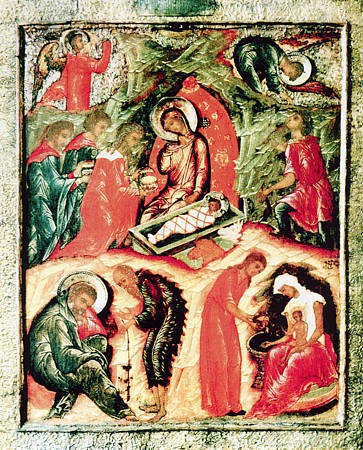
Merry Christmas to all Eastern Orthodox Christians!
I wish to all my Russian blog readers Christ's blessings, Wisdom of the 3 Wise man following the star. Humility of Christ for being born in a Cave and love of Mother of God Virgin Mary and Joseph to the incarnated Lord in flesh, Joy of the universe for the Universe rejoiced seing the birth of the savior of us sinful humans!
On 7th of January, the day on which biggest part of Eastern Orthodox Church,- Russian Orthodox Church along with Ukrainian, Macedonian, Croation, Serbian Arabic and part of Greek orthodox Church and Holy Mount Athos celebrate the day of Christ's birth. The original place where the Lord Jesus Christ was born as we read in the Gospels is Bethlehem. According to Church tradition on top of the Cave (known as Grotto) where the savior was born a Church basilica was built around year 333 A.D..

The first Church building on top of Nativity Cave begun by Saint Helena, the mother of saint Emperor Constantine.

The Basilica was destroyed a couple of times throughout the 3th, 4th, 5th, 10-th , 14-th and 18-th centuries in attempt to wipe out memory for Christ's birth and futile attempt of early times Roman emperors to destroy christianity.
Today Bethlehem Church is situated on Palestinian territories and place for pilgrimage of both Eastern Orthodox and Roman Catholic Christians. Its
interior is a very interesting mixture of a classic Orthodox Christian and a Roman Catholic basillica.

There is plenty of confusion and misunderstanding on the topic why bigger part of Christians worldwide celebrate Christmas on 24th against 25th of December and why more than half of Eastern Orthodox Christians celebrate on 6th against of 7th of January?
In fact it is interesting fact that in the early Christian one holy apostolic Church, Christmas and Eastern was celebrated many times as this two feasts since beginning of the Church are center of Christian faith. In later times, when Church was already formed as an Eastern and Western Church, there are Church canons on exact date to celebrate Christmas and Eastern following the Julian Calendar (introduced by Julius Caesar in 46 BC). In later times with development of Science it was found that this calendar was not so precise and another Church calendar was introduced in y. 1582 by Roman Catholic pope Gregory XVIII (Gregorian Calendar named after pope). I will not get into details but from modern science Astronomical point of view Gregorian calendar is more scientifically correct. The Gregorian calendar quickly become in secular life because of its mathematical precision. And by Western Roman Catholic church Influence and desire to be more scientifically correct parts of the Eastern Orthodox Church partly accepted use of the Gregorian Calendar for counting the Church feasts. Because of that many of the feasts in those Eastern Orthodox Churches moved in forward with 13 days like the Romanian and Bulgarian Orthodox Church. However due to Church canon part of the feasts in Eastern Church can't be celebrated according to the Gregorian Calendar dates. Most important feast dates is the Resurrection day (Eastern), which according to Orthodox Church rule has always to be one week after the Jewish Pascha. There are plenty of problems that emerged due to change of acceptance of reformed Church calendar in part of the Eastern Orthodox Church, however what is most important is that the difference doesn't separate Orthodox Christian it just gives us reason to celebrate feast twice 🙂
Tags: attempt, birth, Christ, confusion, day, Eastern, Eastern Orthodox Christians, eastern orthodox church, Gospels, gregorian calendar, half, Jewish Pascha, Julian Calendar, lord jesus christ, Merry Christmas, Nativity Cave, place, plenty, russian orthodox church, Saint Helena, savior, Serbian Arabic, Today Bethleem, Today Bethlehem, Today Bethlehem Church, top, topic, year
Posted in Christianity, Everyday Life, Various | 3 Comments »
Saturday, February 17th, 2007 Yesterday I’ve went through a depression. The depression is trying to hunt me periodically. Right now I feel soso.So Praise the Lord. Yesterday I found out I passed the Accounting exam this was a great deal (thanks LORD).Today since it’s Saturday I hoped I will be able to sleep until 2, 3 o’clock unfortunately Tisho came andwake me up. Tisho is a friend I borrowed some money a week and a half ago. I can’t communicate normally with thisguy I don’t know why … We went to Mitko to take him for a coffee. e was playing Mugen ( A StreetFighter likecool fighting game). We stayed their for 30 minutes probably and then went to the fountain for a coffee.It was boring as a whole we smoked some cigaretes then everybody went to his home. When I cameback I upgraded the PHP modules on two of the boxes of DBG and right now I upgraded the clamav release.Meanwhile My boss make some interviews for a new server admin in the firm. One friend Joro went on the Interviewand the Boss approved him for the Job. What I am wandering and feeling about is, will this be me substitutionin the firm or this will be just another local administrator for the office. Actually I hope this thing wouldhappen that God has thought about me. I wait for the Lord to direct my way to somewhere since I’m in theocean as and no Land can be seen, just like I dreamed in one of my dreams before few months.In 5 o’clock I’ll meet Joro to speak about him how his interview in DBG went and possibly what will behis exam. ( I’ll be the examiner :]). Static come home yesterday and told me the dream he had the previousnight. He dreamed the Lord Jesus Christ. Here is the dream.Our saviour was standing on a platform of a sort of cloudsand a lot of people were around him. He was all in light and everything around was light,there were 4 pillars ending in a sort of a sky. Jesus was all in white (white more whiter than any light in the world we can observe), he was with long White beard and Long white hair.Then my friend who dreamed this dream just thought in his mind “Oh Lord that’s you.”Then the Lord Jesus Christ pointed at him and he started ascending into the skies, full of very deep joy.After that he just woke up and prayed. Well Praise the Lord for giving to one of my brothers such a wonderfuldream. I hope his mercy will guard us all. Let Christ’s peace be in our hearts. AmenEND—–
Tags: Accounting, andwake, boss, boxes, cigaretes, Clamav, clock, cloudsand, coffee, dbg, deal, depression, dreams, everybody, everything, fighting game, half, Interviewand, joro, Land, Light, likecool, long white beard, lord jesus christ, lord today, Mitko, Mugen, platform, Praise, quot, saviour, server admin, Static, streetfighter, substitutionin, theocean, whi
Posted in Everyday Life | No Comments »
Tuesday, December 13th, 2011 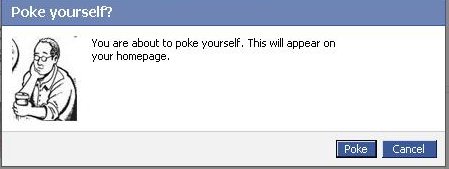
Facebook and Youtube has become for just a few years a defacto standard service for 80% of computer users in our age.
This is true and it seems there is growing tendency for people to adopt new easy to use services and a boom in the social networks.
We’ve seen that with the fast adoption of the anti-human freedom program Skype , the own privacy breaching FaceBook as well as the people interests tracking service YouTube.
We’ve seen similar high adoption rates in earlier times as well with the already dying (if not dead MySpace), with the early yahoo mail boom etc and in even earlier times with the AltaVista search engine use.
However this time it appears Youtube and FaceBook are here to stay with us and become standard online services for longer times …
Many people who work in office all day staring in a computer screen as well as growing teenagers and practically anyone in the developed and the development world is using those services heavily for (in between 5 to 10 hours a day or more). The Software as a Service users spends approximately half of their time spend on the internet in Youtube or and Facebook.
Its true Youtube can be massively educative with this global database of videos on all kind of topics and in some cases facebook can be considered helpful in keeping in touch people or keeping a catalog of pictures easily accessible from everywhere, however when few services becomes more used and influential than other provided services on the internet this makes these services harmful to the communities and destroyes cultures. The concentration of most of the human popuplation who uses high technologies around few online services creates a big electronic monopoly. In other words the tendency, we see of amalgamation of businesses in real world (building of big malls and destroyment of small and middle sized shops is being observed in the Internet space.
Besides that Facebook and Youtube and Twitter are highly contrary to the true hacker spirit and creates a big harm for intellectuals and other kind of tight and technical community culture by creating one imaginative casual disco culture without any deepness of thought or spirit.
Its observable that most of the people that are heavily using those services are turning into (if not exaggerate) a brainless consumer zombies, a crowd of pathless people who watch videos and pictures and write meaningless commentaries all day long.
You have as a result a “unified dumbness” (dumbness which unifies people).
Even if we can accept the grown and fully formed character people are aware of the threats of using Youtube or Facebook, this is definitely not the case with the growing people which are still in a process of building personality and personal likings.
The harmful resuls that the so called Social networks create can be seen almost everywhere, most of the cafeterias I visit the bar tender uses facebook or youtube all da long, most of random people I see outside in a coffee or university or any public institution where internet access is available they are again in Youtube and Facebook. The result is people almost did not use the Net but just hang around in those few services wasting network bandwidth and loading networks and computer equipment and spending energy for nothing. The wasteful computer and Internet deepens the ecologic problems as energy is spend on nonsense and not goal oriented tasks but on “empty” false entertainment.
Hence the whole original idea of internet for many is changed and comes to few words ( Skype, Youtube, Facebook etc.
Besides that youngsters instead of reading some classical valuable books, are staring in the computer screen most of their cognitive time at only this few “services” and are learned to become more a consumers than self opinion thinkers and inventors.
I have not lately met any growing real thinking man. I’ve seen already by own experience the IQ level of younger generations than mine (I’m 28) is getting downer and downer. Where I see as a main cause the constant interaction with technology built in a way to restrict, a consumers technology so to say.
Facebook and Youtube puts in young and growing man’s mind, the wrong idea that they should be limited choice people always praising what is newest and brightest (without taking in consideration any sight effects). These services lead people to the idea that one should always be with the crowds and never have a solid own opinion or solid state on lifely matters. As said own opionion is highly mitigated especially in facebook where all young people try to look not what they really are but copy / paste some trendy buzz words, modern style or just copying the today’s hearoes of the day. This as one can imagine prevents a person of getting a strong unique self identity and preference on things.
Many of the older people or computer illiterates can hardly recognize the severe problems, as they’re not aware on the technical side of things and does not realize how much security compromising as well as binding the constant exposure to those online hives are.
The purpose of this small post is hence just a small attempt to try to raise up some awareness of the potential problems, we as society might face very soon if we continue to follow the latest buzz trends instead of stop for a moment have a profound think on what is the moral consequences of giving so much power on Internet medias like Facebook and Youtube? …
Tags: adoption rates, age, AltaVista, altavista search engine, amalgamation, computer screen, computer users, consumer, Culture, defacto, disco, downer, earlier times, Engine, facebook, freak, freedom, freedom program, global database, half, human freedom, impact, internet space, mail boom, malls, middle, monopoly, Myspace, negative impact, opinion, popuplation, quot, screen, Search, service users, Skype, social networks, software, technology, tendency, time, tru, yahoo mail, youtube
Posted in Everyday Life, Various | 7 Comments »
Monday, November 21st, 2011 
Many of us have already taken advantage of the powerful Rsync proggie, however I'm quite sure there are still people who never used rsync to transfer files between servers.. That's why I came with this small post to possibly introduce rsync to my blog readers.
Why Rsync and not Scp or SFTP? Well Rsync is designed from the start for large files transfer and optimized to do the file copying job really efficient. Some tests with scp against rsync will clearly show rsync's superiority.
Rsync is also handy to contiue copying of half copied files or backups and thus in many cases saves bandwidth and machine hdd i/o operations.
The most simple way to use rsync is:
server:~# rsync -avz -e ssh remoteuser@remotehost:/remote/directory /local/directory/
Where remoteuser@remotehost — is the the username and hostname of remote server to copy files to.
/remote/directory — is the directory where the rsync copied files should be stored
/local/directory — is the local directory from which files will be copied to remote directory
If not a preliminary passwordless ssh key (RSA / DSA) authentication is configured on remote server, the above command will prompt for a password otherwise the rsync will start doing the transfer.
If one needs to have a RSA or DSA (public / private key) passwordless SSH key authentication , a RSA key first should be generated and copied over to the remote server, like so:
server:~# ssh-keygen -t dsa
...
server:~# ssh-copy-id -i ~/.ssh/id_dsa.pub root@remotehost
...
That's all folks, enjoy rsyncing 😉
Tags: authentication, backups, bandwidth, blog, bsd unix, command, copying, directoryIf, DSA, file, half, hostname, job, Linux, local directory, password, passwordless ssh, private key, proggie, remote server, remotehost, remoteuser, root, rsa key, rsync, scp, sftp, ssh, ssh copy, superiority, transfer, unix, unix servers, username, way
Posted in Everyday Life, Linux, System Administration, Various, Web and CMS | No Comments »