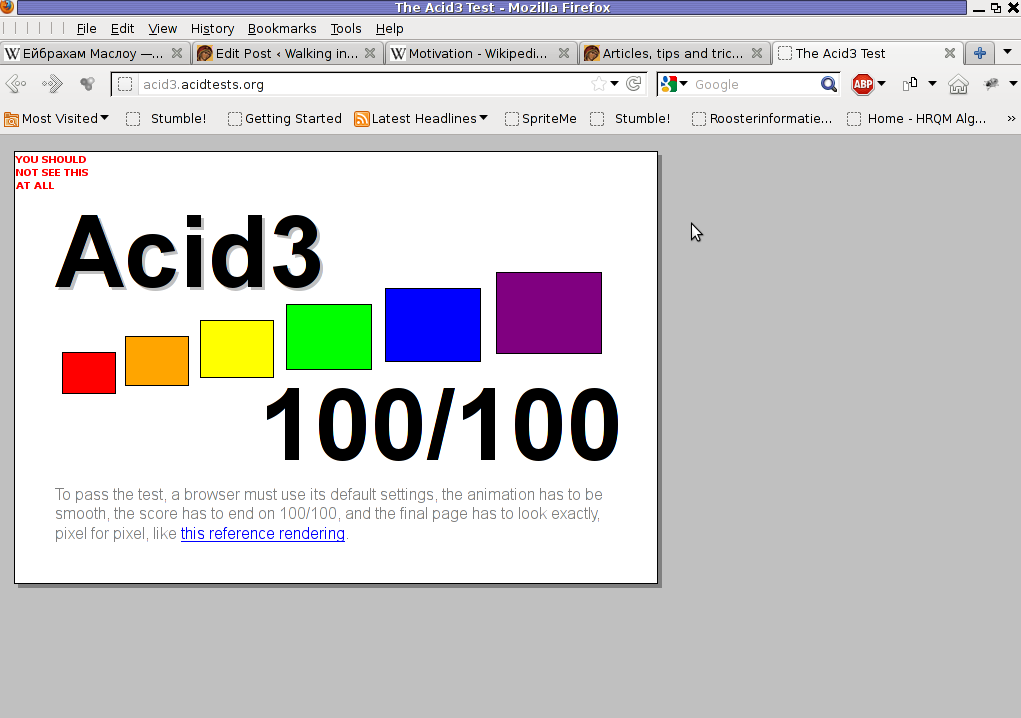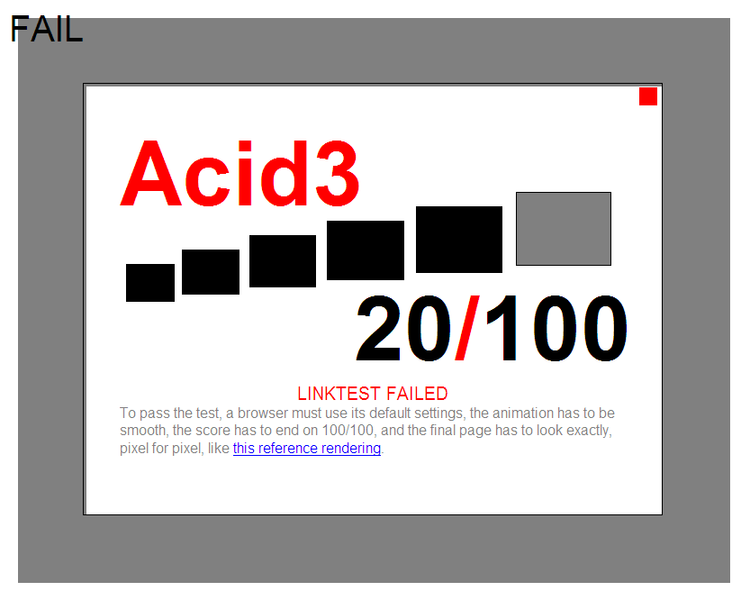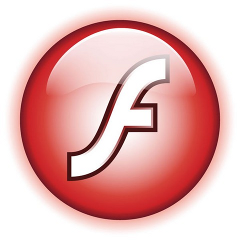Posts Tagged ‘browser’
Tuesday, November 2nd, 2010 You need to simply follow this 3 easy steps:
1. Login with your joomla administrator
Point in your browser to http://yoursite.com/joomla/administrator/ or to url wherever your admin panel is located
2. Go to Menu Manager
Menus -> Menu Manager
3. Click the new button located on the right top side of the joomla admin panel
Next the Select Menu Item Type dialog will appear:
There you will need to select the External Link option
Now fill in your desired url that you desire your Menu link to point to and choose among the few possible options on how do you want the new external website to appear after clicked on the menus link.
And that's it now you will have it. Easy 🙂
Tags: admin, admin panel, administrator, browser, Button, Click, dialog, Easy, External, How to add Joomla Menu link to point to external URL address, Item, Joomla, link, link option, login, menu, menu link, menu manager, menus, new button, panel, right, Select, side, type, type dialog, url, url address, website
Posted in Joomla, Linux, Various | 4 Comments »
Saturday, October 15th, 2011 Since some time, I don’t know exactly where, after some updates of my WordPress running on a small server with FreeBSD 7.2. I’ve started getting a lot of Apache crashes. Often the wordpress scripts stopped working completely and I got only empty pages when trying to process the wordpress blog in a browser.
After a bunch of reading online, I’ve figured out that the cause might be PHP APC stands for Alternative PHP Cache .
I was not sure if the PHP running on the server had an APC configured at all so I used a phpinfo(); script to figure out if I had it loaded. I saw the APC among the loaded to show off in the list of loaded php modules, so this further led me to the idea the APC could be really causing the unexpected troubles.
Thus first I decided to disable the APC on a Virtualhost level for the domain where the crashing wordpress was hosted, to do I placed in the VirtualHost section in the Apache configuration /usr/local/etc/apache2/httpd.conf the following config directive:
php_flag apc.cache_by_default Off
These get me rid of the multiple errors:
PHP Warning: require_once() [function.require-once]: Unable to allocate memory for pool. in /usr/local/www/data-dist/blog/wp-content/plugins/tweet-old-post/top-admin.php on line 6
which constantly were re-occuring in php_error.log:
Further after evaluating all the websites hosted on the server and making sure none of which was really depending on APC , I’ve disabled the APC completely for PHP. To do so I issued:
echo 'apc.enabled = 0' >> /usr/local/etc/php.ini
Similarly on GNU/Linux to disable globally APC from PHP only the correct location to php.ini should be provided on Debian this is /etc/php5/apache2/php.ini .
Tags: apache, apache configuration, apc, blog, browser, cause, conf, config, configured, correct location, domain, error messages, freebsd, function, gnu linux, httpd, idea, ini, level, line, line 6, Linux, location, memory, OffThese, online, php cache, php error, pool, reading, scripts, time, virtualhost section, Warning, Wordpress, wordpress blog, www, www data
Posted in System Administration, Various, Wordpress | 1 Comment »
Wednesday, January 25th, 2012 Acid3 Test is a group of browser compitability tests. Acid3 test is a good indicator on how Web ready is your browser.
Acidtest is part of the web standards project. Latest Firefox 9.0.1 passes the test on 100% (100/100).
I've tried it with Epiphany and it scored only 67/100, still I'm using Epiphany on daily basis and I'm quite happy with it.
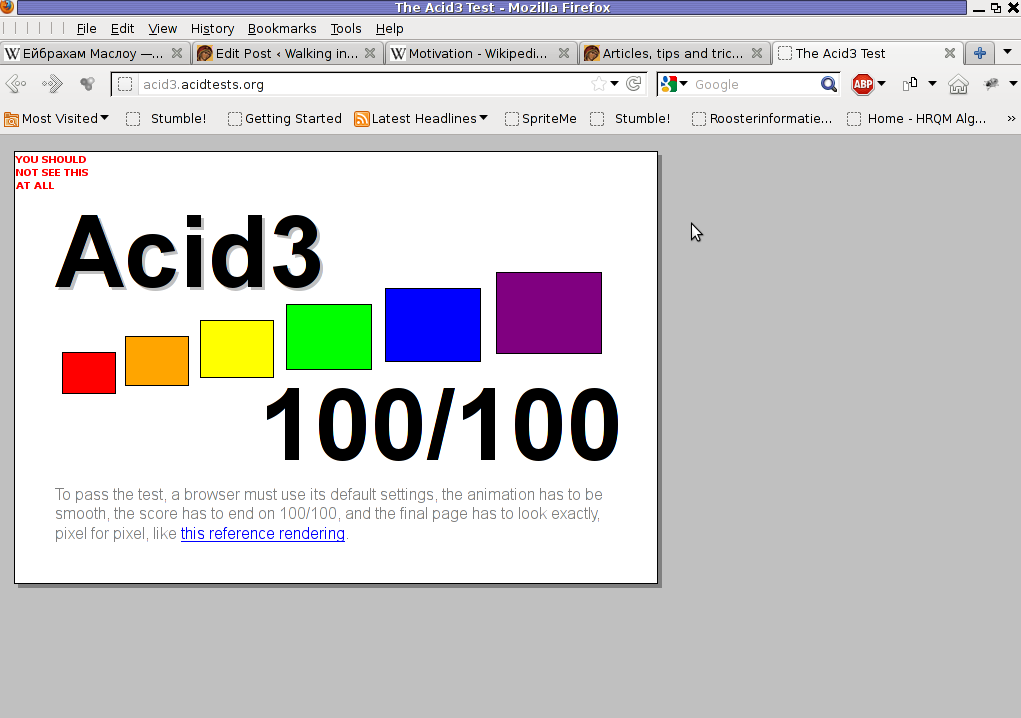
The tests involved are testing browser for:
- DOM
- DOM2
- Checks on HTML tables and forms browser rendering
- SVG compitability testing
- DOM1 and DOM2 compitability
- Various ECMA Script Javascript compitability tests
- Unicode (UTF-16 and UTF-8) browser compitability
- XHML, SMIL, CSS, HTML compitability
- Content-type image/png, text plain etc.
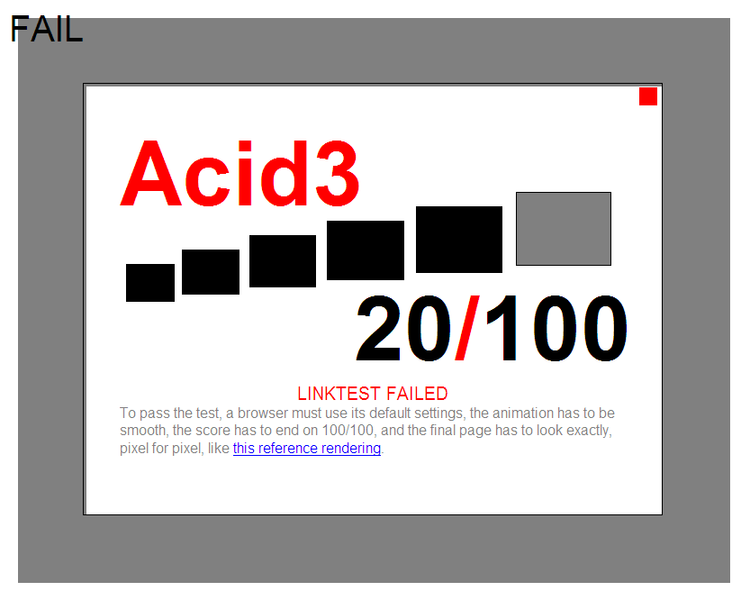
The Acid3 test is written itself in Javascript. It consists of 6 testing "stages" (buckets) upon which the browser tested is evaluated.
Each of the test is represented visually by a rectangle. If the a test stage is passed you see a new rectangle appearing in the tested browser.
In wikipedia, there is a thorough list with web browsers by type and engine and the level of support for the Acid3 test.
The test is of great use if you're web developer.
Tags: Acidtest, Auto, basis, browser, buckets, checks, compatability, compitability, content type, daily basis, dom2, DOMDOM, Draft, ecma script, HTML, html tables, image png, indicator, Javascript, level, nbsp, rectangle, script, script javascript, stage, test, test stage, type, Unicode, use, UTF, utf 8, web browser, web browsers, web developer, web standards, Wikipedia, XHML
Posted in Everyday Life, Various, Web and CMS | No Comments »
Monday, April 11th, 2011 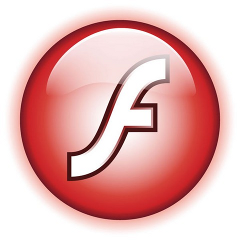
If you’re experiencing problems with maximising flash (let’s say youtube) videos on your Debian or Ubuntu or any other debian derivative.
You’re not the only one! I myself has often experienced the same annoying issue.
The flash fullscreen failures or slownesses are caused by flash player’s attempts to use directly your machine hardware, as Linux kernel is rather different than Windows and the guys from Macromedia are creating always a way more buggy port of flash for unix than it’s windows versions, it’s quite normal that the flash player is unable to properly address the computer hardware on Linux.
As i’m not programmer and I couldn’t exactly explain the cause for the fullscreen flash player mishaps, I’ll skip this and right give you the two command lines solution:
debian:~# mkdir /etc/adobe
debian:~# echo "OverrideGPUValidation = 1" >> /etc/adobe/mms.cfg
This should fix it for, you now just restart your Icedove (Firefox), Epiphany Opera or whatever browser you’re used to and launch some random video in youtube to test the solution, hopefully it should be okay 😉 But you never know with flash let’s just hope that very soon the open flash alternative gnash will be production ready and at last we the free software users will be freed from the evil “slavery” of adobe’s non-free flash player!
Though this tip is tested on Debian based Linux distributions it should most likely work same in all kind of other Linuxes.
The tip should also probably have effect in FreeBSD, though the location of the adobe directory and mms.cfg should probably be /usr/local/etc/adobe, I’ll be glad to hear from some FreeBSD user if including the OverrideGPUValidation = 1 flash option to mms.cfg like below:
# mkdir /usr/local/etc/adobe
# echo "OverrideGPUValidation = 1" >> /usr/local/etc/adobe/mms.cfg
would have an impact on any flash player fullscreen issues on FreeBSD and other BSD direvative OSes that run the linux-flash port.
Tags: Adobe, adobe flash, adobedebian, browser, BSD, buggy, cause, cfg, command, Computer, computer hardware, derivative, Flash, flash fullscreen, flash issues, flash option, free flash player, free software users, freebsd user, fullscreen flash, gnash, hardware, Icedove, impact, issue, kernel, linux distributions, linux flash, linuxes, location, machine hardware, macromedia, mms, option, oses, player, port, production, programmer, Resolving, right, slavery, software, solution, sudo, tip, Ubuntu, video, way, windows versions, work, youtube, youtube videos
Posted in Linux, Linux and FreeBSD Desktop, Linux Audio & Video | No Comments »
Monday, April 11th, 2011 A friend of mine has recommended, few websites which are quite useful in checking what kind of information a remote website could possibly retrieve about your system. I’ve found quite useful as they expose the high level of browser security there is nowdays even on a Linux based systems.
I’ve been stunned that so many information about my Linux desktop could be mined even when I use my browser through a tor network.
Here are the websites you might also like to check and possibly afterwards improve your Browser security:
http://anon.inf.tu-dresden.de/help/jap_help/en/help/security_test.html
http://www.proxy-list.org/en/show-my-ip.php
http://leader.ru/secure/who.html
I was rather shocked that some information that could be retrieved on my Linux host could even reveal fundamental details about my Linux Desktop like a version of my currently running Linux kernel!
In the past I’ve blogged an article which is quite related to the topic of Internet Anonimity and Browser security
You might consider checking my old article How to improve your web browser security and better secure your personal identity privacy on the internet here
I will take some steps further to look on how to further decrease the amount of OS sensitive data revealed by my browser and will further blog when I find ways for better ways to anonimize my surging.
Tags: amount, anonimity, anonimize, blog, browser, checking, Desktop, dresden, host, identity, information, ip, kernel, kind, level, Linux, linux desktop, linux host, mine, network, personal identity, Privacy, privacy on the internet, proxy list, ru, security, security test, sensitive data, topic, tor, version, web, web browser security, website
Posted in Computer Security, Linux, Linux and FreeBSD Desktop | 2 Comments »